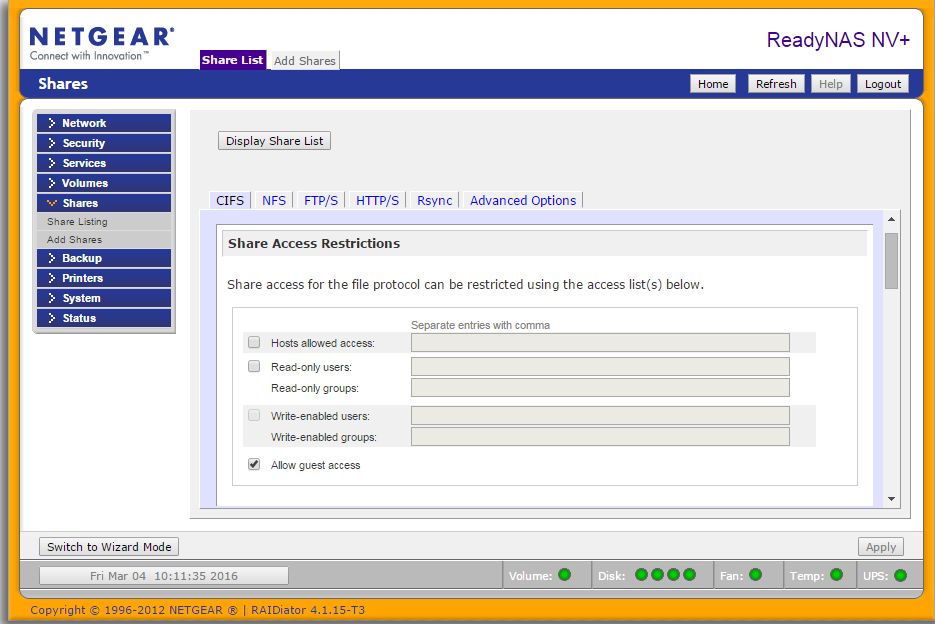- Subscribe to RSS Feed
- Mark Topic as New
- Mark Topic as Read
- Float this Topic for Current User
- Bookmark
- Subscribe
- Printer Friendly Page
Re: New shares requiring username and password
- Mark as New
- Bookmark
- Subscribe
- Subscribe to RSS Feed
- Permalink
- Report Inappropriate Content
New shares requiring username and password
I have half a dozen ReadyNas NV+ units and am having a problem with NAS shares requiring login.
For most of my ReadyNas NV+ units I have 4 drives configured in a Raid5 and I use the detault shares of BACKUP and MEDIA, I can see these by tyoing in the IP address of the NAS unit preceded by \\ e.g. \\10.1.1.1
However for one I have installed 2 x 750gb and 2 x 500gb drives each configured as a RAID1 Mirror
The ReadyNas NV+ installed the default shares on the 750gb raid1 and I can see the default shares with no access problems
I created a share on the 500gb drives and I can see it along with the default shares, however, when I click on that share it requests a username and password.
I want to be able access this NAS from any computer and any username without this request, so how do I achieve this, I checked all the setting on the share and they seem identical to the default shares.
- Mark as New
- Bookmark
- Subscribe
- Subscribe to RSS Feed
- Permalink
- Report Inappropriate Content
Re: New shares requiring username and password
Are you using share security mode or user security mode?
Does the share name match the PC user name or the PC computer name?
- Mark as New
- Bookmark
- Subscribe
- Subscribe to RSS Feed
- Permalink
- Report Inappropriate Content
Re: New shares requiring username and password
I do not know what those are or where they are defined
- Mark as New
- Bookmark
- Subscribe
- Subscribe to RSS Feed
- Permalink
- Report Inappropriate Content
Re: New shares requiring username and password
Under security I found the following setting
| Share. Fit for home or small office. Select this option if you would like to restrict share access with the use of an optional share password. Each user accesses the shares on the device as a common guest user and will have the same read/write privilege as other users. This option supports setting disk quotas on a per-share basis. |
| ||||
|
and SHARE is the one selected
- Mark as New
- Bookmark
- Subscribe
- Subscribe to RSS Feed
- Permalink
- Report Inappropriate Content
Re: New shares requiring username and password
What I do not understand is why the default shares are accessible and not the share I defined.
- Mark as New
- Bookmark
- Subscribe
- Subscribe to RSS Feed
- Permalink
- Report Inappropriate Content
Re: New shares requiring username and password
Hello Krissos,
Please check the permission settings of the share that you are asking about. See screenshot below:

Regards,
- Mark as New
- Bookmark
- Subscribe
- Subscribe to RSS Feed
- Permalink
- Report Inappropriate Content
Re: New shares requiring username and password
Thanks for your reply
I do not see a guest option
Share Access Restrictions Share access for the file protocol can be restricted using the access list(s) below.
| |||||||||||||
Share Display Option You can hide this share from browsing by selecting the option below. If enabled, users will not see the share unless they explicitly specify the share name in the browse path. Please note that enabling this option will disable access to the share from other file protocols.
| |||||||||||||
Recycle Bin When enabled, deleted files from this share will be dumped in the Recycle Bin folder in the root of the share where it will be kept up to the number of days and capacity specified.
| |||||||||||||
Opportunistic Locking Opportunistic locking (oplocks) can enhance CIFS performance by allowing files residing on this ReadyNAS to be cached locally on the Windows client, eliminating network latency when files are repeatedly accessed.
|
Default Access is set to Read Write
- Mark as New
- Bookmark
- Subscribe
- Subscribe to RSS Feed
- Permalink
- Report Inappropriate Content
Re: New shares requiring username and password
I could not find this searching this site but using Google I found the post below.
It is from 2012 and has been locked so I do not know if it is current, but it is worrying
It suggests that a change was made in Firmware and that bug was in a version 4.1.9 and that only way to fix was to hack the OS or revert to 4.1.8 because they say product is EOL, yet how can a device be EOL if firmware continues to be released?
I see that 4.1.14 is now available, should I risk upgrading to V4.1.14, will it fix the fault referred to in this post?
Why does this not just work in the same way as the default shares.
What is the impact of this "Guest" option, people in other posts seem to suggest that it is not desirable, they also say that User Permissions do not always work.
- Mark as New
- Bookmark
- Subscribe
- Subscribe to RSS Feed
- Permalink
- Report Inappropriate Content
Re: New shares requiring username and password
Hello Krissos,
Please set Security mode to User.
Regards,
- Mark as New
- Bookmark
- Subscribe
- Subscribe to RSS Feed
- Permalink
- Report Inappropriate Content
Re: New shares requiring username and password
Just to confirm I am currently using RAIDiator 4.1.12 [1.00a043]
- Mark as New
- Bookmark
- Subscribe
- Subscribe to RSS Feed
- Permalink
- Report Inappropriate Content
Re: New shares requiring username and password
You seemed to have missed my original intention and not answered my questions.
I DO NOT WANT to have to specify users.
I want the Netgear to work just in the same way it has always worked, the way it still works for default shares.
I want to be able to take the unit to any workstation with any user and to copy files.
I have half a dozen of these units and we have hundreds in use at work.
Please can you confirm whether the BUG introduced in the earlier Firmware has been fixed in RAIDiator 4.1.14 as I do not want to have to hack all the units we have nor should I have to.
How can something be refused to be fixed if it is EOL yet further updates are released?
- Mark as New
- Bookmark
- Subscribe
- Subscribe to RSS Feed
- Permalink
- Report Inappropriate Content
Re: New shares requiring username and password
Hello Krissos,
It does not mean you need to specify users when you set mode to users.
You will see the option allow guest when you set it to User mode.
Regards,
- Mark as New
- Bookmark
- Subscribe
- Subscribe to RSS Feed
- Permalink
- Report Inappropriate Content
Re: New shares requiring username and password
Can you please confirm that changing to User will not damage anything and I will be able to revert back?
People have said they had problems with User Permissions so I am reticent to create a new problem
- Mark as New
- Bookmark
- Subscribe
- Subscribe to RSS Feed
- Permalink
- Report Inappropriate Content
Re: New shares requiring username and password
Warning!
Changing security mode can cause unexpected permission problems with files created under the previous security setting. When changing from the Share mode, you may not be able to access existing files until the admin or Administrator user manually change the file access control list (ACL) settings to allow access to the desired user and group accounts.
Click Apply to proceed with changing the security mode.
- Mark as New
- Bookmark
- Subscribe
- Subscribe to RSS Feed
- Permalink
- Report Inappropriate Content
Re: New shares requiring username and password
I went to change it and got the warning above. VERY concerning
Can you just answer the questions I asked ealier so I can decide whether I am better off rolling back the firmware to Version 4.1.8
- Mark as New
- Bookmark
- Subscribe
- Subscribe to RSS Feed
- Permalink
- Report Inappropriate Content
Re: New shares requiring username and password
User mode is used when you want to set permissions on each share, but you can also still use it if you do NOT want to set permission because you can select the Allow Guest access option and with the default access options Read/Write, Read only and disable.
If you are too scared to touch it, try going back to permission setting of the share you are having trouble with then Reset permission instead and see if that will help, here's how:

- Mark as New
- Bookmark
- Subscribe
- Subscribe to RSS Feed
- Permalink
- Report Inappropriate Content
Re: New shares requiring username and password
It seems that whatever I do carries some risk and to protect myself I have to spend hours backing up data.
Why did they change this?
| Share folder owner: | |
| Share folder group: | |
| Share folder owner rights: |
| Share folder group rights: |
| Share folder everyone rights: |
Set ownership and permission for existing files and folders in this share to the above |
- Mark as New
- Bookmark
- Subscribe
- Subscribe to RSS Feed
- Permalink
- Report Inappropriate Content
Re: New shares requiring username and password
Thanks for effort but that did not work
Share contents ownership and permissions changed to match the share.
[Sat Mar 26 12:01:07 PDT 2016]
Now when I try to access it prefils user with some user begining with x981010102 or whatever.
Will I lose any data if I rever to 4.1.08 as that seems to be the easiest solution.
- Mark as New
- Bookmark
- Subscribe
- Subscribe to RSS Feed
- Permalink
- Report Inappropriate Content
Re: New shares requiring username and password
Did you already enter admin login when prompted for username and password to access the share?
Regards,
- Mark as New
- Bookmark
- Subscribe
- Subscribe to RSS Feed
- Permalink
- Report Inappropriate Content
Re: New shares requiring username and password
Hi Krissos
share-mode security doesn't play well with newer versions of windows, so Netgear deprecated it. It is best to switch to user mode.
The thing to do next is to reset the owner/group for the shares (perhaps start with the new one). On the CIFS page apply the settings below:
Then shift to the advanced tab, and enter these:
Then click on the "apply" button on the lower right. The "set ownership..." checkbox will immediately clear. The ownership is reset in the background, and there will be a pop-up when it is complete.
- Mark as New
- Bookmark
- Subscribe
- Subscribe to RSS Feed
- Permalink
- Report Inappropriate Content
Re: New shares requiring username and password
Thanks for the effort and images, very kind of you.
I do not think it is fair to blame Windows when the default shares do not have this problem, when older versions of the Firmware do not have this problem and in the thread I referred to earlier it clearly shows a change in Netgear OS file descriptors that can be hacked for those that dare.
I do not know the impact of rolling back but I did take the advice to move to user permission mode, first thing that happened was that default shares had peculiar results, I then realised that I had to add guest access to each share.
The issue here is that we would have to make changes for hundreds of units, but also there are thousands of users out there who are being impacted,
I am still evaluating the technical impact including what will happen after a factory reset.
Thanks again to you and Jenn for efforts.
- Mark as New
- Bookmark
- Subscribe
- Subscribe to RSS Feed
- Permalink
- Report Inappropriate Content
Re: New shares requiring username and password
@Krissos wrote:I could not find this searching this site but using Google I found the post below.
It is from 2012 and has been locked so I do not know if it is current, but it is worrying
It suggests that a change was made in Firmware and that bug was in a version 4.1.9 and that only way to fix was to hack the OS or revert to 4.1.8 because they say product is EOL, yet how can a device be EOL if firmware continues to be released?
I see that 4.1.14 is now available, should I risk upgrading to V4.1.14, will it fix the fault referred to in this post?
How can it be end of life if upgrades continue to be released? They aren't continuing. You are looking at messages and updates from quite some time ago and treating them like they are current. 4.1.14 was released in Oct. 2014 and it is the last. 4.1.9 was a couple years before that. Yes, updaes for improved performance have been made, bugs found and fixed, security holes found and plugged. It appears to me that you are treating what is actually a headless Linux computer as if it were a dumb USB drive enclosure. Do you have other computers that have not been updated in several years? Do you still worry about security holes in Windows announced 5 years ago?
By the way, it likely is Windows that is creating the credentials issue. In Share mode, Windows 7 did often ask for credentials even when none wre required by the NAS. I think it's due to advancing Windows authentication modes (since vulnerabilities were found in earlier ones), though I'm not the expert there. You probably long ago told Windows to remember the credentials for the old shares. Now that you have created new shares, you have to do it for those. That was the only issue I ever had in Share mode, but I heard about others and switched over to User mode before I ran into any of them first hand. I'd say you're lucky not to have run into bigger problems before now. Now that OS4.x is EOL, I'm moving on to OS6.x; so all of my incompatible systems (NV, NV+, NVX) are retired. You say you have hundreds of NV's? I'd say you have a lot of contemplating to do regarding their future.
- Mark as New
- Bookmark
- Subscribe
- Subscribe to RSS Feed
- Permalink
- Report Inappropriate Content
Re: New shares requiring username and password
The Share Security Mode feature went EOL long before the Duo/NV+ went EOL.