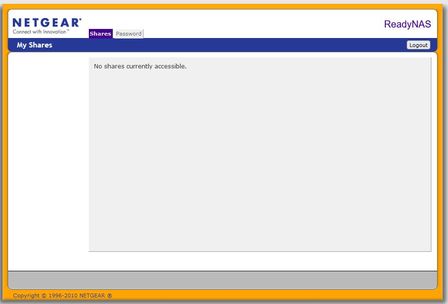- Subscribe to RSS Feed
- Mark Topic as New
- Mark Topic as Read
- Float this Topic for Current User
- Bookmark
- Subscribe
- Printer Friendly Page
Re: No buttons on ReadyNAS Ultra 2 (RNDU2000) Admin Page
- Mark as New
- Bookmark
- Subscribe
- Subscribe to RSS Feed
- Permalink
- Report Inappropriate Content
Hi!
I'm trying to bring to life a ReadyNAS Ultra 2 (RNDU2000) that has been laying in the corner for several years.
I'm able to see the folders when I click "Browse" in RAIdar as you can see below but when I login to the Admin Page I don't get the buttons to manage the NAS, please see image below.
I did Factory Default, OS Install and always get the same result.
I'm even using Firefox and I set the "security.tls.version.min" to 1 in the "about:config" configuration.
NAS FW version is 4.2.26 and I can't get a way to update it.
I'm sorry if this question already exists in the forum but I searched everywhere, trust me.
I hope anyone can help me. Thank you.
Solved! Go to Solution.
Accepted Solutions
- Mark as New
- Bookmark
- Subscribe
- Subscribe to RSS Feed
- Permalink
- Report Inappropriate Content
You need to include /admin to connect to frontview (for instance https://nas-ip-address/admin).
If you don't do that you land on /shares. Since you have no shares that allow http access, the page is blank.
All Replies
- Mark as New
- Bookmark
- Subscribe
- Subscribe to RSS Feed
- Permalink
- Report Inappropriate Content
You need to include /admin to connect to frontview (for instance https://nas-ip-address/admin).
If you don't do that you land on /shares. Since you have no shares that allow http access, the page is blank.
- Mark as New
- Bookmark
- Subscribe
- Subscribe to RSS Feed
- Permalink
- Report Inappropriate Content
Re: No buttons on ReadyNAS Ultra 2 (RNDU2000) Admin Page
It worked!
Now it looks so simple...
Let me know how can I buy you a cup of coffee.
Thank you very much for your help and quick response.
- Mark as New
- Bookmark
- Subscribe
- Subscribe to RSS Feed
- Permalink
- Report Inappropriate Content
Re: No buttons on ReadyNAS Ultra 2 (RNDU2000) Admin Page
I'm glad I could help - no need for anything more.
- Mark as New
- Bookmark
- Subscribe
- Subscribe to RSS Feed
- Permalink
- Report Inappropriate Content
Re: No buttons on ReadyNAS Ultra 2 (RNDU2000) Admin Page
You CAN update these (Ultra model) to OS6.X
I have two of them, update the BIOS first while they are running the 4.2 FW.
Then follow the steps in the forum to update to OS6.
SO much more useable and versatile (in my opinion) when updated to OS6
Search the forum for the procedure and links IF you want to update it.
Good luck
- Mark as New
- Bookmark
- Subscribe
- Subscribe to RSS Feed
- Permalink
- Report Inappropriate Content
Re: No buttons on ReadyNAS Ultra 2 (RNDU2000) Admin Page
@Rottenweiler wrote:
You CAN update these (Ultra model) to OS6.X
I have two of them, update the BIOS first while they are running the 4.2 FW.
Agreed. I can re-post my instructions if needed.
We are recommending increase the stock RAM to at least 2 GB before converting them.