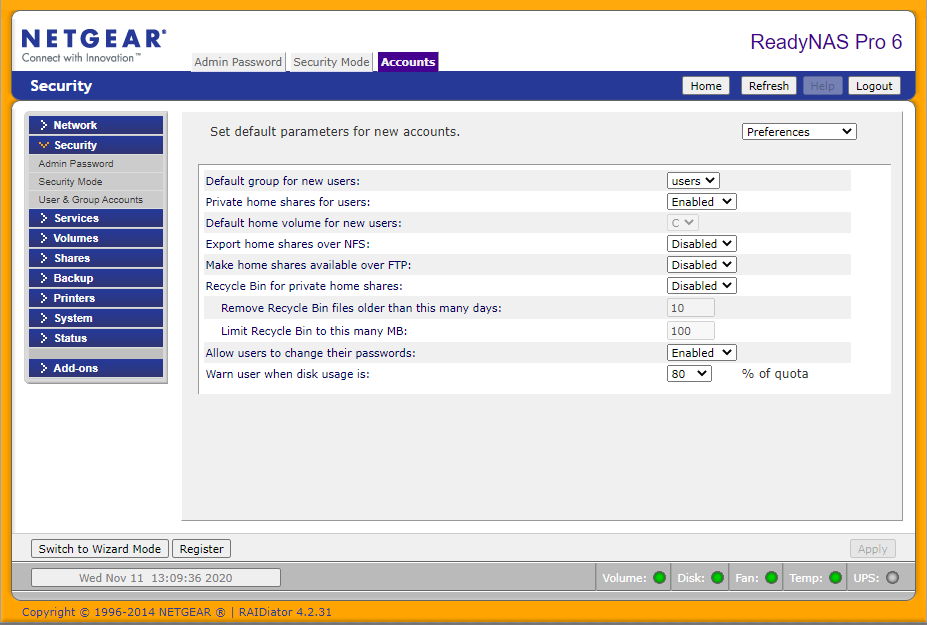- Subscribe to RSS Feed
- Mark Topic as New
- Mark Topic as Read
- Float this Topic for Current User
- Bookmark
- Subscribe
- Printer Friendly Page
Re: Not all shares being shown
- Mark as New
- Bookmark
- Subscribe
- Subscribe to RSS Feed
- Permalink
- Report Inappropriate Content
Not all shares being shown
We are able to map 2 drive letters from Windows 10 to the NAS (U: and W:). When I log into the NAS server as Administrator and open Shares > Shares Listing I see only share listed, not two. I have more shares I want to add but am hesitant because if there is a break, I don't want to lose data. What can I do to see all of the shares through the ReadyNAS interface? (Firmware: RAIDiator 4.2.31)
- Mark as New
- Bookmark
- Subscribe
- Subscribe to RSS Feed
- Permalink
- Report Inappropriate Content
Re: Not all shares being shown
I have exactly the same problem. Anyone got a suggestion? This is quiet a common issue , please suggest me if you find any solution for it .
- Mark as New
- Bookmark
- Subscribe
- Subscribe to RSS Feed
- Permalink
- Report Inappropriate Content
Re: Not all shares being shown
@DLinMA wrote:
We are able to map 2 drive letters from Windows 10 to the NAS (U: and W:).
Please give us more info on what you are mapping - ideally the two UNCs.
There are a couple of possibilities here
- you might be mapping both the C volume and the share
- you might be mapping a private home folder (which isn't in the share list)
- you might be mapping two subfolders of the workgroup share.
Did you create two (or more) shares?
@DLinMA wrote:
I don't want to lose data.
That suggests that you don't have a backup. RAID isn't enough to keep your data safe; so I do recommend putting a backup plan in place for the NAS
- Mark as New
- Bookmark
- Subscribe
- Subscribe to RSS Feed
- Permalink
- Report Inappropriate Content
Re: Not all shares being shown
U: \\192.168.1.2\natalie
W: \\192.168.1.2\Workgroup
The folder Natalie is not in the Workgroup folders.
I have not created any more shares in fear of possibly losing an existing share and data.
Although we do have one backup (which has problems with MAC files), I want to have another backup - just in case.
- Mark as New
- Bookmark
- Subscribe
- Subscribe to RSS Feed
- Permalink
- Report Inappropriate Content
Re: Not all shares being shown
@DLinMA wrote:
U: \\192.168.1.2\natalie
W: \\192.168.1.2\Workgroup
The folder Natalie is not in the Workgroup folders.
Is there a user account on the NAS for Natalie? If so, this is a private "home" folder, and not a share (and it isn't shown on the share list).
One thing you can do to test this theory is to run CMD on the PC and enter
net use * /delete /y net use u: \\192.168.1.2\C /user:admin nas-admin-password
using the real admin password of course. Note this will fail if you are still using the default admin password (netgear1) So you'd need to change the password first.
The first command terminates the existing SMB sessions (so it will unmap U and W). You need to run it in order to use the admin credentials in the second command. The second command maps the full C volume fo drive letter U. You should see a "Home" folder in the root of U. If the Natalie folder is a subfolder of Home, then it is a private home folder.
If this is the case (likely it is), then the next question is whether you actually want to use the home folder feature of the NAS. As you can see, there are some disadvantages - the folders aren't very visible, and they are harder to restore from backup than normal shares. Personally I turn the feature off, and just use public shares.
- Mark as New
- Bookmark
- Subscribe
- Subscribe to RSS Feed
- Permalink
- Report Inappropriate Content
Re: Not all shares being shown
Is this the only way to see if the Home folder is being used? How do I disable it? If I do disable it, she won't have access to that data. Would I have to copy over the 600GB of data into another share? Or, would there be a way to share that folder?
- Mark as New
- Bookmark
- Subscribe
- Subscribe to RSS Feed
- Permalink
- Report Inappropriate Content
Re: Not all shares being shown
@DLinMA wrote:
Is this the only way to see if the Home folder is being used?
Well, if you created a NAS user account called Natalie, and she is accessing the NAS with that credential, then it is a home folder.
@DLinMA wrote:
Would I have to copy over the 600GB of data into another share?
Yes, you'd need to move it to another share.
@DLinMA wrote:
How do I disable it?
Navigate to security->User & Group accounts in the admin web ui. Then select "preferences" from the pulldown in the upper right. You'll see an option for "private home shares for users", that you can disable (second choice on the list).
- Mark as New
- Bookmark
- Subscribe
- Subscribe to RSS Feed
- Permalink
- Report Inappropriate Content
Re: Not all shares being shown
Thank you. You were right. It is a Home folder. I'm going to leave it alone. It contains about a TB of data. At least I have more confidence that the device appears to be working as it should be and my concerns have been over the lack of knowledge with this device.