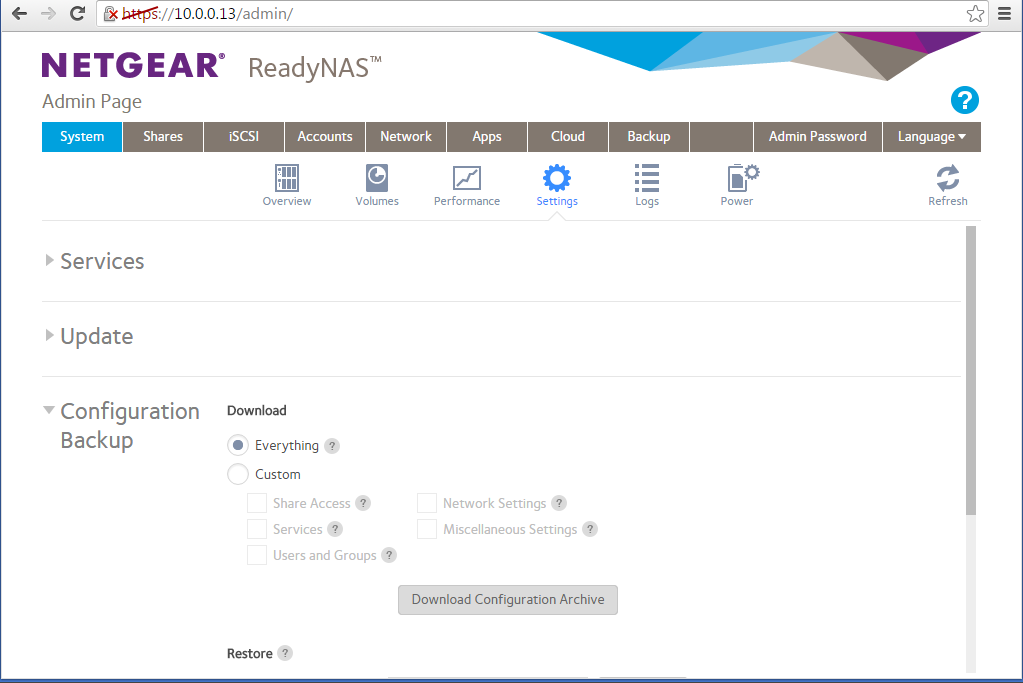- Subscribe to RSS Feed
- Mark Topic as New
- Mark Topic as Read
- Float this Topic for Current User
- Bookmark
- Subscribe
- Printer Friendly Page
RN102 shares available web admin not accessible backup not running to external disk
- Mark as New
- Bookmark
- Subscribe
- Subscribe to RSS Feed
- Permalink
- Report Inappropriate Content
Hi all
We have been using this system with 2 1Tb disks mirrored for a couple of years with very few issues.
We have 3 shares, 4 users and a little bit of configuration to ensure people who do not need access to one of the share are excluded using usernames and passwords.
Last week the system stopped responding and the share were not accessible. The system was restarted by pulling the power and all went back to normal, or so I thought.
On Friday the same happened and I realised I had not been receiving the normal backup failed / completed emails.
Visited the office and discovered that the power light was flashing, the ACT, 1 and 2 lights are solid.
Found that I could connect to give credentials via web browser but get the "ReadyNAS admin page is offline", tried with different browsers and on different computers and get the same issue and I cannot connect using Readycloud.
I want to sort this out the easiest way possible so I did an OS reinstall as per the instructions which has worked as the password has been reset but still no clean boot with admin page access.
I have a backup of the shares from last week and have copied all of the files to another external disk so my data is safe.
I know I can reinitialise and reinstall (hopefully) and copy all the files back on to the newly created shares etc but that leaves me doing the hard bit, setting up the users, shares, backups etc.
Is there a way to avoid this? Where is the configuration written, on the disks, in the firmware?
What would happen if I moved the disks to another RN102 with the same raid setup, would the system just work or would it reinitialise the disks etc and overwrite what’s there? I ask as I have a similar unit I could experiment with.
Any thoughts would be most appreciated.
Mark
Solved! Go to Solution.
Accepted Solutions
- Mark as New
- Bookmark
- Subscribe
- Subscribe to RSS Feed
- Permalink
- Report Inappropriate Content
The problem has been resolved. The cause of this particular problem will be addressed in the next firmware release. Note there are other reasons why the web admin page may become inaccessible.
All Replies
- Mark as New
- Bookmark
- Subscribe
- Subscribe to RSS Feed
- Permalink
- Report Inappropriate Content
Re: RN102 shares available web admin not accessible backup not running to external disk
The configuration is stored on the disks (on the OS partition)
You can migrate the disks to a like device. There is one nuance - if the firmware on the second device doesn't match the disks, then the newest firmware wins. That is, if the flash on the second device is newer, then the disk is updated. If the disk is newer, then the flash is updated.
- Mark as New
- Bookmark
- Subscribe
- Subscribe to RSS Feed
- Permalink
- Report Inappropriate Content
Re: RN102 shares available web admin not accessible backup not running to external disk
As the OS is on the disks the problem would likely remain if you moved the disks to another chassis.
Can you download the logs using RAIDar the send them in (see the Sending Logs link in my sig)?
- Mark as New
- Bookmark
- Subscribe
- Subscribe to RSS Feed
- Permalink
- Report Inappropriate Content
Re: RN102 shares available web admin not accessible backup not running to external disk
Thanks
Logs sent.
Mark
- Mark as New
- Bookmark
- Subscribe
- Subscribe to RSS Feed
- Permalink
- Report Inappropriate Content
Re: RN102 shares available web admin not accessible backup not running to external disk
So is there a way to backup the configuration?
Cheers
Mark
- Mark as New
- Bookmark
- Subscribe
- Subscribe to RSS Feed
- Permalink
- Report Inappropriate Content
- Mark as New
- Bookmark
- Subscribe
- Subscribe to RSS Feed
- Permalink
- Report Inappropriate Content
Re: RN102 shares available web admin not accessible backup not running to external disk
I have sent you a PM. Please check your PM inbox.
- Mark as New
- Bookmark
- Subscribe
- Subscribe to RSS Feed
- Permalink
- Report Inappropriate Content
The problem has been resolved. The cause of this particular problem will be addressed in the next firmware release. Note there are other reasons why the web admin page may become inaccessible.