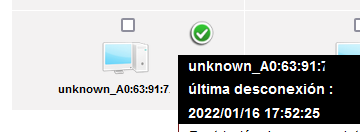- Subscribe to RSS Feed
- Mark Topic as New
- Mark Topic as Read
- Float this Topic for Current User
- Bookmark
- Subscribe
- Printer Friendly Page
RN202 bricked
- Mark as New
- Bookmark
- Subscribe
- Subscribe to RSS Feed
- Permalink
- Report Inappropriate Content
RN202 bricked
Hi everyone!
I've tried everything and got no solution, I explain...
A week ago one of the disks (2nd bay) get offline, I thought was a good moment to upgrade the HDD from 4TB to 10TB.
So, I bought 2 WD elements to "shuck" them (extract the disk). I put them in after making a data backup in other HDD.
I made a fresh configuration, the NAS recognized both disk and start the sync.
Short time after, the sync was faulty. The second disk was offline (maybe in other status), the RAID state was degraded for sure.
I made a proper restart (double push power button) and the NAS gets bricked.
I can't boot with other disks, not show in RAIDar, not get IP address,...
I've tried: reinstall OS, factory reset, read-only boot, USB Rescue...
The lights in the ethernet ports are steady. I've got all the combinations in the front LED, but I don't remember in which state.
- Power button blinking
- Power button and disks steady, but actvity very active.
At the home router, in some point, the NAS tries to get IP because its logged as unknown_device with the MAC address.
Any hints?
- Mark as New
- Bookmark
- Subscribe
- Subscribe to RSS Feed
- Permalink
- Report Inappropriate Content
Re: RN202 bricked
Maybe try testing the new disks in a Windows PC (powering down, and labeling by slot). While doing that, see if RAIDar finds the NAS (showing a "no disks" status).
- Mark as New
- Bookmark
- Subscribe
- Subscribe to RSS Feed
- Permalink
- Report Inappropriate Content
Re: RN202 bricked
Thanks for your response.
No, RAIDar can't find the NAS even without the disks.
I just tried with only one small 500Gb disk, formated via PC:
- The lights seems OK (power and disk1 steady)
- Both ethernet ports LED links steady green
- Last connection, 2 days ago when I perform a "Factory Reset"
- Mark as New
- Bookmark
- Subscribe
- Subscribe to RSS Feed
- Permalink
- Report Inappropriate Content
Re: RN202 bricked
@apikira wrote:
Thanks for your response.
No, RAIDar can't find the NAS even without the disks.
I just tried with only one small 500Gb disk, formated via PC:
- The lights seems OK (power and disk1 steady)
- Both ethernet ports LED links steady green- Last connection, 2 days ago when I perform a "Factory Reset"
OK. Are you able to reach http://nas-ip-address/admin with the 500 GB drive installed? Use the real IP address of course.
- Mark as New
- Bookmark
- Subscribe
- Subscribe to RSS Feed
- Permalink
- Report Inappropriate Content
Re: RN202 bricked
Nope, no IP assigned.
As the image shows, the last connection to the router was 2 days ago while I'm perfoming a factory reset/OS reinstall.
If I scan the network the NAS doesn't show. Not even in the router "attached devices" list.
Thank you for your time, anyways.
- Mark as New
- Bookmark
- Subscribe
- Subscribe to RSS Feed
- Permalink
- Report Inappropriate Content
Re: RN202 bricked
@apikira wrote:As the image shows, the last connection to the router was 2 days ago while I'm perfoming a factory reset/OS reinstall.
That image is from your router UI?
You are seeing green status on both ethernet ports - do you have bonding set up? Have you tried disconnecting one of the two ports?
- Mark as New
- Bookmark
- Subscribe
- Subscribe to RSS Feed
- Permalink
- Report Inappropriate Content
Re: RN202 bricked
Hi, Stephen. Thanks for your time.
Yes, the image is from my router UI.
The original configuration used to be in bonding, but after many factory resets, HDD replacements and OS reinstall I don't think the original configuration has to do something. Anyways I've tried with only one port and was the same result.
Regards.