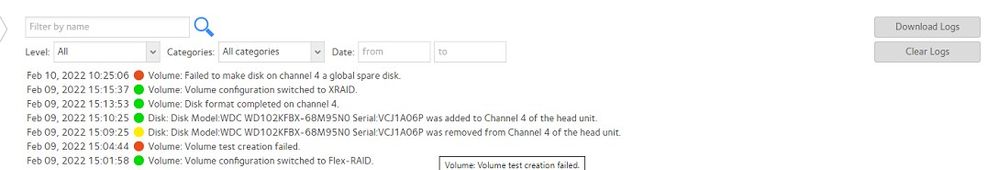- Subscribe to RSS Feed
- Mark Topic as New
- Mark Topic as Read
- Float this Topic for Current User
- Bookmark
- Subscribe
- Printer Friendly Page
Re: RN2304 Unable to expand new Disk
- Mark as New
- Bookmark
- Subscribe
- Subscribe to RSS Feed
- Permalink
- Report Inappropriate Content
RN2304 Unable to expand new Disk
Ive just added a 10TB disk to my set of 3 6TB disks.
The idea was to increase storage and in time replace all of the 6TB with 10TB
However, having put the 10TB disk in it is just sitting there - Ive tried changing the RAID from X-RAID to flex and then expanding, throws an error.
Theres no option under X-Raid to add disk, rebuild RAID with new disk etc?
Am i missing something - do I need a pair of 10TB with the 6TB's?
Thanks
- Mark as New
- Bookmark
- Subscribe
- Subscribe to RSS Feed
- Permalink
- Report Inappropriate Content
Re: RN2304 Unable to expand new Disk
It would be a lot easier to tell what's going on if you shared the text of the error. One possibility is that the new drive is faulty.
- Mark as New
- Bookmark
- Subscribe
- Subscribe to RSS Feed
- Permalink
- Report Inappropriate Content
Re: RN2304 Unable to expand new Disk
So this is how the device 'looks' when the drive is inserted and I click on the drive - the Format and Global spare options are highlighted on the right
If i click global spare it looks like its doing something and then nothing happens - Last few entries of logs shown too - since insterting the disk
Doesnt start syncing, not option to re-sync, expand etc??
As previously menionted, I change to FlexRaid to see if that would allow anything
- Mark as New
- Bookmark
- Subscribe
- Subscribe to RSS Feed
- Permalink
- Report Inappropriate Content
Re: RN2304 Unable to expand new Disk
Not quite sure why my pics arent showing?
Can anyone clarify a few things for me.
Is it ok to add a 10TB disk to 4 x 6TB disk in X-Raid Raid 5?
Should it just start syncing straight away - will i see progress of this?
The small disk LED to the right of the disk on the Admin/volume page isnt on - I assume it should be?
- Mark as New
- Bookmark
- Subscribe
- Subscribe to RSS Feed
- Permalink
- Report Inappropriate Content
Re: RN2304 Unable to expand new Disk
@OAoffice wrote:
Not quite sure why my pics arent showing?
Embedded pictures are manually reviewed/approved before they are shown.
@OAoffice wrote:Is it ok to add a 10TB disk to 4 x 6TB disk in X-Raid Raid 5?
Yes.
@OAoffice wrote:
Should it just start syncing straight away - will i see progress of this?
It should if the disk is blank. Otherwise you'd need to format it first. And you will see status on this.
So something is wrong.
I'd connect the disk to a Windows PC and test it with vendor tools (Seatools for Seagate, Dashboard for WDC). I also suggest downloading the log zip file, and see if there is more info there are why your test volume creation failed.
- Mark as New
- Bookmark
- Subscribe
- Subscribe to RSS Feed
- Permalink
- Report Inappropriate Content
Re: RN2304 Unable to expand new Disk
Thank you - connecting to PC was my next plan!
Will report back
- Mark as New
- Bookmark
- Subscribe
- Subscribe to RSS Feed
- Permalink
- Report Inappropriate Content
Re: RN2304 Unable to expand new Disk
An update, the disk has been replaced and is now in and synced up.
Thanks for your advice and help.