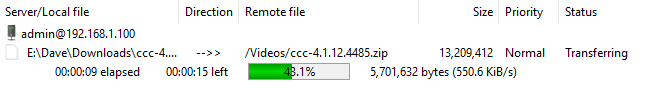- Subscribe to RSS Feed
- Mark Topic as New
- Mark Topic as Read
- Float this Topic for Current User
- Bookmark
- Subscribe
- Printer Friendly Page
Re: ReadyNAS 214 Slow Transfer Speeds (Over Network and Direct-Connect)
- Mark as New
- Bookmark
- Subscribe
- Subscribe to RSS Feed
- Permalink
- Report Inappropriate Content
ReadyNAS 214 Slow Transfer Speeds (Over Network and Direct-Connect)
I just purchased a ReadyNAS 214.
I followed the quick start guide: installed two Seagate Ironwolf 3TB hard drives, connected Ethernet and power cable, powered on the unit, and went to http://readycloud.netgear.com.
The unit/GUI asked if I wanted to update to firmware version 6.6.1, so I did, and it completed the update successfully. Nothing else was changed out of the box.
I waited approximately 8 hours for the volume data to finish syncing (i.e. X-RAID is enabled and with two hard drives, it looks like it's configured for RAID 1) and followed these Netgear instructions on setting up a direct-connect configuration.
Whether in direct-connect mode or when the unit is actually connected to my router (I tried this after discovering the slow transfer speeds), my file transfer speeds are approximately 4 Mbps. I don't understand why this transfer speed value is the same whether I've connected the unit directly to a computer or to the router.
What am I missing here? I just completed a factory reset and now I have to wait another 8 hours for the volume data to finish syncing, so I figured I'd ask here before I return the product.
- Mark as New
- Bookmark
- Subscribe
- Subscribe to RSS Feed
- Permalink
- Report Inappropriate Content
Re: ReadyNAS 214 Slow Transfer Speeds (Over Network and Direct-Connect)
If you are using Windows file sharing to access the data, you should be seeing ~110 megabytes per second for large file transfers on a wired gigabit ethernet connection.
How are you transfering the data?
Nastester is one easy way to measure SMB performance: http://www.808.dk/?code-csharp-nas-performance
- Mark as New
- Bookmark
- Subscribe
- Subscribe to RSS Feed
- Permalink
- Report Inappropriate Content
Re: ReadyNAS 214 Slow Transfer Speeds (Over Network and Direct-Connect)
I've connected the unit with a direct connection using these Netgear instructions.
- Used a straight cable to from the unit to my computer NIC's ethernet port
- Used RAIDar to detect the unit
- Configured the unit with the following static IP:
Address. . . . . . . . . . . . . . . : 192.168.1.101
Subnet Mask . . . . . . . . . . . : 255.255.255.0
Router . . . . . . . . . . . . . . . . . : 192.168.1.1
- Configured my computer's ethernet adapter with the following static IP:
IPv4 Address. . . . . . . . . . . : 192.168.1.101
Subnet Mask . . . . . . . . . . . : 255.255.255.0
Default Gateway . . . . . . . . . : 192.168.1.1
Using RAIDar, it successully opens Window Explorer to 192.168.1.100 and I can see all of the default shares.
I'm transferring data using Windows Explorer; grabbed a 1.6GB video file from my computer and copied it to \\192.168.1.100\Videos, looked at the Performance tab in Task Manager and watched "Send" speed detect 4 to 5 Mbps.
EDIT: I tried running a benchmark with Nastester but the transfer speeds were so slow with a direct connection, it would take forever to send a 400 MB file, I cancelled it and didn't let it finish running.
- Mark as New
- Bookmark
- Subscribe
- Subscribe to RSS Feed
- Permalink
- Report Inappropriate Content
Re: ReadyNAS 214 Slow Transfer Speeds (Over Network and Direct-Connect)
Is there a typo or did you set the same IP address on both NAS and computer?
- Mark as New
- Bookmark
- Subscribe
- Subscribe to RSS Feed
- Permalink
- Report Inappropriate Content
Re: ReadyNAS 214 Slow Transfer Speeds (Over Network and Direct-Connect)
Oops! That was a copy and paste typo. The unit's eth0 adapter/port is configured with static IP address 192.168.1.100.
- Mark as New
- Bookmark
- Subscribe
- Subscribe to RSS Feed
- Permalink
- Report Inappropriate Content
Re: ReadyNAS 214 Slow Transfer Speeds (Over Network and Direct-Connect)
-Are you seeing 1 gpbs speeds on the ethernet performance tab?
-Do you only have 1 ethernet connected to the RN214 (hopefully yes)
-if the antivirus service is enabled on the NAS, try disabling it.
Can you also try downloading the log zip file (from the logs page) before and after the test. I'm interested in the ethernet statistics in network_settings.log (seeing if there is a lot of loss during the transfer).
- Mark as New
- Bookmark
- Subscribe
- Subscribe to RSS Feed
- Permalink
- Report Inappropriate Content
Re: ReadyNAS 214 Slow Transfer Speeds (Over Network and Direct-Connect)
Yes, it's establishing a 1 Gbps link on eth0 and eth1 (when viewing Network tab in the admin page, as well as when I check my computer).
I only have 1 Ethernet port on the unit in use at a time.
- I've tried both ports on the unit; doesn't seem to change the transfer speed.
- Both of the unit's ports establish a 1 Gbps link.
- eth1 was configured with a static IP address of 192.168.1.105 in my tests.
Anti-virus is disabled (seems it was configured that way straight out of the box).
Here are the logs: https://goo.gl/y8b1hv
- Mark as New
- Bookmark
- Subscribe
- Subscribe to RSS Feed
- Permalink
- Report Inappropriate Content
Re: ReadyNAS 214 Slow Transfer Speeds (Over Network and Direct-Connect)
Could you try with another file protocol, like FTP? It might help narrow down the issue.
- Mark as New
- Bookmark
- Subscribe
- Subscribe to RSS Feed
- Permalink
- Report Inappropriate Content
Re: ReadyNAS 214 Slow Transfer Speeds (Over Network and Direct-Connect)
Unfortunately, I'm looking at the same speeds.
- Mark as New
- Bookmark
- Subscribe
- Subscribe to RSS Feed
- Permalink
- Report Inappropriate Content
Re: ReadyNAS 214 Slow Transfer Speeds (Over Network and Direct-Connect)
Can you enable SSH, connect as root (same password as admin), and do this?
dd bs=100M count=20 if=/dev/zero of=/data/Documents/file.bin conv=fdatasync
(Don't do it if you don't feel comfortable using SSH.)
- Mark as New
- Bookmark
- Subscribe
- Subscribe to RSS Feed
- Permalink
- Report Inappropriate Content
Re: ReadyNAS 214 Slow Transfer Speeds (Over Network and Direct-Connect)
I don't have much experience with SSH so I'd probably muck something up.
- Mark as New
- Bookmark
- Subscribe
- Subscribe to RSS Feed
- Permalink
- Report Inappropriate Content
- Mark as New
- Bookmark
- Subscribe
- Subscribe to RSS Feed
- Permalink
- Report Inappropriate Content
Re: ReadyNAS 214 Slow Transfer Speeds (Over Network and Direct-Connect)
Weird, the Samba logs are filled with authentication errors and I don't see any success.
[2017/04/27 13:02:58.411103, 2] ../source3/auth/auth.c:315(auth_check_ntlm_password) check_ntlm_password: Authentication for user [Dave] -> [Dave] FAILED with error NT_STATUS_NO_SUCH_USER
Disable AFP, disable DLNA, disable spin-down. Make sure it's not your PC or your PC antivirus that's slowing down the transfer.
Try to install the app SMB Plus and downgrade SMB.
Try use something like ATTO or CrystalDiskMark to benchmark write speed to the share instead of transferring files.
You could also create a share on your PC, and a backup job on the NAS to transfer some big files and estimate transfer speed in this direction. It might be slower than expected speed in the other direction but it's supposed to be much higher than the speed you're currently getting anyway.
- Mark as New
- Bookmark
- Subscribe
- Subscribe to RSS Feed
- Permalink
- Report Inappropriate Content
Re: ReadyNAS 214 Slow Transfer Speeds (Over Network and Direct-Connect)
Lots of great recommendations, jak0lantash. I connected the ReadyNAS unit to my Cisco E4200 v2 router.
I disabled AFP, DLNA, and spin-down. Tried a 1.6 GB file transfer using Windows Explorer - same speeds or 4 Mbps.
With AFP, DLNA, and spin-down still disabled, I disabled the anti-virus program (Webroot) on my Windows 10 computer. Tried the 1.6 GB file transfer again using Windows Explorer - same speeds.
Created a new account from the ReadyNAS admin page called "Dave" with the same password, so it essentially matches the local account on my WIndows 10 computer.
Mounted \\192.168.1.100\Dave and ran a CrystalDiskMark benchmark. Looking at the Wi-Fi resource in Task Manager>Performance tab, I'm still seeing 4 Mbps transfers so I cancelled it after 30-60 seconds.
With AFP, DLNA, and spin-down still disabled, I installed SMB Plus and downgraded SMB protocol to version 2.0. Restarted the ReadyNAS and computer. Tried the 1.6 GB file transfer again using Windows Explorer - same speeds. Started another CrystalDiskMark benchmark and cancelled it shortly afterwards because I was seeing 4 Mbps speeds.
So, I created a new account on the ReadyNAS because of what you found in the Samba logs. Out of the box, do you have to create accounts in the ReadyNAS before you start using it?
- Mark as New
- Bookmark
- Subscribe
- Subscribe to RSS Feed
- Permalink
- Report Inappropriate Content
Re: ReadyNAS 214 Slow Transfer Speeds (Over Network and Direct-Connect)
Try turning off IPv6 on the network settings page and then retest.
- Mark as New
- Bookmark
- Subscribe
- Subscribe to RSS Feed
- Permalink
- Report Inappropriate Content
Re: ReadyNAS 214 Slow Transfer Speeds (Over Network and Direct-Connect)
@davidnvisuals wrote:
So, I created a new account on the ReadyNAS because of what you found in the Samba logs. Out of the box, do you have to create accounts in the ReadyNAS before you start using it?
No, you can use anonymous access. If you didn't create any user, you were most likely using that. And these logs were expected as the Windows machine tries to log in with its username first, iirc. But there should have been a success log somewhere. Anyway, that's not the issue, I just found that weird looking.
It doesn't make any sense that you're capped at 4Mbps.
I can think of three tests to do:
- Try the other way around: Create a share on the Windows machine. Put a few big files in there. Create a backup job on the NAS to pull the data. Run the job. Check start and end time and size. Calculate average speed.
- Try to benchmark the volume locally: Two shares on the NAS, one with some big files, one empty. Create a backup job to copy the files from the first share to the second one. Estimate the speed by looking at the logs. It's expected to be slower than max speed because you're reading from and writing to the same volume, but you should still have significantly more than 4Mbps, and if you do, that would mean the issue is SMB and/or network related.
- Try with a USB stick/disk: Put some big files on a USB device. Connect the USB device to the NAS. Use the GUI to transfer the files from the USB to a share (drag and drop). Calculate the speed.
For the testing, you probably should have left the NAS directly connected to the PC. But even on WiFi, you should have better speeds, unless your WiFi is really slow.
You can also use the app called "netdata NT" to monitor the NAS and the transfer speeds.
- Mark as New
- Bookmark
- Subscribe
- Subscribe to RSS Feed
- Permalink
- Report Inappropriate Content
Re: ReadyNAS 214 Slow Transfer Speeds (Over Network and Direct-Connect)
Well, I still think the next step is to disable IPv6 and retest - per the logs it is enabled.
- Mark as New
- Bookmark
- Subscribe
- Subscribe to RSS Feed
- Permalink
- Report Inappropriate Content
Re: ReadyNAS 214 Slow Transfer Speeds (Over Network and Direct-Connect)
@StephenB wrote:Well, I still think the next step is to disable IPv6 and retest - per the logs it is enabled.
I agree, disabling IPv6 would at least ensure that we're actually troubleshooting the right thing.
- Mark as New
- Bookmark
- Subscribe
- Subscribe to RSS Feed
- Permalink
- Report Inappropriate Content
Re: ReadyNAS 214 Slow Transfer Speeds (Over Network and Direct-Connect)
I connected the ReadyNAS directly to my computer again, disabled IPv6 for both of the ReadyNAS adapters eth0 and eth1 but it didn't resolve my slow transfer speed issues.
I copied that 1.6 GB video file to a USB thumb drive and plugged it into the back of the ReadyNAS. Here's the interesting thing. When I use Windows Explorer to copy the file from the USB drive to the Video share, the transfer speeds are around 4 Mbps.
When I use the ReadyNAS OS/GUI to copy the same 1.6 GB file from the file from the USB drive to the Video share, the transfer speeds are around 60-62 MB/sec. It finished copying in 29 or 30 seconds.
- Mark as New
- Bookmark
- Subscribe
- Subscribe to RSS Feed
- Permalink
- Report Inappropriate Content
Re: ReadyNAS 214 Slow Transfer Speeds (Over Network and Direct-Connect)
Can you try to change the Ethernet cable maybe (if you used the same one all along)? Can you try with another PC? Or booting a Linux from a USB stick?
- Mark as New
- Bookmark
- Subscribe
- Subscribe to RSS Feed
- Permalink
- Report Inappropriate Content
Re: ReadyNAS 214 Slow Transfer Speeds (Over Network and Direct-Connect)
Changing the cable is reasonable, though we didn't see any errors in the stats.
Do you have access to another PC you can test the speed with?
- Mark as New
- Bookmark
- Subscribe
- Subscribe to RSS Feed
- Permalink
- Report Inappropriate Content
Re: ReadyNAS 214 Slow Transfer Speeds (Over Network and Direct-Connect)
This is interesting.
Using the same Ethernet cable (we'll refer to this as Ethernet cable #1), I set up a direct connection between the ReadyNAS and an old laptop with a 10/100 NIC (Windows 10 OS). Accessed the unit via Windows Explorer and was getting 11 MB/sec transfer speeds!
Disconnected everything.
Connected the ReadyNAS to my router using the supplied Ethernet cable from Netgear (we'll refer to this as Ethernet cable #2). Used the laptop and accessed the unit via Windows Explorer on an 802.11g Wi-Fi connection and transfer speeds were around 4 Mbps. Connected the laptop to my router using (original) Ethernet cable #1, accessed the unit via Windows Explorer and was getting 11 MB/sec transfer speeds!
Out of curiosity, I used the computer tower (what I've been using prior to these tests), accessed the unit via Windows Explorer on an 802.11n connection and transfer speeds were around 4 Mbps. Used a MacBook Air on an 802.11n connection, accessed the unit via SMB protocol, copied a 70 MB file to the ReadyNAS in about 10 seconds - works out to be about 5 MB/sec. What gives?
Summary
ReadyNAS <Old Ethernet Cable> Direct Connection > Computer Tower (1 Gbps NIC) = 4 Mbit/sec
ReadyNAS <Old Ethernet Cable> Direct Connection > Laptop (100 Mbps NIC) = 11 MB/sec
ReadyNAS <New Ethernet Cable> Router > Laptop (802.11g) = 4 Mbit/sec
ReadyNAS <New Ethernet Cable> Router > Laptop (100 Mbps NIC) = 11 MB/sec
ReadyNAS <Old Ethernet Cable> Router > Computer Tower (802.11n) = 4 Mbit/sec
ReadyNAS <New Ethernet Cable> Router > Computer Tower (802.11n) = 4 Mbit/sec
ReadyNAS <New Ethernet Cable> Router > MacBook Air (802.11n) = 5 MB/sec
- Mark as New
- Bookmark
- Subscribe
- Subscribe to RSS Feed
- Permalink
- Report Inappropriate Content
Re: ReadyNAS 214 Slow Transfer Speeds (Over Network and Direct-Connect)
@davidnvisuals wrote:
Connected the laptop to my router using (original) Ethernet cable #1, accessed the unit via Windows Explorer and was getting 11 MB/sec transfer speeds!
So running fast ethernet to the NAS (100 mbit link) works as it is supposed to. Running gigabit isn't.
@davidnvisuals wrote:
ReadyNAS <New Ethernet Cable> Router > MacBook Air (802.11n) = 5 MB/sec
This is curious, since the NAS connection to the router is the same. But it could simply be rounding or some such.
I'd say we've
-probably ruled out the cables
-ruled out the router
-NIC in the tower CPU seems unlikely
If you share a folder on the laptop, and access it from the tower, you should see 11 MB/s speeds over ethernet. If you do, then you've ruled out the tower NIC for sure.
I say "probably" ruled out the cables, since I don't know their origin. Fast ethernet only needs 4 of the 8 pins in the cable, gigabit needs all 8. If you have home-built (or IT-built) cables it is possible that some pins in both cables weren't properly connected to the plug. Also, if both cables are CAT-5, then cables might still be a factor. CAT-5E or better is recommended for gigabit. The rating is usually printed on the cable - if it's not, assume it's CAT-5.
So if you have purchased Cat 5E or better cables, you've already ruled the cables out. If not, perhaps purchase cat-6 cable just to be certain.
Assuming that the laptop->tower connection runs at 11 MB/s and that the cables are purchased and CAT-5E or better:
It sounds like a NIC issue in the RN214. The RN214 has a three year warranty - if you are the original purchaser you should be covered. I suggest contacting support (my.netgear.com) and asking for an RMA. You could reference this thread I guess.
- Mark as New
- Bookmark
- Subscribe
- Subscribe to RSS Feed
- Permalink
- Report Inappropriate Content
Re: ReadyNAS 214 Slow Transfer Speeds (Over Network and Direct-Connect)
@StephenB wrote:if both cables are CAT-5
That seems unlikely as the ethernet port of the NAS do show 1Gbps in the logs.
I don't know what's the problem, but I don't think it's the NAS NIC either. As the 11MB/s throughput is seen sometimes (with the laptop).
Unless the issue is that its NIC behave properly in FastEthernet but not in GigabitEthernet, which would be weird, but I guess possible.
Could you directly connect the NAS to the Tower and force the Tower's NIC to 100Mbps Full-Duplex? (Under the drivers advanced properties.)
Alternatively, use a CAT-5 cable between both machines, to enforce FastEthernet.
And test the speeds again.
- Mark as New
- Bookmark
- Subscribe
- Subscribe to RSS Feed
- Permalink
- Report Inappropriate Content
Re: ReadyNAS 214 Slow Transfer Speeds (Over Network and Direct-Connect)
@jak0lantash wrote:
Unless the issue is that its NIC behave properly in FastEthernet but not in GigabitEthernet, which would be weird, but I guess possible.
That is exactly what's happening, the data is quite clear. The only question is what component is misbehaving - the cable(s), the tower PC NIC or the RN214 NIC. It looks to me that the odds favor the problem being with the RN214 NIC, but it would be good to definitively rule out the other two before trying to convince support to do an RMA.
jak0lantash wrote: That seems unlikely as the ethernet port of the NAS do show 1Gbps in the logs.
Gigabit is negotiated over cat-5 with no problem, so that is not relevant. If there is a connection problem with some of the twisted pairs in any grade of cable, then sometimes fast ethernet is negotiated. In other cases, gigabit is negotiated, but you end up with no data transfer at all in one direction or the other. So several outcomes exist there, it depends on the details of the cable problem.
A duplex mismatch also might be occuring, though that is pretty rare with current ethernet chips. I guess Auto MID-X could be misbehaving too, but I've never seen that one, and the direct connection behaves the same as the router connection.
With CAT-5, the twisted pairs don't have as many twists per inch, which results in the shorter pulses used by gigabit being smeared out at the receiver. It can also increase the cross-talk between the pairs. Gigabit is supposed to work anyway, but CAT-5e or better is more reliable.