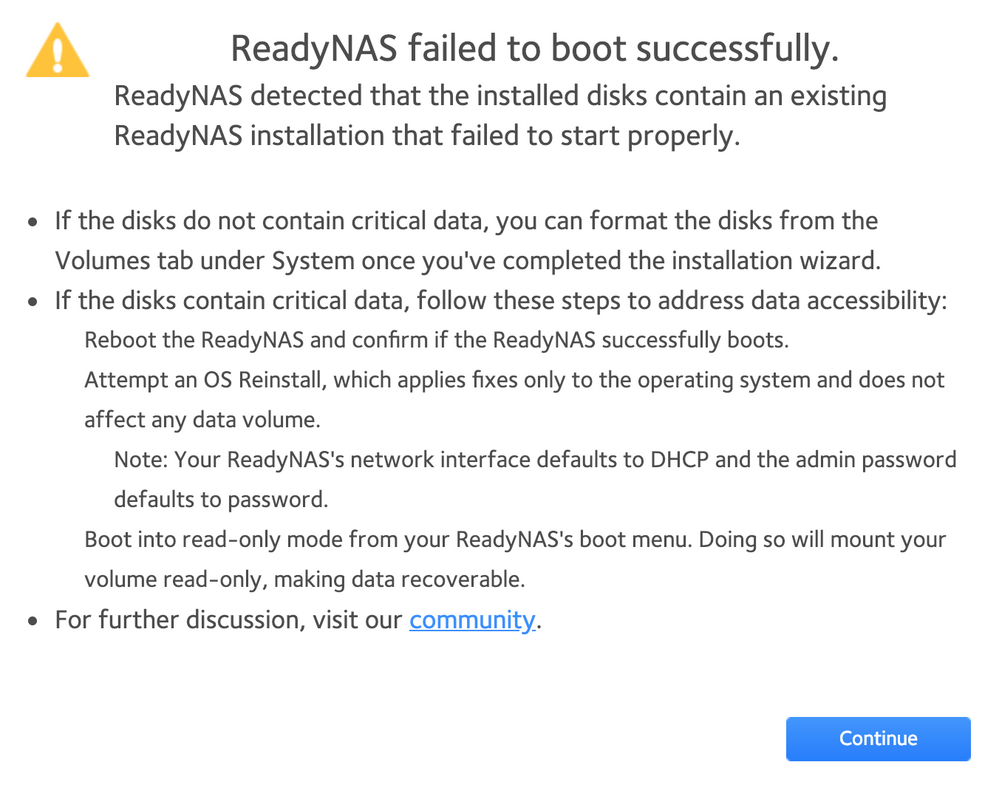- Subscribe to RSS Feed
- Mark Topic as New
- Mark Topic as Read
- Float this Topic for Current User
- Bookmark
- Subscribe
- Printer Friendly Page
Re: ReadyNAS 312: after power outage drives seem empty
- Mark as New
- Bookmark
- Subscribe
- Subscribe to RSS Feed
- Permalink
- Report Inappropriate Content
ReadyNAS 312: after power outage drives seem empty
Hi. I've had a power outage and when power came back my ReadyNAS 312 was stuck on the "Connecting to the ReadyNAS Admin Page...".
I removed the 2 drives and restarted it to go into "safe mode", and I reinserted the drives, when the safe mode asked me to.
Problem is now it's telling me to "Remove inactive volumes to use the disk.
The unit had drives mirroring each other (I think it's called Raid Level 1).
The firmare on teh NAS is "6.9.4 Hotfix 1". Is there a way for me to restart the unit loading the drives as it used to?
Thanks,
-Gianluca.
- Mark as New
- Bookmark
- Subscribe
- Subscribe to RSS Feed
- Permalink
- Report Inappropriate Content
Re: ReadyNAS 312: after power outage drives seem empty
I just managed to change the default admin password ("password") to my actual admin password and I got this error screen.
I want to follow the steps to recover critical data, but how do I force an OS reinstall?
Thanks,
-Gianluca.
- Mark as New
- Bookmark
- Subscribe
- Subscribe to RSS Feed
- Permalink
- Report Inappropriate Content
Re: ReadyNAS 312: after power outage drives seem empty
OS re-install is selected from the boot menu.
I don't know if I'd try that first, even though Netgear seems to recommend it. It is possible that only one of your drives is corrupt. Try booting in read-only mode with each drive individually (read-only mode is also selected from the boot menu). If it comes up and all looks well with just one of them, except it complains your volume is degraded (which means "not redundant," not "corrupt") , and all content looks good, then boot normally with just that drive. At that point, it is best to back up everything, just in case more goes wrong. Once you have done that, insert the other drive with power on. You may need to manually re-format that drive, then it will sync with the first one.
- Mark as New
- Bookmark
- Subscribe
- Subscribe to RSS Feed
- Permalink
- Report Inappropriate Content
Re: ReadyNAS 312: after power outage drives seem empty
Thank you @Sandshark both drives were corrupted (tried one at the time in read-only).
So I inserted only one and did an OS-reinstall and I got my data back! 🙂
I saved all my data to an external drive, and reformatted the drive in the NAS. and put the data back on it. All is good so far.
Now I want to add the second drive (that was there before power failure) as a *full redundancy drive* (not a parity drive), and I'm a little confused.
The first drive that's there (mounted and with data) says it's of type JBOD, but under the drive bay image it say it's in RAID-1, so which is it? JBOD or RAID-1? I thought JBOD and RAID-1 were 2 different RAID levels, so I can't understand how they can apply to the same drive.
So I inserted the second dirve (that was there before power failure) and removed any volume from it, but now I can't see how I can add this second drive as full redundancy drive.
There's the option to switch to X-RAID with this second drive (the X-RAID button on the right side of the web interfafe), but the popup warning message says that any new free drives will be used as expansion, which is not what I want. I don't want storage expansion, I want full-redundancy.
And on the left-side of the page it only gives me "add parity" or "add group" as options, but not add-as-full-redundancy.
How can I add this second drive as a full redundancy to the first drive?
Thanks,
-Gianluca.
- Mark as New
- Bookmark
- Subscribe
- Subscribe to RSS Feed
- Permalink
- Report Inappropriate Content
Re: ReadyNAS 312: after power outage drives seem empty
@Sandshark just to be clear, I'd like to add this second drive in a fully reduntant RAID-1 mode.
- Mark as New
- Bookmark
- Subscribe
- Subscribe to RSS Feed
- Permalink
- Report Inappropriate Content
Re: ReadyNAS 312: after power outage drives seem empty
I figured out that the "add parity" button doesn't actually add a disk which contains only parity bits, but it creates a redundant RAID-1 disk.
What a poor choice of verbiage for that button, and poor indications of what that button does.
I had to download the software manual and find the "Volume Operations Table" to figure out what that button does.
Very unclear user interface... 😞
I'm good now, the second drive is re-syncing.
Thanks,
-Gianluca.
- Mark as New
- Bookmark
- Subscribe
- Subscribe to RSS Feed
- Permalink
- Report Inappropriate Content
Re: ReadyNAS 312: after power outage drives seem empty
@Gianlucam wrote:
What a poor choice of verbiage for that button
In general it is adding parity - RAID-1 being the only exception to that.
It could be worded as "adding redundancy" - that would be true for all RAID modes.
- Mark as New
- Bookmark
- Subscribe
- Subscribe to RSS Feed
- Permalink
- Report Inappropriate Content
Re: ReadyNAS 312: after power outage drives seem empty
I also don't aagree with Netgear's use of "JBOD". In my book "Just a Bunch Of Drives" means each is independently addressable. RAID-0 is all joined together as one with no redundancy. But I don't think Netgear is alone in their interpretation. I doubt whoever first coined the term is going to come forward and say who's right.
But, the end result is "All's good." You did what you wanted, even if it wasn't named as you expected.
- Mark as New
- Bookmark
- Subscribe
- Subscribe to RSS Feed
- Permalink
- Report Inappropriate Content
Re: ReadyNAS 312: after power outage drives seem empty
@Sandshark wrote:
I also don't aagree with Netgear's use of "JBOD". In my book "Just a Bunch Of Drives" means each is independently addressable. RAID-0 is all joined together as one with no redundancy.
I use the term JBOD as you do.
But technically there are two ways to span disks with mdadm/flexraid. RAID-0 will of course to it (with striping, but no parity). But you can create two RAID groups (one for each disk) and concatenate them without striping. Unfortunately that is also commonly called JBOD, though I think a better term for it is "linear RAID".