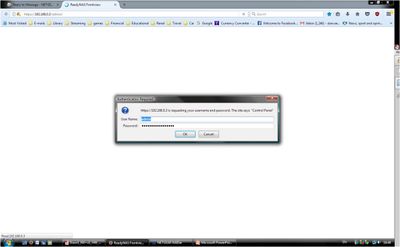- Subscribe to RSS Feed
- Mark Topic as New
- Mark Topic as Read
- Float this Topic for Current User
- Bookmark
- Subscribe
- Printer Friendly Page
ReadyNAS Duo v1- Authentication dialog: The site says: “Control Panel”
- Mark as New
- Bookmark
- Subscribe
- Subscribe to RSS Feed
- Permalink
- Report Inappropriate Content
I have been using ReadyNAS Duo for many happy years but needed to change email address for password recovery.
Was changing this via Front View (Firmware 4.1.5) but system seem to crash.
I can no longer access Front View (tried via RAIDar_v6 clicking on "Admin Page"). I get authentication dialog box but the message now also includes a "new" sentence: "The site says: "Control Panel"".
My password does not work when user is "admin".
But surprisingly I can access the drives through Windows Explorer (still running Vista) but with user name: "Control Panel" instead of the usual "admin".
I have tried Control Panel as user in the authentication dialog box but no luck.
I do not dare try password reset as I do not have access to the "old" password recovery email account.
According to RAIDar_v6, status of NAS is "Healthy". Drives are set to mirror each other.
Can you help?
Many Thanks
Solved! Go to Solution.
Accepted Solutions
- Mark as New
- Bookmark
- Subscribe
- Subscribe to RSS Feed
- Permalink
- Report Inappropriate Content
All Replies
- Mark as New
- Bookmark
- Subscribe
- Subscribe to RSS Feed
- Permalink
- Report Inappropriate Content
Re: ReadyNAS Duo v1- Authentication dialog: The site says: “Control Panel”
Hello Stan_,
Can you post a screen capture? Also, I strongly suggest to back up your data, it is always a good practice to not save your important data to just one device.
Accessing http://<ip_address_of_NAS>/admin should launch your FrontView. (Ex. http://192.168.3.106/admin)
Welcome to the community!
Regards,
- Mark as New
- Bookmark
- Subscribe
- Subscribe to RSS Feed
- Permalink
- Report Inappropriate Content
Re: ReadyNAS Duo v1- Authentication dialog: The site says: “Control Panel”
Thanks JennC
I am hoping that I changed my password by accident when I was trying to update my password recovery email address.
Good news is that I have a backup of my data on a separate HD. Phew! 😉
On RAIDar, everything is working fine:
Should I perform an OS reinstall to reset the password?
Sorry that this is such a "newbie" question.
Thanks again for your help.
- Mark as New
- Bookmark
- Subscribe
- Subscribe to RSS Feed
- Permalink
- Report Inappropriate Content