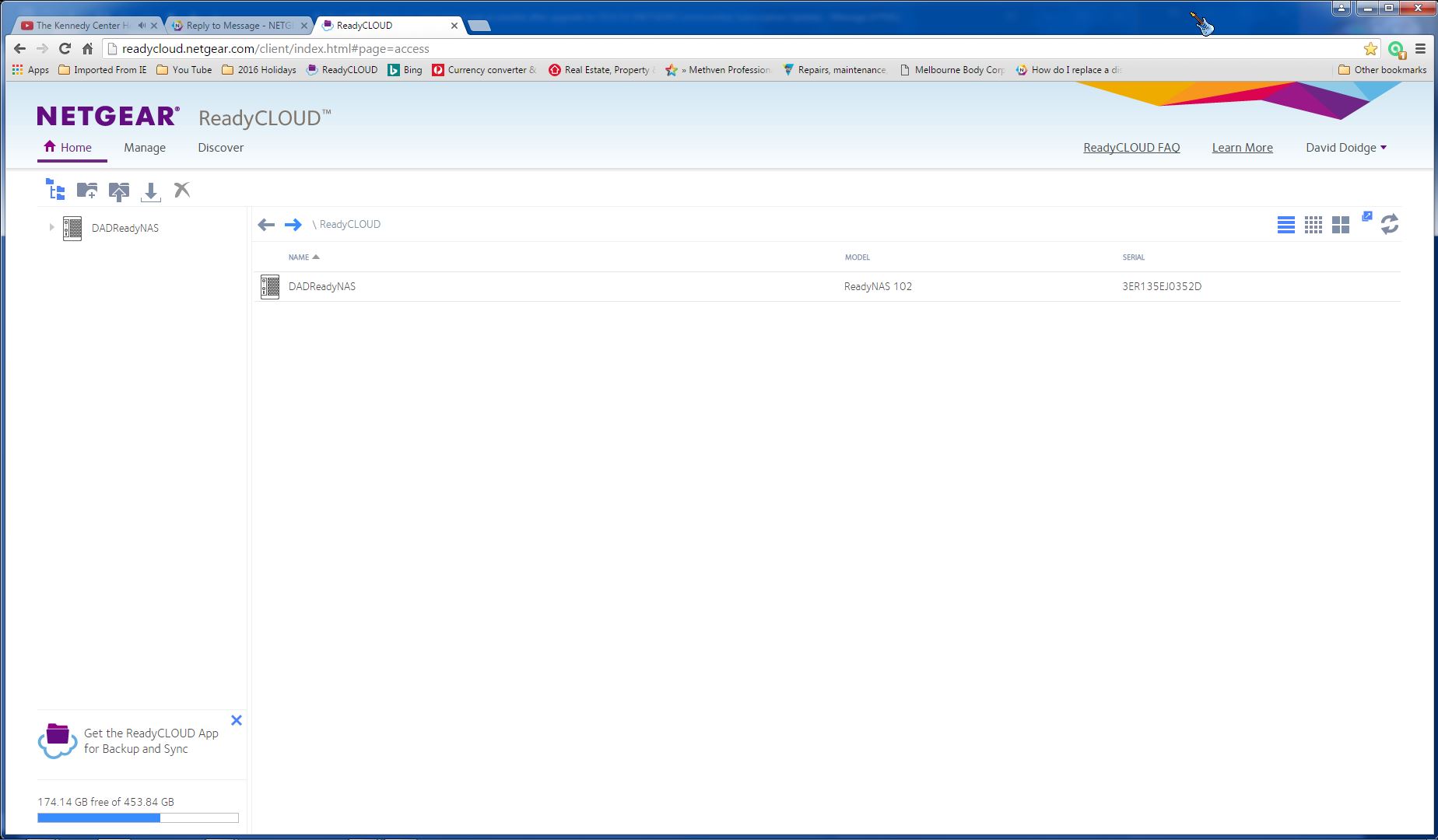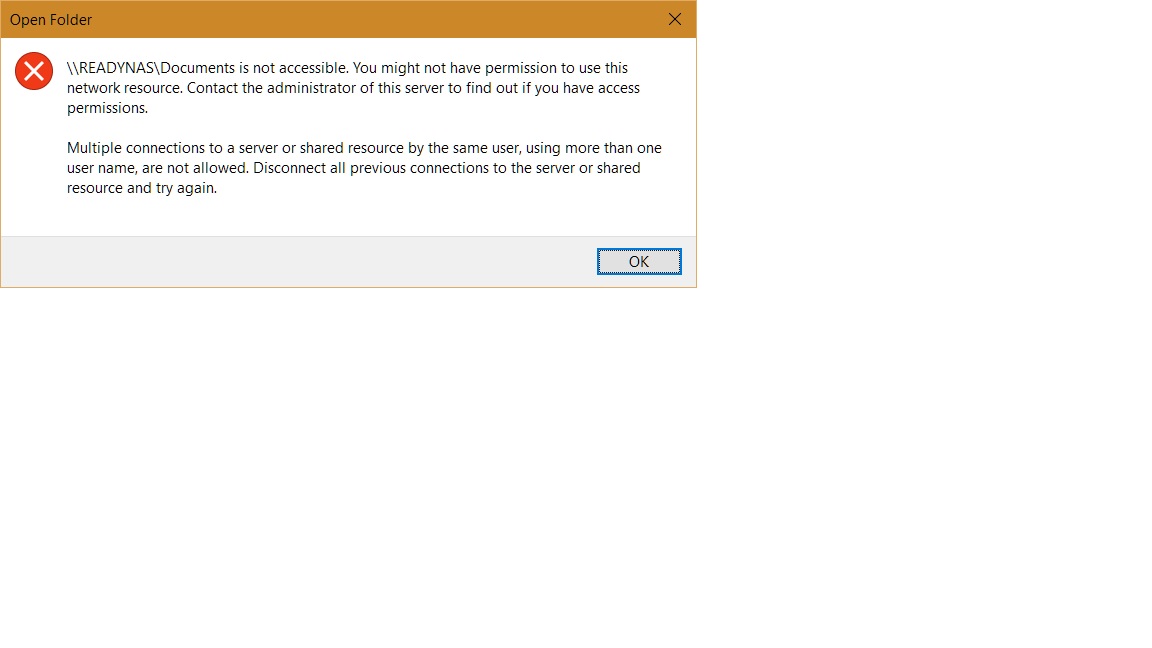- Subscribe to RSS Feed
- Mark Topic as New
- Mark Topic as Read
- Float this Topic for Current User
- Bookmark
- Subscribe
- Printer Friendly Page
Re: ReadyNAS shown on network but not accessible after upgrade to OS 6.5.0
- Mark as New
- Bookmark
- Subscribe
- Subscribe to RSS Feed
- Permalink
- Report Inappropriate Content
Re: ReadyNAS shown on network but not accessible after upgrade to OS 6.5.0
Hi MarkusX0
I am seeing the same thing as you. I downloaded the ReadyCLOUD app & it puts an icon in the taskbar. I right click on it & it brings up a list of my folders on my NAS. I click on a folder & a windows explorer window opens. This is the only way that I can get a windows explorer window open with the NAS folders. (Which of course is how you move files to & from all you folders)
"It seems the only connection enabling aspect after trying everything mentioned... is using the ReadyCLOUD App and clicking on a share then calling it up by IP in Network..... Everything solution has absolutely failed as of this point.... except that one and it really does not solve the problem..."
And you are right...this does not solve the problem. It is just a work-around. I want to go back to before the 6.5.0 firmware upgarde. EVERYTHING worked then. Now very little does. This is a clasic example of an upgrade that did not have enough testing, and now we are all suffering from it. This is how companies lose loyalty & clients.
I got the ReadCloud app (For windows, I'm talking about, not the apple app) by clicking on the link on the bottom left of the Readycloud internet web page. I have attached it below.
David
- Mark as New
- Bookmark
- Subscribe
- Subscribe to RSS Feed
- Permalink
- Report Inappropriate Content
Re: ReadyNAS shown on network but not accessible after upgrade to OS 6.5.0
Hi all,
I have the same problem after going to 6.5.0. All network connections work (media player, Win 7), but SMB on Windows 10. The work around I have put in place, is to create a new local user (not using any MS account) and re-map my SMB shares...This is working! I believe the problem to be, if you are using the same email address on your ReadyNas account as your MS acount (for login) and different passwords then SMB does not work. Netgear should have tested this better before releasing this firmware! Also they should be send out an email warning people about this problem.
- Mark as New
- Bookmark
- Subscribe
- Subscribe to RSS Feed
- Permalink
- Report Inappropriate Content
Re: ReadyNAS shown on network but not accessible after upgrade to OS 6.5.0
Hi All
A lot of people are linking MS accounts with the SMB access issues, in my case i believe this is not true. I say this because my windows 10 PC has only 1 local user account, that is me. I do not use the MS email account to access my windows PC. Also i have never downloaded any readycloud app on my PC.
I have found two ways of accessing my shares through SMB.
Option 1. Open the run command and type \\ip address of NAS. Note: If you use the name of your readynas to access the shares rather than the ip address then it fails.
Option 2. Open the MS Credential Manager and add a windows credential account. The network address will the the name or ip address of you NAS drive. Followed by the user name and password of your user accounts. If you have more than one user then multiple windows accounts in the credential manager will need to be created.
Hope this all makes sence, these 2 options worked for me, it is just a work around and i am hoping Netgrear will fix this issue ASAP as i want it to work how it did before.
Mark
- Mark as New
- Bookmark
- Subscribe
- Subscribe to RSS Feed
- Permalink
- Report Inappropriate Content
Re: ReadyNAS shown on network but not accessible after upgrade to OS 6.5.0
Maximus360 wrote:
Note: If you use the name of your readynas to access the shares rather than the ip address then it fails.
That means that your problem is NAS discovery, not SMB. Did you try pinging the NAS by name?
BTW I am running 6.5 on two NAS and have no issues with accessing them (from vista, win-7 and win-10).
- Mark as New
- Bookmark
- Subscribe
- Subscribe to RSS Feed
- Permalink
- Report Inappropriate Content
Re: ReadyNAS shown on network but not accessible after upgrade to OS 6.5.0
Thanks for your input. I have just tried pinging my NAS by its name rather than IP and I can confirm it fails.
I never use to have this problem until I upgraded to 6.5 so I'm pretty sure this is a firmware bug of some sort.
If this is a NAS discovery issue how can I resolve this?
Thanks Mark.
- Mark as New
- Bookmark
- Subscribe
- Subscribe to RSS Feed
- Permalink
- Report Inappropriate Content
Re: ReadyNAS shown on network but not accessible after upgrade to OS 6.5.0
I have resolved the issue for two devices...using the suggestions here on the site... beleive it or not, one of them is a NIGHTHAWK X6 R8000 router.
Before I was still using the method in which you click on the share from the app to get access to the NAS.
The only way to resolve the issue is to make an email address which is different from your main Microsoft account ( the one which is plugged into Windows 10 in various different methods ) I used a backup email account to first register a new MyNETGEAR or ReadyCLOUD account. This account is also plugged into my Windows 10 but not in use for the main Windows Account... It is however in use for another account on my computer, but I use a Local Account type login. I signed out of the App... I unregistered the R8000 ReadyCLOUD and chose 'Leave' in the ReadyNAS Cloud settings for ReadyCLOUD and turned it off.. I rebooted the NAS.. and went through the process of signing in and turning on ReadyCLOUD... Then signed in with my R8000 under ReadyCLOUD and registered it again.. loaded ( the app )and signed in to ReadyCLOUD and turned on Discovery on the NAS ( which is easily accessible on the front of the 316 ) and all was good again.. including access to my router, its shares and the NAS... using \\READYNAS and \\10.0.0.4... it also started asking for login credentials again, allowing me to login with the admin account.
I experienced the same issues as mentioned in my main account.. EXCEPT this was on my R8000 which was also plugged in to ReadyCLOUD.. I had issues using three different browsers to reach my router login and access it settings. I picked up my Lumia 2520 running Windws RT 8.1 with the same account in Windows 8.1 used for login.. and was able to access it.... but not the NAS except through the main admin page using IE Metro ( 11 )- App thing.
I would come to the same conclusion as others here have. It is specific to Windows 10 and relative to using the same email address.. BUT I think it has to do with security of those accounts and how they are handled monitored and accessed in Windows 10.. where it may work for previous versions of Windows, I beleive that it will not for Windows 10... meaning that the effect may not necessarily be NETGEAR and the firmware.. which is compatible with earlier versions.. but could also be with Windows 10... finding out if in fact this an error in Windows 10.. or a change to keep those accounts and access through non-encrypted protocols, or even phishing prevention ( safe )... still remains to be said... or if in fact it or a culmination of those factors when NETGEAR wrote the firmware which are not accounted for... There are simply so many ways that an attacker or cirmumvention can take place, in an effort to protect consumers, these credentials and how they are used may have to change because of how people use there email address.. or a change to use usernames instead wth only an email used for registration and contact purposes; but not used in conjunction with a password..
anyway.. writing a book here.. YES still hoping for a resolution.. for now it is resolved on my end.. but still presents an issue IMHO..
M
- Mark as New
- Bookmark
- Subscribe
- Subscribe to RSS Feed
- Permalink
- Report Inappropriate Content
Re: ReadyNAS shown on network but not accessible after upgrade to OS 6.5.0
Update....
The did option 2 as Maximus360 said and this works as well.
Option 2. Open the MS Credential Manager and add a windows credential account. The network address will the the name or ip address of you NAS drive. Followed by the user name and password of your user accounts. If you have more than one user then multiple windows accounts in the credential manager will need to be created
Thanks,
- Mark as New
- Bookmark
- Subscribe
- Subscribe to RSS Feed
- Permalink
- Report Inappropriate Content
Re: ReadyNAS shown on network but not accessible after upgrade to OS 6.5.0
Actually now .. I can access The NAS with non Windows 10 systems... but still not able to access with my main system...
It took a Gneric Credential but would not allow me to add a Windows credential...
I keep getting an error message saying that multiple connections with multiple accounts are not allowed?
It will show up with WSD listing in Network.. and will show a list but it will not allow access. same thing using IP
- Mark as New
- Bookmark
- Subscribe
- Subscribe to RSS Feed
- Permalink
- Report Inappropriate Content
Re: ReadyNAS shown on network but not accessible after upgrade to OS 6.5.0
Tried to edit but could not.... I rebooted my system and disabled ReadyCLOUD startup in the Task Manager. Now I am accessing the device again. Not for sure if it has anything to do with it.. but I seem to be accessing the system again as normal. Will report back in that changes overnight... Sort of strange and glitchy if even the work around will not work.. It means loosing the ReadyCLOUD option all together if the two are connected.
- Mark as New
- Bookmark
- Subscribe
- Subscribe to RSS Feed
- Permalink
- Report Inappropriate Content
Re: ReadyNAS shown on network but not accessible after upgrade to OS 6.5.0
UPDATE: I can ping my readynas via IP and host name so regarding Stephens last mail about NAS discovery i think this may not be the case.
- Mark as New
- Bookmark
- Subscribe
- Subscribe to RSS Feed
- Permalink
- Report Inappropriate Content
Re: ReadyNAS shown on network but not accessible after upgrade to OS 6.5.0
Hi
Thanks for your LONG essay 😉
I would like to clarify that i do not have a netgear router, my router is a TP-Link.
I do not use any MS email accounts to access my windows 10 PC. Everything is Local.
I do NOT use readycloud app on my PC, this software is not even installed on my PC.
My netgear account is using a gmail account so nothing to do with MS.
I Can ping both IP of NAS and NAS host name.
Any suggestions welcome!
Mark
- Mark as New
- Bookmark
- Subscribe
- Subscribe to RSS Feed
- Permalink
- Report Inappropriate Content
Re: ReadyNAS shown on network but not accessible after upgrade to OS 6.5.0
My first question is going to be about admin access... Are you the using the admin account to access the NAS?
Have you tried accessing it through the browser?Has ReadyCLOUD be turned on under 'Cloud'? .. check that
Next if you can access the system through the browser, then I would suggest checking the protocols in Settings. Making sure that everything is on, and possibly turning them off and back on again.
If the admin account is not responding I would do an OS Reinstall..This done by holding down the reset button in the back of the NAS while booting up then going through the Menu selections on the front of the NAS, choose OS Reinstall. Once it has finished, you will then access the NAS with the default admin and password... next would be to check the device protocols and make sure they are still in place as before.
Rebooting your machine may also be a good idea, so it clears any previous access names and passwords to that device. Check and remove any credentials which are for the NAS in Control Panel>Credentials.. only the ones pertaining to the IP and or \\ReadyNAS\
If all else fails you can try the http:// protocol access directly to the share ( if it is turned on and the user has permissions to access it. The NAS will act as Apache HTTP Server will .. you will get a directory listing of your files to download.. Enabling access to everyone during this process should skip any credential checks but I would change that when you are done.. Temporary fix for the issue if this is time sensitive for work as mentioned. FTP may work a well... Just a thought
- Mark as New
- Bookmark
- Subscribe
- Subscribe to RSS Feed
- Permalink
- Report Inappropriate Content
Re: ReadyNAS shown on network but not accessible after upgrade to OS 6.5.0
THANKS!!!
This "option 2" has also worked for me!! Many thanks to Maximus 360!
@Endlesss_ wrote:Update....
The did option 2 as Maximus360 said and this works as well.
Option 2. Open the MS Credential Manager and add a windows credential account. The network address will the the name or ip address of you NAS drive. Followed by the user name and password of your user accounts. If you have more than one user then multiple windows accounts in the credential manager will need to be created
Thanks,
- Mark as New
- Bookmark
- Subscribe
- Subscribe to RSS Feed
- Permalink
- Report Inappropriate Content
Re: ReadyNAS shown on network but not accessible after upgrade to OS 6.5.0
MarkusX0
Thanks for your response, i have tried pretty much everything, we all need to accept that knowbody had issues before 6.5.0 and now they have. Clearly this needs to be fixed in a new firmware upgrade. At the moment i have it working by using the IP address of the NAS rather than the hostname. I am just going to wait now until a new firmware is available which will hopefully resolve the issues most people are seeing.
- Mark as New
- Bookmark
- Subscribe
- Subscribe to RSS Feed
- Permalink
- Report Inappropriate Content
Re: ReadyNAS shown on network but not accessible after upgrade to OS 6.5.0
Yes.. unfortunately.. this is what all NAS users are having to do for now.. I am dropping ReadyCLOUD until the issue is resolved and we see new firmware.. I think that there should have ben more extensive testing done before the release.
I was noticing that there seems also to be some strange things going on as far as the VPN connections are concerned to the 5.*.*.* ip as well.. would have to take a look at it more closely to see my have been filtered and blocked... but sort of curious...
- Mark as New
- Bookmark
- Subscribe
- Subscribe to RSS Feed
- Permalink
- Report Inappropriate Content
Re: ReadyNAS shown on network but not accessible after upgrade to OS 6.5.0
@MarkusX0 wrote:
I keep getting an error message saying that multiple connections with multiple accounts are not allowed?
Correct. Windows itself doesn't allow that. You can clear any existing sessions by running CMD and entering net use * /delete
You should have been able to enter a windows credential - I have them entered for all my ReadyNAS.
- Mark as New
- Bookmark
- Subscribe
- Subscribe to RSS Feed
- Permalink
- Report Inappropriate Content
- Mark as New
- Bookmark
- Subscribe
- Subscribe to RSS Feed
- Permalink
- Report Inappropriate Content
Re: ReadyNAS shown on network but not accessible after upgrade to OS 6.5.0
I am working again. Howver, I do not know what the root cause is, so I can only explain what I did to overcome the problem.
I have not backed out the 6.5.0 firmware upgrade.
I have not dropped my Readycloud account.
I did two things, and these have restored my ability to map folders on my ReadyNAS as drive letters in Windows Explorer.
I am running Windows 7 Prefessional.
I have a single windows username, "David"
After the 6.5..0 upgrade I lost the ability to access my ReadyNAS102 via Windows Explorer. (I.e. using Microsoft SMB access)
The first thing I did was to download and install the NetGear ReadyCloud all for Windows, on my PC. The app loads at startup & runs in the background. It puts an Icon in the Windows Taskbar Notification area. (This did not solve the problem by itself)
The second thing that I did was to change the password on my Windows Logon, to the same password as I used when I upgraded to ReadyCloud. So now, both My local Windows 7 Logon and My Netgear ReadyCloud service use the same password. (Although they use different usernames. Like I said, I don't know the root cause, so I don't know why this works.)
Now I can access my NAS folders & map drive letters to them from Windows Explorer, just like before the whole saga.
David
- Mark as New
- Bookmark
- Subscribe
- Subscribe to RSS Feed
- Permalink
- Report Inappropriate Content
Re: ReadyNAS shown on network but not accessible after upgrade to OS 6.5.0
HEEEELP!!!
So frustrated right now! I have factory defaulted my RN104 hoping it would fix the SMB access issue but NO, still get the same frigging error message.
I have no readycloud enabled
I use a local windows login on my windows 10 PC
I have no users added on my NAS other than default admin.
I can login to NAS via web portal
I have made my shares available to admin only.
My issue is when i load explorer and browse to either IP address or hostname of NAS i can see all my shares. When i double click on a folder i get asked to enter username and password (this is what i expect) when i enter my credentials i then get the below message.
I want to stress that i have never had any issues like this until i upgraded to 6.5.0.
Please any suggestions as i am about to stick my Netgear Nas on ebay and move to another more stable product!!!!
- Mark as New
- Bookmark
- Subscribe
- Subscribe to RSS Feed
- Permalink
- Report Inappropriate Content
Re: ReadyNAS shown on network but not accessible after upgrade to OS 6.5.0
What network access (and file access) settings are you using on the share?
- Mark as New
- Bookmark
- Subscribe
- Subscribe to RSS Feed
- Permalink
- Report Inappropriate Content
Re: ReadyNAS shown on network but not accessible after upgrade to OS 6.5.0
Can you approve the screenshot please 😉
- Mark as New
- Bookmark
- Subscribe
- Subscribe to RSS Feed
- Permalink
- Report Inappropriate Content
Re: ReadyNAS shown on network but not accessible after upgrade to OS 6.5.0
Hi Stephen
Thanks for quick reply.
Documents Share
SMB Protocol
Network Access Admin Read/Write
File access are folder owner folder group are admin. Folder owner read/write folder group read/write. Admin read/write
Pictures Share
SMB Protocol
Network Access Admin Read/Write
File access are folder owner folder group are admin. Folder owner read/write folder group read/write. Admin read/write
Videos Share
SMB Protocal and DLNA
Network Access everyone read only / admin read/write and annonymous access is enabled
File access are folder owner folder group are admin. Everyone read only, Folder owner read/write folder group read/write. Admin read/write
Music Share
SMB Protocal and DLNA
Network Access everyone read only / admin read/write and annonymous access is enabled
File access are folder owner folder group are admin. Everyone read only, Folder owner read/write folder group read/write. Admin read/write
Thanks
Mark
- Mark as New
- Bookmark
- Subscribe
- Subscribe to RSS Feed
- Permalink
- Report Inappropriate Content
Re: ReadyNAS shown on network but not accessible after upgrade to OS 6.5.0
@jak0lantash wrote:
Can you approve the screenshot please 😉
Done. Unfortunately I can't easily tell when they need approval (since I see them either way).
- Mark as New
- Bookmark
- Subscribe
- Subscribe to RSS Feed
- Permalink
- Report Inappropriate Content
Re: ReadyNAS shown on network but not accessible after upgrade to OS 6.5.0
@StephenB wrote:
@jak0lantash wrote:Can you approve the screenshot please 😉
Done. Unfortunately I can't easily tell when they need approval (since I see them either way).
Thanks. The screenshot says it all \o/
- Mark as New
- Bookmark
- Subscribe
- Subscribe to RSS Feed
- Permalink
- Report Inappropriate Content
Re: ReadyNAS shown on network but not accessible after upgrade to OS 6.5.0
What happens if you open CMD and enter
net use * /delete
Then access the NAS with explorer.