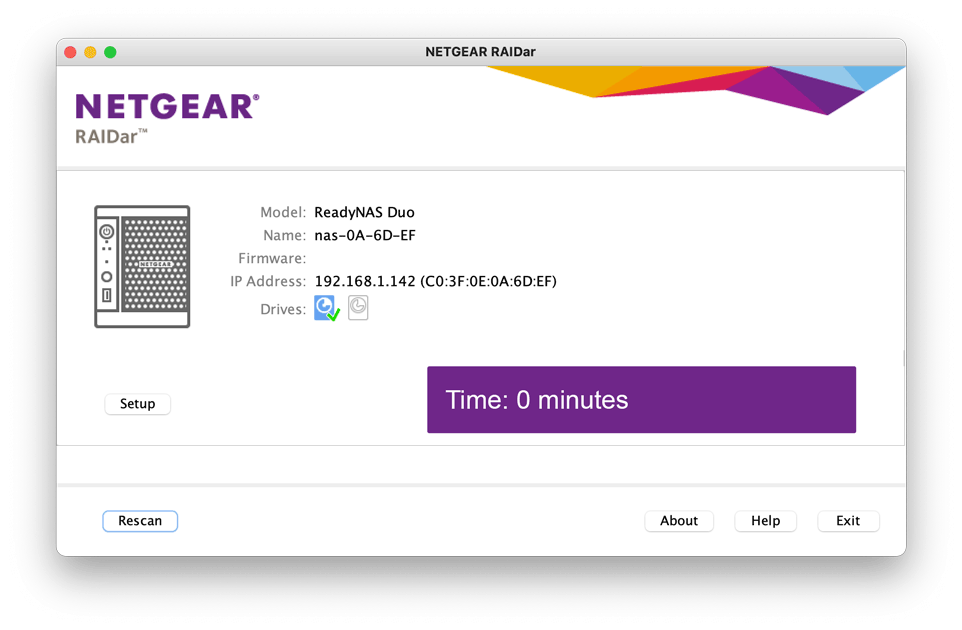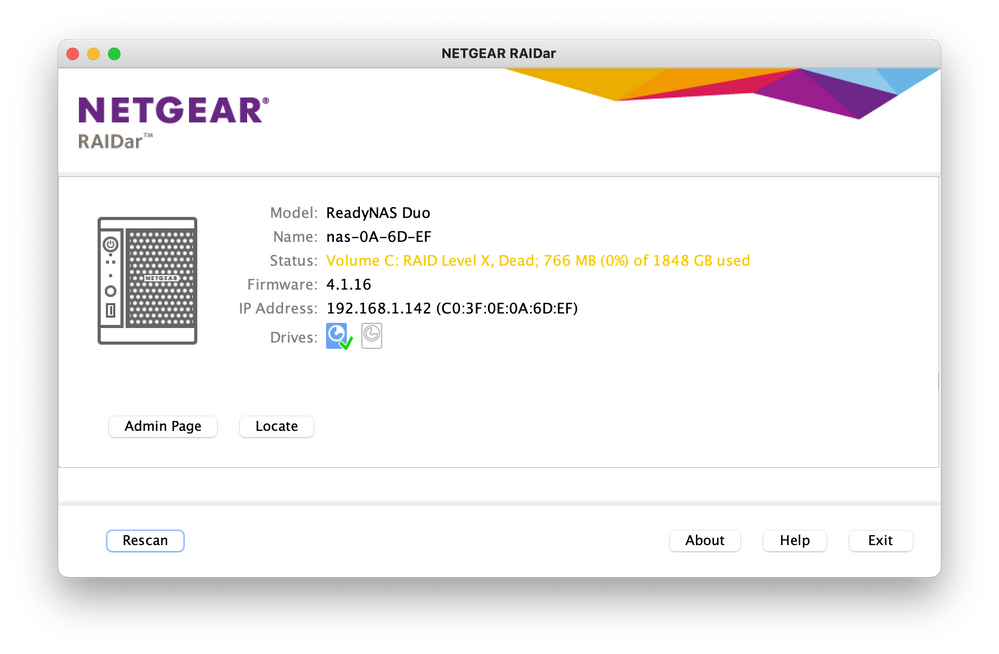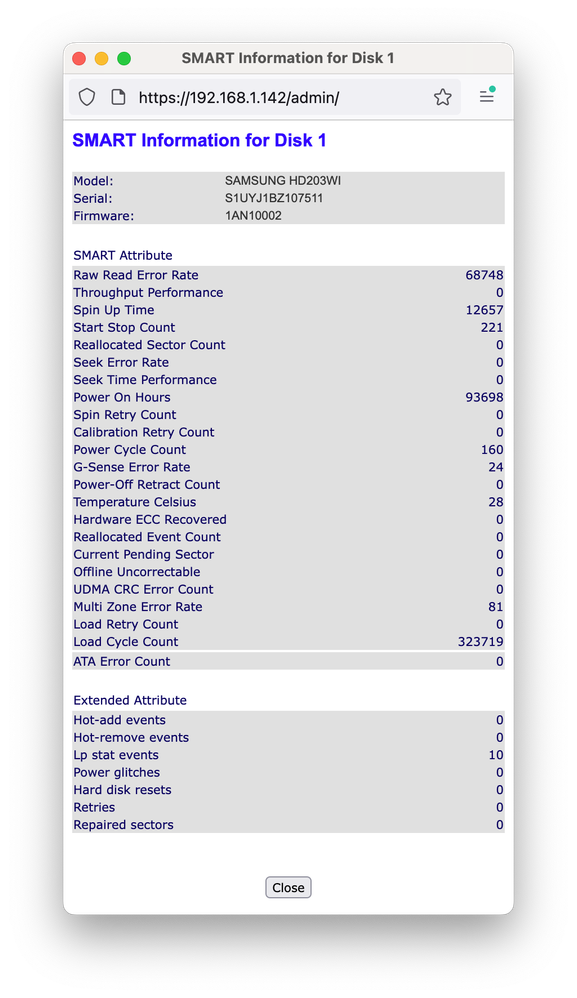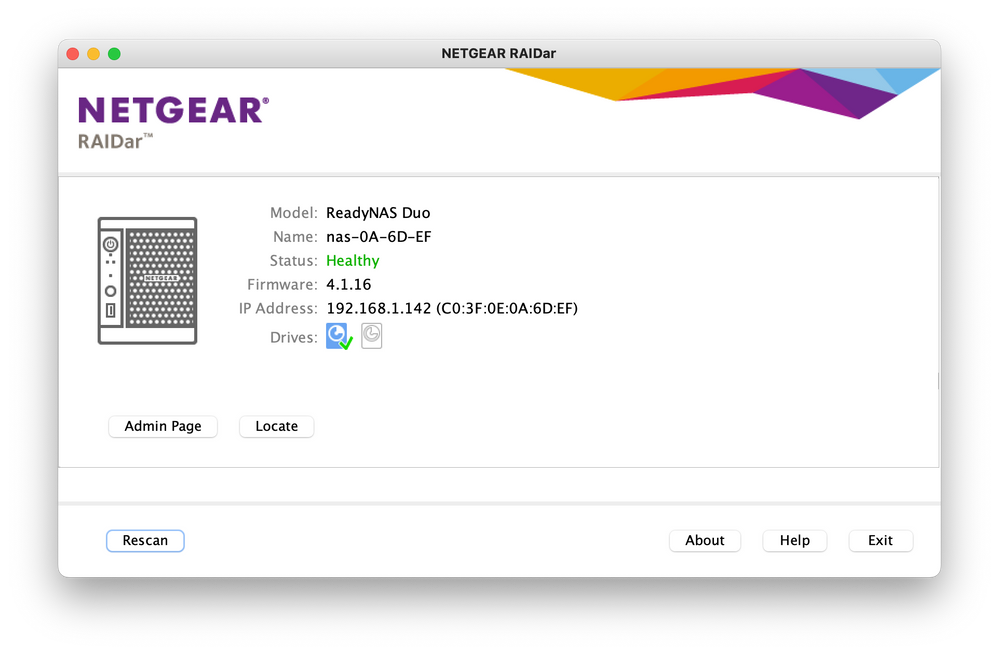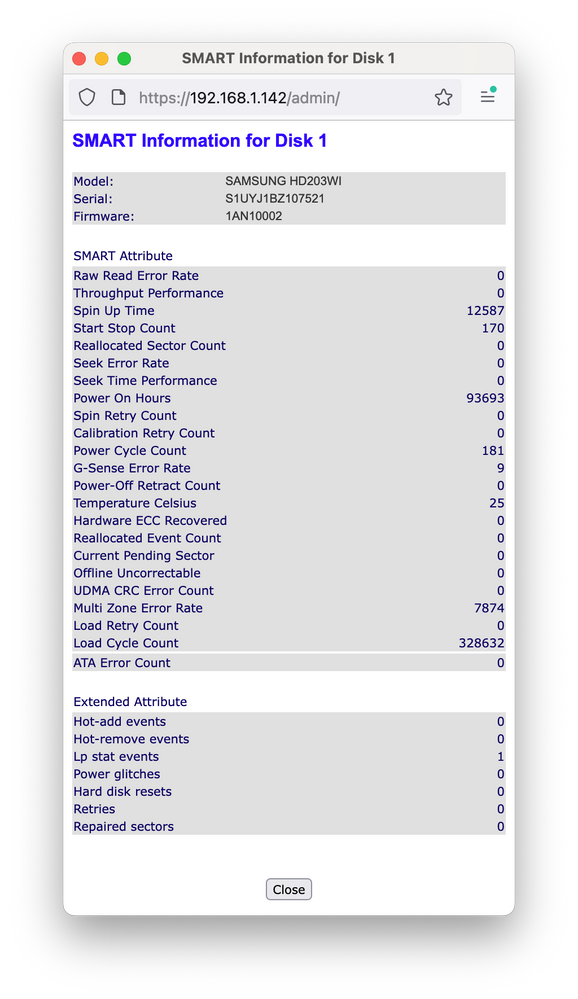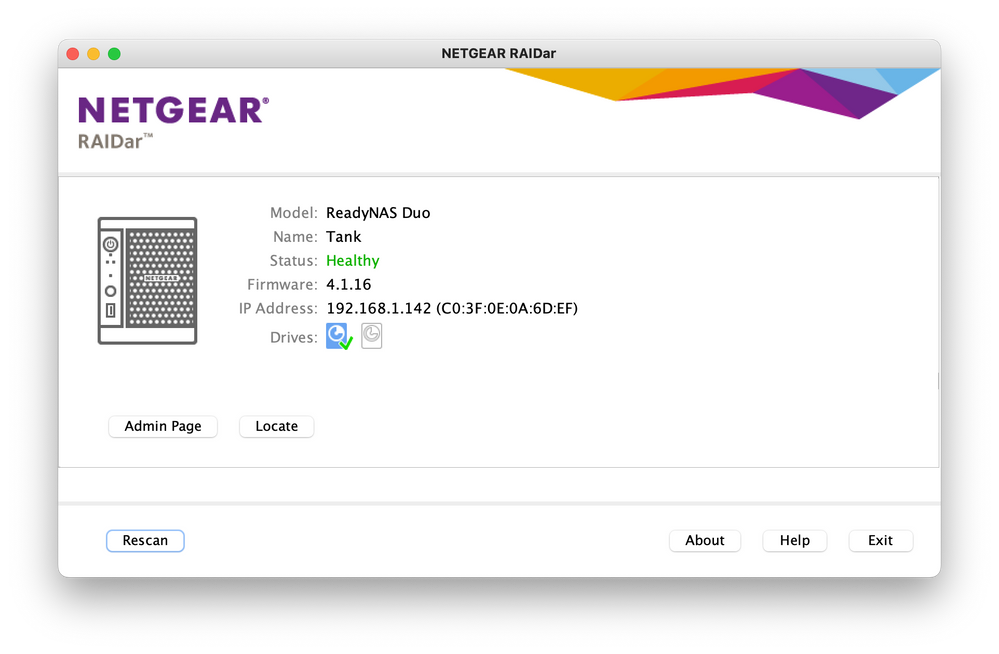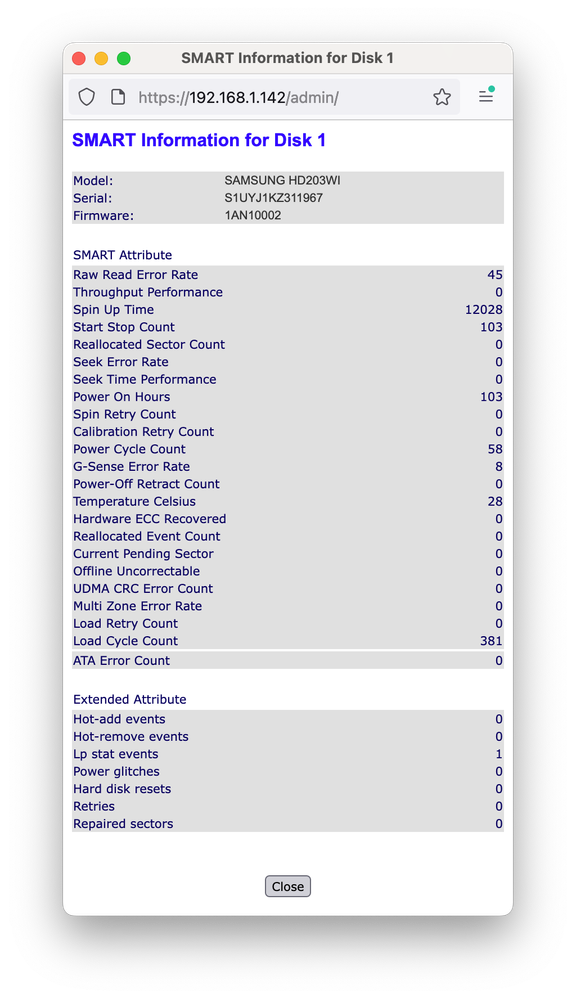- Subscribe to RSS Feed
- Mark Topic as New
- Mark Topic as Read
- Float this Topic for Current User
- Bookmark
- Subscribe
- Printer Friendly Page
ReadyNas Duo v1 with all kinds of problems
- Mark as New
- Bookmark
- Subscribe
- Subscribe to RSS Feed
- Permalink
- Report Inappropriate Content
My ReadyNas Duo v1 had a disk with S.M.A.R.T warnings for many months, and I should have not ignored it. Then the thing just stopped working. Not sure if it was related to the disk errors, or something else.
Now I just completed recovering my data to a newly purchased replica hard drive (Samsung HD203WI 2TB drive), and am attempting to get the ReadyNas Duo going again.
Before I started tinkering with it, the issue was that when I turned it on, the power button would just flash rapidly. Then, after incorrectly thinking I had a ReadyDuo v2, I tried some of the reset steps. I don't know what I actually did during this time, as I was obviously following incorrect instructions.
Since then, I have formatted one of the original drives to EX-FAT, and inserted only it in to the unit, and performed an OS Reinstall, and a Factory Reset. After this, I was able to see the ReadyNas on RAIDar (v6.5.0), and it displayed the healthy single drive icon (I assume it correctly reformatted this drive).
But - the Frontview Admin page would never work. I kept getting SSL errors in every browser, and if I had not gone and done the following*, I may have been able to get around this in Chrome by using the "thisisunsafe" trick.
*I followed these steps mentioend by @jvandemerwe to change the permissions of the frontview folders via telnet, which then resulting me in getting ERR_CONNECTION_REFUSED errors.
Before this tho, I followed @StephenB's tips to confirm that my Frontview problem was not a lack of space, or inodes.
So I have given up on the Frontview issues for now, to focus on at least having two hard drives working inside the ReadyNas Duo v1. My last thing that I did was format the new replica drive what MacOS calls "MS-DOS (FAT)", which I bleieve is FAT32, placed this drive in the second bay, I did another OS Reinstall, and then a Factory Reset. During the Factory Reset, I was able to see the ReadyNas Duo in RAIDar, and I clicked the "Setup" button to confirm that I wanted to go ahead with an X-RAID configuration. After clicking whatever the confirmation button was, the ReadyNAS immediately did something like a restart, and started work on what I assume was formatting both hard drives. This was 28 hours ago now, and nothing has changed since the minute I clicked that aformentioned confirmation button in RAIDar.
Now, RAIDar does not detect anything. There are no lights on at all on the ReadyNAS (there have been no lights on it at all since I clicked that confirmation button). I can ping it, but I can't telnet in to it.
What do I do? Questions are:
- Should I power off the machine by pulling out the power? or
- Should I leave it on to do its thing, despite no way of knowing how long it may take because of a lack of any kind of status?
- If I restart it and there is no change, should I pull the second hard drive out and at least see if I can get Frontview working with that one hard drive that is confirmed to work?
- It seems that the ReadyNAS won't show up on RAIDar whenever I put a second drive in. Should I try formatting this second drive in something other than MS-DOS (FAT), which is FAT32?
- Is there anything else I can do to troubleshoot Frontview not working?
- Is there anything else you recommend I do?
Oh, and finally, I paid the exuberent cost for NETGEAR premium support to help with this, when it first failed many months ago, and they were absolutely useless, so I would prefer not to go down that road again and waste my money.
Solved! Go to Solution.
Accepted Solutions
- Mark as New
- Bookmark
- Subscribe
- Subscribe to RSS Feed
- Permalink
- Report Inappropriate Content
@JaydenL wrote:
Now I just completed recovering my data to a newly purchased replica hard drive (Samsung HD203WI 2TB drive), and am attempting to get the ReadyNas Duo going again.
Before I started tinkering with it, the issue was that when I turned it on, the power button would just flash rapidly.
How did you recover the data? Are you sure you still have it? (If you put that drive back in the NAS, and did a reset, then the NAS would have destroyed it). A factory reset will reformat the disks (the NAS uses ext formatting btw, not ex-fat or FAT32 - and it always needs to format those disks itself).
There are some error codes that are signaled through blinking LEDs, so keep an eye out for them as you troubleshoot.
LED blink behavior for 2 disk systems is three quick blinks of all disk LEDs and the backup LED, followed by an 1s delay, followed by a number of slow blinks. The number of slow blinks will be the error code.
Current error codes:
1 - Vendor mismatch
2 - No disks detected
3 - Bad contents on root partition of disks
4 - Flash error
5 - Unsupported RAID configuration
@JaydenL wrote:
So I have given up on the Frontview issues for now, to focus on at least having two hard drives working inside the ReadyNas Duo v1. My last thing that I did was format the new replica drive what MacOS calls "MS-DOS (FAT)", which I bleieve is FAT32, placed this drive in the second bay, I did another OS Reinstall, and then a Factory Reset. During the Factory Reset, I was able to see the ReadyNas Duo in RAIDar, and I clicked the "Setup" button to confirm that I wanted to go ahead with an X-RAID configuration. After clicking whatever the confirmation button was, the ReadyNAS immediately did something like a restart, and started work on what I assume was formatting both hard drives. This was 28 hours ago now, and nothing has changed since the minute I clicked that aformentioned confirmation button in RAIDar.
Now, RAIDar does not detect anything. There are no lights on at all on the ReadyNAS (there have been no lights on it at all since I clicked that confirmation button). I can ping it, but I can't telnet in to it.
As an aside, I don't recommend getting ancient replacement disks - the Samsung is from 2010, and Samsung exited the business in 2011. The ones you purchased were likely refurbished. New 2 TB Seagate Ironwolf drives (current model: ST2000VN004) are one good option, the 2 TB WD Red Plus (WD20EFZX) is another - but not the normal WD Red (WD20EFAX).
The normal process to add the second drive would have been to hot-insert it (with the NAS running). No need to format it first, as the NAS will reformat it anyway.
I suggest pulling the plug on the NAS, removing both drives (labeling by slot), and then power up. See if that powers up, and gives you the "no disks detected" blinking code above. RAIDar should also give you that status.
If that works, power down again, and put the first drive back into slot 1. See if the NAS boots normally. If you get the "bad content on root" blinking code, then do another factory reset. If you get different results, post back on what they are.
If this comes up, then leave the second drive out for now, and focus on getting back into Frontview.
@JaydenL wrote:
- Is there anything else I can do to troubleshoot Frontview not working?
Of course you need to get the NAS back to a working condition first.
There are a couple of aspects.
One is the self-signed certificate that your NAS uses. Modern browsers won't trust that. Some (firefox for instance) will let you create a permanent security exception easily. Others won't, so you will need to click through the security warnings to connect.
The second aspect is that over the past couple of months most browsers have dropped support for TLS 1.0 (and now require TLS 1.2 to connect). You will see a Cipher Mismatch or SSL Version error from these browsers (which include Chrome, Safari, and FireFox). Internet Explorer will connect, as will Edge in IE mode (but not normal mode). You don't have IE or Edge installed (since you have a Mac), so the workaround is to install an old version of Firefox (94.0.2 will work). More information on this issue is here:
A link to this version of FireFox for Mac is here:
After installing it, make sure you immediately configure FireFox to not auto-update.
Note the default admin password of your NAS is netgear1.
All Replies
- Mark as New
- Bookmark
- Subscribe
- Subscribe to RSS Feed
- Permalink
- Report Inappropriate Content
@JaydenL wrote:
Now I just completed recovering my data to a newly purchased replica hard drive (Samsung HD203WI 2TB drive), and am attempting to get the ReadyNas Duo going again.
Before I started tinkering with it, the issue was that when I turned it on, the power button would just flash rapidly.
How did you recover the data? Are you sure you still have it? (If you put that drive back in the NAS, and did a reset, then the NAS would have destroyed it). A factory reset will reformat the disks (the NAS uses ext formatting btw, not ex-fat or FAT32 - and it always needs to format those disks itself).
There are some error codes that are signaled through blinking LEDs, so keep an eye out for them as you troubleshoot.
LED blink behavior for 2 disk systems is three quick blinks of all disk LEDs and the backup LED, followed by an 1s delay, followed by a number of slow blinks. The number of slow blinks will be the error code.
Current error codes:
1 - Vendor mismatch
2 - No disks detected
3 - Bad contents on root partition of disks
4 - Flash error
5 - Unsupported RAID configuration
@JaydenL wrote:
So I have given up on the Frontview issues for now, to focus on at least having two hard drives working inside the ReadyNas Duo v1. My last thing that I did was format the new replica drive what MacOS calls "MS-DOS (FAT)", which I bleieve is FAT32, placed this drive in the second bay, I did another OS Reinstall, and then a Factory Reset. During the Factory Reset, I was able to see the ReadyNas Duo in RAIDar, and I clicked the "Setup" button to confirm that I wanted to go ahead with an X-RAID configuration. After clicking whatever the confirmation button was, the ReadyNAS immediately did something like a restart, and started work on what I assume was formatting both hard drives. This was 28 hours ago now, and nothing has changed since the minute I clicked that aformentioned confirmation button in RAIDar.
Now, RAIDar does not detect anything. There are no lights on at all on the ReadyNAS (there have been no lights on it at all since I clicked that confirmation button). I can ping it, but I can't telnet in to it.
As an aside, I don't recommend getting ancient replacement disks - the Samsung is from 2010, and Samsung exited the business in 2011. The ones you purchased were likely refurbished. New 2 TB Seagate Ironwolf drives (current model: ST2000VN004) are one good option, the 2 TB WD Red Plus (WD20EFZX) is another - but not the normal WD Red (WD20EFAX).
The normal process to add the second drive would have been to hot-insert it (with the NAS running). No need to format it first, as the NAS will reformat it anyway.
I suggest pulling the plug on the NAS, removing both drives (labeling by slot), and then power up. See if that powers up, and gives you the "no disks detected" blinking code above. RAIDar should also give you that status.
If that works, power down again, and put the first drive back into slot 1. See if the NAS boots normally. If you get the "bad content on root" blinking code, then do another factory reset. If you get different results, post back on what they are.
If this comes up, then leave the second drive out for now, and focus on getting back into Frontview.
@JaydenL wrote:
- Is there anything else I can do to troubleshoot Frontview not working?
Of course you need to get the NAS back to a working condition first.
There are a couple of aspects.
One is the self-signed certificate that your NAS uses. Modern browsers won't trust that. Some (firefox for instance) will let you create a permanent security exception easily. Others won't, so you will need to click through the security warnings to connect.
The second aspect is that over the past couple of months most browsers have dropped support for TLS 1.0 (and now require TLS 1.2 to connect). You will see a Cipher Mismatch or SSL Version error from these browsers (which include Chrome, Safari, and FireFox). Internet Explorer will connect, as will Edge in IE mode (but not normal mode). You don't have IE or Edge installed (since you have a Mac), so the workaround is to install an old version of Firefox (94.0.2 will work). More information on this issue is here:
A link to this version of FireFox for Mac is here:
After installing it, make sure you immediately configure FireFox to not auto-update.
Note the default admin password of your NAS is netgear1.
- Mark as New
- Bookmark
- Subscribe
- Subscribe to RSS Feed
- Permalink
- Report Inappropriate Content
Re: ReadyNas Duo v1 with all kinds of problems
Firstly, thank you so much. I'm very grateful for your help.
@StephenB wrote:
How did you recover the data?
I followed this guide to mount one of the drives in Ubuntu Server, and copied the contents to another drive, and all data is now natively readable on macos.
Thanks for the note about the old drives, and recommendation of better models.
I did as you suggested, in way of pulling the power plug, removing both disks, then powering up. The Duo's LED flash sequence displayed error code 2, and RAIDar reported the same.
Upon powering down, then inserting a disk only in Channel 1, then powering up, the Duo displayed error code 3 as you foretold. I then performed a Factory Reset. For anyone interested, this is how long the Factor Reset process takes:
Then, as you also predicted, I received the Cipher Mismatch error when attempting to access frontview. However, installing Firefox 94.0.2 was the workaround. I'll look at your other suggested workarounds for that later, thank you. For anyone interested - I suggest disconnecting from the Internet after downloading Firefox 94.0.2, then open it and click Firefox > Preferences, scroll to Firefox Updates, and select "Check for updates but let you choose to install them".
My final issue now is the second drive. I hot-inserted it as you suggested. I heard it spin up, I saw some LED activity on Disk 2, and then Frontview alerted:
Disk add event occurred on SATA channel 2.
Then three seconds later:
The disk attached to channel 2 could not be used. The most common reasons are RAID resync in progress, faulty drives, and disks that are too small to be added to the array.
After this alert, I have waited an hour, just to see if a RAID resync is happening, or if some other alert might indicate anything, but I see no change to any status. RAIDar reports the drive in Channel 1, running at a nice, low temperature, and Channel 2's drive as "Not present".
What would you suggest I try to get this second drive working? This is the replacement drive, which I used to copy all the data to, so I know that it is in fine working order (I copied the data elsewhere, so it's fine for this drive to now be formatted by the Duo now).
- Mark as New
- Bookmark
- Subscribe
- Subscribe to RSS Feed
- Permalink
- Report Inappropriate Content
Re: ReadyNas Duo v1 with all kinds of problems
I tried reformatting this second drive (will called it Disk 2) to exFat, but received the same response from Frontview when doing a hot-insert. So I powered down the Duo, took out both disks, inserted Disk 2 in to Channel 1, booted the Duo, then RAIDar reported a sequence similar to a Factory Reset in the gif in the previous post.
The Duo completed the "creating volume process", and started up successfully with Disk 2 in Channel 1, so it appears that the disk was not the problem. I have just now hot-inserted Disk 1 (in the previous post, this is the working disk that was in Channel 1), in to Channel 2. I hear it spin up, but then nothing. No alerts in Frontview, and RAIDar reports the second drive as "Not present".
Any ideas what to do here? Perhaps there's a Duo hardware issue with Channel 2?
- Mark as New
- Bookmark
- Subscribe
- Subscribe to RSS Feed
- Permalink
- Report Inappropriate Content
Re: ReadyNas Duo v1 with all kinds of problems
One thing to keep in mind is that when you insert the second disk there will be a lot more disk i/o. When you install the first one, the system will create partitions and format the disk - but the format doesn't really read or write much of the drive. It will also install linux, but that only writes a few hundred MB of data.
But when you install the second disk, the system begins mirroring - copying every sector on the first disk to the second. So issues with either disk are more likely to show up in that step.
It also will put more of a load on the NAS (power consumption will go up, among other things).
@JaydenL wrote:
Any ideas what to do here? Perhaps there's a Duo hardware issue with Channel 2?
You could try another reset with disk 1 alone. After that completes, try powering down, and moving that disk to slot 2. See if the NAS boots properly when you power up. If it does, try copying data to the disk, and see if the NAS locks up or otherwise misbehaves.
You can then do the same with disk 2 (keeping just one disk in the NAS).
That would test both slots of the NAS (and also some basic testing of the two disks).
- Mark as New
- Bookmark
- Subscribe
- Subscribe to RSS Feed
- Permalink
- Report Inappropriate Content
Re: ReadyNas Duo v1 with all kinds of problems
Thanks @StephenB. The plot has thickened. I tried what you mentioned, taking the disk that was working well alone in Channel 1, and placing it, alone, in Channel 2. It didn't boot correctly. Nothing on RAIDar, wouldn't ping, Frontview not working.
So I have resorted to trying three Factory Resets with each of the three disks in Channel 1. The first two disks show "Bad disks detected" in RAIDar. And the third... the one that was working just fine... now gives "No disks detected".
Very odd as I think I mentioned that the two disks that I were working with during the above posts... both worked fine when alone in Channel 1. I even inspected each one's S.M.A.R.T. info screens in Frontview... and both seemed completely fine.
If there are any other things you could recommend, I'd love to try them. Perhaps something like the write zeros idea that you mentioned elsewhere?
- Mark as New
- Bookmark
- Subscribe
- Subscribe to RSS Feed
- Permalink
- Report Inappropriate Content
Re: ReadyNas Duo v1 with all kinds of problems
I'm concious of not wasting yours or anyone else's time here, so I'm just collecting further info. I'll start referring to my three disks as Disk 1, Disk 2, Disk 3, where 3 is the newly purchased one. Will reply with results shortly.
- Mark as New
- Bookmark
- Subscribe
- Subscribe to RSS Feed
- Permalink
- Report Inappropriate Content
Re: ReadyNas Duo v1 with all kinds of problems
I assume that by these results, it's probably clear that Disk 1 is toast. I'm unsure how to decypher these reults tho.
Disk 1:
Disk 2:
Disk 3:
So I am going to shelve Disk 1 for now, and won't use it again. I assume this was the one that was giving S.M.A.R.T. issues over the last couple of years that I should not have ignored.
Moving on. With Disk 2 in Channel 1, it boots up with a RAIDar Status of Healthy, and I inserted Disk 3 in to Channel 2. This gave the familiar two alerts in Frontview... "Disk add event occurred on SATA channel 2." and shortly after, "The disk attached to channel 2 could not be used. The most common reasons are RAID resync in progress, faulty drives, and disks that are too small to be added to the array.".
I then did a Shutdown from Frontview, and inserted Disk 2 in to Channel 2, alone. Results after 10 minutes of powering on:
- The power LED flashes at approximately 2-3Hz
- No other LEDs are flashing or solid
- Ping received timeouts
- RAIDar can't find the Duo
- Frontview is not responding.
I then pulled the power cable, as holding the power button does nothing, and placed Disk 3 in to Channel 2, alone. Results after 10 minutes:
- The power LED flashes at approximately 2-3Hz
- No other LEDs are flashing or solid
- Ping received timeouts
- RAIDar can't find the Duo
- Frontview is not responding.
Next I placed Disk 2 in to Channel 1 and powered on. All started up fine, and have access to Frontview. I then hot-inserted Disk 3 in to Channe 2. Results:
- Disk immediately and audibly spins up
- 30 seconds later, Frontview gives alert: "Disk add event occurred on SATA channel 2."
- 2 seconds later, Frontview alerts: "The disk attached to channel 2 could not be used. The most common reasons are RAID resync in progress, faulty drives, and disks that are too small to be added to the array."
- When hovering mouse over drive 2 in RAIDar, it shows label of "Not present".
I perform a Shutdown from Frontview. Then place Disk 3 in to Channel 1 and power on. Again, all started up fine, and have access to Frontview. I then hot-inserted Disk 2 in to Channe 2. Results:
- Disk immediately and audibly spins up
- 30 seconds later, Frontview gives alert: "Disk add event occurred on SATA channel 2."
- 12 seconds later, Frontview alerts: "The disk attached to channel 2 could not be used. The most common reasons are RAID resync in progress, faulty drives, and disks that are too small to be added to the array."
- When hovering mouse over drive 2 in RAIDar, it shows label of "Not present".
Just in case it is trying to do a RAID resync, I will leave it as is for now.
Please let me know if there is anything else you recommend that I do.
- Mark as New
- Bookmark
- Subscribe
- Subscribe to RSS Feed
- Permalink
- Report Inappropriate Content
Re: ReadyNas Duo v1 with all kinds of problems
@JaydenL wrote:
I then pulled the power cable, as holding the power button does nothing
Though it is convenient to pull the cable, it would be better to shutdown the NAS from the frontview.
@JaydenL wrote:
Moving on. With Disk 2 in Channel 1, it boots up with a RAIDar Status of Healthy, and I inserted Disk 3 in to Channel 2. This gave the familiar two alerts in Frontview... "Disk add event occurred on SATA channel 2." and shortly after, "The disk attached to channel 2 could not be used. The most common reasons are RAID resync in progress, faulty drives, and disks that are too small to be added to the array.".
I then did a Shutdown from Frontview, and inserted Disk 2 in to Channel 2, alone. Results after 10 minutes of powering on:
- The power LED flashes at approximately 2-3Hz
- No other LEDs are flashing or solid
- Ping received timeouts
- RAIDar can't find the Duo
- Frontview is not responding.
Next I placed Disk 2 in to Channel 1 and powered on. All started up fine, and have access to Frontview.
It looks to me like bay 2 in the Duo has failed. All three disks fail to boot when in bay 2 (bay 1 empty), and all three are working in bay 1. Multiple disks give the "disk cannot be used" error when hot-inserted in bay 2. This might also explain the SMART errors - they might have been errors on bay 2's SATA interface.
Unfortunately this is not repairable. Though you could continue to use the NAS if you wish, with just a single disk.
@JaydenL wrote:
I assume that by these results, it's probably clear that Disk 1 is toast.
Not sure of that - nothing particularly concerning in the SMART stats. Though disks can be bad even if the SMART stats look good.
But it has been powered on for more than 10 years, so it probably would be best to retire it (especially if you end up using the Duo with only one disk).
- Mark as New
- Bookmark
- Subscribe
- Subscribe to RSS Feed
- Permalink
- Report Inappropriate Content
Re: ReadyNas Duo v1 with all kinds of problems
@StephenB wrote:
Though it is convenient to pull the cable, it would be better to shutdown the NAS from the frontview.
I would have, although in the preceeding dot points I mention that the Duo was unresponsive - no Frontview, ping timeouts, RAIDar can't find it. Thanks for noting this, though.
@StephenB wrote:
It looks to me like bay 2 in the Duo has failed.
Yes it seems to be the case. Although it is odd that something is working on Bay 2, as it spins up the drive, and the Duo confrims that a drive was inserted. RAIDar never shows a second drive though, so it does point to a Bay 2 hardware problem.
@StephenB wrote:
But it has been powered on for more than 10 years, so it probably would be best to retire it (especially if you end up using the Duo with only one disk).
Yeah I think you're right. I'll try some hardware repair troubleshooting, but otherwise will just use it as a media server with no redundancy until I find another product.
Thanks so much for your amazing help @StephenB. I've learned a lot from your advice here, and on many other discussions on this forum. Your dedication to help those struggling with these products is very impressive, and I'm very thankful again for you help.