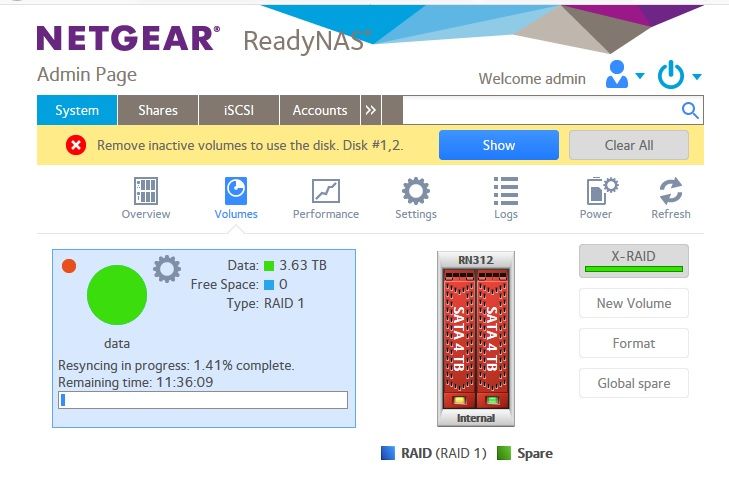- Subscribe to RSS Feed
- Mark Topic as New
- Mark Topic as Read
- Float this Topic for Current User
- Bookmark
- Subscribe
- Printer Friendly Page
Re: Readynas 312 fw update failed
- Mark as New
- Bookmark
- Subscribe
- Subscribe to RSS Feed
- Permalink
- Report Inappropriate Content
Hi,
I've been using RN312 since few years on Raid 1 (4tb each drive), All good till date but today I got new hard drive to replace the existing ones which were also working perfectly. So I removed the Disk 1 and added a new 4tb drive as Disk 1. to sync it with the Disk 2. The drives were resyncing but in between I got some power issue that stopped the nas. I removed the new drive and booted the NAS with Disk 2 only but it was not showing any data and showing message "Remove inactive volumes to use the disk. Disk #1. Well I shut down the NAS and added back the new Disk 1 drive intact and after rebootitng the NAS I got the screen below, although the old drive (Disk 1) which I removed is having no issues and data is intact in my knowledge but now should I wait for the NAS to fix the drives (New Disk 1 & old Disk 2) itself or should I start planning to extract data from the old Disk 1 drive?
Thanks
Solved! Go to Solution.
Accepted Solutions
- Mark as New
- Bookmark
- Subscribe
- Subscribe to RSS Feed
- Permalink
- Report Inappropriate Content
Hi,
The resync was not sucessful so I had to use the Disk 1 which I removed earlier and resyned the new harddrive (Disk 1) and Disk 2 with the same.
Now all good.
Thanks!
All Replies
- Mark as New
- Bookmark
- Subscribe
- Subscribe to RSS Feed
- Permalink
- Report Inappropriate Content
Re: Readynas 312 fw update failed
Hi @VikasRana, the subject of your post seems not to match its content (subject: fw update vs content: disk replacement). I'm just curious now whether your nas completed the reported resync successfully and came into good shape in the end.
Let me suggest for better protection in the future to have
a) a good backup of your data and
b) your nas being hooked up to an ups (uninterruptable power supply)
Kind regards
- Mark as New
- Bookmark
- Subscribe
- Subscribe to RSS Feed
- Permalink
- Report Inappropriate Content
Hi,
The resync was not sucessful so I had to use the Disk 1 which I removed earlier and resyned the new harddrive (Disk 1) and Disk 2 with the same.
Now all good.
Thanks!