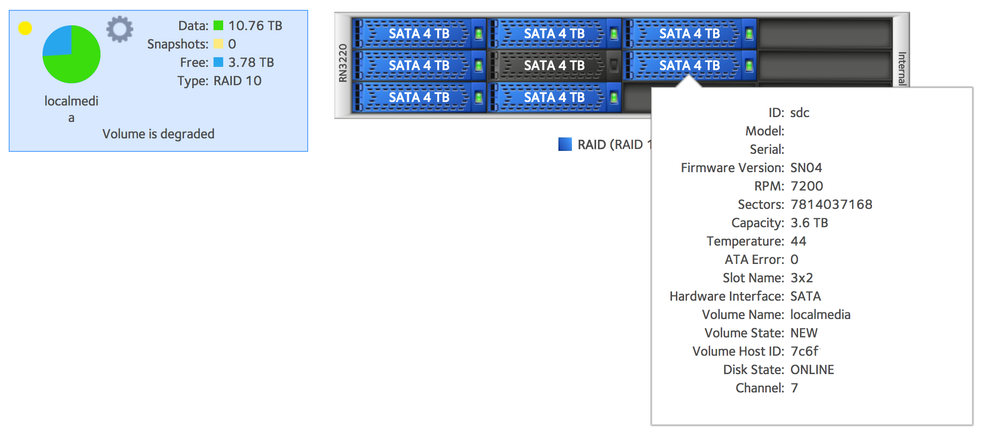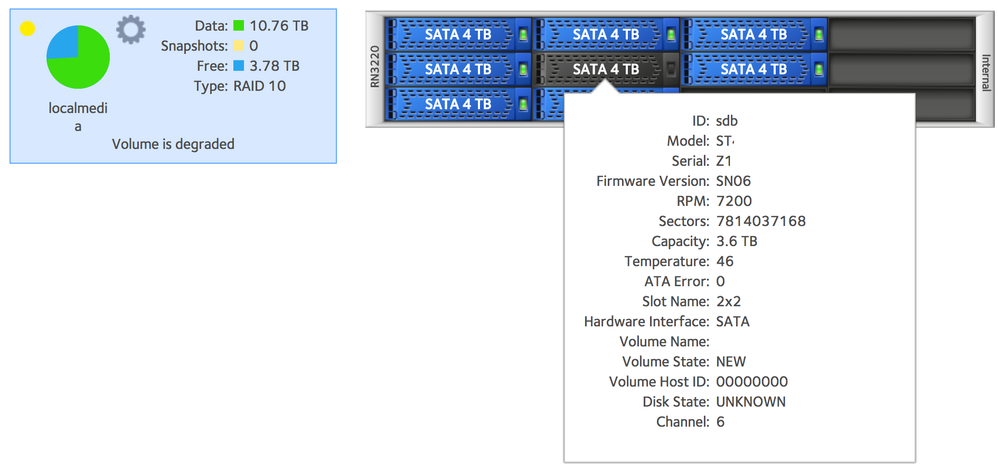- Subscribe to RSS Feed
- Mark Topic as New
- Mark Topic as Read
- Float this Topic for Current User
- Bookmark
- Subscribe
- Printer Friendly Page
Re: Replacing Drive after Failure - OFFLINE/UNKNOWN state
- Mark as New
- Bookmark
- Subscribe
- Subscribe to RSS Feed
- Permalink
- Report Inappropriate Content
Replacing Drive after Failure - OFFLINE/UNKNOWN state
Screenshots below:
We have 8 drives in a RAID 10 structure.
The drive in channel 6 failed and was in OFFLINE state. We then removed it, and replaced it with a new 4TB drive.
Ideally the drive should have turned to the color blue and the state should be ONLINE.
So far 2 days later the drive is still black and the disk state is UNKNOWN.
From my understanding when the drive was inserted, it should have automatically been taken care of, and should have started receiving data and gone ONLINE within a few hours.
What are we doing wrong? Or do we just wait a few more days?
ReadyNAS 3220
Firmware: 6.4.2
RAID 10
- Mark as New
- Bookmark
- Subscribe
- Subscribe to RSS Feed
- Permalink
- Report Inappropriate Content
Re: Replacing Drive after Failure - OFFLINE/UNKNOWN state
Hello soupboy
Can you please update latest ReadyOS 6.9.3?if updating firmware is unable to fix the raid recovery issue,please email the system log to nsbu_logs@netgear.com,thanks!
- Mark as New
- Bookmark
- Subscribe
- Subscribe to RSS Feed
- Permalink
- Report Inappropriate Content
Re: Replacing Drive after Failure - OFFLINE/UNKNOWN state
I'm not sure if 6.4.2 is causing an issue in Raid recovery, do you think this is the case?
Because straight away updating the firmware may not be the solution.
Also, say I do update the NAS, do you think that the disk in channel 6 can remain in the machine during update, or should I remove it, update and then re-insert?
Thanks Deniro, for your reply.
- Mark as New
- Bookmark
- Subscribe
- Subscribe to RSS Feed
- Permalink
- Report Inappropriate Content
Re: Replacing Drive after Failure - OFFLINE/UNKNOWN state
@soupboy wrote:
From my understanding when the drive was inserted, it should have automatically been taken care of, and should have started receiving data and gone ONLINE within a few hours.
If the replacement disk is blank, then after it is inserted the NAS should run a disk self-test, then begin a RAID resync.
But if the disk is formatted, the NAS will not do that. With a formatted disk, you either need to format it in the NAS, or remove the partitions on a PC (so the NAS would see it as a blank disk).
There is another possibility - in some cases the linux disk drivers will disable the SATA port when a drive fails (it depends on exactly how it failed). I ran into this myself a few years back in my Pro-6. In those cases, you need to reboot the NAS. So I suggest powering down the NAS, and then disconnecting it from the main power for a few minutes - the idea here is to clear out any "live" state that is in the bios. Then restart the NAS and see if the system starts to resync.