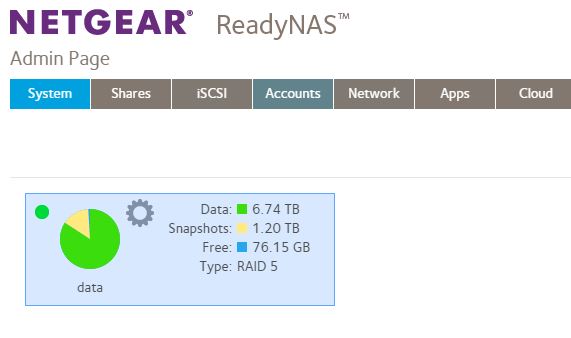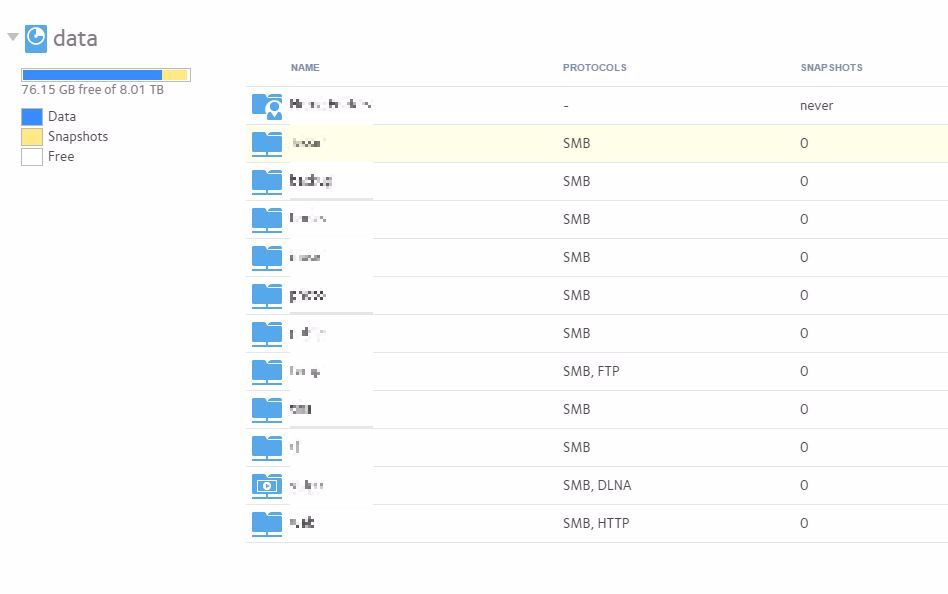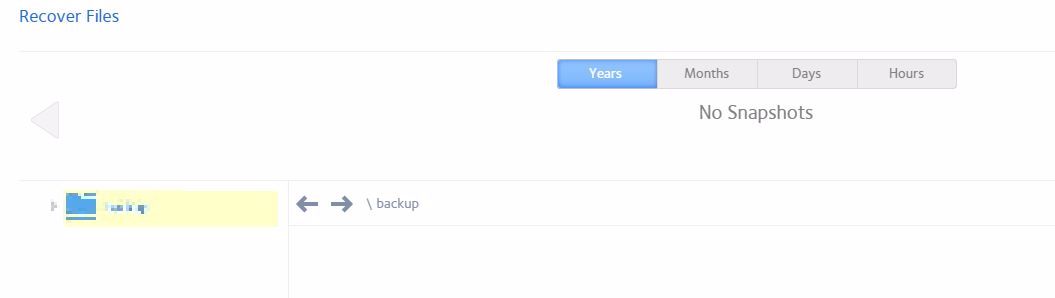- Subscribe to RSS Feed
- Mark Topic as New
- Mark Topic as Read
- Float this Topic for Current User
- Bookmark
- Subscribe
- Printer Friendly Page
Snapshots using 1tb of storage on 314, but none in timeline
- Mark as New
- Bookmark
- Subscribe
- Subscribe to RSS Feed
- Permalink
- Report Inappropriate Content
I currently show that ove 1TB of storageis being used by snapshots, however no snapshots show up on my timeline. I am trying to clear these out, becuse I don't even use snapshots any more. I have looked through the forums, and one person had an admin PM them with a solution (which didn't help me). Another offered the solution below, and while that worked for the original poster, it has not resolved my problem. I am trying to avoid any OS reinstall, because of the confugration needed to get back up and running. Is there a simple way to kick off the snapshot upgrade procvess or clear these out?
Solution that did not work for me...
Original Post with possible solution
# touch /.force_snapshots_upgrade # systemctl restart readynasd
Solved! Go to Solution.
Accepted Solutions
- Mark as New
- Bookmark
- Subscribe
- Subscribe to RSS Feed
- Permalink
- Report Inappropriate Content
I have deleted the snapshot and the expected space has been freed up.
I would suggest keeping volume usage to 80-85% or less and scheduling a weekly balance.
You may also want to schedule a defrag.
Scheduled volume maintenance should be scheduled to run at a time when you are not using the NAS much.
All Replies
- Mark as New
- Bookmark
- Subscribe
- Subscribe to RSS Feed
- Permalink
- Report Inappropriate Content
- Mark as New
- Bookmark
- Subscribe
- Subscribe to RSS Feed
- Permalink
- Report Inappropriate Content
Re: Snapshots using 1tb of storage on 314, but none in timeline
If you still have space used by snapshots after following JennC's suggestion please send in your logs (see the Sending Logs link in my sig).
- Mark as New
- Bookmark
- Subscribe
- Subscribe to RSS Feed
- Permalink
- Report Inappropriate Content
Re: Snapshots using 1tb of storage on 314, but none in timeline
Ok I have looked at all the solutions I can find. I am now going to include scren shots, hopefully this will help.
My System Storage showing that over 1tb is wasted on snapshots:
Data page showing that there are 0 (zero) snapshots:
When I try to delete using the recovery option, it too show that there are no snapshots (checked every folder):
I am not sure what else to do. So MDGM, I have sent my logs in with a link.
Thanks...
- Mark as New
- Bookmark
- Subscribe
- Subscribe to RSS Feed
- Permalink
- Report Inappropriate Content
Re: Snapshots using 1tb of storage on 314, but none in timeline
Thanks for the logs.
- Mark as New
- Bookmark
- Subscribe
- Subscribe to RSS Feed
- Permalink
- Report Inappropriate Content
I have deleted the snapshot and the expected space has been freed up.
I would suggest keeping volume usage to 80-85% or less and scheduling a weekly balance.
You may also want to schedule a defrag.
Scheduled volume maintenance should be scheduled to run at a time when you are not using the NAS much.
- Mark as New
- Bookmark
- Subscribe
- Subscribe to RSS Feed
- Permalink
- Report Inappropriate Content
Re: Snapshots using 1tb of storage on 314, but none in timeline
Can you tell me what you pm'd him please i have the same issue.
Thanks