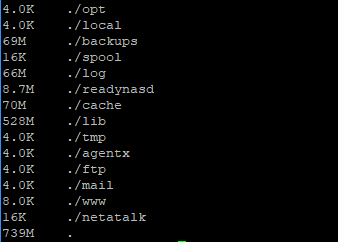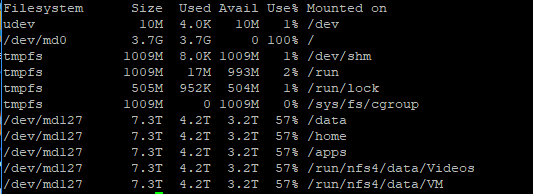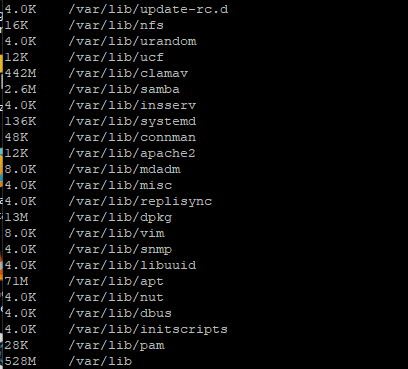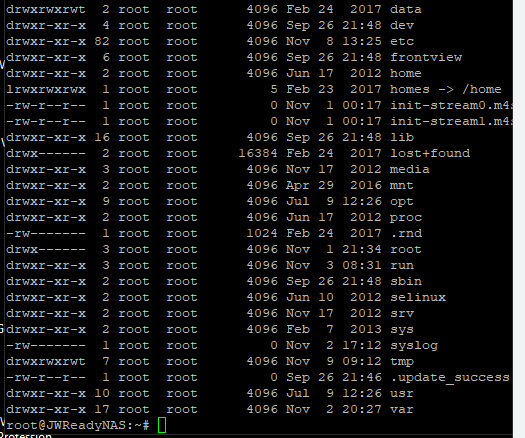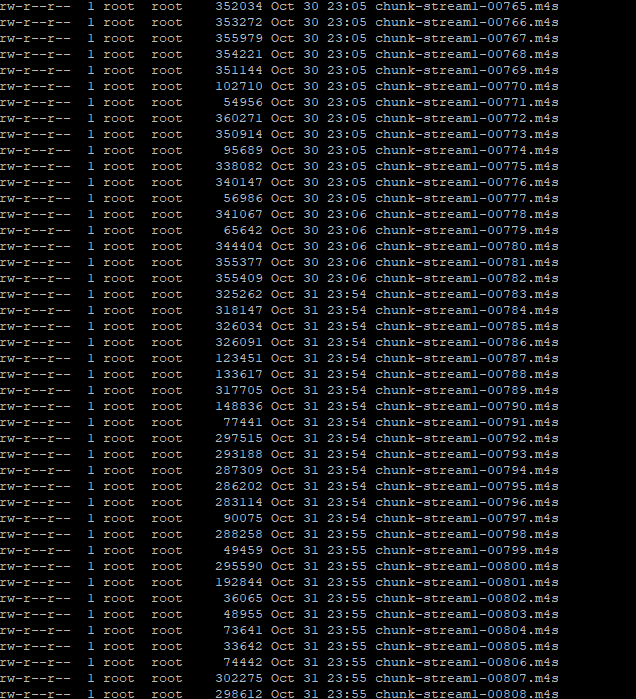- Subscribe to RSS Feed
- Mark Topic as New
- Mark Topic as Read
- Float this Topic for Current User
- Bookmark
- Subscribe
- Printer Friendly Page
System volume 'root' usage is 100 %
- Mark as New
- Bookmark
- Subscribe
- Subscribe to RSS Feed
- Permalink
- Report Inappropriate Content
System volume 'root' usage is 100 %
I was wondering what can I delete under the /var/ folder? its taking up around 700MB of space and my admin page is not loading anymore.
- Mark as New
- Bookmark
- Subscribe
- Subscribe to RSS Feed
- Permalink
- Report Inappropriate Content
Re: System volume 'root' usage is 100 %
How full is the OS partition? There are other causes for your issue, and it seems likely that a full OS is not your issue.
What apps do you have installed on the NAS? Can you post the results of du /var/lib -h -d 1
- Mark as New
- Bookmark
- Subscribe
- Subscribe to RSS Feed
- Permalink
- Report Inappropriate Content
Re: System volume 'root' usage is 100 %
/Dev/md0 is maxed out at 100%.
It looks like /Var/Lib is only 528M. The only apps i have is Plex at 2.6GB and Tautulli at around 300M
- Mark as New
- Bookmark
- Subscribe
- Subscribe to RSS Feed
- Permalink
- Report Inappropriate Content
Re: System volume 'root' usage is 100 %
You have some stuff in /var/lib that I don't, but the main difference in the size is in clamav - I have that turned off.
If you aren't seeing where the space has gone, then it likely is hiding underneath a mount point.
Try mount /dev/md0 /mnt and then look in /mnt. Then you'll only see what is actually stored there. When finished, do a cd // and then umount /mnt
- Mark as New
- Bookmark
- Subscribe
- Subscribe to RSS Feed
- Permalink
- Report Inappropriate Content
Re: System volume 'root' usage is 100 %
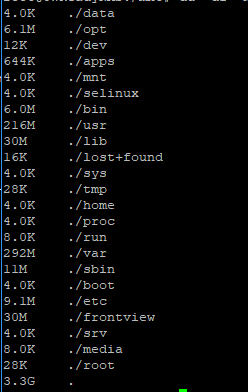
- Mark as New
- Bookmark
- Subscribe
- Subscribe to RSS Feed
- Permalink
- Report Inappropriate Content
Re: System volume 'root' usage is 100 %
Your folder numbers don't add up to your total, so you are missing something.
Have you tried using du /mnt -ah -d 1 ?
Also, have you used ls /mnt -al, to see if there are hidden files in the root folder that are taking up space? There are some hidden files, but they should all be small
- Mark as New
- Bookmark
- Subscribe
- Subscribe to RSS Feed
- Permalink
- Report Inappropriate Content
Re: System volume 'root' usage is 100 %
Here are the resulkts of the first command.
.
I have a ton of these weird chunk-stream one files
- Mark as New
- Bookmark
- Subscribe
- Subscribe to RSS Feed
- Permalink
- Report Inappropriate Content
Re: System volume 'root' usage is 100 %
Those are from plex (transcoding). These are in the root volume somewhere? Not in /apps?
If so, it should be safe to delete them. But they might come back, so you'd need to keep an eye out.
So if they are in their own folder(s), I suggest that you move them to a share on the NAS, and replace the folder(s) with "soft links" that points to the folders on the share. This would keep them out of the root partition, and let you see how much space they take up.
After you delete the current folder, the command for the soft link would be
# ln -s /data/<whatever> <current folder name>