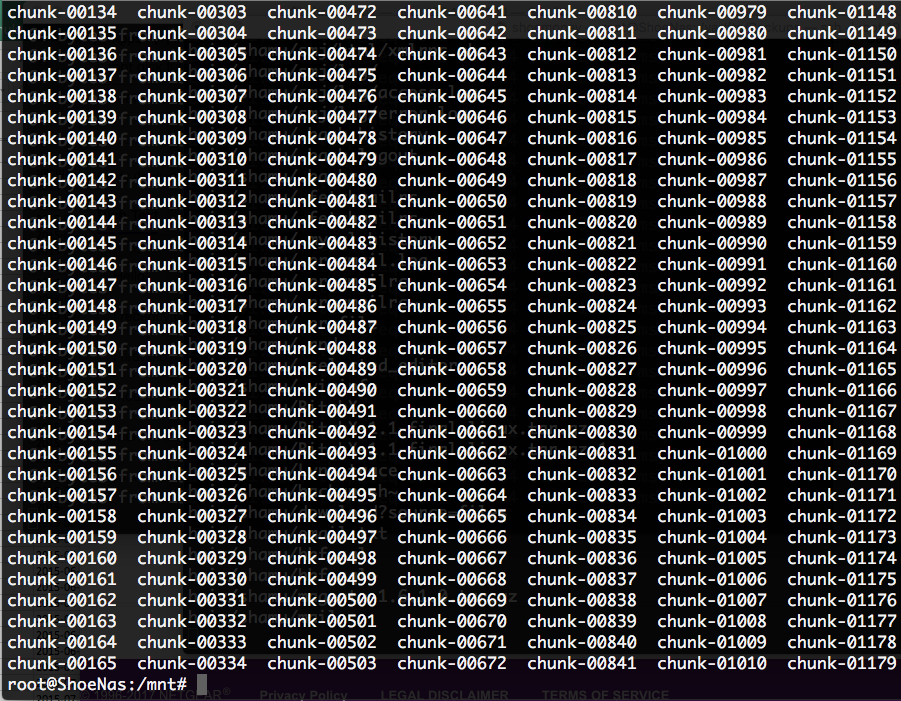- Subscribe to RSS Feed
- Mark Topic as New
- Mark Topic as Read
- Float this Topic for Current User
- Bookmark
- Subscribe
- Printer Friendly Page
root file system full - huge chunk files
- Mark as New
- Bookmark
- Subscribe
- Subscribe to RSS Feed
- Permalink
- Report Inappropriate Content
root file system full - huge chunk files
Hello,
I am running 6.7.3 and tried to upgrade to .4 and got the message there was not enough room.
So I ssh'd in and started looking and noticed my / was full.
I
mount --bind / /mnt
then in /mnt/ I discovered there was over 1300 chunk files all about 2-3mb
I tried
btrfs balance start -dusage=1 / &
but it didnt move anything.
Can I remove these or any ideas?
- Mark as New
- Bookmark
- Subscribe
- Subscribe to RSS Feed
- Permalink
- Report Inappropriate Content
Re: root file system full - huge chunk files
Balancing won't delete files.
I don't know what these files are. Are they right under /mnt??
Can you do:
du -d1 -h /mnt
- Mark as New
- Bookmark
- Subscribe
- Subscribe to RSS Feed
- Permalink
- Report Inappropriate Content
Re: root file system full - huge chunk files
Thank you for responding sorry I did not check back in I had to have a medical procedure =(
6.7M /mnt/bin
0 /mnt/boot
24K /mnt/dev
13M /mnt/etc
0 /mnt/home
33M /mnt/lib
4.0K /mnt/lib64
0 /mnt/media
0 /mnt/mnt
23M /mnt/opt
0 /mnt/proc
540K /mnt/root
0 /mnt/run
10M /mnt/sbin
0 /mnt/selinux
0 /mnt/srv
0 /mnt/sys
22M /mnt/tmp
459M /mnt/usr
403M /mnt/var
0 /mnt/data
0 /mnt/apps
29M /mnt/frontview
3.2G /mnt
- Mark as New
- Bookmark
- Subscribe
- Subscribe to RSS Feed
- Permalink
- Report Inappropriate Content
Re: root file system full - huge chunk files
So they are right under /mnt.
I would:
- Take a full backup of the data.
- Try to delete those chunk files.
Since I don't know what they are, you have to prepare for the worst. Deleting them may destroy the system volume and prevent the NAS from booting.
Alternatively you can contact NETGEAR for (paid) Support.