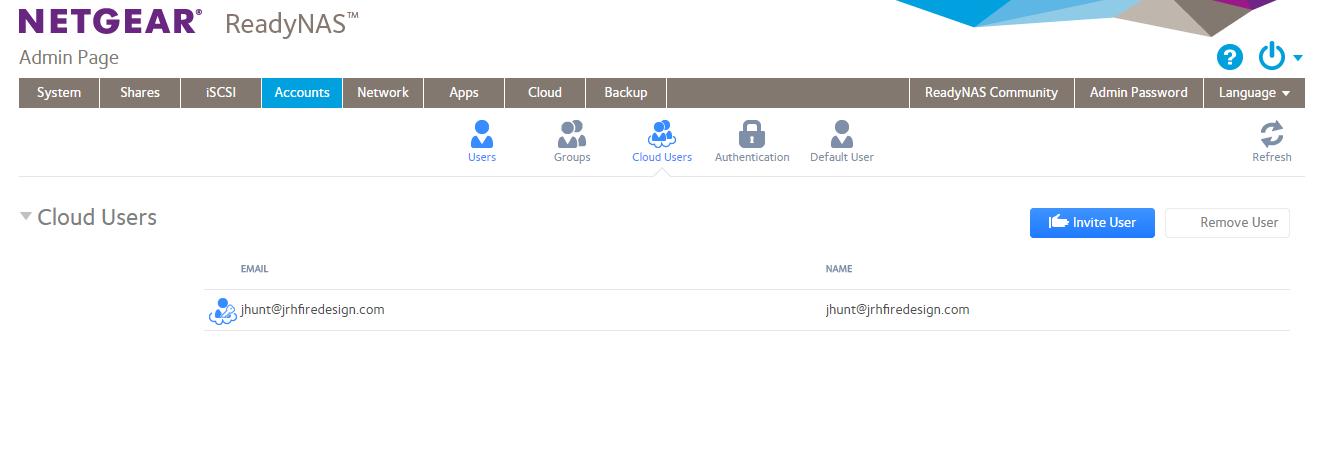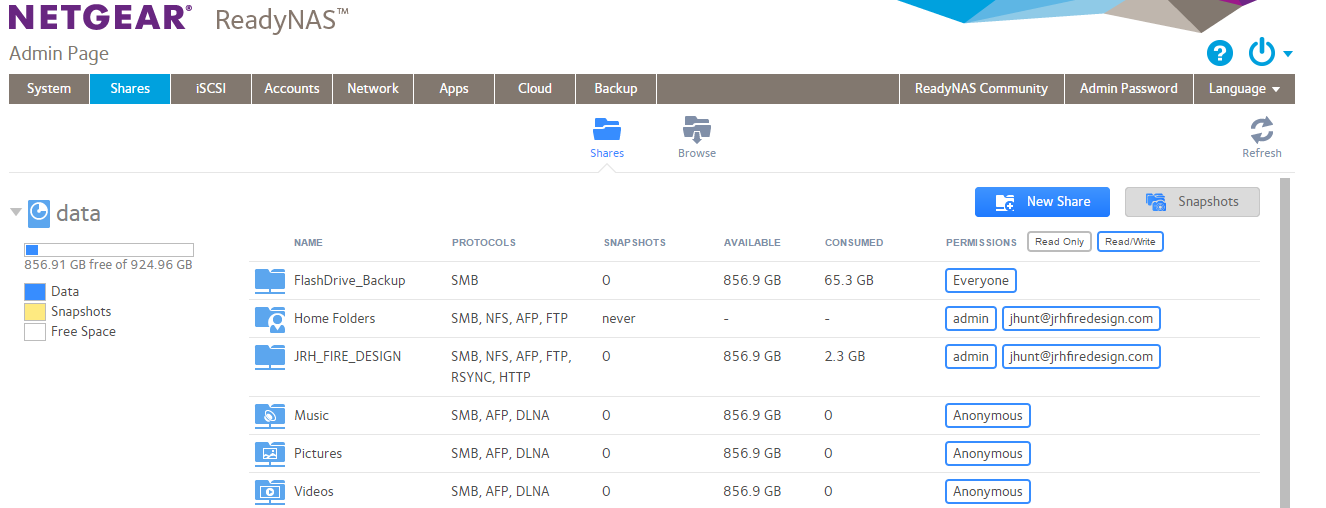NETGEAR is aware of a growing number of phone and online scams. To learn how to stay safe click here.
Forum Discussion
Jorayh73
Apr 21, 2017Aspirant
RN102 no longer working with ReadyCloud.
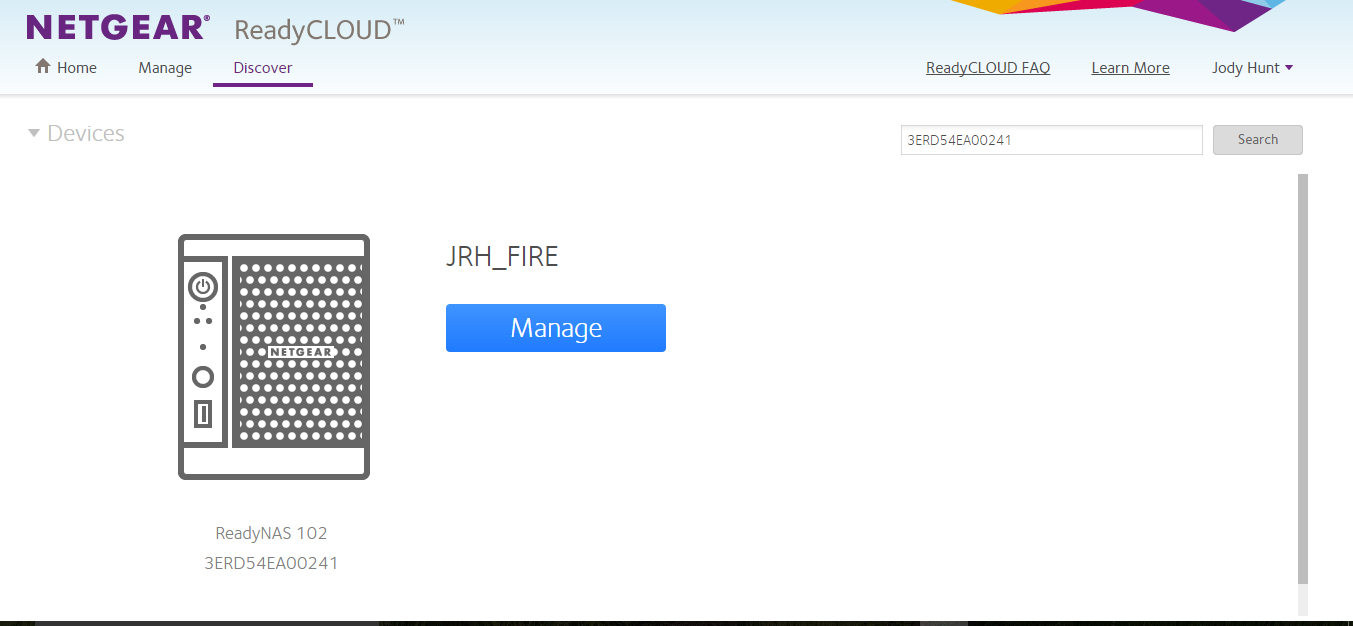
I have it working now.....don't know what I did but I did follow everything in this last posting and it's working now.
Thank you
27 Replies
Replies have been turned off for this discussion
- jak0lantashMentor
Are you affected by this? https://kb.netgear.com/000038517/Why-can-t-I-access-my-ReadyNAS-system-using-ReadyCLOUD
- Jorayh73Aspirant
I have not lost any files and I can access the Server locally. I can't access it at all using the ReadyCloud app from any devices that I've once could.
- Jorayh73Aspirant
And I follow the steps stated here and have the screenshots of how it's setup.
- jak0lantashMentor
I can't see your screenshots because they weren't approved yet by a moderator.
The ReadyCLOUD issue is not just about data loss. You also need to reactivate it.
- craerAspirant
i have the same prob
i have a RN102-100
with 2 (2Tb Drives)
wife could not get on readycloud and looking in to it
on front view the cloud owner account was removed and readycloud was turned off
i resighned in and loged in even with admin login and ALL the privat home Shares where not there
this nas is my 2nd and dident have much on it atleast in space but where did it all go
how do i get it all back
- mdgm-ntgrNETGEAR Employee Retired
If you had data loss craer there are instructions on how to contact support in the article jak0lantash linked to.
- craerAspirantYes thank you I've read through it a few times It's a little confusing on what you should and shouldn't do I wish there was some form of a letter that went out about this instead of me finding out the way I did because I'm fortunately I try to re-sign back into ready cloud on the nas. I'm just helping myself is not lost I was just wondering how other People success was receiving their lost data. People success was receiving their lost data I love the new iOS 6 system with a sumo capabilities but I am very confused on how it actually files everything in the as I love the new iOS 6 system with a sumo capabilities but I am very confused on how it actually files everything in the nas it's not like the old 4.0 at least from what I can tell But I put my system into support mode and filed the report with customer service have not heard back yet
- jak0lantashMentor
With a little bit more punctuation, this would have been easier to read.
You should now wait for NETGEAR Support to get in touch with you.
- craerAspirantI apologize for that I do a lot of voice to text. With my dyslexia I have a hard time spelling let alone proofreading anything Spellcheck is useless because I don't know if it's correcting me the right way I do appreciate you taking the time to read it though The new OS operates a lot differently and how everything is handled to compare to what I'm used to And now with this hick up with cloud users I'm a little weary Just want to make sure I get it taken care of and can prevent it in the future before I switch over completely to a bigger system with the new operating system here soon Thanks again for the time
- mdgm-ntgrNETGEAR Employee Retired
craer please make sure you either connect a USB disk to your ReadyNAS or provide support with details to backup to some other network storage on your network. We can't start the data recovery attempt without this.
- jak0lantashMentor
craer wrote:
I apologize for that I do a lot of voice to text. With my dyslexiaThen I apologize for making a comment about it.
- craerAspirantFirst don't worry about the comment it was fine .At least I am used to it. Didn't think anything of what was said at all just trying to explain so no one got frustrated with my posts. So just hook up a USB external hard drive or something to the back of the readiness And tech-support will use that to dump the files on? I didn't see that in the instructions. All I know was when I was reading the instructions said if you reattached a cloud account your data could be gone and I did that since I didn't know what was going on in till I googled the problem after I saw my data was gone.
And just by the way I appreciate the help I've never been on a form that I have had this much attention so quickly with help rather than BS- craerAspirant
update
no clue whats going on . i think thay closed the case helping me i have no clue whats being done this is what i got after thay asked for the emails of the accounts that where on readycloud with lost data and then it tells me the case was closed
NETGEAR Support 4/25/2017 2:40 PM
Dear craer,
Thank you for the update. I will not escalate your case to level 3. Please keep checking your email for further updates.
**To update this case please click on the link attached below ("To send a follow-up response, click on the following link").NETGEAR Support 4/26/2017 7:59 AM
Dear craer,
Please follow case # XXXXXXXX for date recovery issue. We will archive this case #YYYYYYYY now. Thanks!- mdgm-ntgrNETGEAR Employee Retired
Yes. Connect a USB disk and update the new case to indicate that you've done that.
You have two MyNETGEAR accounts and the unit is registered to a different profile to the one you emailed from so they opened a case for the profile your unit is registered against and closed the other one.
Related Content
NETGEAR Academy

Boost your skills with the Netgear Academy - Get trained, certified and stay ahead with the latest Netgear technology!
Join Us!