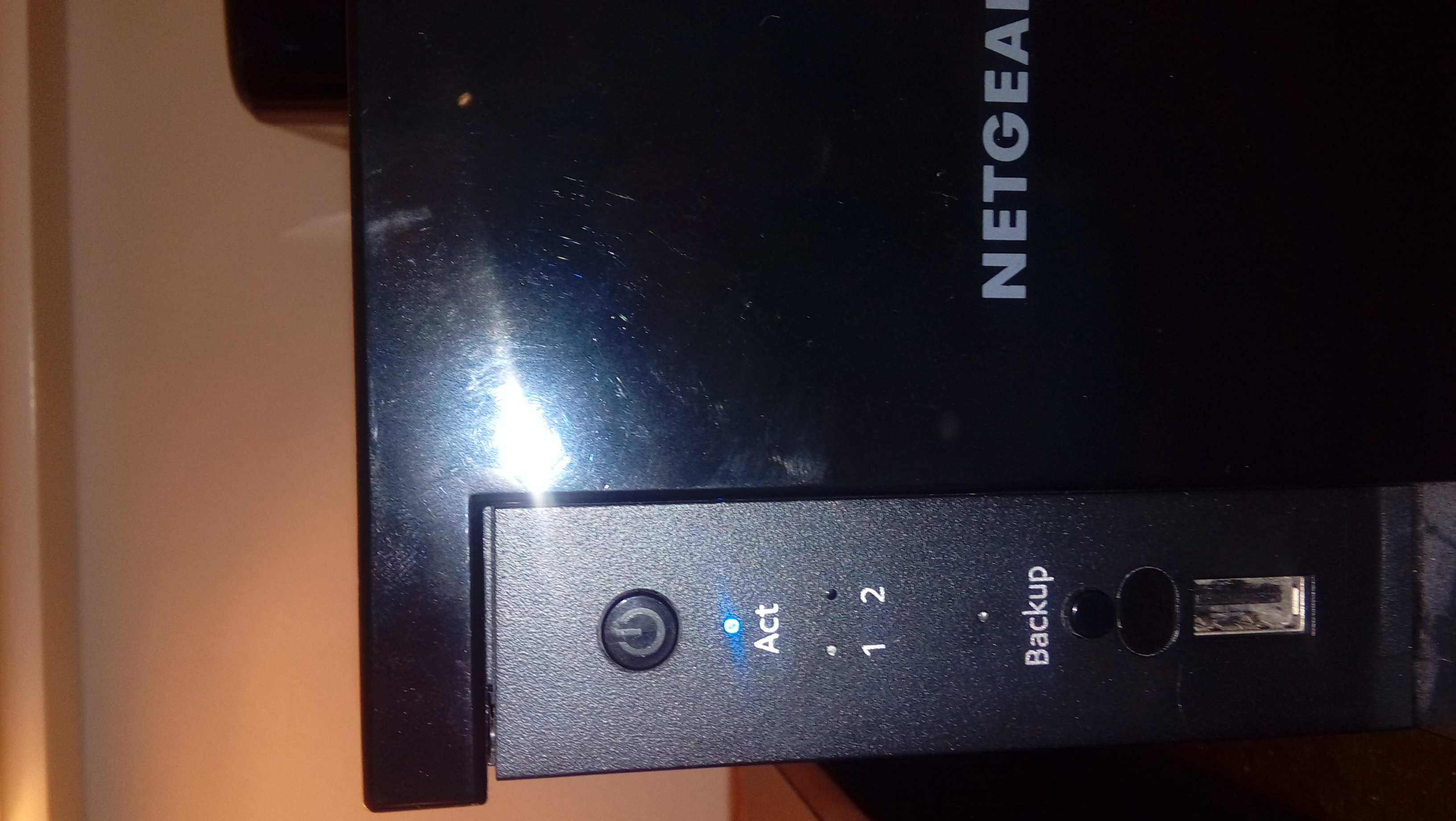NETGEAR is aware of a growing number of phone and online scams. To learn how to stay safe click here.
Forum Discussion
winchesterstoke
Feb 15, 2017Aspirant
Blue Flashing Night to NAS
I have a NAS RN10200 (which I got second hand). I've put a 2 and a 3 Tb disk in and tried to start the NAS...
The blue light comes on but then after a short while now flashed continually? The second light is on - "Act"?????
ANy ideas on how to get the NAS working please?
(Sorry. I had a stroke last year and I am slowly getting better. I am having to start many things again, so I may struggle on some things, and will be very slow- please be patient),
26 Replies
Replies have been turned off for this discussion
- xiao123NETGEAR Expert
Did you mean the act light flashing? when you operate with nas, such as upload files to it, or the nas is syncing, the act would flash, its a normal phenomenon.
- winchesterstokeAspirant
Hi, and thanks.
Just to try and make the clear: the blue light showing in this picture says "Act" with a blue light, and then above shows a flashing blue light,
I have left this NAS on for ~6 hours and it's not started apart from the blue lights.
Any idears please?
Thanks
- mdgm-ntgrNETGEAR Employee Retired
So you're looking to wipe the disks and set the NAS up for the first time?
Have you tried a factory default (wipes all data, settings, everything)?: https://kb.netgear.com/22892/How-do-I-access-the-boot-menu-on-my-ReadyNAS-102-202-212-or-312
- jak0lantashMentorImo, the best solution here is to aggregate both HDDs into a single JBOD volume. It's the best compromise.
- StephenBGuru - Experienced User
jak0lantash wrote:
Imo, the best solution here is to aggregate both HDDs into a single JBOD volume. It's the best compromise.I didn't suggest that because the current manual says that isn't possible - pages 24 and 25 "JBOD is available only for volumes consisting of one disk"
The manual certainly has some mistakes though, and if the system lets you do it, you could give it a try.
- jak0lantashMentor(Unless regression in 6.7.0)
If the user manual says that, then the user manual needs to be updated ^^
In Flex-RAID, you can indeed aggregate several disks into a single volume.
Technically, it just makes several BTRFS devices inside the same BTRFS volume.
+ no loss in volume capacity
+ it's possible to use disks of mixed capacity
+ single volume is more convenient to manage
- no redundancy- StephenBGuru - Experienced User
jak0lantash wrote:
If the user manual says that, then the user manual needs to be updated ^^It certainly does say it.
- SkywalkerNETGEAR Expert
The manual is technically correct. You can only create a JBOD volume with one disk. But once it's created, you can expand it with another single-disk JBOD component in Flex-RAID mode.
Related Content
NETGEAR Academy

Boost your skills with the Netgear Academy - Get trained, certified and stay ahead with the latest Netgear technology!
Join Us!