NETGEAR is aware of a growing number of phone and online scams. To learn how to stay safe click here.
Forum Discussion
antongibbs
Aug 21, 2011Aspirant
Netgear duo windows 7
Hi ,
I’m hoping someone would be able to assist me with a problem I have with a Netgrear nas duo it works totally ok on my 32 bit windows XP sp3 Machine, however I have an odd problem with raidar on my 64 bit windows 7 ultimate sp1 machine I can run raidar and go into setup but it will not allow me to browse files, I keep getting the error message Windows cannot access 192.168.1.64 , the diagnose button keeps returning “couldn’t identify the problem” I realise this is probably a windows issue but as I’m not that knowledgeable with windows 7 or the workings of networks in general, I was hoping that someone could point me in the right direction or suggest a solution to this problem
I’m hoping someone would be able to assist me with a problem I have with a Netgrear nas duo it works totally ok on my 32 bit windows XP sp3 Machine, however I have an odd problem with raidar on my 64 bit windows 7 ultimate sp1 machine I can run raidar and go into setup but it will not allow me to browse files, I keep getting the error message Windows cannot access 192.168.1.64 , the diagnose button keeps returning “couldn’t identify the problem” I realise this is probably a windows issue but as I’m not that knowledgeable with windows 7 or the workings of networks in general, I was hoping that someone could point me in the right direction or suggest a solution to this problem
18 Replies
Replies have been turned off for this discussion
- PapaBear1ApprenticeI am running Windows 7 64bit on three machines, two desktops and one laptop (Home Premium). This custom built (by me) desktop is running the upgrade version as is my HP laptop, and the newly built desktop is running the OEM edition. I installed the upgrade on this desktop the day it was released and I downloaded it from MS.
While I have never had a problem accessing a file. (All of my data is on my NAS units and all my active PC's are running Win7. This desktop can also boot into 32bit Vista on another drive, and I do have some inactive XP based PCs). However, this seems to be a recurrent problem and could be related to the Windows Firewall. I have prowled around before, but have not seemed to be able to help.
A few things to check - open network and sharing center by right clicking the network icon in the lower right hand tray. (Or going through the control panel, but it takes more steps). Is your network listed as a home network? If not, you may have to set up another network connection on your PC as I have never found an effective way to change public to home once it is setup.
Then while you are in the center, click on "see full map" in the upper right corner. You should have all network items on when you do this or they won't show up properly. My NAS2 (backup for NAS1) is set to spin the drives down, so it doesn't show up the first time, I have to refresh the map. All items on your network should be shown and if you mouse over them it will give you the device name, the IP addresses, and the MAC address. If it does not show up, do your other computers?
If none of your other computers show up, go to the system info page (CP -> System and Security -> System) and check the workgroup name. Since you started your network with XP units, it should be MSHOME (as is mine. The current default with Vista and Win7 is WORKGROUP). If your PC and NAS are not in the name workgroup, you cannot access it. Note: RAIDar will see all ReadyNAS units in any workgroup on your network.
The final thing to check is firewall settings. (CP -> System and Security -> Windows Firewall -> Allowed Programs) In the allowed programs settings, I found these line: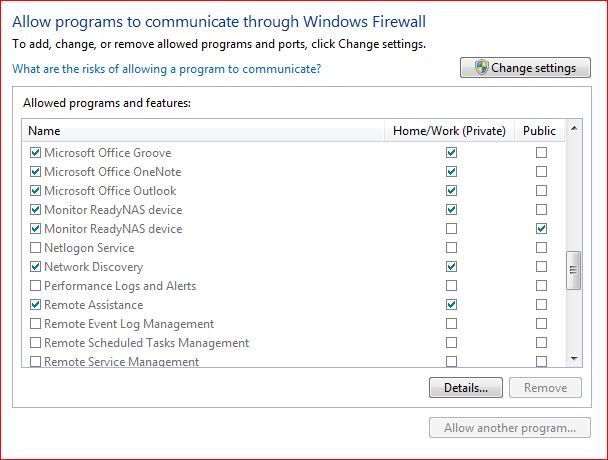
I would make sure that "Network Discovery" is checked as should "Monitor ReadyNAS device".
Let me know how it goes. - antongibbsAspirantThanks for those pointers papabear, none of which had the desired effect unfortunately, the error code I’m getting is “0x80070035 network path not found”, the weird thing is as i said before was that i can access setup via Raidar but i guess that’s because it’s on a different IP address.
- PapaBear1ApprenticeRight click again the network icon in the system tray. Then click on "Open Network and Sharing Center". When it opens, click on Change Advanced Sharing Settings on the left. Then in that window, ensure that "Turn on Network Discovery" is checked.
If that does not work, please answer the following:
What is the workgroup name on the PC (as listed on the system info page)?
What is the workgroup name on the Duo (as listed on the Security Mode page)?
While there, what is the security mode?
In Windows, when looking at the full map of the network (Duo booted) does the Duo show up?
In that same map, what is the IP number for the Win 7 computer when you mouse over the icon? *
In RAIDar, what is the IP number for the Duo in the far right hand column? *
Although these numbers are unique to your router and cannot be seen outside your network, if you are uncomfortable posting them, please send them via PM on the site. - antongibbsAspirantI have check every single setting and my Windows 7 machine is exactly the same as my Xp, however I have Noticed on the Windows 7 machine that I have a media device called nas-62-70-c3: readyNas with an ip address of 192.168.1.66 and a seperate storage device listed as ReadyNas Due (nas-62-70-c3) on the same IP, is this likly to cause a conflict, I have notice that when i click on Raidar somthing flashes on the screen very quickly to quick to read. if it is a conflict how do I disable/delete the media device
- antongibbsAspirantThe media device is attached to media player by the way
- PapaBear1ApprenticeThat is your Duo. I don't know why it is showing up twice.
But I did note that in your original post you were trying to connect to 192.168.1.64 yet in the map the Duo is showing up as 192.168.1.66.
What happens if you enter "https://192.168.1.66/admin/" in your browser window (without the quotes)? - antongibbsAspirantIf I type 192.168.1.66/admin it takes me to the Raidar set up screen, i can get this when i click on the Raidar anyway my problem is i cannot browse files hence cannot add or edit files, windows media player shows all the files on the NAs and i can view them but i cannot edit or add to them. the error message i get when trying to browse has changed from my first post, i guess due to my tinkering it now reports windows cannot access 192.168.1.66 and returns a error code 0x0070035 the network path was not found, all the settings in the Nas are the same on both machines as are the IP address (192.168.1.66), Im on version 4.1.7 (1.00a043) on both machines although they look slightly different. Im not sure if this has any relevance but i added a tendra network wireless pci card a week ago, which as far as i can tell is working fine, previously i was using a wireless network dongle, using that i could browse the NAS files, i changed it to the pci because it was causing windows 7 to crash dump all the time. I have reinstalled the Netgear software several times which has made no difference to this problem
- PapaBear1ApprenticeOk, you are on a desktop running Windows 7 and accessing the network via a wireless card. Is that correct?
How far is the desktop from the router (or the nearest switch)? - antongibbsAspirantyes desktop & wireless , i would need a 4mtr cat 5 cable to hardwire to the router
- antongibbsAspirantthe wireless adapter in the windows 7 machine is 802.11n and backwards compatable my XP machine is 802.11 b/g as is my router
Related Content
NETGEAR Academy

Boost your skills with the Netgear Academy - Get trained, certified and stay ahead with the latest Netgear technology!
Join Us!
