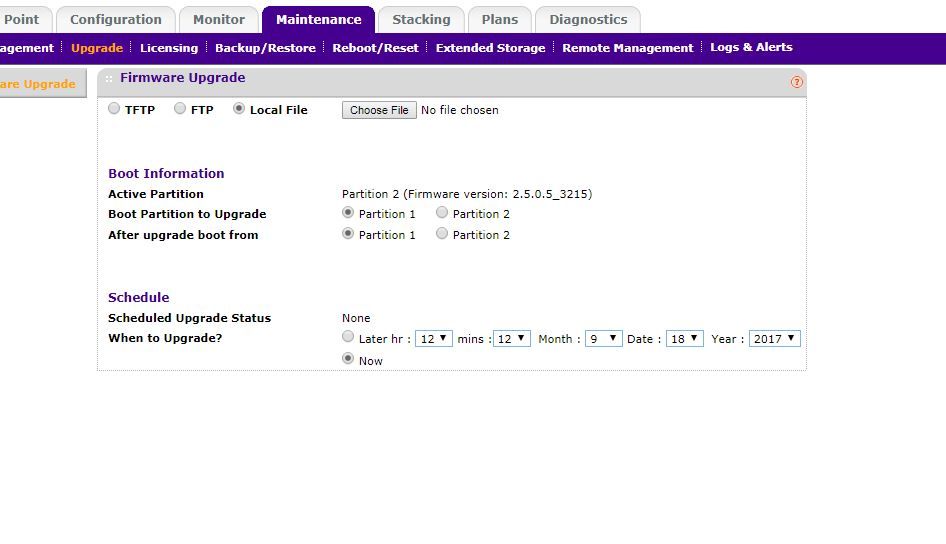- Subscribe to RSS Feed
- Mark Topic as New
- Mark Topic as Read
- Float this Topic for Current User
- Bookmark
- Subscribe
- Printer Friendly Page
Re: Prosafe WC7520 controller firmware upgrade question
- Mark as New
- Bookmark
- Subscribe
- Subscribe to RSS Feed
- Permalink
- Report Inappropriate Content
Dear all
I'm completely new here so bear with me. 🙂
I am an IT technician at a small primary school. I’m fairly new to the job and trying to figure out how the Netgear system works.
We have a Netgear Prosafe WC7520 wireless controller and 15 WNDAP360 access points at here at the school.
I’m looking to upgrade the controller firmware. It is currently running version 2.5.0.5_3215 which I understand could well be the version it shipped with.
On the Netgear website it states that the latest version available is Firmware Version 2.5.0.43. Looking at the previous firmware versions I cannot see my version (2.5.0.5_3215) listed. The closest I think are versions 2.5.0.31 and 2.2.0.35.
My question is: which version can I safely upgrade the controller to? Can I upgrade straight to the latest version (2.5.0.43)? Also, what are the numbers 3215 at the end of my firmware version for?
Many, many thanks.
Mark
Solved! Go to Solution.
Accepted Solutions
- Mark as New
- Bookmark
- Subscribe
- Subscribe to RSS Feed
- Permalink
- Report Inappropriate Content
You may use partition 2 since its the current active partition and proceed with the firmware upgrade.
There is no option to check what is the current firmware version on partition 1 unless, it is activated. For me, I suggest not to activate partition 1 yet because we do not know the current firmware version stored in it. It might be a lower version of the firmware or it could be there is no firmware version stored in it. However, we could select partition 1 to which the new firmware to be saved then activate it.
Regards,
DaneA
NETGEAR Community Team
All Replies
- Mark as New
- Bookmark
- Subscribe
- Subscribe to RSS Feed
- Permalink
- Report Inappropriate Content
Re: Prosafe WC7520 controller firmware upgrade question
Hi sparky2811,
Welcome to the community! 🙂
It is safe that you update the firmware of the WC7520 in a "ladderized" manner. The firmware version next to v2.5.0.5_3215 is v2.5.0.14. The upgrade procedure would be, first you upgrade the firmware from v2.5.0.5_3215 to v2.5.0.14. Then, update it from v2.5.0.14 to v2.5.0.24 and so on until you reach up to the latest version which v2.5.0.43.
About the numbers "3215," it is possible that this might be the number code or release code for the firmware v2.5.0.5 that was released.
Regards,
DaneA
NETGEAR Community Team
- Mark as New
- Bookmark
- Subscribe
- Subscribe to RSS Feed
- Permalink
- Report Inappropriate Content
Re: Prosafe WC7520 controller firmware upgrade question
Hi DaneA
Thanks so much for getting back to me. I really appreciate it. I'll go ahead and do that.
One more question relating to the upgrade: I notice that the controller has 2 boot partitions. I assume this is so a user can boot to the other partition if there are any problems.
Our controller displays that partition 2 is active and running Firmware version: 2.5.0.5_3215 but no information on partition 1 is displayed.
What is the best practice for upgrading? Should I use the active partition 2 or leave it as a backup? Is there any way of seeing what firmware is on partition1 which isn't in use?
Thanks again.
Mark
- Mark as New
- Bookmark
- Subscribe
- Subscribe to RSS Feed
- Permalink
- Report Inappropriate Content
You may use partition 2 since its the current active partition and proceed with the firmware upgrade.
There is no option to check what is the current firmware version on partition 1 unless, it is activated. For me, I suggest not to activate partition 1 yet because we do not know the current firmware version stored in it. It might be a lower version of the firmware or it could be there is no firmware version stored in it. However, we could select partition 1 to which the new firmware to be saved then activate it.
Regards,
DaneA
NETGEAR Community Team
- Mark as New
- Bookmark
- Subscribe
- Subscribe to RSS Feed
- Permalink
- Report Inappropriate Content
Re: Prosafe WC7520 controller firmware upgrade question
That's great. Thank you so much for all your help. 🙂
Mark