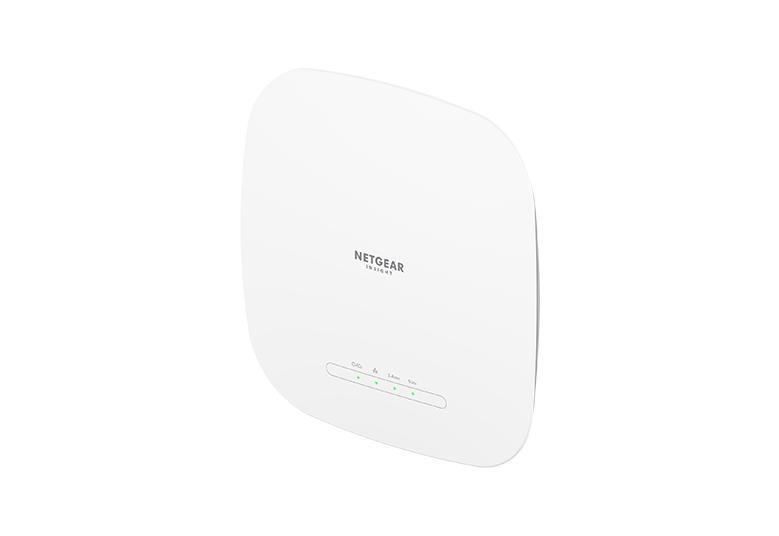- Subscribe to RSS Feed
- Mark Topic as New
- Mark Topic as Read
- Float this Topic for Current User
- Bookmark
- Subscribe
- Printer Friendly Page
Re: WAX-615 2.4 Ghz network dissappears
- Mark as New
- Bookmark
- Subscribe
- Subscribe to RSS Feed
- Permalink
- Report Inappropriate Content
WAX-615 2.4 Ghz network dissappears
I have a single WAX615 in my home that is NOT cloud managed. I have it set to reboot every morning at 7:30am to make certain it is running cleanly every day as my wife and I both work from home.
My 1st SSID on this WAX615 is for the 5Ghz & 2.4Ghz channels and it is used as my primary WiFi network.
The 2nd SSID for 2.4Ghz channel only, and this WiFi network is used solely for my automated devices (lights, Alexa devices, security cameras, etc.)
About 3 days a week, the 2nd SSID for 2.4Ghz only dissappears. All devices on this network are no longer connected nor controllable. Looking at the admin portal for the WAX615 shows 0 users on the 2nd SSID, but shows no other errors I can see in the logs for any problems. It seems like the WAX615 just stops broadcasting the signal.
I am running the latest firmware (V10.4.1.7), and I have looked through the latest release notes and I don't see any mention of a bug that refers to this type of behaviour.
I have to reboot the AP in order to get the 2nd SSID to broadcast again.
Thanks in advance!
Any ideas what is going on?
- Mark as New
- Bookmark
- Subscribe
- Subscribe to RSS Feed
- Permalink
- Report Inappropriate Content
Re: WAX-615 2.4 Ghz network dissappears
You really shouldn't need to reboot it daily. I've had an AP running constant (other than power failures) for over a year.
What happens if you stop the rebooting and just it run as it should?
- Mark as New
- Bookmark
- Subscribe
- Subscribe to RSS Feed
- Permalink
- Report Inappropriate Content
Re: WAX-615 2.4 Ghz network dissappears
Thanks for the quick reply. I originally started the daily reboots because the 2.4 Ghz SSID was dropping. I have turned it off and will see if that helps.
- Mark as New
- Bookmark
- Subscribe
- Subscribe to RSS Feed
- Permalink
- Report Inappropriate Content
Re: WAX-615 2.4 Ghz network dissappears
Well, it took a few weeks, but the 2nd, 2.4 GHZ only SSID dissappeared again. It has not been rebooted at all, as it's on a battery backup.
I am at a loss on how to fix this.
- Mark as New
- Bookmark
- Subscribe
- Subscribe to RSS Feed
- Permalink
- Report Inappropriate Content
- Mark as New
- Bookmark
- Subscribe
- Subscribe to RSS Feed
- Permalink
- Report Inappropriate Content
Re: WAX-615 2.4 Ghz network dissappears
Hello @Blarn_Kranston,
Please try to update the firmware to version 10.5.0.14. This contains the fix for the issue where the AP stops broadcasting a configured SSID.
https://kb.netgear.com/000065754/WAX615-Firmware-Version-10-5-0-14
Have a lovely day,
RennaD
Netgear Team
- Mark as New
- Bookmark
- Subscribe
- Subscribe to RSS Feed
- Permalink
- Report Inappropriate Content
Re: WAX-615 2.4 Ghz network dissappears
Thanks RennaD. I am updating right now and will reply back when/if it happens again.
- Mark as New
- Bookmark
- Subscribe
- Subscribe to RSS Feed
- Permalink
- Report Inappropriate Content
Re: WAX-615 2.4 Ghz network dissappears
It took a while, but it finally happened again. The 2.4 Ghz just dissappeared. The network named AT&T is no longer visible as a broadcasted SSID.
The WAX615 is running V10.6.1.2, and I have updated firmware every time a new version comes out.
Here are the log files I downloaded before I rebooted the device.
Any ideas would be much appreciated. This is frustrating when it happens during the work day and half our equipment goes offline.
- Mark as New
- Bookmark
- Subscribe
- Subscribe to RSS Feed
- Permalink
- Report Inappropriate Content
Re: WAX-615 2.4 Ghz network dissappears
Hi,
Thanks for reporting the issue. We are taking a look at the logs and will update as soon as possible.
Thanks!
Pramendra Singh
NETGEAR SMB Wireless Team
- Mark as New
- Bookmark
- Subscribe
- Subscribe to RSS Feed
- Permalink
- Report Inappropriate Content
Re: WAX-615 2.4 Ghz network dissappears
Hi,
From the logs shared by you, we could find some issue with "Network Integrity Check" feature. We will be improving this feature by fixing the issue in the near future.
For now, we will request to disable this feature. Same can be disabled by going to "Management-> Advanced-> General -> Network Integrity Check" tab.
Thanks!
Pramendra
- Mark as New
- Bookmark
- Subscribe
- Subscribe to RSS Feed
- Permalink
- Report Inappropriate Content
Re: WAX-615 2.4 Ghz network dissappears
@Pramendra Thanks for looking into that for the user!