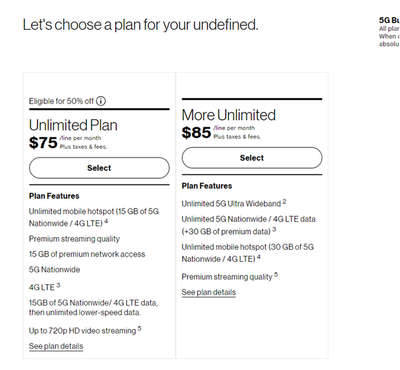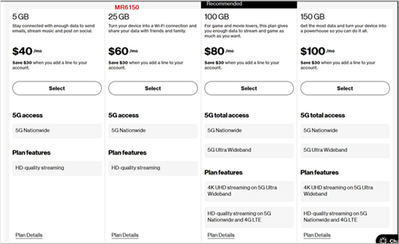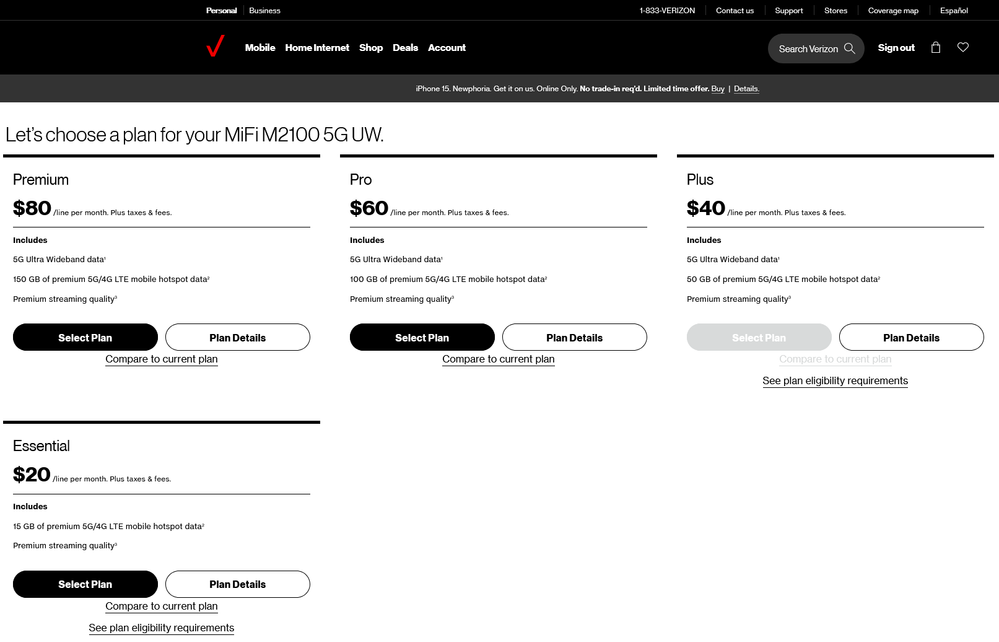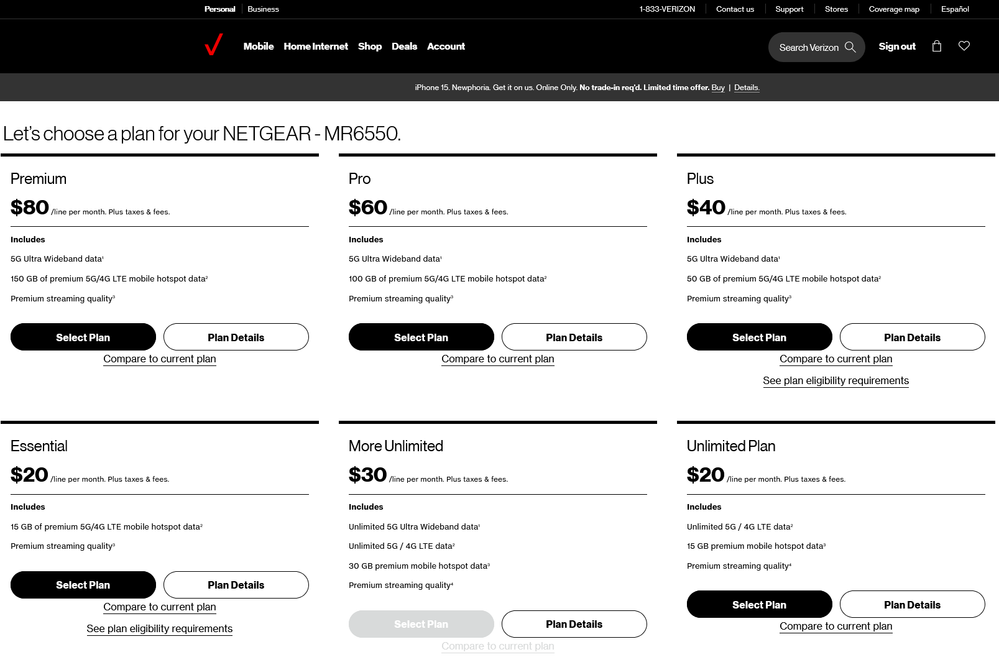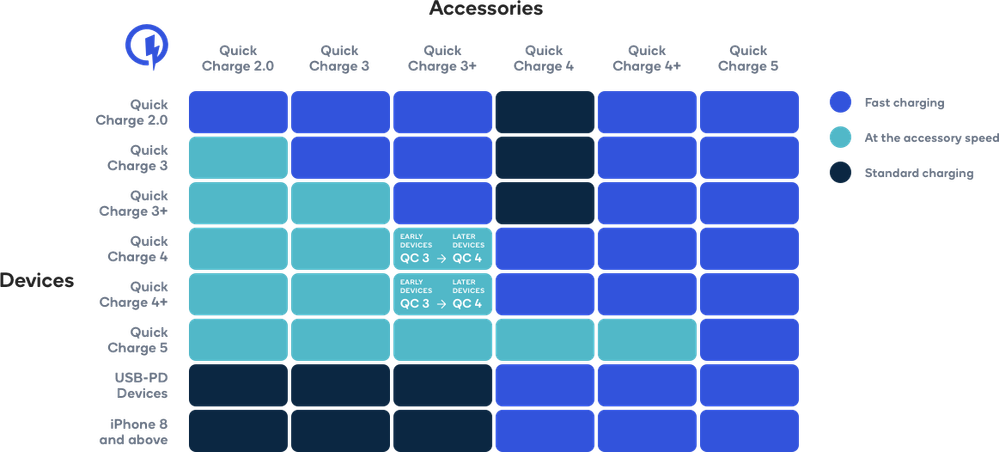- Subscribe to RSS Feed
- Mark Topic as New
- Mark Topic as Read
- Float this Topic for Current User
- Bookmark
- Subscribe
- Printer Friendly Page
- « Previous
- Next »
Re: Nighthawk M6 Pro MR6500 Dropping internet
- Mark as New
- Bookmark
- Subscribe
- Subscribe to RSS Feed
- Permalink
- Report Inappropriate Content
Re: Nighthawk M6 Pro MR6500 Dropping internet
> Please capture a model.json file and email me at jopeng@netgear.com.
I captured the file but ironically I'll have to email it to you later as the device the file is on is connected to the hotspot, which has no mobile broadband connection as a result of this exact problem 🙃 It's amazing what limitations you run into when a nearly $1000 product literally does not work.
> For Verizon disconnection issue, most likely it is related to Verizon data plans.
I'm on the Verizon 5G Unlimited Plus hotspot plan on a postpaid account. I have an Inseego MiFi 5G UW on the same postpaid account with the same plan and it works just fine under the same conditions. Also, as the thread shows, users with across multiple carriers, including AT&T and Telstra, are having the same issue. So this has nothing to do with Verizon at all and everything to do with NETGEAR's product not actually working as claimed.
> I helped a few Verizon customers to resolve the issue.
I hope so. I also noticed that no one has replied to this thread that their problem has been resolved, so my expectations are low. However, I'm willing to try.
I should point out that the issue seems to occur only when Ethernet is connected. Which is absolutely terrible because the Ethernet port is main the differentiating feature of the product and the main reason I was willing to spend almost twice as much as I paid for the Inseego.
- Mark as New
- Bookmark
- Subscribe
- Subscribe to RSS Feed
- Permalink
- Report Inappropriate Content
Re: Nighthawk M6 Pro MR6500 Dropping internet
Emailed as advised.
- Mark as New
- Bookmark
- Subscribe
- Subscribe to RSS Feed
- Permalink
- Report Inappropriate Content
Re: Nighthawk M6 Pro MR6500 Dropping internet
> I'm on the Verizon 5G Unlimited Plus hotspot plan on a postpaid account. I have an Inseego MiFi 5G UW on the same postpaid account with the same plan and it works just fine under the same conditions. Also, as the thread shows, users with across multiple carriers, including AT&T and Telstra, are having the same issue. So this has nothing to do with Verizon at all and everything to do with NETGEAR's product not actually working as claimed.
[John] This is the issue I am talking about Verizon data plan. Since your current SIM card is tied to Inseego MiFi 5G UW, you need to visit Verizon store to activate a new data plan with M6's IMEI. Moving the SIM card from Inseego MiFi 5G UW to M6 directly may not work.
We have confirmed that the following Verizon plans can be activated with M6's IMEI.
Post-Paid:
Pre-Paid:
You may also experience other data disconnection issue due to thermal mitigation. I can work with later after we resolve the Verizon data plan issue.
Thanks
- Mark as New
- Bookmark
- Subscribe
- Subscribe to RSS Feed
- Permalink
- Report Inappropriate Content
Re: Nighthawk M6 Pro MR6500 Dropping internet
> Since your current SIM card is tied to Inseego MiFi 5G UW
No, it isn't. As I said in my previous message, the Inseego MiFi is an additional hotspot on a separate plan on the same postpaid account. Because the both the Inseego and NETGEAR are on separate plans and I intend for them to be used simultaneously (in different locations) I have separate new, never used in any other device SIM card ordered directly from Verizon for the NETGEAR.
Thanks for the list of plans. Ironically the one it looks like the More Unlimited one is less expensive for me than the 5G Unlimited Plus plan I currently have.
I've upgraded the firmware and done the factory reset as advised, and have reconnected the device to the Ethernet client (a laptop). The connection drops are continuing. Error codes are:
Error - type #0, reason #0 (displayed when I tap Network Map)
Error - type #2, reason #211 (displayed on Mobile Broadband Disconnected popup)
I should also mention that I've been having the connection drop issue running in the Performance Power Mode (necessary for the Ethernet port to work).
What should I do next?
- Mark as New
- Bookmark
- Subscribe
- Subscribe to RSS Feed
- Permalink
- Report Inappropriate Content
Re: Nighthawk M6 Pro MR6500 Dropping internet
Update: I changed my plan to the More Unlimited as advised, with effective date today, then rebooted the hotspot after taking the battery out and pressing the power button for 30 seconds to zero everything.
It made things worse: now Network Map shows a constant ❌. No 5G connectivity at all. Tapping Network Map shows the following error code:
Error - type #2, reason #211
So yeah, I really don't think this is a Verizon problem at all.
Also the HW version is 1.0 <- maybe that's the problem?
- Mark as New
- Bookmark
- Subscribe
- Subscribe to RSS Feed
- Permalink
- Report Inappropriate Content
Re: Nighthawk M6 Pro MR6500 Dropping internet
@jdrch I am not sure how you could switch your data plan so quickly. Verizon system is complicated. I would suggest you getting a new SIM and activate the plan with M6 IMEI. Verizon network requires SIM activation when you use the SIM card on a device for the first time. Then the SIM card and the device will be associated in their system. Simply assigning a new data plan on an old SIM card may not change the SIM association with the device.
I had 3 Verizon customers reached out to me with the same issue and the cause of the issue is the same that they used an existing Verizon SIM card on M6.
The SIM and the device association don't required by ATT and T-Mobile. So it is rare to see the same issue on ATT and T-Mobile if a customer gets the data plan from their BYOD portals.
Thanks
- Mark as New
- Bookmark
- Subscribe
- Subscribe to RSS Feed
- Permalink
- Report Inappropriate Content
Re: Nighthawk M6 Pro MR6500 Dropping internet
I fear you didn't actually read what I said.
> I am not sure how you could switch your data plan so quickly
Verizon website. You can select a new plan and have it take effect immediately.
> I would suggest you getting a new SIM and activate the plan with M6 IMEI. Verizon network requires SIM activation when you use the SIM card on a device for the first time. Then the SIM card and the device will be associated in their system.
This is exactly what I did and what I said I did in two previous comments.
> Simply assigning a new data plan on an old SIM card may not change the SIM association with the device. I had 3 Verizon customers reached out to me with the same issue and the cause of the issue is the same that they used an existing Verizon SIM card on M6.
This does not apply to me because I did not do this.
Between you not reading (or understanding?) what I clearly wrote I'm giving up on trying with this device.
I just found out Verizon actually has a much less expensive Inseego MiFi X PRO 5G UW, and per Reddit it works better than the NETGEAR, so I'm going to return the MR6550 as defective. Which, quite honestly, is literally what it is.
I suggest anyone else having trouble with this device just buy the Inseego MiFI X PRO 5G UW direct from Verizon instead, assuming you don't need the MR6550's extra features which you'll never use anyway because it doesn't work.
- Mark as New
- Bookmark
- Subscribe
- Subscribe to RSS Feed
- Permalink
- Report Inappropriate Content
Re: Nighthawk M6 Pro MR6500 Dropping internet
@jdrch Did you get a brand new SIM card from Verizon (a SIM card with different ICCID from your current one) or you just switched the data plan?
Inseego device is Verizon stock device and can work on any Verizon data plan. But M6 isn't. Verizon has more restrictions on non-stocked device. Sorry for the inconvenience.
Thanks
- Mark as New
- Bookmark
- Subscribe
- Subscribe to RSS Feed
- Permalink
- Report Inappropriate Content
Re: Nighthawk M6 Pro MR6500 Dropping internet
> Did you get a brand new SIM card from Verizon (a SIM card with different ICCID from your current one) or you just switched the data plan?
I already answered this question. Verizon doesn't require SIM card changes for plan changes. I know this because I've been with them for 16 years and changed plans multiple times on the same SIM card. The SIM card in the NETGEAR has been used only with the NETGEAR and no other device. I put that in bold because every other time I've said it you haven't understood it.
It doesn't matter at this point. The Inseego costs less and likely works out of the box. I've literally spent since April 6 trying get the NETGEAR to work properly and I'm too busy to keep trying.
> Inseego device is Verizon stock device and can work on any Verizon data plan. But M6 isn't. Verizon has more restrictions on non-stocked device.
This is not true. The Verizon site lists more plans that work with the M6 (6) than work with an Inseego (4):
There are 4 Inseego compatible plans:
There are 6 NETGEAR M6 compatible plans:
The reason NETGEAR thinks Verizon supports the M6 on only 2 plans is because the M6 was clearly insufficiently tested. If you only test it on 2 plans then of course those are the only plans that are guaranteed to work. Except they don't, as I just found out.
NETGEAR is literally charging over 2x as much as the competition for something that literally does NOT work. Shameful.
- Mark as New
- Bookmark
- Subscribe
- Subscribe to RSS Feed
- Permalink
- Report Inappropriate Content
Re: Nighthawk M6 Pro MR6500 Dropping internet
> One idea I haven't seen in the thread so far: what AC adapter are people experiencing this problem using? The reason I'm asking is if the hotspot uses a proprietary charging protocol, then it could be losing connection due not getting enough power.
TL,DR: The connection drops are probably the result of using 3rd party AC adapters and USB cables.
So more on this idea: my earlier posts were from the office environment I bought the MR6550 for. There, I was using 3rd part AC adapters (Anker, Nekteck, Samsung) and USB-C cables.
On a hunch from previous experience with Raspberry Pi power supply undervoltage, I decided to try the MR6550 at home with the stock AC adapter and USB cable. Since then, it's found a connection and hasn't dropped it
The stock AC adapter's outputs 5V/2A or 9V/1.8A. The latter, 5V/2A, is what most chargers provide. It's sufficient for phones, and therefore also for the MR6550 when it's in Balanced Power Mode using Wi-Fi only. I'm guessing the 9V/1.8A mode is for the Performance and higher Power Modes. The problem is, AFAIK 9V/1.8A isn't a standard VA combo most chargers can output, and so it's likely the MR6550 suffers undervoltage in Performance+ Power Modes when connected to 3rd party chargers and cables.
Now, you'd think that a device that needs 9V/1.8A would easily charge from a higher power source, but you'd be wrong. I had the MR6550 connected to a 60+ W rated USB-C adapter with matching cable and it still lost connection.
I'm unable to find any 9V/1.8A USB AC adapters from reputable US brands and retailers, including NETGEAR, who don't seem to sell them separately.
The charging cable itself is clearly has blue USB-A male connector with a USB logo, which implies compliance with USB 3.x. The best result I got from Googling the various numbers and strings on it is this, describing the manufacturer's compliance to this UL spec. That UL spec calls out a 30 V rating. Searching "usb-a" "usb-c" "30v" and selecting USB 3.0+ results only gives this 3 ft cable as a likely equivalent.
-----
Now, compare the fact that NETGEAR are charging $1000 for a hotspot with proprietary charger you can't find an equivalent of anywhere to the fact that the Inseego MiFi X PRO 5G UW supports industry 18W QC 3.0 - with Wi-Fi 6 for less than $400.
This renders the MR6550 one of the worst product deals I've had the misfortune to experience firsthand in my life. You're paying over twice as much for something that's both unreliable, extremely difficult to set up, and inconvenient to use.
- Mark as New
- Bookmark
- Subscribe
- Subscribe to RSS Feed
- Permalink
- Report Inappropriate Content
Re: Nighthawk M6 Pro MR6500 Dropping internet
Proprietary charger? If you consider Qualcomms QR charger systems as proprietary: Yes, they all are, indeed.
Netgear does nowhere specify 9V/1.8A in any MR6550 documentation - that's your own or based on some wild Internet ideas. The point? Netgear have missed to provide exact specs of the power supply for many of these devices, stating the device requires a Quick Charge 2.0 (or higher), clearly do us all a great disservice.
Any QC 2.0 compliant power supply (adapter, converter, whatever) does provide the correct voltage and power - the user does not have to worry about. And no, without a device connected, doing the handshake between the power supply and the operating/charging device, only an USB standard default voltage might be available.
This is similar to IEEE PoE 802.3af, 802.3at, and 802.3bt Ethernet. With the difference that a a PoE PS does not apply power to the wires without any request from the powered device (PD) and successful negotiation - there is no risk killing Ethernet devices not designed for PoE (the most fear users coming to the community and asking for). Users don't need to know about the voltage and the power here either! However, systems listing voltages in some specs should be looked for carefully - these are typically proprietary, dumb, passive power devices.
Said this: I'm convinced also in the US one can find QC 2.0 or higher power adapters.
The standard? Yes, there is one in the USB standards! It's called USB Power Delivery (PD), and allows complaint devices to get up to 100W of power and more. 28V, 36V, and 48V fixed voltages - enabling 140W, 180W and 240W power to the powered device. The free USB-C cable might or might not be sufficient for carrying 5 Amps - for these purposes look for purpose built USB-C PD cables for 100 or for 240 Watts.
I won't talk on the sense (and nonsense) your favorite mobile provider does over there in the US - from what we see with customers (I don't talk of Netgear!) overseas it's just a mess, and Netgear suffers as much as other vendors, too. Yes you can upgrade and downgrade plans (in the sense of bandwidth available) on the fly, but you can't randomly change SLA, contract types, and more .... @JohnPeng knows exactly what I'm talking about ... so you do good and listen to what he is posting to the community. Yes, he mentioned of QC 2.0 earlier, too.
QC, PD, PoE are newer technology for many, a new world - difficult to understand that just voltage and amps alone are the right answer.
Regards,
-Kurt.
- Mark as New
- Bookmark
- Subscribe
- Subscribe to RSS Feed
- Permalink
- Report Inappropriate Content
Re: Nighthawk M6 Pro MR6500 Dropping internet
For QC 2.0, any standard USB-A to USB-C cable is perfectly sufficient. For replacement cables matching the QC 2.0 power supply and it's USB-A outlet, any industry standard USB-A <-> USB-C cable can be used. You don't have to worry about USB 3.0 compatibility. QC 2.0 power supplies can come with either an USB-A or an USB-C power outlet. Higher QC specs (>= 3.0) require an USB-C port, so what is supplied by Netgear is perfectly correct, matches all industry and regulatory standards, and de-facto standards QC. Of course, these Netgear mobile hotspots are build on Qualcomm chips.
In case you got a cable with a blue USB A connector, this indicates a USB 3.0 or SuperSpeed (SS) USB cable - and is unrelated to the power supplied. It was introduced around 2008, offering a data transfer speed of up to 5 Gb/s, which is more than 10 times faster than USB 2.0. The cable with the blue USB port marking is also backward compatible, meaning it can be used with devices that only support USB 2.0 or 1.x.
- Mark as New
- Bookmark
- Subscribe
- Subscribe to RSS Feed
- Permalink
- Report Inappropriate Content
Re: Nighthawk M6 Pro MR6500 Dropping internet
> Netgear does nowhere specify 9V/1.8A in any MR6550 documentation
It's the output voltage listed on the AC adapter that ships with the device. However, you're correct that the adapter is a QuickCharge one. I missed that logo when I was looking at it yesterday. My apologies.
Anyway, I did some more testing overnight and today at home with different cables and chargers and have been unable to replicate yesterday's signal drops. For now, it seems the solution is to change the plan as @JohnPeng suggested and then wait a few hours for the change to propagate. I've even rebooted it since and it connected to the internet immediately upon picking up signal.
I also picked up an Inseego MiFi 5G X PRO today direct from Verizon for comparison. So far the Inseego is much easier to setup and doesn't need a reboot for stuff like changing the Ethernet port status, but the MR6550 has 3 dB better SINR at the same location (~2x better) and of course has the antenna capability.
I'll test both at the problematic location from earlier in the thread next week (hopefully Monday).
- Mark as New
- Bookmark
- Subscribe
- Subscribe to RSS Feed
- Permalink
- Report Inappropriate Content
Re: Nighthawk M6 Pro MR6500 Dropping internet
The MR6550 lasted an entire weekend at home in my basement without any connection drops. Testing some more in the remote location this week. So far, the MR6550 is able to maintain an internet connection for longer, but still drops eventually. The Inseego MiFi X Pro 5G's connection is both faster and has fewer drops. I'd run a speedtest on both, but I had difficulty loading an entire page on the MR6550.
I'm actually posting this message from the Inseego connection.
I ordered a Proxicast antenna for the MR6550 over the weekend; it should be delivered tomorrow. I'll see how it performs later this week.
- Mark as New
- Bookmark
- Subscribe
- Subscribe to RSS Feed
- Permalink
- Report Inappropriate Content
Re: Nighthawk M6 Pro MR6500 Dropping internet
Left the MR6550 at home today as the antenna hadn't been delivered yet and the Inseego MiFi X PRO works better in the remote location.The Inseego was trouble-free today.
Firmware update to NTGX65_12.01.54.00 within the past hour. Gonna factory reset as typically advised - ironic, since the firmware update wipes some of the UI customizations anyway - and see how it goes. Might not be able to visit remote location again until next Monday, so further testing in that environment may be delayed.
- Mark as New
- Bookmark
- Subscribe
- Subscribe to RSS Feed
- Permalink
- Report Inappropriate Content
Re: Nighthawk M6 Pro MR6500 Dropping internet
Wound up going to the remote location today after all and it was bad news for the MR6550. Network Map was fine when I got there but then dropped to ❌ as before. Even a reboot failed to fix the problem. About to try the Proxicast antenna, though I'm not sure how that might help the fact that the MR6550 can't connect to the internet in the same conditions and same location as the Inseego MiFi X PRO. The antenna is already here though, so might as well try.
Update: Antenna test is a bust. Can't get the TS9 connectors on the antenna to mate with the ones on the MR6550.
So yeah I'm out of ideas at this point. Gonna set up an RMA for MR6550 shortly.
- Mark as New
- Bookmark
- Subscribe
- Subscribe to RSS Feed
- Permalink
- Report Inappropriate Content
Re: Nighthawk M6 Pro MR6500 Dropping internet
Worked for a bit and then dropped connection. Factory reset worked for a bit then dropped connections again.
Seems like this product is unreliable.
- Mark as New
- Bookmark
- Subscribe
- Subscribe to RSS Feed
- Permalink
- Report Inappropriate Content
Re: Nighthawk M6 Pro MR6500 Dropping internet
So, after using this device for a few months now. It is most likely a carrier issue involving "data availability" and "service validation". Most data is not processed as "hotspot data", but instead as "device data". These errors tend to show up during peak cellular data usage times. During peak times, data speeds slow down to almost nothing. I have also noticed this issue shows up when attempting to use my phone as a hotspot as well. This indicates that it is a "denial of service" due to insufficient bandwidth in given location. The cell tower is simply unable to keep up with all active data requests, and is denying any requests that go over a given data speed. This results in the device being unable to validate service and service capability, resulting in various errors to occur. If given sufficient time and used during off-peak times, these errors do not occur.
- Mark as New
- Bookmark
- Subscribe
- Subscribe to RSS Feed
- Permalink
- Report Inappropriate Content
Re: Nighthawk M6 Pro MR6500 Dropping internet
Hi @JohnPeng
The have a MR6500 with AT&T and have the same problems with the ethernet port dropping the connection when set to 1GB or above. If I set to 100 MB it maintains a more stable connection but looking to use the 1GB or 2.5 GB ethernet port for my network here at my house.
I sent you an email with the model.json file. I hope you can help me solve my issue.
Thanks,
Brandon
- Mark as New
- Bookmark
- Subscribe
- Subscribe to RSS Feed
- Permalink
- Report Inappropriate Content
Re: Nighthawk M6 Pro MR6500 Dropping internet
Hi All,
So I have been experiencing the “Dropping Connection” issue on my brand new MR6150 with Verizon. The issue appears to be the hotspot dropping the internet connection. I have a strong signal and using the factor power adapter. When first debugging it I notice that the hotspot was “bouncing” between 5G and 5GUW. So I configured the hotspot to use 4G only. That did not solve the problem. I have also tried external antenna and that to failed to solve the problem. Also did the hard power cycle and still no luck.
The symptom I am seeing is similar to those described in this thread. My hotspot is powered on and once connected my TV or ipad connects to it (5 GHz) WI-FI just fine. All is well for a random amount of time then the TV starts to buffer and looses connection. Also the iPad looses internet at the same time. If I look at the screen on the hotspot under device map you can see the device report “Connected via Mobile” but when the data outage occurs the display shows “disconnected”. Yet it has full signal. If however I use my phone as a hotspot everything works fine with no isssues
This issue also occurs with just my iPad connected to the hotspot and just surfing the web. Periodically it looses its network connection and if I look at the hotspot it shows . I really wanted this device to work since I really wanted the external antenna feature. But I am about to give up and return it and just go with Inseego device at this point.
Any help to get this fixed would be great..
- Mark as New
- Bookmark
- Subscribe
- Subscribe to RSS Feed
- Permalink
- Report Inappropriate Content
Re: Nighthawk M6 Pro MR6500 Dropping internet
Guess this could be a question for all... Firmware revisions?... I know with earlier versions of firmware it was a mess with many of these issues being seen...
- « Previous
- Next »
• Introducing NETGEAR WiFi 7 Orbi 770 Series and Nighthawk RS300
• What is the difference between WiFi 6 and WiFi 7?
• Yes! WiFi 7 is backwards compatible with other Wifi devices? Learn more