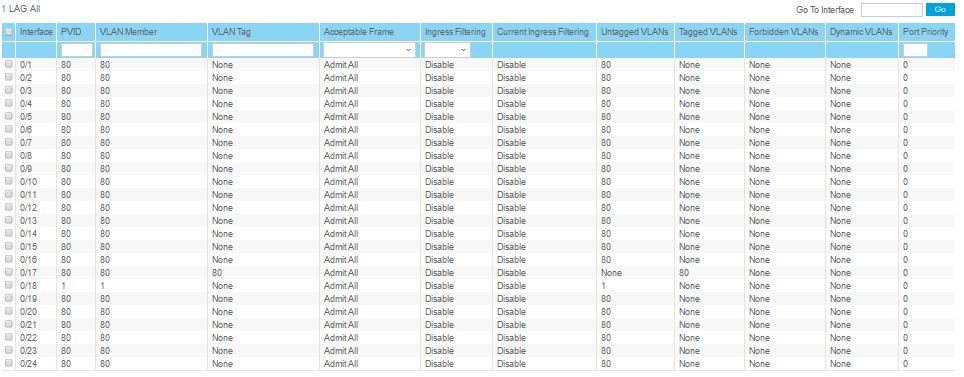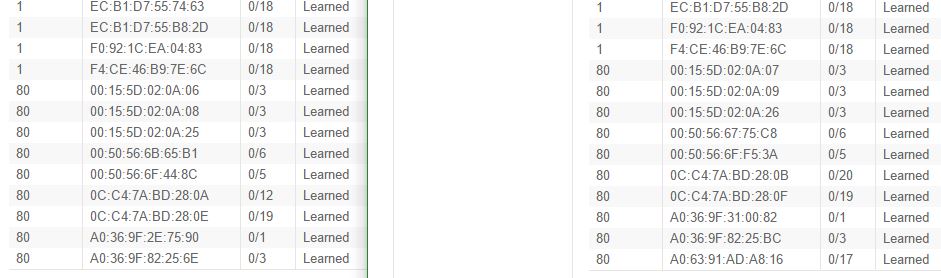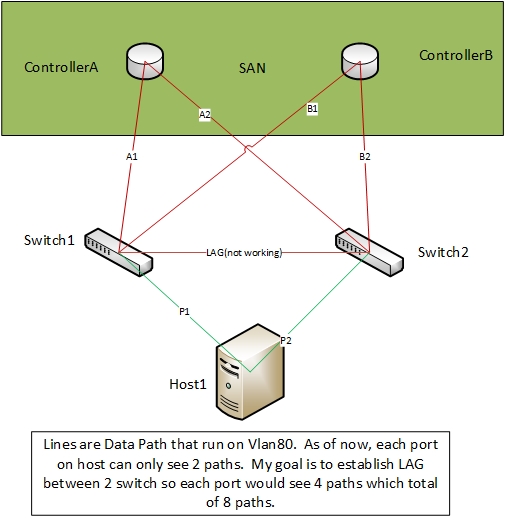NETGEAR is aware of a growing number of phone and online scams. To learn how to stay safe click here.
Forum Discussion
Ramen
Jan 17, 2017Aspirant
Need help with trunk two M7100-24X switches
I'm currently using two of these switches for our SAN network.
I'm trying to connect both switches together but no sucess at the moment.
I have vlan 80 set for iSCSI and set it as T for one port I'm using for vlan trunk on both switches. Here are screen shots of the configuration on both switches.
.
Port 18 is used for management and port 17 is for uplink between two switches. The rest are used for iSCSI LAN.
Could someone help me get these two switches see each other?
Another oddity I found when I look at the address table.
the left switch doesn't see the right switch but right one do see the left
- Retired_MemberJan 18, 2017
Hi Ramen,
According your coments and scenario, I think the support suggest you to use MLAG. But it depend on the host1, does it support setting LAG for two ports?
For MLAG configuraiton and apply scenario, please refer to the link.
Hope it can helps!
Regards,
Ericz
NETGEAR Employee
3 Replies
- Retired_Member
Hi Ramen,
Welcome to Netgear Community!
We need more detailed information to analysis this problem.
1. Could you please provide a simple topology? How to connect these two M7100, via port17? And does VLAN80 configure IP address or not? How to connect two switches to iSCSI Clients and Server?
2. Port18 is for management on two switches? And does two switches management IP is reachable?
3. Is the iSCSI service ok? Does the iSCSI client can ping iSCSI server?
Regards
Ericz
Netgear Employee
- RamenAspirant
Since my original post. I have changed my approach to using LAG. But still doesn't work.
The subnet for data paths is 192.168.80.0/24 on Vlan80.
Port 18 on each switches is connected on a management network separately so I can access them both which on different vlan and subnet from iSCISI.
Our SAN performance is okay until now that we are trying to implement VDI. We tested the IOPs on the SAN from our VMWare server and we're not getting anywhere near the 75k IOPs that our SAN manufacture said it can deliver. By contacting support, the tech suggested me to Trunk 2 switches so that the host would see all 8 paths. By doing so, the IOPs should be much better. I also chose to use LAG instead of VLAN Trunk so I can use 2 lines for uplink instead of 1 for future growth.
- Retired_Member
Hi Ramen,
According your coments and scenario, I think the support suggest you to use MLAG. But it depend on the host1, does it support setting LAG for two ports?
For MLAG configuraiton and apply scenario, please refer to the link.
Hope it can helps!
Regards,
Ericz
NETGEAR Employee
Related Content
NETGEAR Academy

Boost your skills with the Netgear Academy - Get trained, certified and stay ahead with the latest Netgear technology!
Join Us!