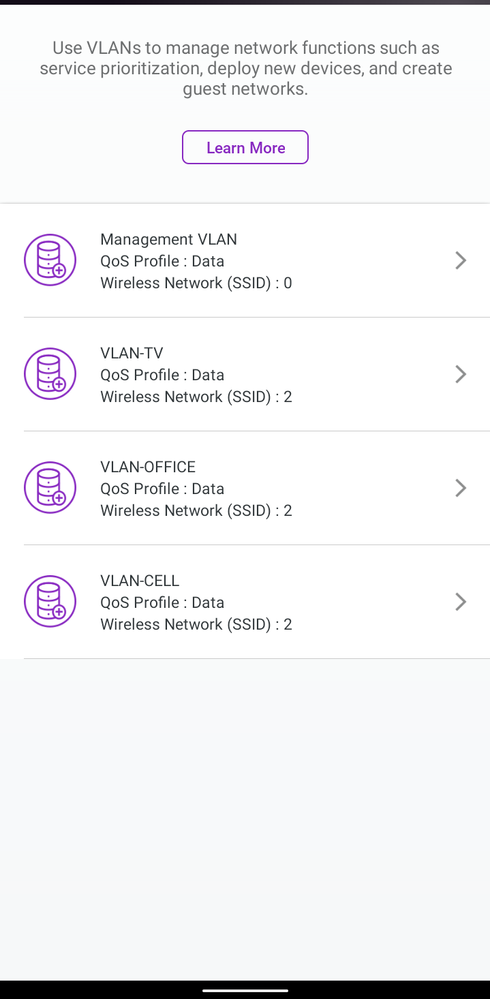- Subscribe to RSS Feed
- Mark Topic as New
- Mark Topic as Read
- Float this Topic for Current User
- Bookmark
- Subscribe
- Printer Friendly Page
Two SSID's showing under VLANS
- Mark as New
- Bookmark
- Subscribe
- Subscribe to RSS Feed
- Permalink
- Report Inappropriate Content
Two SSID's showing under VLANS
Seems recently I have noticed more issues with Insight functions changing. When using insight on via my phone app, For instance viewing my VLAN's created under "VLAN/Network Setup" beneath each vlan to the right of "wireless network (SSID)" it now shows 2. Normally it would show 1 ssid as there is only 1 ssid per vlan used. Now it shows there are 2 ssids per vlan?? I've attached a photo. If I go in under each vlan and say remove the check for client isolation and then check it back finally saving it all it will go back to just one ssid but at some point it reverts back to 2. I was guessing it might be the two channels or something but that doesn't make sense to show 2 SSID's when there isn't two but one on each vlan! I have also noticed though when it does revert to showing 1 ssid, i can see clients on the wireless vlan network "and this should not be with client isolation selected"!! When it does show 2 ssids as in below picture then the other clients go into isolation. Not sure if switch or wax610 but I would point towards wax610.
- Mark as New
- Bookmark
- Subscribe
- Subscribe to RSS Feed
- Permalink
- Report Inappropriate Content
Re: Two SSID's showing under VLANS
NETGEAR Insight 6.3 was just recently released. Make sure to update the NETGEAR Insight app on your mobile phone.
What is the current firmware version of the GC108P and WAX610?
Regards,
DaneA
NETGEAR Community Team