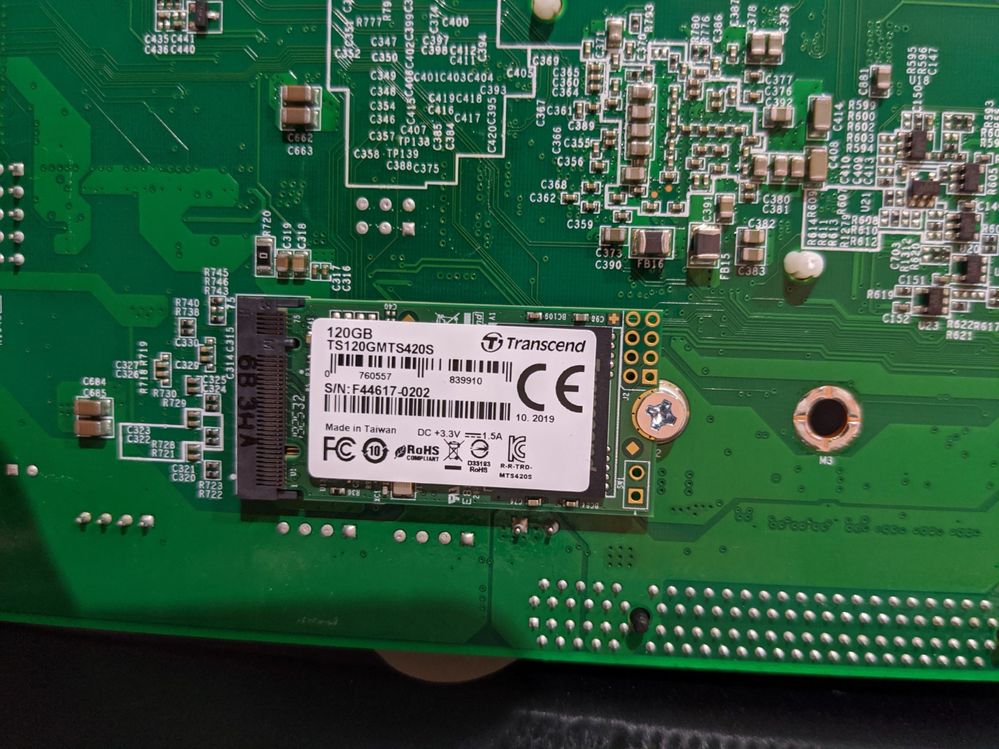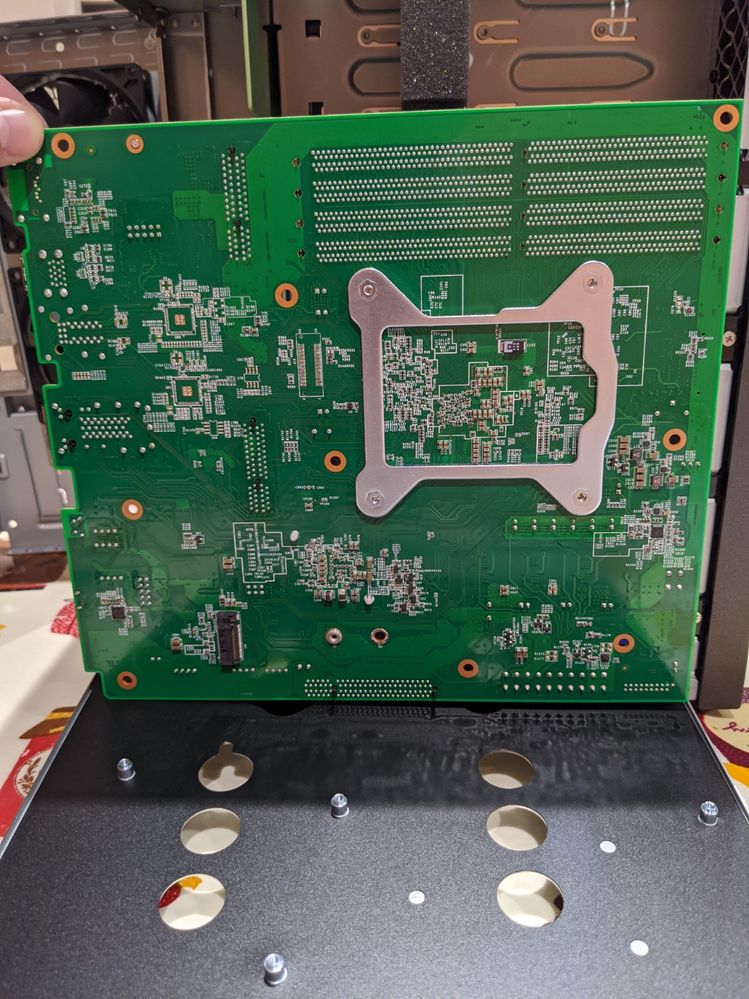- Subscribe to RSS Feed
- Mark Topic as New
- Mark Topic as Read
- Float this Topic for Current User
- Bookmark
- Subscribe
- Printer Friendly Page
Re: Add SSD to RN528X
- Mark as New
- Bookmark
- Subscribe
- Subscribe to RSS Feed
- Permalink
- Report Inappropriate Content
Add SSD to RN528X
Hi
Following on from https://community.netgear.com/t5/New-ReadyNAS-Users-General/Add-SSD-drive-s-to-RN528X/td-p/1776859
I've just had a go at adding an M2 SSD to my new 528X. It seems have worked!!
I purchased a TS120GMTS420S from Amazon (£28.46). Installed it in the M2 slot on the back of the motherboard (convenient cut out although I had taken the MB out to add 16GB RAM as well). See pictures at end.
SSHing in you can see it's recognised as sdb. I currently only have 1 2TB scratch disk in for testing.
root@MediaMaster:~# lsblk NAME MAJ:MIN RM SIZE RO TYPE MOUNTPOINT sda 8:0 0 1.8T 0 disk ├─sda1 8:1 0 4G 0 part │ └─md0 9:0 0 4G 0 raid1 / ├─sda2 8:2 0 512M 0 part │ └─md1 9:1 0 511.4M 0 raid1 [SWAP] └─sda3 8:3 0 1.8T 0 part └─md127 9:127 0 1.8T 0 raid1 /data sdb 8:16 0 111.8G 0 disk
So I then did the following. Please note I am in no way a linux expert and there is some guesswork here.... if I've done something wrong please tell me!! It does seem to work though!!
I hope this is helpful. Always grateful for feedback.
Andy
root@MediaMaster:~# sgdisk -p /dev/sda
Disk /dev/sda: 3907029168 sectors, 1.8 TiB
Model: ST2000DM001-1CH1
Sector size (logical/physical): 512/4096 bytes
Disk identifier (GUID): ADF28647-D80F-4CCC-A198-687D3F12D704
Partition table holds up to 128 entries
Main partition table begins at sector 2 and ends at sector 33
First usable sector is 34, last usable sector is 3907029134
Partitions will be aligned on 64-sector boundaries
Total free space is 4093 sectors (2.0 MiB)
Number Start (sector) End (sector) Size Code Name
1 64 8388671 4.0 GiB FD00
2 8388672 9437247 512.0 MiB FD00
3 9437248 3907025071 1.8 TiB FD00
root@MediaMaster:~# sgdisk -a 64 -n 1:64:8388671 -t 1:FD00 /dev/sdb
Creating new GPT entries in memory.
The operation has completed successfully.
root@MediaMaster:~# sgdisk -a 64 -n 2:8388672:9437247 -t 2:FD00 /dev/sdb
The operation has completed successfully.
root@MediaMaster:~# sgdisk -p /dev/sdb
Disk /dev/sdb: 234441648 sectors, 111.8 GiB
Model: TS120GMTS420S
Sector size (logical/physical): 512/512 bytes
Disk identifier (GUID): D67DA5F5-04E3-43CB-A67E-76F2F5B281F4
Partition table holds up to 128 entries
Main partition table begins at sector 2 and ends at sector 33
First usable sector is 34, last usable sector is 234441614
Partitions will be aligned on 64-sector boundaries
Total free space is 225004397 sectors (107.3 GiB)
Number Start (sector) End (sector) Size Code Name
1 64 8388671 4.0 GiB FD00
2 8388672 9437247 512.0 MiB FD00
root@MediaMaster:~# cat /proc/mdstat
Personalities : [raid0] [raid1] [raid10] [raid6] [raid5] [raid4]
md127 : active raid1 sda3[0]
1948662784 blocks super 1.2 [1/1] [U]
md1 : active raid1 sda2[0]
523712 blocks super 1.2 [1/1] [U]
md0 : active raid1 sda1[0]
4190208 blocks super 1.2 [1/1] [U]
unused devices: <none>
root@MediaMaster:~# lsblk
NAME MAJ:MIN RM SIZE RO TYPE MOUNTPOINT
sda 8:0 0 1.8T 0 disk
├─sda1 8:1 0 4G 0 part
│ └─md0 9:0 0 4G 0 raid1 /
├─sda2 8:2 0 512M 0 part
│ └─md1 9:1 0 511.4M 0 raid1 [SWAP]
└─sda3 8:3 0 1.8T 0 part
└─md127 9:127 0 1.8T 0 raid1 /data
sdb 8:16 0 111.8G 0 disk
├─sdb1 8:17 0 4G 0 part
└─sdb2 8:18 0 512M 0 part
root@MediaMaster:~# mdadm --manage /dev/md0 --add /dev/sdb1
mdadm: added /dev/sdb1
root@MediaMaster:~# mdadm --manage /dev/md1 --add /dev/sdb2
mdadm: added /dev/sdb2
root@MediaMaster:~# lsblk
NAME MAJ:MIN RM SIZE RO TYPE MOUNTPOINT
sda 8:0 0 1.8T 0 disk
├─sda1 8:1 0 4G 0 part
│ └─md0 9:0 0 4G 0 raid1 /
├─sda2 8:2 0 512M 0 part
│ └─md1 9:1 0 511.4M 0 raid1 [SWAP]
└─sda3 8:3 0 1.8T 0 part
└─md127 9:127 0 1.8T 0 raid1 /data
sdb 8:16 0 111.8G 0 disk
├─sdb1 8:17 0 4G 0 part
│ └─md0 9:0 0 4G 0 raid1 /
└─sdb2 8:18 0 512M 0 part
└─md1 9:1 0 511.4M 0 raid1 [SWAP]
root@MediaMaster:~# cat /proc/mdstat
Personalities : [raid0] [raid1] [raid10] [raid6] [raid5] [raid4]
md127 : active raid1 sda3[0]
1948662784 blocks super 1.2 [1/1] [U]
md1 : active raid1 sdb2[1](S) sda2[0]
523712 blocks super 1.2 [1/1] [U]
md0 : active raid1 sdb1[1](S) sda1[0]
4190208 blocks super 1.2 [1/1] [U]
unused devices: <none>
root@MediaMaster:~# mdadm --grow /dev/md0 --raid-devices=2
raid_disks for /dev/md0 set to 2
root@MediaMaster:~# mdadm --grow /dev/md1 --raid-devices=2
raid_disks for /dev/md1 set to 2
root@MediaMaster:~# cat /proc/mdstat
Personalities : [raid0] [raid1] [raid10] [raid6] [raid5] [raid4]
md127 : active raid1 sda3[0]
1948662784 blocks super 1.2 [1/1] [U]
md1 : active raid1 sdb2[1] sda2[0]
523712 blocks super 1.2 [2/1] [U_]
[===>.................] recovery = 17.2% (90112/523712) finish=0.2min speed=30037K/sec
md0 : active raid1 sdb1[1] sda1[0]
4190208 blocks super 1.2 [2/1] [U_]
[==>..................] recovery = 14.3% (600512/4190208) finish=0.5min speed=100085K/sec
unused devices: <none>
root@MediaMaster:~# cat /proc/mdstat
Personalities : [raid0] [raid1] [raid10] [raid6] [raid5] [raid4]
md127 : active raid1 sda3[0]
1948662784 blocks super 1.2 [1/1] [U]
md1 : active raid1 sdb2[1] sda2[0]
523712 blocks super 1.2 [2/2] [UU]
md0 : active raid1 sdb1[1] sda1[0]
4190208 blocks super 1.2 [2/2] [UU]
unused devices: <none>
root@MediaMaster:~# echo writemostly > /sys/block/md0/md/dev-sda1/state
root@MediaMaster:~# echo writemostly > /sys/block/md1/md/dev-sda2/state
root@MediaMaster:~# cat /proc/mdstat
Personalities : [raid0] [raid1] [raid10] [raid6] [raid5] [raid4]
md127 : active raid1 sda3[0]
1948662784 blocks super 1.2 [1/1] [U]
md1 : active raid1 sdb2[1] sda2[0](W)
523712 blocks super 1.2 [2/2] [UU]
md0 : active raid1 sdb1[1] sda1[0](W)
4190208 blocks super 1.2 [2/2] [UU]
unused devices: <none>- Mark as New
- Bookmark
- Subscribe
- Subscribe to RSS Feed
- Permalink
- Report Inappropriate Content
Re: Add SSD to RN528X
I guess one question I have would be:
Ideally an SSD should be partitioned on 2048 sector boundry and this was the sgdisk default. I overrode it to 64 sectors to mirror the original partitions exactly. Is this necessary?? Or as long as they are the same size in sectors does thte starting sector matter??
- Mark as New
- Bookmark
- Subscribe
- Subscribe to RSS Feed
- Permalink
- Report Inappropriate Content
Re: Add SSD to RN528X
When creating volumes on a drive that the GUI cannot see, it is best to use the Netgear utility volume_util (aka rnutil volume_util), not do everything manually. volume_util --help will point you in the right direction. Once the volume is created, the GUI should see it, and everything else can be done from there.
Note that this is for devices the GUI is not designed to see, such as the M2 SSD here or a drive in a non-Netgear external SAS chassis (on compatible rack mount systems), not for a drive that simply fails to show up when it should.
- Mark as New
- Bookmark
- Subscribe
- Subscribe to RSS Feed
- Permalink
- Report Inappropriate Content
Re: Add SSD to RN528X
Thanks.
I'll factory reset, clear the SSD and have a play.
- Mark as New
- Bookmark
- Subscribe
- Subscribe to RSS Feed
- Permalink
- Report Inappropriate Content
Re: Add SSD to RN528X
Hi
First issue. It doesn't look like volume_util recognises the SSD:
root@MediaMaster:~# volume_util -s disk
==============================================
Disks
==============================================
Disk sda:
HostID: 0a436c4c
Flags: 0x3000
Size: 3907029168 (1863 GB)
Free: 14
Controller 0
Channel: 0
Model: ST2000DM001-1CH164
Serial: W1E24PDJ
Firmware: CC24
Class: SATA (3)
RPM: 7200
SMART data
Latest Self Test: PassedDespite lsblk seeing it
root@MediaMaster:~# lsblk NAME MAJ:MIN RM SIZE RO TYPE MOUNTPOINT sda 8:0 0 1.8T 0 disk ├─sda1 8:1 0 4G 0 part │ └─md0 9:0 0 4G 0 raid1 / ├─sda2 8:2 0 512M 0 part │ └─md1 9:1 0 511.4M 0 raid1 [SWAP] └─sda3 8:3 0 1.8T 0 part └─md127 9:127 0 1.8T 0 raid1 /data sdb 8:16 0 111.8G 0 disk
As a result I can't seem to use any of the other volume_util commands (expand/create/format etc..). Am I missing something??
Interestingly before I factory reset I ran volume_util -s as above and despite having created and added the partitions in the first post volume_util still only showed sda.
Thanks
Andy
- Mark as New
- Bookmark
- Subscribe
- Subscribe to RSS Feed
- Permalink
- Report Inappropriate Content
Re: Add SSD to RN528X
Disk also doesn't appear here:
root@MediaMaster:~# rnutil get_disk_info Device: sda Controller: 0 Channel: 0 Model: ST2000DM001-1CH164 Serial: W1E24PDJ Firmware: CC24 Class: SATA RPM: 7200 Sectors: 3907029168 Pool: data PoolType: RAID JBOD PoolState: 2 PoolHostId: a436c4c Health data ATA Error Count: 0 Reallocated Sectors: 0 Reallocation Events: 0 Spin Retry Count: 0 End-to-End Errors: 0 Command Timeouts: 0 Current Pending Sector Count: 0 Uncorrectable Sector Count: 0 Temperature: 30 Start/Stop Count: 37726 Power-On Hours: 26988 Power Cycle Count: 5224 Load Cycle Count: 178978
- Mark as New
- Bookmark
- Subscribe
- Subscribe to RSS Feed
- Permalink
- Report Inappropriate Content
Re: Add SSD to RN528X
That is odd. I don't have a NAS that accepts an M2 SSD, but I know I have given that advice before and got no feedback it didn't work.
The manual commands you gave it to partition and expand the OS and swap arrays clearly did work. Before I discovered volume_util, I did the same thing for my expansion chassis. If you don't plan to also create a volume on the SSD, then that's a pretty easy thing. To remain consistent with the OS in naming of the MDADM array and BTRFS volume takes a bit more effort. I can help you there if needed. I'm assuming that once created and mounted via FSTAB, the OS will be able to see and use the new volume.
As for the boundries of the partitions, I've not tried anything other than the ones the OS uses. Re-aligning should certainly work as far as MDADM is concerned, but I have no idea if it will cause any issues when you decide to further expand the NAS and it adds still more drives to the OS and swap RAIDs. Since you seem to be doing some experimenting with the NAS not containing a volume you actively use, you trying won't hurt and it could help others who follow in your footsteps.
- Mark as New
- Bookmark
- Subscribe
- Subscribe to RSS Feed
- Permalink
- Report Inappropriate Content
Re: Add SSD to RN528X
Hi
Thanks. I haven't changed any array or volume names (knowingly) but please do tell me if I should do/need to.
Regarding FSTAB, again forgive me I'm pretty new to Linux, /etc/fstab just contains:
root@MediaMaster:~# cat /etc/fstab LABEL=0a436c4c:data /data btrfs defaults 0 0
So I don't think I need to add anything there. The SSD is not visible anywhere in the GUI so it's rather difficult to know if it's being used.
Good thought about the effect of adding another drive. I'll try that and report back.
Thanks
Andy
- Mark as New
- Bookmark
- Subscribe
- Subscribe to RSS Feed
- Permalink
- Report Inappropriate Content
Re: Add SSD to RN528X
Added another 2TB HDD. Interestingly it seems the changes made above are only preserved for md0 (which is the root isn't it)?
root@MediaMaster:~# cat /proc/mdstat
Personalities : [raid0] [raid1] [raid10] [raid6] [raid5] [raid4]
md1 : active raid1 sdc2[1] sda2[0]
523264 blocks super 1.2 [2/2] [UU]
md127 : active raid1 sdc3[1] sda3[0]
1948664832 blocks super 1.2 [2/1] [U_]
[>....................] recovery = 0.2% (5598592/1948664832) finish=558.9min speed=57935K/sec
md0 : active raid1 sdc1[2] sda1[0](W) sdb1[1]
4190208 blocks super 1.2 [3/3] [UUU]
unused devices: <none>I also made the SSD partitions on a 2048 sector boundary - this seems to be fine. The boundaries are now:
start 2048 end 8390655 start 8390656 end 9439232
Cheers
A
- Mark as New
- Bookmark
- Subscribe
- Subscribe to RSS Feed
- Permalink
- Report Inappropriate Content
Re: Add SSD to RN528X
Yes, there is no additional volume in FSTAB because you have not created a volume on the new SSD. You have simply expanded the OS (MD0) and swap (MD1) partitions to include it. If you do want to add a volume on the SSD, you need to re-do the partitioning and RAID expansions you did before, plus add a partition with the remaining space.
Note in your FSTAB listing that the existing volume is actually named 0a436c4c:data, not just data. The 0a436c4c is the NAS's HostID, and the OS uses it in naming the RAID arrays and BTRFS volumes. Once you have created the partitions on the SSD, the following will create volume M2SSD on the third partition of that SSD:
mdadm --create --verbose /dev/md126 --level=1 --raid-devices=1 --name=0a436c4c:M2SSD-0 /dev/sdb3 mkfs.btrfs -L 0a436c4c:M2SSD /dev/md126 mkdir /M2SSD mount /dev/md126 /MDSSD
Note that the full name of the RAID is 0a436c4c:M2SSD-0 and the volume is 0a436c4c:M2SSD. That's consistent with how the OS names them. You can chose your own name in place of M2SSD, you just can't duplicate the name of any existing volume or sub-volume (share).
Now, that only mounts the volume till you re-boot. So, you need to add an entry for the new volume in fstab. I recommend nano is an editor unless you really want to deal with vi (installk with apt install nano). Basically, you just mimic the other entry:
LABEL=0a436c4c:data /data btrfs defaults 0 0 LABEL=0a436c4c:M2SSD /M2SSD btrfs defaults 0 0
- Mark as New
- Bookmark
- Subscribe
- Subscribe to RSS Feed
- Permalink
- Report Inappropriate Content
Re: Add SSD to RN528X
The OS is treating the SSD like it's in another chassis. If it's on a different controller than the other drives, I can see it doing that. The OS will expand the OS (MD0, aka root) volume across drives in another chassis (such as an eSATA or SAS expansion), but it will not expand the swap partition except in the same chassis. That makes sense since the connection to the other chassis might be slow (like with eSATA). It does normally create that second partition, just not expand a volume into it. That allows you to move the volume to another NAS and it will boot.
Good to know the partition alignment doesn't seem to be an issue. Thanks for testing.
- Mark as New
- Bookmark
- Subscribe
- Subscribe to RSS Feed
- Permalink
- Report Inappropriate Content
Re: Add SSD to RN528X
Interesting.
Just to note after a reboot (having added a 2nd HDD) the SSD became sdc (presumably as on a different controller).
I had to create the partition with sgdisk as mdadm failed:
sgdisk -n 3:0:0 -t 3:FD00 /dev/sdc
I also had to add --force to mdadm as it complained about a 1 disk array:
mdadm --create --verbose --force /dev/md126 --level=1 --raid-devices=1 --name=0a436c4c:M2SSD-0 /dev/sdc3
So I now have:
root@ReadyNAS528X:~# lsblk
NAME MAJ:MIN RM SIZE RO TYPE MOUNTPOINT
sda 8:0 0 1.8T 0 disk
├─sda1 8:1 0 4G 0 part
│ └─md0 9:0 0 4G 0 raid1 /
├─sda2 8:2 0 512M 0 part
│ └─md1 9:1 0 511M 0 raid1 [SWAP]
└─sda3 8:3 0 1.8T 0 part
└─md127 9:127 0 1.8T 0 raid1 /data
sdb 8:16 0 1.8T 0 disk
├─sdb1 8:17 0 4G 0 part
│ └─md0 9:0 0 4G 0 raid1 /
├─sdb2 8:18 0 512M 0 part
│ └─md1 9:1 0 511M 0 raid1 [SWAP]
└─sdb3 8:19 0 1.8T 0 part
└─md127 9:127 0 1.8T 0 raid1 /data
sdc 8:32 0 111.8G 0 disk
├─sdc1 8:33 0 4G 0 part
│ └─md0 9:0 0 4G 0 raid1 /
├─sdc2 8:34 0 512M 0 part
└─sdc3 8:35 0 107.3G 0 part
└─md126 9:126 0 107.2G 0 raid1 /M2SSD
root@ReadyNAS528X:~# cat /proc/mdstat
Personalities : [raid0] [raid1] [raid10] [raid6] [raid5] [raid4]
md126 : active raid1 sdc3[0]
112433600 blocks super 1.2 [1/1] [U]
md127 : active raid1 sda3[0] sdb3[1]
1948664832 blocks super 1.2 [2/2] [UU]
md0 : active raid1 sda1[0](W) sdb1[2](W) sdc1[1]
4190208 blocks super 1.2 [3/3] [UUU]
md1 : active raid1 sda2[0] sdb2[1]
523264 blocks super 1.2 [2/2] [UU]
unused devices: <none>
root@ReadyNAS528X:~# df -h
Filesystem Size Used Avail Use% Mounted on
udev 10M 4.0K 10M 1% /dev
/dev/md0 4.0G 499M 3.2G 14% /
tmpfs 7.8G 0 7.8G 0% /dev/shm
tmpfs 7.8G 3.8M 7.8G 1% /run
tmpfs 3.9G 1.4M 3.9G 1% /run/lock
tmpfs 7.8G 0 7.8G 0% /sys/fs/cgroup
/dev/md127 1.9T 20M 1.9T 1% /data
/dev/md127 1.9T 20M 1.9T 1% /apps
/dev/md127 1.9T 20M 1.9T 1% /home
/dev/md126 108G 17M 106G 1% /M2SSDBut it doesn't appear right in volume_util:
root@ReadyNAS528X:~# volume_util -s disk pool
==============================================
Disks
==============================================
Disk sda:
HostID: 0a436c4c
Flags: 0x2000
Size: 3907029168 (1863 GB)
Free: 14
Controller 0
Channel: 0
Model: ST2000DM001-1CH164
Serial: W1E24PDJ
Firmware: CC24
Class: SATA (3)
RPM: 7200
SMART data
Reallocated Sectors: 0
Reallocation Events: 0
Spin Retry Count: 0
End-to-End Errors: 0
Command Timeouts: 0
Current Pending Sector Count: 0
Uncorrectable Sector Count: 0
Temperature: 36
Start/Stop Count: 37750
Power-On Hours: 27013
Power Cycle Count: 5225
Load Cycle Count: 179002
Latest Self Test: Passed
Disk sdb:
HostID: 0a436c4c
Flags: 0x0
Size: 3907029168 (1863 GB)
Free: 14
Controller 0
Channel: 1
Model: ST2000DL003-9VT166
Serial: 5YD1JAWV
Firmware: CC32
Class: SATA (2)
RPM: 5900
SMART data
Reallocated Sectors: 0
Reallocation Events: 0
Spin Retry Count: 0
End-to-End Errors: 0
Command Timeouts: 236
Current Pending Sector Count: 0
Uncorrectable Sector Count: 0
Temperature: 36
Start/Stop Count: 2821
Power-On Hours: 22557
Power Cycle Count: 907
Load Cycle Count: 3062
Latest Self Test: Passed
==============================================
Pools
==============================================
Pool root:
Device: /dev/md0
Node: 9:0
HostID: 0a436c4c (native)
UUID: b13fb9d8-e61f-479a-9892-9d897d787e11
Mount point: /
Size: 3790720KB (3 GB)
Available: 3280104KB (3 GB)
RAID Level: 1
State: redundant
Action: idle
Flags: 0x68
Type: btrfs
Tier Flag: Disable
RAIDs:
md0
Size: 8380416
Level: 1
Action: idle
Members: 3
Type: 2
Flags: 0x28
Tier: 0
Data allocation: 0 GB
Metadata allocation: 0 MB
Unallocated: 0 GB
Disks:
sda:
HostID: 0a436c4c
Flags: 0x2000
Size: 3907029168 (1863 GB)
Free: 14
Controller 0
Channel: 0
Model: ST2000DM001-1CH164
Serial: W1E24PDJ
Firmware: CC24
Class: SATA (3)
RPM: 7200
SMART data
Reallocated Sectors: 0
Reallocation Events: 0
Spin Retry Count: 0
End-to-End Errors: 0
Command Timeouts: 0
Current Pending Sector Count: 0
Uncorrectable Sector Count: 0
Temperature: 36
Start/Stop Count: 37750
Power-On Hours: 27013
Power Cycle Count: 5225
Load Cycle Count: 179002
Latest Self Test: Passed
sdb:
HostID: 0a436c4c
Flags: 0x0
Size: 3907029168 (1863 GB)
Free: 14
Controller 0
Channel: 1
Model: ST2000DL003-9VT166
Serial: 5YD1JAWV
Firmware: CC32
Class: SATA (2)
RPM: 5900
SMART data
Reallocated Sectors: 0
Reallocation Events: 0
Spin Retry Count: 0
End-to-End Errors: 0
Command Timeouts: 236
Current Pending Sector Count: 0
Uncorrectable Sector Count: 0
Temperature: 36
Start/Stop Count: 2821
Power-On Hours: 22557
Power Cycle Count: 907
Load Cycle Count: 3062
Latest Self Test: Passed
Pool swap:
Device: /dev/md1
Node: 9:1
HostID: 0a436c4c (native)
UUID: d504d8ea-ef3f-4d5a-9257-151355384db5
Mount point: none
Size: 0KB (0 GB)
Available: 0KB (0 GB)
RAID Level: 1
State: redundant
Action: idle
Flags: 0x28
Type: swap
Tier Flag: Disable
RAIDs:
md1
Size: 1046528
Level: 1
Action: idle
Members: 2
Type: 2
Flags: 0x28
Tier: 0
Disks:
sda:
HostID: 0a436c4c
Flags: 0x2000
Size: 3907029168 (1863 GB)
Free: 14
Controller 0
Channel: 0
Model: ST2000DM001-1CH164
Serial: W1E24PDJ
Firmware: CC24
Class: SATA (3)
RPM: 7200
SMART data
Reallocated Sectors: 0
Reallocation Events: 0
Spin Retry Count: 0
End-to-End Errors: 0
Command Timeouts: 0
Current Pending Sector Count: 0
Uncorrectable Sector Count: 0
Temperature: 36
Start/Stop Count: 37750
Power-On Hours: 27013
Power Cycle Count: 5225
Load Cycle Count: 179002
Latest Self Test: Passed
sdb:
HostID: 0a436c4c
Flags: 0x0
Size: 3907029168 (1863 GB)
Free: 14
Controller 0
Channel: 1
Model: ST2000DL003-9VT166
Serial: 5YD1JAWV
Firmware: CC32
Class: SATA (2)
RPM: 5900
SMART data
Reallocated Sectors: 0
Reallocation Events: 0
Spin Retry Count: 0
End-to-End Errors: 0
Command Timeouts: 236
Current Pending Sector Count: 0
Uncorrectable Sector Count: 0
Temperature: 36
Start/Stop Count: 2821
Power-On Hours: 22557
Power Cycle Count: 907
Load Cycle Count: 3062
Latest Self Test: Passed
Pool data
Device: /dev/md127
Node: 9:127
HostID: 0a436c4c (native)
UUID: eb14a0f9-c989-49d4-ad8c-fe03826aa7fb
Mount point: /data
Size: 1946568512KB (1856 GB)
Available: 1946548464KB (1856 GB)
Snapshot: 17728KB (17 MB)
Data allocation: 0 GB
Data used: 1 MB (0 GB)
Metadata allocation: 1032 MB
Metadata used: 0 MB
Unallocated: 1856 GB
RAID Level: 1
State: redundant
Action: idle
Flags: 0x48
Type: btrfs
Tier Flag: Disable
RAIDs:
md127
Size: 3897329664
Level: 1
Action: idle
Members: 2
Type: 2
Flags: 0x8
Tier: 0
Data allocation: 0 GB
Metadata allocation: 2064 MB
Unallocated: 1856 GB
Disks:
sda:
HostID: 0a436c4c
Flags: 0x2000
Size: 3907029168 (1863 GB)
Free: 14
Controller 0
Channel: 0
Model: ST2000DM001-1CH164
Serial: W1E24PDJ
Firmware: CC24
Class: SATA (3)
RPM: 7200
SMART data
Reallocated Sectors: 0
Reallocation Events: 0
Spin Retry Count: 0
End-to-End Errors: 0
Command Timeouts: 0
Current Pending Sector Count: 0
Uncorrectable Sector Count: 0
Temperature: 36
Start/Stop Count: 37750
Power-On Hours: 27013
Power Cycle Count: 5225
Load Cycle Count: 179002
Latest Self Test: Passed
sdb:
HostID: 0a436c4c
Flags: 0x0
Size: 3907029168 (1863 GB)
Free: 14
Controller 0
Channel: 1
Model: ST2000DL003-9VT166
Serial: 5YD1JAWV
Firmware: CC32
Class: SATA (2)
RPM: 5900
SMART data
Reallocated Sectors: 0
Reallocation Events: 0
Spin Retry Count: 0
End-to-End Errors: 0
Command Timeouts: 236
Current Pending Sector Count: 0
Uncorrectable Sector Count: 0
Temperature: 36
Start/Stop Count: 2821
Power-On Hours: 22557
Power Cycle Count: 907
Load Cycle Count: 3062
Latest Self Test: Passed
Pool M2SSD:
Device:
Node: 0:0
HostID: 0a436c4c (native)
UUID: 00000000-0000-0000-0000-000000000000
Mount point: /M2SSD
Size: 0KB (0 GB)
Available: 0KB (0 GB)
Snapshot: 0KB (0 MB)
Data allocation: 0 GB
Data used: 0 MB (0 GB)
Metadata allocation: 0 MB
Metadata used: 0 MB
Unallocated: 0 GB
RAID Level: unknown
State: inactive
Action: idle
Flags: 0x0
Type: btrfs
Tier Flag: Disable
Disks:And whilst M2SSD appears in the GUI it's not right and you can't manipulate it. It seems that volume_util still isn't recognising.
Thanks
Andy
- Mark as New
- Bookmark
- Subscribe
- Subscribe to RSS Feed
- Permalink
- Report Inappropriate Content
- Mark as New
- Bookmark
- Subscribe
- Subscribe to RSS Feed
- Permalink
- Report Inappropriate Content
Re: Add SSD to RN528X
Thank you for the nice photos of the RN528X motherboard!
I see now how it differs from the 6-bay RN526X - the PCI-style connectors for the HDD backplane are longer, allowing for more SATA lanes.
I'm still curious though, what controller is used for the 2 extra disks? The D-1508 has only 6 built-in SATA channels. And the extra Marvel 88SE9170 chip on the motherboard (at least that's what my RN526X has) provides only 2 extra SATA channels - one for the M.2 and one for the eSATA connector on the back.
Is it possible that the 8-disk RN528X has a different Marvel chip? Can you post the output of
lspci|grep SATA
Also, it might be instructive to see the output of `lsscsi`. Here's for example mine, with 5 bays occupied with 4TB WDs, an M.2 SSD in the slot on the back, and an external Seagate USB-enclosure:
root@RN526X:~# lsscsi [0:0:0:0] disk ATA WDC WD4000FYYZ-0 1K03 /dev/sda [1:0:0:0] disk ATA WDC WD4000FYYZ-0 1K03 /dev/sdb [2:0:0:0] disk ATA WDC WD4000FYYZ-0 1K03 /dev/sdc [3:0:0:0] disk ATA WDC WD4000FYYZ-0 1K03 /dev/sdd [4:0:0:0] disk ATA WDC WD4000FYYZ-0 1K03 /dev/sde [10:0:0:0] disk ATA TS128GMTS400SE2 5L5 /dev/sdf [13:0:0:0] disk Seagate Backup+ Hub BK D781 /dev/sdg
- Mark as New
- Bookmark
- Subscribe
- Subscribe to RSS Feed
- Permalink
- Report Inappropriate Content
Re: Add SSD to RN528X
Hi
root@MediaMaster:~# lspci|grep SATA 00:1f.2 SATA controller: Intel Corporation 8 Series/C220 Series Chipset Family 6-port SATA Controller 1 [AHCI mode] (rev 05) 05:00.0 SATA controller: ASMedia Technology Inc. ASM1062 Serial ATA Controller (rev 02) 06:00.0 SATA controller: ASMedia Technology Inc. ASM1062 Serial ATA Controller (rev 02) 09:00.0 SATA controller: Marvell Technology Group Ltd. Device 9170 (rev 13)
and
root@MediaMaster:~# lsscsi [0:0:0:0] disk ATA WDC WD140EMFZ-11 0A81 /dev/sda [1:0:0:0] disk ATA WDC WD140EMFZ-11 0A81 /dev/sdb [2:0:0:0] disk ATA WDC WD140EMFZ-11 0A81 /dev/sdc [3:0:0:0] disk ATA WDC WD140EMFZ-11 0A81 /dev/sdd [4:0:0:0] disk ATA WDC WD140EDFZ-11 0A81 /dev/sde [5:0:0:0] disk ATA WDC WD140EDFZ-11 0A81 /dev/sdf [6:0:0:0] disk ATA WDC WD140EMFZ-11 0A81 /dev/sdg [10:0:0:0] disk ATA TS120GMTS420S 9A0 /dev/sdh
Cheers
A
- Mark as New
- Bookmark
- Subscribe
- Subscribe to RSS Feed
- Permalink
- Report Inappropriate Content
Re: Add SSD to RN528X
Hmmm... This is interesting - from your lsscsi output one might conclude that you have 7 disks connected to the 6-channel SATA controller that's built into the D-1508 CPU. Which - if true - implies the presense of a SATA switch (on the HDD backplane?).
Maybe if you also post the output of 'ls -al /sys/block/sd*' ?
Here's my output for reference:
root@RN526X:/data/tmp# ls -al /sys/block/sd* lrwxrwxrwx 1 root root 0 Jan 13 02:05 /sys/block/sda -> ../devices/pci0000:00/0000:00:1f.2/ata1/host0/target0:0:0/0:0:0:0/block/sda lrwxrwxrwx 1 root root 0 Jan 13 02:05 /sys/block/sdb -> ../devices/pci0000:00/0000:00:1f.2/ata2/host1/target1:0:0/1:0:0:0/block/sdb lrwxrwxrwx 1 root root 0 Jan 13 02:05 /sys/block/sdc -> ../devices/pci0000:00/0000:00:1f.2/ata3/host2/target2:0:0/2:0:0:0/block/sdc lrwxrwxrwx 1 root root 0 Jan 13 02:05 /sys/block/sdd -> ../devices/pci0000:00/0000:00:1f.2/ata4/host3/target3:0:0/3:0:0:0/block/sdd lrwxrwxrwx 1 root root 0 Jan 13 02:07 /sys/block/sde -> ../devices/pci0000:00/0000:00:1f.2/ata5/host4/target4:0:0/4:0:0:0/block/sde lrwxrwxrwx 1 root root 0 Jan 13 02:07 /sys/block/sdf -> ../devices/pci0000:00/0000:00:1c.0/0000:05:00.0/ata11/host10/target10:0:0/10:0:0:0/block/sdf lrwxrwxrwx 1 root root 0 Jan 31 14:18 /sys/block/sdg -> ../devices/pci0000:00/0000:00:14.0/usb3/3-2/3-2.1/3-2.1:1.0/host13/target13:0:0/13:0:0:0/block/sdg
- Mark as New
- Bookmark
- Subscribe
- Subscribe to RSS Feed
- Permalink
- Report Inappropriate Content
Re: Add SSD to RN528X
Hi
root@MediaMaster:~# ls -al /sys/block/sd* lrwxrwxrwx 1 root root 0 Feb 15 13:13 /sys/block/sda -> ../devices/pci0000:00/0000:00:1f.2/ata1/host0/target0:0:0/0:0:0:0/block/sda lrwxrwxrwx 1 root root 0 Feb 15 13:13 /sys/block/sdb -> ../devices/pci0000:00/0000:00:1f.2/ata2/host1/target1:0:0/1:0:0:0/block/sdb lrwxrwxrwx 1 root root 0 Feb 15 13:13 /sys/block/sdc -> ../devices/pci0000:00/0000:00:1f.2/ata3/host2/target2:0:0/2:0:0:0/block/sdc lrwxrwxrwx 1 root root 0 Feb 15 13:13 /sys/block/sdd -> ../devices/pci0000:00/0000:00:1f.2/ata4/host3/target3:0:0/3:0:0:0/block/sdd lrwxrwxrwx 1 root root 0 Feb 15 13:13 /sys/block/sde -> ../devices/pci0000:00/0000:00:1f.2/ata5/host4/target4:0:0/4:0:0:0/block/sde lrwxrwxrwx 1 root root 0 Feb 15 13:13 /sys/block/sdf -> ../devices/pci0000:00/0000:00:1f.2/ata6/host5/target5:0:0/5:0:0:0/block/sdf lrwxrwxrwx 1 root root 0 Feb 15 13:13 /sys/block/sdg -> ../devices/pci0000:00/0000:00:03.0/0000:05:00.0/ata7/host6/target6:0:0/6:0:0:0/block/sdg lrwxrwxrwx 1 root root 0 Feb 15 13:13 /sys/block/sdh -> ../devices/pci0000:00/0000:00:1c.0/0000:09:00.0/ata11/host10/target10:0:0/10:0:0:0/block/sdh
Andy
- Mark as New
- Bookmark
- Subscribe
- Subscribe to RSS Feed
- Permalink
- Report Inappropriate Content
Re: Add SSD to RN528X
Interesting!
So your 7th HDD is attached to one of the ASMedia SATA controllers (the 05:00.0 in the 'lspci' output), and the M.2 disk is attached to the Marvel chip - same as on the RN526X.
In principle they could have used a single ASM1062 chip, because it provides 2 SATA channels. But maybe the NETGEAR engineers were not happy with the performace of that chip when used with 2 disks, so they added two chips on the motherboard.
Thanks for this useful info!
- Stefan
- Mark as New
- Bookmark
- Subscribe
- Subscribe to RSS Feed
- Permalink
- Report Inappropriate Content
Re: Add SSD to RN528X
@powellandy1 wrote:So I now have:
root@ReadyNAS528X:~# lsblk NAME MAJ:MIN RM SIZE RO TYPE MOUNTPOINT sda 8:0 0 1.8T 0 disk ├─sda1 8:1 0 4G 0 part │ └─md0 9:0 0 4G 0 raid1 / ├─sda2 8:2 0 512M 0 part │ └─md1 9:1 0 511M 0 raid1 [SWAP] └─sda3 8:3 0 1.8T 0 part └─md127 9:127 0 1.8T 0 raid1 /data sdb 8:16 0 1.8T 0 disk ├─sdb1 8:17 0 4G 0 part │ └─md0 9:0 0 4G 0 raid1 / ├─sdb2 8:18 0 512M 0 part │ └─md1 9:1 0 511M 0 raid1 [SWAP] └─sdb3 8:19 0 1.8T 0 part └─md127 9:127 0 1.8T 0 raid1 /data sdc 8:32 0 111.8G 0 disk ├─sdc1 8:33 0 4G 0 part │ └─md0 9:0 0 4G 0 raid1 / ├─sdc2 8:34 0 512M 0 part └─sdc3 8:35 0 107.3G 0 part └─md126 9:126 0 107.2G 0 raid1 /M2SSD
OK, so I checked my system, and I was mistaken about the swap partition. While it did create a partition for it on drives in my EDA500 on an RN516, though it didn't add them to the swap RAID, it has not done so on drives in my external SAS chassis. It does leave a space for it, though. So maybe try deleting the partition you created for swap.
root@RD5200A:/# lsblk sdu 65:64 0 232.9G 0 disk ├─sdu1 65:65 0 4G 0 part │ └─md0 9:0 0 4G 0 raid1 / └─sdu3 65:67 0 228.4G 0 part └─md126 9:126 0 456.5G 0 raid5 /SSD1 root@RD5200A:/# fdisk -l /dev/sds
Disk /dev/sds: 232.9 GiB, 250059350016 bytes, 488397168 sectors Units: sectors of 1 * 512 = 512 bytes Sector size (logical/physical): 512 bytes / 4096 bytes I/O size (minimum/optimal): 4096 bytes / 4096 bytes Disklabel type: gpt Disk identifier: 19434DD1-C91A-4FE4-9517-DCC9619A90EB Device Start End Sectors Size Type /dev/sds1 64 8388671 8388608 4G Linux RAID /dev/sds3 9437248 488397119 478959872 228.4G Linux RAID
- Mark as New
- Bookmark
- Subscribe
- Subscribe to RSS Feed
- Permalink
- Report Inappropriate Content
Re: Add SSD to RN528X
Strange...
There's a second discussion with the exact same title here:
(https://community.netgear.com/t5/New-ReadyNAS-Users-General/Add-SSD-drive-s-to-RN528X/m-p/1805740#M3...)
but because it's from 2019 it must have been archived by NETGEAR because one cannot reply there anymore. Still, there is some quite useful info in it.
Just thought I should share this.