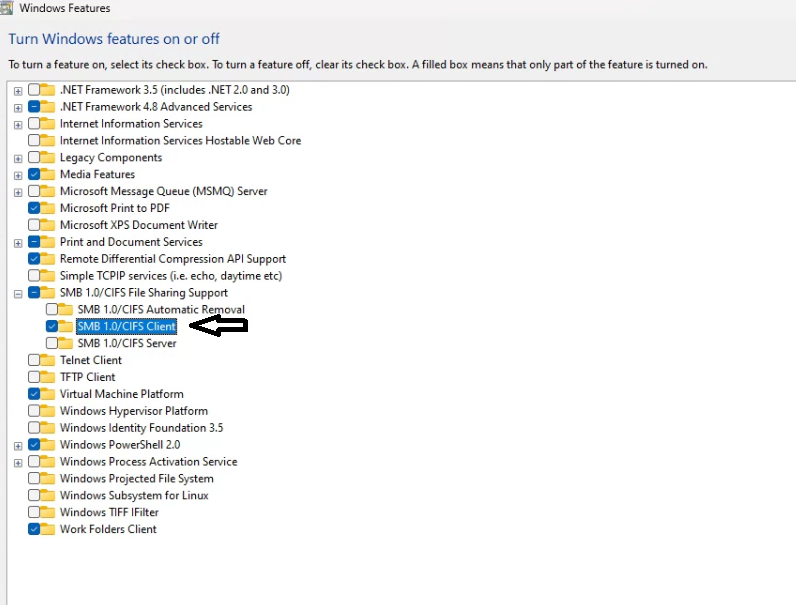- Subscribe to RSS Feed
- Mark Topic as New
- Mark Topic as Read
- Float this Topic for Current User
- Bookmark
- Subscribe
- Printer Friendly Page
Cannot access shares
- Mark as New
- Bookmark
- Subscribe
- Subscribe to RSS Feed
- Permalink
- Report Inappropriate Content
Hi - I think I posted this question earlier in the incorrect forum.
I know it is an old model NAS but it has served me well for streaming music and backing up PC files.
For a number of years now, probably since Win 10, I have had difficulties accessing my shares but usually get to it in the end. Now with Win 11 I cannot access them at all. I can see them through Raidar (4.1.16) once I used IE and enabled TLS1 and TLS 2. However that doesn't resolve not having access through MS file explorer so I can back up files and add new tracks to my music collection.
More problematic, I recently had to update my music streamer from Bluesound Node 1 to the latest model. I also changed internet providers and was provided with a new modem (TP-Link VX420-G2H). While the streamer software through wifi accepts the shares line where my music is stored on the NAS, it cannot play them. I suspect it is the same TLS1 issue but I don't know what to do about it.
I'm not particularly IT savvy so I don't know where to go from here for the streamer (or file explorer). I called MS support and they suggested I contact Netgear.
Any info on how to resolve this would be appreciated as I'd rather not have to purchase a new NAS given the limited use I have for it.
Thanks
Solved! Go to Solution.
Accepted Solutions
- Mark as New
- Bookmark
- Subscribe
- Subscribe to RSS Feed
- Permalink
- Report Inappropriate Content
@Chooke wrote:
Now with Win 11 I cannot access them at all. I can see them through Raidar (4.1.16) once I used IE and enabled TLS1 and TLS 2. However that doesn't resolve not having access through MS file explorer so I can back up files and add new tracks to my music collection.
Go into "Turn windows features on or off" on the PC. Enable the SMB 1/CIFS client.
Then try accessing the NAS in file explorer using the IP address of the NAS - putting \\nas-ip-address in the address bar. Be careful to use the correct slash direction, and of course use the real IP address of the NAS. If you are prompted for a user/password, then you can use the NAS admin account.
@Chooke wrote:
More problematic, I recently had to update my music streamer from Bluesound Node 1 to the latest model. I also changed internet providers and was provided with a new modem (TP-Link VX420-G2H). While the streamer software through wifi accepts the shares line where my music is stored on the NAS, it cannot play them. I suspect it is the same TLS1 issue but I don't know what to do about it.
The problem here isn't TLS - it's because of the SMB issue above. The Bluesound requires SMB 2.1, and unfortunately your old NAS only does SMB 1.
There is a way to enable SMB 2, but I don't believe that trick will get you to SMB 2.1. It also requires some IT skills that I suspect you don't have. Here's a link to an older post on the subject:
Replacing the NAS with a new 2-bay model is one path, and could be done for about $200 - more if you also want to replace the disk(s). I'd suggest switching to Synology or perhaps Asustor, as Netgear appears to be quietly exiting the NAS business.
Another approach would be to create a shared folder on your Win11 PC, and set up the Bluesound to access that instead of your NAS. This would require the PC to be turned on when using the streamer.
This isn't a product I am familiar with, but it appears that you might also be to use AirPlay if you have an iPhone or iPad. You might also be able to connect using your phone's Bluetooth.
All Replies
- Mark as New
- Bookmark
- Subscribe
- Subscribe to RSS Feed
- Permalink
- Report Inappropriate Content
@Chooke wrote:
Now with Win 11 I cannot access them at all. I can see them through Raidar (4.1.16) once I used IE and enabled TLS1 and TLS 2. However that doesn't resolve not having access through MS file explorer so I can back up files and add new tracks to my music collection.
Go into "Turn windows features on or off" on the PC. Enable the SMB 1/CIFS client.
Then try accessing the NAS in file explorer using the IP address of the NAS - putting \\nas-ip-address in the address bar. Be careful to use the correct slash direction, and of course use the real IP address of the NAS. If you are prompted for a user/password, then you can use the NAS admin account.
@Chooke wrote:
More problematic, I recently had to update my music streamer from Bluesound Node 1 to the latest model. I also changed internet providers and was provided with a new modem (TP-Link VX420-G2H). While the streamer software through wifi accepts the shares line where my music is stored on the NAS, it cannot play them. I suspect it is the same TLS1 issue but I don't know what to do about it.
The problem here isn't TLS - it's because of the SMB issue above. The Bluesound requires SMB 2.1, and unfortunately your old NAS only does SMB 1.
There is a way to enable SMB 2, but I don't believe that trick will get you to SMB 2.1. It also requires some IT skills that I suspect you don't have. Here's a link to an older post on the subject:
Replacing the NAS with a new 2-bay model is one path, and could be done for about $200 - more if you also want to replace the disk(s). I'd suggest switching to Synology or perhaps Asustor, as Netgear appears to be quietly exiting the NAS business.
Another approach would be to create a shared folder on your Win11 PC, and set up the Bluesound to access that instead of your NAS. This would require the PC to be turned on when using the streamer.
This isn't a product I am familiar with, but it appears that you might also be to use AirPlay if you have an iPhone or iPad. You might also be able to connect using your phone's Bluetooth.
- Mark as New
- Bookmark
- Subscribe
- Subscribe to RSS Feed
- Permalink
- Report Inappropriate Content
Re: Cannot access shares
Hi Stephen
Thanks for the comprehensive reply. I will eventually purchase another NAS as you suggest and one of those two brands.
In the meantime I can stream music from my PC.
I tried to enable the SMB 1/CIFS client as you suggested but I can't see where or how to do this when inside turning windows features on or off. I tried various iterations of "SMB", "SMB1" and "CIFS" in the search function (inside turning windows on or off) and it comes up with nothing.
Cheers
Frank
- Mark as New
- Bookmark
- Subscribe
- Subscribe to RSS Feed
- Permalink
- Report Inappropriate Content
Re: Cannot access shares
@Chooke wrote:
I tried to enable the SMB 1/CIFS client as you suggested but I can't see where or how to do this when inside turning windows features on or off.
Odd, I see it on Win 11 home, and also my various Win 10 systems.
Are you not seeing this?
- Mark as New
- Bookmark
- Subscribe
- Subscribe to RSS Feed
- Permalink
- Report Inappropriate Content
Re: Cannot access shares
Got it now. I'll give it a go after I restart the PC later.
Thanks again