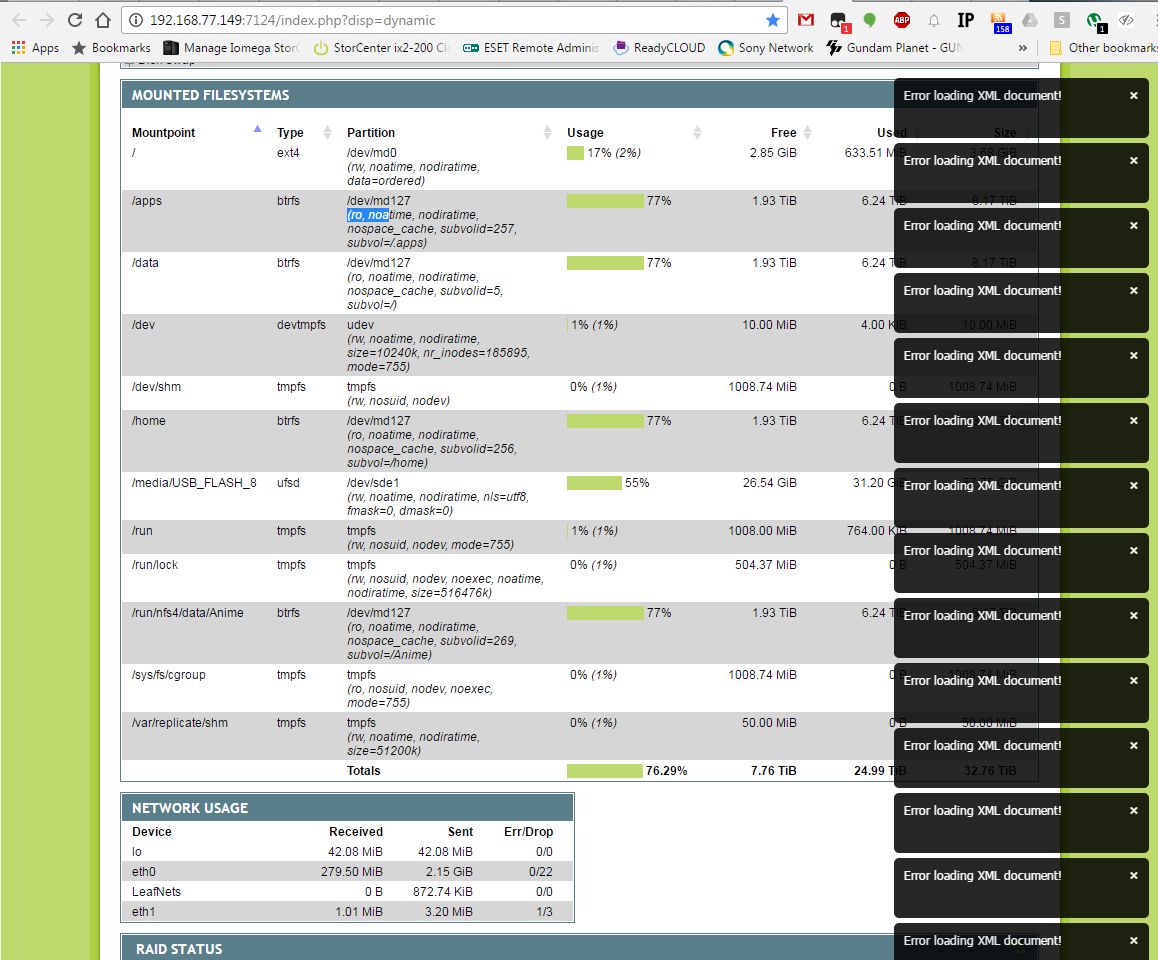- Subscribe to RSS Feed
- Mark Topic as New
- Mark Topic as Read
- Float this Topic for Current User
- Bookmark
- Subscribe
- Printer Friendly Page
Re: RN204 - volume lost?
- Mark as New
- Bookmark
- Subscribe
- Subscribe to RSS Feed
- Permalink
- Report Inappropriate Content
RN204 - volume lost?
I need help.
My RN204 refused all writes. After reboot no data volume.
NAS writes: REMOVE INACTIVE VOLUMES to use disk. Dosk #1,2,3,4.
I downloaded logs, i see admin page.
Tried reboot and power down. Nothing.
All disk appears to be online, no SMART errors detected.
What can i do?
Thanks.
- Mark as New
- Bookmark
- Subscribe
- Subscribe to RSS Feed
- Permalink
- Report Inappropriate Content
Re: RN204 - volume lost?
You should arrange for paid Netgear support via my.netgear.com. Ask about per-incident support.
- Mark as New
- Bookmark
- Subscribe
- Subscribe to RSS Feed
- Permalink
- Report Inappropriate Content
Re: RN204 - volume lost?
I try boot to readonly mode.
I diag log from Raidar is this:
- 2016-11-19 07:02:36: ufsd: "mount" (sde1): is mounted as NTFS at 2016-11-19 06:02:36
- 2016-11-19 07:02:16: BTRFS critical (device md127): unable to find logical 46033469440 len 4096
- 2016-11-19 06:59:32: ufsd: "umount" (sde1): is unmounted at 2016-11-19 05:59:32
- 2016-11-19 06:32:46: ufsd: "mount" (sde1): is mounted as NTFS at 2016-11-19 05:32:46
- 2016-11-19 06:32:25: BTRFS critical (device md127): unable to find logical 46033469440 len 4096
- 2016-11-19 06:31:27: ufsd: "umount" (sde1): is unmounted at 2016-11-19 05:31:27
- 2016-11-19 06:28:52: ufsd: "mount" (sde1): is mounted as NTFS at 2016-11-19 05:28:52
- 2016-11-19 06:28:32: BTRFS critical (device md127): unable to find logical 46033477632 len 4096
- 2016-11-19 06:28:31: BTRFS critical (device md127): unable to find logical 46033469440 len 4096
- 2016-11-19 06:27:50: ufsd: "umount" (sde1): is unmounted at 2016-11-19 05:27:49
- 2016-11-19 04:02:01: BTRFS: error (device md127) in btrfs_commit_transaction:2083: errno=-5 IO failure (Error while writing out transaction)
- 2016-11-17 12:39:53: ufsd: "mount" (sde1): is mounted as NTFS at 2016-11-17 11:39:53
- 2016-11-17 10:21:11: ufsd: "umount" (sde1): is unmounted at 2016-11-17 09:21:11
- Mark as New
- Bookmark
- Subscribe
- Subscribe to RSS Feed
- Permalink
- Report Inappropriate Content
Re: RN204 - volume lost?
a asked negear support for per incident support case no 27686423.
is there any way to mount forcefully data partition so i can copy some data?
- Mark as New
- Bookmark
- Subscribe
- Subscribe to RSS Feed
- Permalink
- Report Inappropriate Content
Re: RN204 - volume lost?
Hi Kardano,
We do not know how severe the issue is so I am unsure also if what you are requesting can be done. Let us wait for the support to respond to you, they might be able to tell if what you want is possible or not at this point.
Regards,
- Mark as New
- Bookmark
- Subscribe
- Subscribe to RSS Feed
- Permalink
- Report Inappropriate Content
Re: RN204 - volume lost?
Hi... A have same problem 2016-11-19 So now a must contact support on monday so support fix this.. A have google this problem and a find many have same problem on 2016-11/ Day 18-19 So it must by system problem But a have "4 disk" is not online and a can not get 4 online "is red"... Is says only remove inaktive disk.. A whas on my company work when this happend and hole life is in this nas
- Mark as New
- Bookmark
- Subscribe
- Subscribe to RSS Feed
- Permalink
- Report Inappropriate Content
Re: RN204 - volume lost?
Hi Biteit,
Yes, please continue or get the per-incident support. A remote access to your ReadyNAS would be needed for it.
Regards,
- Mark as New
- Bookmark
- Subscribe
- Subscribe to RSS Feed
- Permalink
- Report Inappropriate Content
Re: RN204 - volume lost?
Hi..A call today but a must wait up to 36 hour 😞 and this is emergency then a have company too..All info is on this NAS...
Only a have start is amazon cloud sync. Then this happend under 1 day. A have save logs to computer för secure reson...
Disk is green but all disk "volymes" is inactive now webinterface says...All this happend after a eneble amazon cloud drive... And a see snapshot was enable on all disk after a enable Amazone junk app...
So how can a enable volumes again? This nas has 7TB information a MUST have out and X-raid was enable too
=== df -h ===
Filesystem Size Used Avail Use% Mounted on
udev 10M 4.0K 10M 1% /dev
/dev/md0 3.7G 3.7G 0 100% /
tmpfs 249M 44K 249M 1% /dev/shm
tmpfs 249M 660K 248M 1% /run
tmpfs 125M 0 125M 0% /run/lock
tmpfs 249M 0 249M 0% /sys/fs/cgroup
=== df -i ===
Filesystem Inodes IUsed IFree IUse% Mounted on
udev 63155 463 62692 1% /dev
/dev/md0 1048576 22363 1026213 3% /
tmpfs 63590 2 63588 1% /dev/shm
tmpfs 63590 650 62940 2% /run
tmpfs 63590 3 63587 1% /run/lock
tmpfs 63590 9 63581 1% /sys/fs/cgroup
=== maintenance history ===
device operation start_time end_time result details
---------- ---------- ------------------- ------------------- ---------- ----------
data resilver 2016-06-02 13:40:25 2016-06-03 21:15:48 completed
data resilver 2016-06-21 00:39:48 2016-06-22 05:41:00 completed
data resilver 2016-06-22 11:47:20 2016-06-24 01:50:47 completed
data scrub 2016-07-18 01:52:15 2016-07-20 02:46:32 pass
data resilver 2016-07-22 12:49:53 2016-07-23 21:56:04 completed
This happend after a
- Mark as New
- Bookmark
- Subscribe
- Subscribe to RSS Feed
- Permalink
- Report Inappropriate Content
Re: RN204 - volume lost?
Hi,
It seems, that your OS partition is full:
Filesystem Size Used Avail Use% Mounted on
udev 10M 4.0K 10M 1% /dev
/dev/md0 3.7G 3.7G 0 100% /
tmpfs 249M 44K 249M 1% /dev/shm
tmpfs 249M 660K 248M 1% /run
tmpfs 125M 0 125M 0% /run/lock
tmpfs 249M 0 249M 0% /sys/fs/cgroup
My NAS have another problem. Data partition (md127) is corrupted. (OS partition md0 is OK)
I Still waiting for support to respons to my case. My NAS is in Remotes support mode.
before restart my data partiton was in ro mode (not rw) after restart is data volume inactive
this is screenshot from PHPSysinfo before restart :
- Mark as New
- Bookmark
- Subscribe
- Subscribe to RSS Feed
- Permalink
- Report Inappropriate Content
Re: RN204 - volume lost?
same issue on RN314 and was also on 11-19-2016 with 4 4tb drives and 4tb free space.
recreated volume and restored files from backups but the abvailable apps page is blank.
have to manually d/l and install any app now.
firmware 6.6.0
- Mark as New
- Bookmark
- Subscribe
- Subscribe to RSS Feed
- Permalink
- Report Inappropriate Content
Re: RN204 - volume lost?
Hi..
A have talk to support now and level 2 support will take a look on this now in 24 hour and call me/ mail me.. All this happend after a enable Amazon drive backup so now a must wait for support call me...
A hate to wait 😞 for this is system problem and not my fault for a was not home
- Mark as New
- Bookmark
- Subscribe
- Subscribe to RSS Feed
- Permalink
- Report Inappropriate Content
Re: RN204 - volume lost?
just odd how out of the blue mine died when watching a video from it.
plenty of free spce, on ups, no issues with it on firmware 6.5.x and suddenly 6.6.0 upgrade then this on same date others had same issue.
odd.
wish could roll back to 6.5.x on it.
- Mark as New
- Bookmark
- Subscribe
- Subscribe to RSS Feed
- Permalink
- Report Inappropriate Content
Re: RN204 - volume lost?
My RN204 has problem abou 04:00 morning. I was sleeping, NAS was doing maintenance (balancing).
Then all goes to hell.
No answer from support until now. Still waiting. I don't know how much is support per incident....
If you some day cannot write to your nas, it may be...that data volume is on read only mode. DO NOT RESTART UNIT. BACKUP all you need FIRST! THAN restart unit.
I restarted it first and that was my BIG mistake! (and there was some data that has broken backup as i found later).
- Mark as New
- Bookmark
- Subscribe
- Subscribe to RSS Feed
- Permalink
- Report Inappropriate Content
Re: RN204 - volume lost?
Last time I noticed that some folders I could not save to and checked Rights but everything looked good and nothing in the logs ... Nas has worked great until I turn Amazon Cloud backup A want to make sure that a have good backup too of everything and now I get into many errors report rings from several webpage
I watch the same thing on OS 6.6.0
A restart NAS and same problem But a have no volymes in my NAS before a restart NAS This was inactive
- Mark as New
- Bookmark
- Subscribe
- Subscribe to RSS Feed
- Permalink
- Report Inappropriate Content
Re: RN204 - volume lost?
No contact from Netgear support. No word, no e-mail.
Case no. is 27686423.
Is it possible to check if there is some progress please? (someone form Netgear...)
I need my unit running.
Thank you very much.
- Mark as New
- Bookmark
- Subscribe
- Subscribe to RSS Feed
- Permalink
- Report Inappropriate Content
Re: RN204 - volume lost?
That was not a valid case number, so I checked via your e-mail to find your real case number. Please see your case update from me.
- Mark as New
- Bookmark
- Subscribe
- Subscribe to RSS Feed
- Permalink
- Report Inappropriate Content
Re: RN204 - volume lost?
Hi kohdee.
Thank you for your answer.
I had already factory default my unit about 2 hrs earlier than you try look. There was no time so I lost some data. Now i'm in process of restore data from good backups.
Thanks again.
Please close my support ticket.
Thankk you
Kardano
- Mark as New
- Bookmark
- Subscribe
- Subscribe to RSS Feed
- Permalink
- Report Inappropriate Content
Re: RN204 - volume lost?
No matter what happens, DID YOU HAVE A BACKUP? A NAS is not a backup unless you're backing up to another NAS. So many things can happen other then a single HDD taking a dump. Of course there's calling Netgear Support for help. See if they can help you figure out what's going on and if there's something that can be done to get your Data. Is it hardware related or software?
Still it can't be said enouogh, BACKUP, BACKUP, BACKUP!!! Even myself, I need to get another 8TB Seagate Archive HDD. It's resonably priced and you can backup a lot of Data onto a single HDD. Plug in a USB HDD Dock into your NAS, those are cheap enough, and backup.
Hopefully there's a way to get all your data back and not all is lost.
- Mark as New
- Bookmark
- Subscribe
- Subscribe to RSS Feed
- Permalink
- Report Inappropriate Content
Re: RN204 - volume lost?
I Lost some data, because some of my backup were corrupted. It was a minol loss. Nothing critical.
- Mark as New
- Bookmark
- Subscribe
- Subscribe to RSS Feed
- Permalink
- Report Inappropriate Content