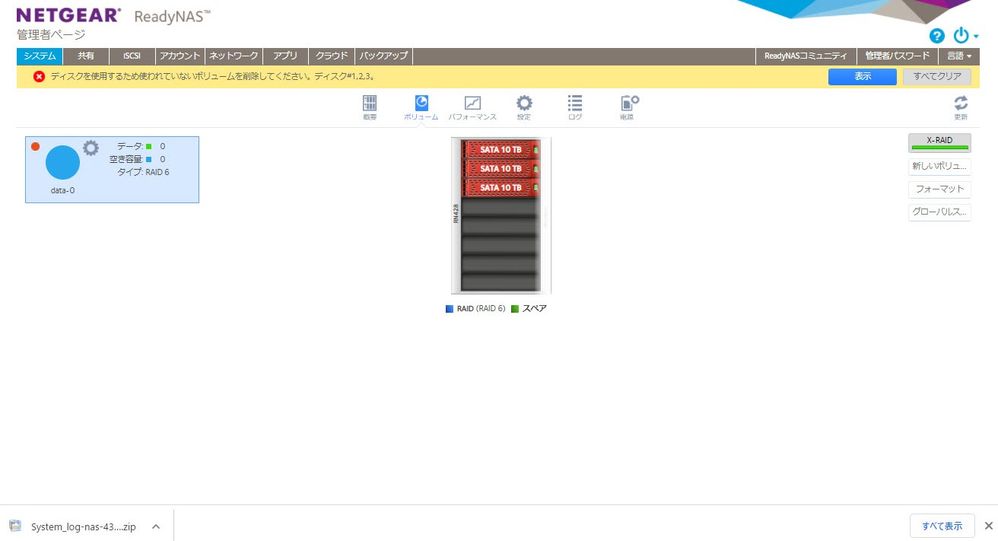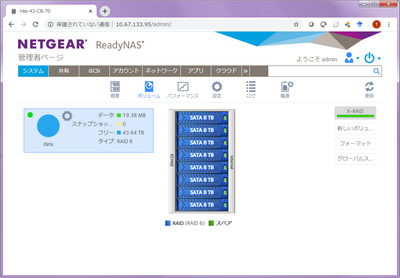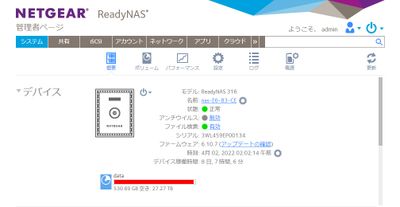- Subscribe to RSS Feed
- Mark Topic as New
- Mark Topic as Read
- Float this Topic for Current User
- Bookmark
- Subscribe
- Printer Friendly Page
Re: ReadyNAS 428: Error in recognizing 5 out of 8 HDDs with RAID6
- Mark as New
- Bookmark
- Subscribe
- Subscribe to RSS Feed
- Permalink
- Report Inappropriate Content
I was building RAID6 with 8 * 10TB HDDs, but when I checked it, only 3 were recognized as shown in the attached figure, and the other disks were not recognized.
dmesg log
sd 4:0:0:0: [sda] 19532873728 512-byte logical blocks: (10.0 TB/9.10 TiB)
sd 5:0:0:0: [sdb] 19532873728 512-byte logical blocks: (10.0 TB/9.10 TiB)
sd 6:0:0:0: [sdc] 19532873728 512-byte logical blocks: (10.0 TB/9.10 TiB)
It is unlikely that 5 HDDs will be damaged at one time, so I think problem is occur on the chassis side. Os there any case of recovery from such a situation ?
Would you please teach me ideas of how to recover ?
A simple reboot didn't change the situation.
Solved! Go to Solution.
Accepted Solutions
- Mark as New
- Bookmark
- Subscribe
- Subscribe to RSS Feed
- Permalink
- Report Inappropriate Content
It sounds like it is probably a hardware issue, but here is the best way to test it:
- Remove all the drives, labeling them according to the slot they came from (so they can be returned their later).
- Install a spare drive (of any size, but not containing any data you care about) into bay one and create a volume.
- Power down and move the drive to one of the "dead" bays.
- Power up and see if the volume is recognized.
- Repeat for all "dead" bays.
If the drive and its volume are not recognized in the "dead" bays by itself, it is definitely a hardware issue.
If you cannot get a warranty replacement, then finding an 8-bay replacement is going to be tough. Other options are rack-mount 12-bay models. If your volume is RAID6, which it would be using default XRAID, you can also use a 6-bay unit. You'll lose redundancy, but that would likely be fine for data recovery. Booting in read-only mode would help keep anything bad from happening while you have no redundancy.
Note that legacy NAS converted to OS6 will usually work for this, but the rack-mount 3200 and 4200V1 are excluded for you since only 4 of the 12 slots will support drives >2TB. Of the legacy rack-mount units, only the RN4200V2 or a ReadyData RD5200 converted to OS6 (which is much more complicated than updating legacy ReadyNAS) will work.
All Replies
- Mark as New
- Bookmark
- Subscribe
- Subscribe to RSS Feed
- Permalink
- Report Inappropriate Content
Re: ReadyNAS 428: Error in recognizing 5 out of 8 HDDs with RAID6
@ishi wrote:
Would you please teach me ideas of how to recover ?
Do you have data to recover? Or is the issue just that the initial install failed to build the RAID array?
@ishi wrote:
It is unlikely that 5 HDDs will be damaged at one time, so I think problem is occur on the chassis side.
Could well be. If you are the original purchaser, the NAS should still be covered by Netgear's 5-year warranty. You could go into my.netgear.com and request a warranty replacement.
However, I would first test the 5 disks with vendor tools (WD's Dashboard or Seagate's Seatools). If this were all shipped together, then they might have been damaged in shipment.
- Mark as New
- Bookmark
- Subscribe
- Subscribe to RSS Feed
- Permalink
- Report Inappropriate Content
Re: ReadyNAS 428: Error in recognizing 5 out of 8 HDDs with RAID6
Hi @StephenB ,
Thank you for reply.
Yes, we have data to recover (almost 50TB).
Unfortunately, this ReadyNAS is old and maker 3-year warranty is already expired.
So Japan NETGEAR support introduce me this community.
Thank you for advice. As you mentioned, we can distinguish disk error with readynas box problem using Western Digital Dashboard.
Do you mean it seems difficult to recover data in this situation ?
Thanks again,
ishi
- Mark as New
- Bookmark
- Subscribe
- Subscribe to RSS Feed
- Permalink
- Report Inappropriate Content
Re: ReadyNAS 428: Error in recognizing 5 out of 8 HDDs with RAID6
@ishi wrote:
Unfortunately, this ReadyNAS is old and maker 3-year warranty is already expired.
The warranty for the RN428 should be 5 years. The product was launched in May 2017. So I am suprised that they aren't replacing it. Are you the original purchaser (and if so, did you purchase from an authorized reseller)? Perhaps @Marc_V or @JeraldM can follow up on the warranty aspect.
@ishi wrote:
Do you mean it seems difficult to recover data in this situation ?
It generally is difficult to recover data. I don't think we know how difficult - it depends on what caused the problem.
If you had data on the volume, then I agree it seems unlikely that 5 disks would suddenly become undetectable.
If you can't find a replacement chassis (RN428, RN528, RN628, or perhaps an RR3312 rackmount), then you'll need a way to connect the disks to a Windows or Linux PC. An 8-bay USB chassis is one way you can do that.
From there you can attempt to mount the RAID array. mdadm and btrfs are needed - they are normally linux tools, but there are open-source beta-level software packages for Windows available on github. Another option for extracting data is to use RAID recovery software that supports BTRFS. ReclaiMe is one package that several folks here have used with success.
- Mark as New
- Bookmark
- Subscribe
- Subscribe to RSS Feed
- Permalink
- Report Inappropriate Content
Re: ReadyNAS 428: Error in recognizing 5 out of 8 HDDs with RAID6
Hi @StephenB ,
Thank you for reply.
Yes, RN428 disk model warranty is 5years. But we use RN428 diskless model and disks are installed by ourselves. In such case, the warranty become 3 years. (Is this rule Japan local ?)
I searched replacement chassis (RN428, RN528, RN628), but I could not find available one in company and web commerce.
Also thank you for information about ReclaiMe. I will consider to use it.
Kind regards,
ishi
- Mark as New
- Bookmark
- Subscribe
- Subscribe to RSS Feed
- Permalink
- Report Inappropriate Content
Re: ReadyNAS 428: Error in recognizing 5 out of 8 HDDs with RAID6
@ishi wrote:
Yes, RN428 disk model warranty is 5years. But we use RN428 diskless model and disks are installed by ourselves. In such case, the warranty become 3 years. (Is this rule Japan local ?)
In the US, the diskless business NAS also have a 5 year warranty. That certainly was the case with my RN526 (which was also diskless). FWIW, it is also on the English datasheet - https://www.netgear.com/images/datasheet/storage/RN426_RN428.pdf
Warranty coverage can vary by geography, but I haven't seen this 3-year rule posted here before. So I think you should try to get clarification from @Marc_V or @JeraldM on the warranty in Japan.
- Mark as New
- Bookmark
- Subscribe
- Subscribe to RSS Feed
- Permalink
- Report Inappropriate Content
It sounds like it is probably a hardware issue, but here is the best way to test it:
- Remove all the drives, labeling them according to the slot they came from (so they can be returned their later).
- Install a spare drive (of any size, but not containing any data you care about) into bay one and create a volume.
- Power down and move the drive to one of the "dead" bays.
- Power up and see if the volume is recognized.
- Repeat for all "dead" bays.
If the drive and its volume are not recognized in the "dead" bays by itself, it is definitely a hardware issue.
If you cannot get a warranty replacement, then finding an 8-bay replacement is going to be tough. Other options are rack-mount 12-bay models. If your volume is RAID6, which it would be using default XRAID, you can also use a 6-bay unit. You'll lose redundancy, but that would likely be fine for data recovery. Booting in read-only mode would help keep anything bad from happening while you have no redundancy.
Note that legacy NAS converted to OS6 will usually work for this, but the rack-mount 3200 and 4200V1 are excluded for you since only 4 of the 12 slots will support drives >2TB. Of the legacy rack-mount units, only the RN4200V2 or a ReadyData RD5200 converted to OS6 (which is much more complicated than updating legacy ReadyNAS) will work.
- Mark as New
- Bookmark
- Subscribe
- Subscribe to RSS Feed
- Permalink
- Report Inappropriate Content
Re: ReadyNAS 428: Error in recognizing 5 out of 8 HDDs with RAID6
Hi @StephenB ,
Thank you for valuable information.
But Japanese news release indicate 3 years warranty.
https://www.netgear.jp/supportInfo/NewsList/373.html
So I think it difficult to ask Japanese NETGEAR to replace hardware.
Kind regards,
ishi
- Mark as New
- Bookmark
- Subscribe
- Subscribe to RSS Feed
- Permalink
- Report Inappropriate Content
Re: ReadyNAS 428: Error in recognizing 5 out of 8 HDDs with RAID6
Hi @Sandshark ,
Thank you for comment.
I understand way to check readynas bays.
Also I checked other similar ReadyNAS428 setting and found that default file system is X-RAID.
Unfortunately this box was already used by another user.
But I found another ReadyNAS316 box which OS is 6.10.7. This is old model than RN428.
Do you mean this RN316 is "legacy NAS converted to OS6" ? If so I will try to use this with "read-only mode".
Kind Regards,
ishi
- Mark as New
- Bookmark
- Subscribe
- Subscribe to RSS Feed
- Permalink
- Report Inappropriate Content
Re: ReadyNAS 428: Error in recognizing 5 out of 8 HDDs with RAID6
@ishi wrote:
But I found another ReadyNAS316 box which OS is 6.10.7. This is old model than RN428.
Do you mean this RN316 is "legacy NAS converted to OS6" ?
No, the RN316 is a native OS-6 platform.
There are some older ReadyNAS (Pro and Ultra models) that were designed for 4.2.x firmware, but can be converted to run OS-6. We call those "legacy".
- Mark as New
- Bookmark
- Subscribe
- Subscribe to RSS Feed
- Permalink
- Report Inappropriate Content
Re: ReadyNAS 428: Error in recognizing 5 out of 8 HDDs with RAID6
Thee 316 should work to recover your data, assuming the problem is the hardware of the 428 and the volume was not damaged when the hardware failed. But testing the bays of the 428 really should come first. If there is no hardware problem, you are better off leaving the volume intact and seeing about complete data recovery instead of separating 6 drives for use in another system, which won't help if the problem is not the NAS hardware.
- Mark as New
- Bookmark
- Subscribe
- Subscribe to RSS Feed
- Permalink
- Report Inappropriate Content
Re: ReadyNAS 428: Error in recognizing 5 out of 8 HDDs with RAID6
Hi @StephenB and @Sandshark ,
Thank you for valuable comments.
I understand legacy NAS and RN316 is native OS-6 machine.
Next week, I will check RN428 hardware and disk status. Then decide plan to recover. Will update here.
Regards,
ishi
- Mark as New
- Bookmark
- Subscribe
- Subscribe to RSS Feed
- Permalink
- Report Inappropriate Content
Re: ReadyNAS 428: Error in recognizing 5 out of 8 HDDs with RAID6
I checked RN428 hardware and disk status with following procedure.
1.Remove all the drives, labeling them according to the slot they came from (so they can be returned their later).
2.Install a spare drive (of any size, but not containing any data you care about) into bay one and create a volume.
3.Power down and move the drive to one of the "dead" bays.
4.Power up and see if the volume is recognized.
5.Repeat for all "dead" bays.
Then found that Slot 1-3 are good and Slot 4-8 could not recognize disks.
So this RN428 hardware has problem.
Conversely data may remain HDD.
I will try to ask data salvage company to recover data.
Thank you.
ishi
- Mark as New
- Bookmark
- Subscribe
- Subscribe to RSS Feed
- Permalink
- Report Inappropriate Content
Re: ReadyNAS 428: Error in recognizing 5 out of 8 HDDs with RAID6
Data recovery could be quite expensive, and you likely don't really need it. I interpreted your statement about the RN316 that you already have access to one, not that you'd have to buy it. If that's the case, you have a free mechanism available for recovery, again assuming the volume was not damaged when the hardware failed. If you only boot in read-only mode, you can at least try it without creating any additional hurdles. Of course, you would have to take the current 316 volume off-line while you do the recovery. If the volume was damaged beyond what RAID6 can tolerate, then you will have to use data recovery.
Of course, you'll need an alternate location for the data if you use an RN316 for recovery, as you don't want to leave your data without redundancy for too long. I don't know if data recovery companies will also require that, but I rather suspect they will.
When using the RN316 for recovery, you may have to try more than one set of six drives if there was damage to the volume on one drive but it never propagated via RAID to the other drives.
Here is something I just don't know, as I've not tried it: Can an RN316 or RN516 with an EDA500 (or compatible eSATA expansion chassis) be used with the whole set of eight drives? The OS won't let you create a volume that spans chasses, but I don't know if it'll mount one that already exists.