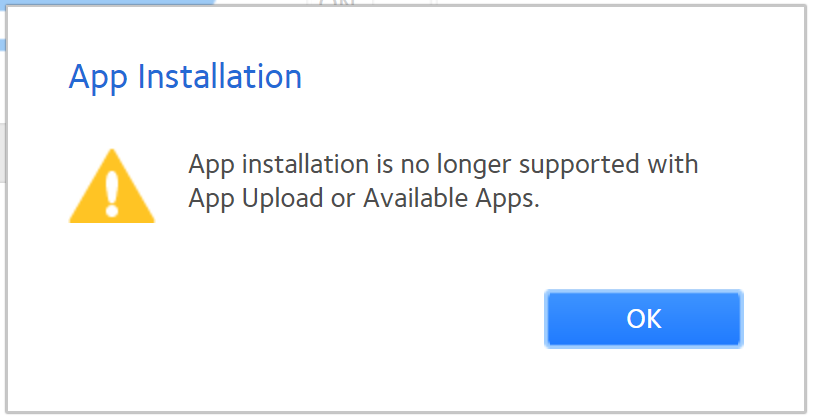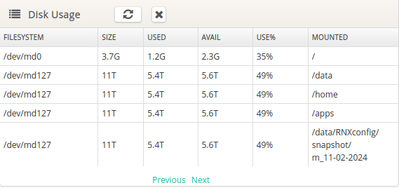- Subscribe to RSS Feed
- Mark Topic as New
- Mark Topic as Read
- Float this Topic for Current User
- Bookmark
- Subscribe
- Printer Friendly Page
Re: ReadyNAS OS 6.10.10 released
- Mark as New
- Bookmark
- Subscribe
- Subscribe to RSS Feed
- Permalink
- Report Inappropriate Content
Re: ReadyNAS OS 6.10.10 released
@givememynamebak wrote:
They must have uploaded it to the upload server because I get prompted for this update and I was unaware of it until it prompted me.
Yes. I've disabled those prompts for now. While I'd like to fully remove ReadyCloud, I need to sort out how to reverse the apt config changes, and do a bit more testing on the uboot changes they made (but didn't document) for the arm platforms.
@givememynamebak wrote:
But, now I have questions:
- The Apps installation function is removed from the Apps section on the System page (also referred to as Overview page) of the Admin Page.
What does this mean exactly? I am not aware of any "Apps Installation" function from the "System - Overview" page. I'm only aware of being able to install only "Featured Apps" directly from that page.
I think that is what they said they removed. However, they didn't actually remove it from my RN102.
@givememynamebak wrote:
But, now I have questions:
Are you saying if I update to 6.10.10, I can no longer install any app???
If you click on apps->upload, instead of uploading you get this error:
They've also made changes to /etc/apt, but I haven't had time to sort them out yet (I just got back from a vacation, during which I paused looking at this)
.
- Mark as New
- Bookmark
- Subscribe
- Subscribe to RSS Feed
- Permalink
- Report Inappropriate Content
Re: ReadyNAS OS 6.10.10 released
@StephenB - Thank you very much! I've disabled those prompts for the update as well and won't be installing it based on everyone's feedback! Very much appreciated! I don't know why they think these changes would benefit anyone... it would only break people MORE than the already obsolete state they left us all in. Infrant was great already, Netgear brought about OS6 which was also great but then was just mostly left alone with minimal updates. All 4 of my NAS boxes still work just fine (Infrant 600TL, NV+, Pro6 and 628x) but the lack of support and updates is what's killing them (not the hardware). So for that reason, I'm forever done buying Netgear branded anything. It's all I can do to keep my awesome 628x working with all docker apps installed as a netgear app through frontview (for now).
- Mark as New
- Bookmark
- Subscribe
- Subscribe to RSS Feed
- Permalink
- Report Inappropriate Content
Re: ReadyNAS OS 6.10.10 released
Unfortunately I did not read the notes about the release and did not realize they are removing the ability to install apps. WTF? that si utterly brain dead. How can I revert back to 6.10.9 now?
As a secondary question, is there a way to install deb's other then using the front view menu to do it? I don't mind using SSH that's fine. But unless there are specific bug fixes or other improvements, this update seems like a complete downgrade, and for no apparent reason.
And you say they did something to make apt use not function correctly anymore? please elaborate on that also.
- Mark as New
- Bookmark
- Subscribe
- Subscribe to RSS Feed
- Permalink
- Report Inappropriate Content
Re: ReadyNAS OS 6.10.10 released
- Mark as New
- Bookmark
- Subscribe
- Subscribe to RSS Feed
- Permalink
- Report Inappropriate Content
Re: ReadyNAS OS 6.10.10 released
@Dewdman42 wrote:How can I revert back to 6.10.9 now?
I believe you can just install it and the downgrade is allowed (for now).
- Mark as New
- Bookmark
- Subscribe
- Subscribe to RSS Feed
- Permalink
- Report Inappropriate Content
Re: ReadyNAS OS 6.10.10 released
This will not help, rolling back the version does not allow for external or internal installation.. an internal error is reported, so I guess the only solution is to install and modify via SSH
- Mark as New
- Bookmark
- Subscribe
- Subscribe to RSS Feed
- Permalink
- Report Inappropriate Content
Re: ReadyNAS OS 6.10.10 released
Not sure I understand what you are saying or what I should do now in order to roll back to 10.6.9.???
So, some of you mentioned apt is now broken, is that true? can we not do this to install deb packages:
sudo apt install mypackage.deb
This is like a mean joke from Netgear honestly. After all this time, they don't keep it up with Linux or anything and then just disable a significantly important feature for no reason out of the blue?
Well I need to update PLEX, which I can't do now until I hear further about what we should do here, roll back to 10.6.9 if that is even possible easily then I will do that, but otherwise, how can we move forward even with simple deb package updates...I am not even talking about general APT use as there has been pretty much no updates to general APT repos anywhere that work with our version of linux for quite some time..its kind of pointless to worry about the repos other then trying occasionally to install some little utility or something, which I haven't needed to do for eons...so I don't really care, but I do need to be able to update plex and the other handful of apps I am running on this NAS without complaints or concerns about how old the linux version is becoming. Though I suppose eventually even PLEX won't like this old version of linux but I would think they are releasing something that should work with Readynas6, no matter what it is...so...
Honestly, if Netgear doesn't correct this, I will never buy anything from them again. This is entirely unacceptable.
- Mark as New
- Bookmark
- Subscribe
- Subscribe to RSS Feed
- Permalink
- Report Inappropriate Content
Re: ReadyNAS OS 6.10.10 released
@Dewdman42 wrote:This is like a mean joke from Netgear honestly.
@Dewdman42 - Agree 100% - sounds like they need a class action lawsuit to be honest. From what others are saying is that it breaks APT and APT remains broken if you rollback. I'd give it a few weeks and see if someone can figure out how to resolve or - call Netgear. After all, they didn't disclose that they were disabling APT for the update. Horrible business practices which is why I will never buy anything Netgear again. My 628x is probably still under warranty or nearing end of warranty but for it to be obsolete at the end of a warranty period is completely unacceptable! I'm very upset.
- Mark as New
- Bookmark
- Subscribe
- Subscribe to RSS Feed
- Permalink
- Report Inappropriate Content
Re: ReadyNAS OS 6.10.10 released
Hi!
I have the same feelings about Netgear strategy and their information policy. Nightmare!
@Dewdman42 I have a RN104 at home and I've manually downgraded the os version to 6.10.9 as described in https://community.netgear.com/t5/New-ReadyNAS-Users-General/How-do-I-update-Plex-on-6-10-10-Firmware... post #3. Also I've disabled the new firmware check and alerts - in the settings page.
Good luck!
Regards,
Tony.
- Mark as New
- Bookmark
- Subscribe
- Subscribe to RSS Feed
- Permalink
- Report Inappropriate Content
Re: ReadyNAS OS 6.10.10 released
I made a post that helps people get the Debian Archive in their APT so they can update and install whatever they want at least that way.
- Mark as New
- Bookmark
- Subscribe
- Subscribe to RSS Feed
- Permalink
- Report Inappropriate Content
Re: ReadyNAS OS 6.10.10 released
@Dewdman42 - Yah, you'd probably need to SSH in and follow the steps in "Workstream 1" to fix APT:
- Mark as New
- Bookmark
- Subscribe
- Subscribe to RSS Feed
- Permalink
- Report Inappropriate Content
Re: ReadyNAS OS 6.10.10 released
Thanks guys, I think I have rolled back to 6.10.9 and applied the apt repo changes and things seem to be working, I have updated Plex and everything I normally use seems to be working so far...so far so good...
mental note, don't allow netgear to brick my machine!
on a separate note..I wonder what a final good replacement for this device could be, that won't cost too much? Part of the problem is how to transfer all the data to a new device without having to buy all new storage drives etc...
- Mark as New
- Bookmark
- Subscribe
- Subscribe to RSS Feed
- Permalink
- Report Inappropriate Content
Re: ReadyNAS OS 6.10.10 released
Why have Netgear deliberately crippled these devices?
It is not even as if they are still in the NAS market, and are trying to drive up to buy new kit.
- Mark as New
- Bookmark
- Subscribe
- Subscribe to RSS Feed
- Permalink
- Report Inappropriate Content
Re: ReadyNAS OS 6.10.10 released
The ability to install apps was already crippled by the archival of Debian Jessie. Getting around that (prior to 6.10.10) required adding a statement to apt.conf to allow unauthenticated sources. That has some security risk, though I believe it is acceptable for my home use.
But Netgear has to worry about liability, and making that a part of an official update could create some liability, so I'm not surprised they didn't do it. What they did instead is that, instead of a app install simply not working (without the necessary change), it now informs the user that it's not allowed.
As for ReadyCloud, that required active maintenance of a server on their part. And since it was a free service, there is no longer a train of new NAS sales to fund it. Likewise, a limited chain of new sales wouldn't leave a lot of money to develop a total OS overhaul, which was sadly needed if they were to stay in the market.
As for driving users to another NAS. Well, maybe they are also doing that -- driving us to one that they'll not have to support.
IMHO, Netgear made some poor decisions in failing to keep with the times on their NAS line and, I suspect, likely underestimated how long before refreshes most users would go. Whether they'd already made the decision before COVID to drop from the market or if COVID supply chain and employee issues were the final nails in the coffin, I can't say. But COVID was definitely a contributor to clearing out remaining stock as small businesses looked for work-from-home solutions, thus accelerating the process. Once the decision was made to leave the market, the rest of their actions all make sense with the exception that they are driving potential customers from their entire business due to the bad taste left in customer's mouths from this latest abandonment.
FWIW, if the original ReadyNAS had been a Netgear product, I never would have bought one. But I bought an Infrant unit -- from a small company with owners who had real stock in the company and provided exceptional support. By the time Netgear bought Infrant, I was into ReadyNAS to a point I didn't feel like jumping to another ship. And, BTW, I have never purchased a new Netgear-branded ReadyNAS. All Netgear branded ones I have were purchased used.
Please note I am not trying to justify Netgear's actions, even though I can understand some of their (poor) thinking behind them.
- Mark as New
- Bookmark
- Subscribe
- Subscribe to RSS Feed
- Permalink
- Report Inappropriate Content
Re: ReadyNAS OS 6.10.10 released
@Sandshark you mentioned is this thread you were able to use FTP in the source.list. I was trying to get this to work, however, always encounter permission problem. The files are on a synology NAS. I have user specifically setup for this. I was able to access with an FTP client without issue (filezila). What are your steps nd tricks?
Thanks
- Mark as New
- Bookmark
- Subscribe
- Subscribe to RSS Feed
- Permalink
- Report Inappropriate Content
Re: ReadyNAS OS 6.10.10 released
Thanks for the comprehensive explanation.
Unfortunately, I was another one who mis-understood the 6.10.10 Release Notes - I thought that they were just retiring the online app repository.
I wasn't bothered about ReadyCloud, as I never used it. I won't miss the apps availability in the ReadyNAS repository either.
What does concern me though is loss of ability to install apps that I have bought and downloaded from the internet.
I currently run TVHeadend Server on my ReadyNAS214, but if I ever needed to re-install or update it, it seems that I no longer can?
Is there any way to install an app designed to run on the RN214 from a .DEB file that bypasses the ReadyNAS' GUI installer?
I'm OK with SSH, and I use Linux (Mint) on my desktop PC, so the ReadyNAS OS file structure is familiar to me.
TIA
- Mark as New
- Bookmark
- Subscribe
- Subscribe to RSS Feed
- Permalink
- Report Inappropriate Content
Re: ReadyNAS OS 6.10.10 released
@Astra03 wrote:
Is there any way to install an app designed to run on the RN214 from a .DEB file that bypasses the ReadyNAS' GUI installer?
I'm OK with SSH, and I use Linux (Mint) on my desktop PC, so the ReadyNAS OS file structure is familiar to me.
You should be able to use apt from ssh.
- Mark as New
- Bookmark
- Subscribe
- Subscribe to RSS Feed
- Permalink
- Report Inappropriate Content
Re: ReadyNAS OS 6.10.10 released
Thanks for the reply. Can you explain in more detail the command to use please?
Let's say that I have transferred a file called TVH.deb to the Software shared folder on my RN214.
I'm guessing that I sudo SSH in to the ReadyNAS and then cd to the /data/Software folder, they enter ls and I can see the TVH.deb file.
What exactly is the command that I would then type to install it?
I tried installing another app just now using apt filename.deb as root, but got an error "Invalid operation".
This other app has also previously been installed and run on my ReadyNAS in the past.
- Mark as New
- Bookmark
- Subscribe
- Subscribe to RSS Feed
- Permalink
- Report Inappropriate Content
Re: ReadyNAS OS 6.10.10 released
@Astra03 wrote:
Thanks for the reply. Can you explain in more detail the command to use please?
First, there are changes you need to make to the default apt configuration files. See post 1 and post 37 here:
Then log with ssh as root using the NAS admin password. Then there is no need for sudo.
The normal method is to navigate to the folder where the deb file is saved, and then enter
apt install ./filename.debYou do need the ./ before the file name.
Often this will end up installed on the OS partition (depending on the package install script). That can be an issue, since the OS partition is only 4 GB in size. You can move the main folder used by the package to the .apps folder on the data volume, and then substitute a soft link to the new location for the installed folder.
- Mark as New
- Bookmark
- Subscribe
- Subscribe to RSS Feed
- Permalink
- Report Inappropriate Content
Re: ReadyNAS OS 6.10.10 released
Thanks for that - I have now managed to reinstall the app that I wanted, it is showing on the ReadyNAS GUI's Apps page and I can control it via the apps web GUI interface. 😀
"Often this will end up installed on the OS partition (depending on the package install script)."
How can I tell if this has happened?
I have linux-dash installed, I think that this is the relevant part (?):
"That can be an issue, since the OS partition is only 4 GB in size."
This screenshot was after I installed and ran the new app, so I don't think that I have a problem with that - or am I looking at the wrong thing? (I am not intending to install any more apps in the future).
"You can move the main folder used by the package to the .apps folder on the data volume, and then substitute a soft link to the new location for the installed folder."
Out of interest, how would I "substitute a soft link to the new location for the installed folder"?
Many thanks for your help so far. 👍
- Mark as New
- Bookmark
- Subscribe
- Subscribe to RSS Feed
- Permalink
- Report Inappropriate Content
Re: ReadyNAS OS 6.10.10 released
@Astra03 wrote:
Thanks for that - I have now managed to reinstall the app that I wanted, it is showing on the ReadyNAS GUI's Apps page and I can control it via the apps web GUI interface. 😀
"Often this will end up installed on the OS partition (depending on the package install script)."
How can I tell if this has happened?
"That can be an issue, since the OS partition is only 4 GB in size."
This screenshot was after I installed and ran the new app, so I don't think that I have a problem with that - or am I looking at the wrong thing? (I am not intending to install any more apps in the future).
/dev/md0 is the OS partition. Normally it is ~20% full. 35% is a bit higher than usual, but is safe. I'd suggest keeping it below 50% full.
If it does get full, then the NAS configuration files can get corrupted (since there is no room to rewrite them).
@Astra03 wrote:
"You can move the main folder used by the package to the .apps folder on the data volume, and then substitute a soft link to the new location for the installed folder."
Out of interest, how would I "substitute a soft link to the new location for the installed folder"?
- Navigate to the folder X is in.
- Move X to the data volume (/data/.apps is a good place, as it is where ReadyNAS apps are installed).
- Delete X
- Enter ln -s /data/.apps/X X
- Mark as New
- Bookmark
- Subscribe
- Subscribe to RSS Feed
- Permalink
- Report Inappropriate Content
Re: ReadyNAS OS 6.10.10 released
@tigerten wrote:
@Sandshark you mentioned is this thread you were able to use FTP in the source.list. I was trying to get this to work, however, always encounter permission problem. The files are on a synology NAS. I have user specifically setup for this. I was able to access with an FTP client without issue (filezila). What are your steps nd tricks?
Thanks
Since your permission problem is on the Synology and I know nothing about how to control permissions on a Synology, I cannot help you. I can guess that you are actually using SFTP with Filezilla, not basic FTP, so have not actually set up proper permissions for FTP, but that's a wild guess.
- Mark as New
- Bookmark
- Subscribe
- Subscribe to RSS Feed
- Permalink
- Report Inappropriate Content
Re: ReadyNAS OS 6.10.10 released
Thanks for the reply.
"/dev/md0 is the OS partition. Normally it is ~20% full. 35% is a bit higher than usual, but is safe. I'd suggest keeping it below 50% full."
I now have four apps installed: linux-dash, Transmission, TVHeadend and TVMosaic, (the latter being the one that I was now able to re-install).
All of these apps have a folder under /data/.apps and I have so far not been able to find anything else in the ReadyNAS' file system under "/" relating to any of them.
Other than removing the apps one at a time, which I am reluctant to do, how can I find out which of them also have a presence in /dev/md0 (and, I assume, causing the greater than expected usage of that partition), and where in the file structure within it?
- Mark as New
- Bookmark
- Subscribe
- Subscribe to RSS Feed
- Permalink
- Report Inappropriate Content
Re: ReadyNAS OS 6.10.10 released
@Astra03 wrote:
I now have four apps installed: linux-dash, Transmission, TVHeadend and TVMosaic, (the latter being the one that I was now able to re-install).
All of these apps have a folder under /data/.apps and I have so far not been able to find anything else in the ReadyNAS' file system under "/" relating to any of them.
First of all, I don't see any reason for you do to anything right now with the OS folder. The apps you installed are all for ReadyNAS, and their install scripts already are installing to /data/.apps
Apps often do require new libraries to be installed, and generally it is fine to leave them in the OS partition. That probably accounts for your modest increase in OS space.
There are apps that store a lot of data, and if you aren't installing the ReadyNAS app packages, you should consider moving folders manually (with the soft links). These generally are in subfolders (often are in /var, /usr, or /lib).
- Mark as New
- Bookmark
- Subscribe
- Subscribe to RSS Feed
- Permalink
- Report Inappropriate Content
Re: ReadyNAS OS 6.10.10 released
This update has really hurt. I just use my Netgear ReadyNAS for Plex (mostly) and use it mainly for a music library and Sonos - I installed the OS 6.10.10 update when prompted and then found I then could not update to the latest release of Plex server.🤔
As a novice to all this, I’m stuck, as I’m not familiar with ssh commands and whilst I can probably login with ssh and putty, I’m not sure how to copy the latest plexserver.deb file to /apps/plexmediaserver folder, nor know the command to then execute/install it over the existing installation.
I have the latest plex update in a folder called ‘Backup’ on the NAS, which I found out is in the /data directory. I can cd to that directory, but I’m a little stuck after that.
I found and tried the command from the Backup folder…
scp plexmediaserver.deb admin@(ipaddress): /apps/plexmediaserver/ but that failed and in the end I gave up.
i think it’s quite bad what Netgear have done here, as all I needed in the NAS interface was the option to browse and install the Plex server update.
If there is an easy way to do this, I would appreciate a helping hand just to install the latest Plex update and then I will happily ride off into the sunset and be happy.