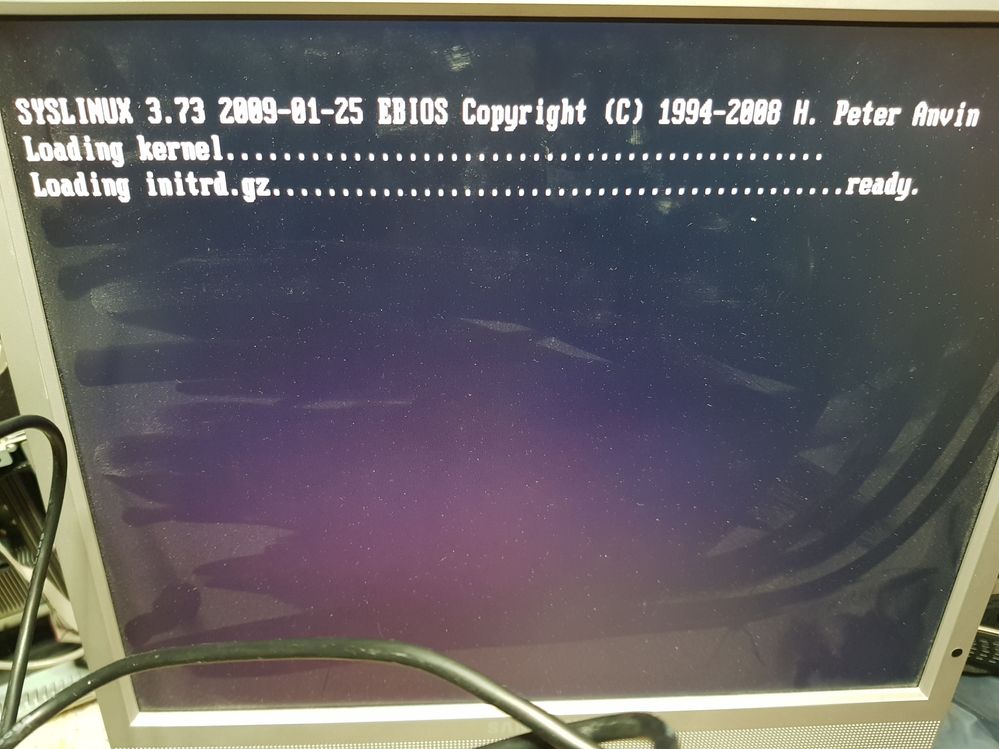- Subscribe to RSS Feed
- Mark Topic as New
- Mark Topic as Read
- Float this Topic for Current User
- Bookmark
- Subscribe
- Printer Friendly Page
Re: ReadyNAS Pro 6 USB recovery issue
- Mark as New
- Bookmark
- Subscribe
- Subscribe to RSS Feed
- Permalink
- Report Inappropriate Content
ReadyNAS Pro 6 USB recovery issue
Hi !
I have a Pro 6 currently running 6.10.4
I would like to downgrade it to 4.2.x to flash the latest Bios. I know it would be possible to run flashrom directly in OS6 (tough some users said flashrom is missing some libraries after 6.3.3) but it bothers me I never could succesfully run USB recovery on any of my units (also on the SPARC based ones) and want to get to the bottom of it.
I connected a VGA header to the Pro 6 so that I can watch the boot process. Also removed all drives from it.
Prepared several USB sticks using the instructions for USB Recovery 4.2 and keep pressing the backup button with the stick plugged in fron USB slot.
One issue I encountered with the instructions to prepare the stick is that they said to unzip the 4.2.31 firmware in the same directory where the usbrecovery is located (both the firmware itself and the .html file is specified). If I do that, the usbrecovery after selecting in the pull down menu the destination drive letter it will select as image the .html file instead of the actual firmware (and cannot select anything else). I had to remove thus from the folder the .html file and only leave the firmware.
When I boot from it I get the screen below with the last line "Loading initrd.gz......ready" and then does nothing. Waited a long time.
It does not respond to any button and on the oled display just stays "ReadyNAS" (instructions say the units with a display will show a firmware upgrade in progress).
If I reboot the Pro will just boot into OS 6.
What am I doing wrong ?
- Mark as New
- Bookmark
- Subscribe
- Subscribe to RSS Feed
- Permalink
- Report Inappropriate Content
Re: ReadyNAS Pro 6 USB recovery issue
@FlaviaS wrote:
One issue I encountered with the instructions to prepare the stick is that they said to unzip the 4.2.31 firmware in the same directory where the usbrecovery is located (both the firmware itself and the .html file is specified).
That suggestion is clearly wrong. The html file is just a copy of the release notes. As you found the firmware image is all that needs to go into the directory. The firmware image is already well compressed, and the zipping it is pretty much pointless (other than providing the release notes with it)
@FlaviaS wrote:When I boot from it I get the screen below with the last line "Loading initrd.gz......ready" and then does nothing. Waited a long time.
It does not respond to any button and on the oled display just stays "ReadyNAS" (instructions say the units with a display will show a firmware upgrade in progress).
When you run usbrecovery.exe be sure to run that as an Administrator (right-click on the exe and select Run as Administrator). Not all USB keys are compatible. There are alternative utilities to make syslinux bootable USB keys such as Rufus that you could also try.
If booting off the USB works properly the system should do the USB Boot Recovery and shutdown.
Note that the EEPROM may become corrupt as a result of doing USB Boot Recovery. If this happens instead of the model number it'll show up in RAIDar as "To be filled by O.E.M." (or something like that).
You don't need to use USB Boot Recovery to downgrade. There is a RAIDiator-x86-4.2.31-downgrade image which can be used to downgrade back to RAIDiator-x86 4.2.31 through the web admin interface of OS6. The downgrade image tricks OS6 into thinking that its an OS6 firmware image. I think unlike USB Boot Recovery this method requires a disk to be installed to do the downgrade. Also a manual factory reset (wipes all data, settings, everything) would be needed to wipe the OS6 install off the disks.
- Mark as New
- Bookmark
- Subscribe
- Subscribe to RSS Feed
- Permalink
- Report Inappropriate Content
Re: ReadyNAS Pro 6 USB recovery issue
Thank you for suggestions. I used Run as Administrator when I ran usbrecovery.exe. I am aware the system is picky regarding the boot stick and prepared 3 sticks, the old 1GB Imation works to boot (and get to the status shown in the attached foto). The other 2 sticks, both 16GB (a Sandisk Cruzer and a no-name) would not boot (I get a message "media is not bootable" when I start Pro6 with them plugged in front USB). In the past I was using Rufus or rawwrite to create bootable sticks but I am not sure how to put together the syslinux image and the fimware so that the system is not only booting but also proceeds to write the content of the Raidiator 4.2.31 to the internal flash, if I remember correctly in both Rufus and rawwrite I had an .iso file that was selected as input and writtent to usb stick.
I find strange that the firmware 4.2.31 from the .zip file does not have any extension (I was expecting a .bin or .img or similar). File explorer in Windows 10 was configured Not to hide extensions of known filetypes and the file I get is called "Raidiator-x86-4.2.31" without any extension.
I will look into the option to downgrade from within OS6 altough would be great to understand what I am doing wrong.
There are a number of messages on the forum form people having issues with USB recovery but none applies to my situation (usually they have problems running usbrecovery because of incompatibility with their workstation) so the instructions are working for most people otherwise there would be more posts about it.
- Mark as New
- Bookmark
- Subscribe
- Subscribe to RSS Feed
- Permalink
- Report Inappropriate Content
Re: ReadyNAS Pro 6 USB recovery issue
Did you make sure to use the MBR partitioning scheme and e.g. the FAT32 filesystem? Note that the USB key needs to have a partition table with a single partition. The boot recovery files need to be on that partition. Another common mistake is not to have any partition table or partition which will mean that when the boot recovery script looks for that partition it won't be able to find it.
The firmware image has no extension. Their are arguments both ways. OS6 firmware images have an extension .img, but that extension is also used in other settings for disk image files, which the firmware image is not.
The downgrade image is here: https://community.netgear.com/t5/ReadyNAS-Storage-Apps-Current/Downgrade-to-RAIDiator-x86-from-Ready...
- Mark as New
- Bookmark
- Subscribe
- Subscribe to RSS Feed
- Permalink
- Report Inappropriate Content
Re: ReadyNAS Pro 6 USB recovery issue
Yes, the sticks are formatted FAT32 with a single, active partition (99.9% of the sticks report to Windows as "Removable Media" and unlike "Fixed Disk" it only supports 1 partition. I did one more try with the stick which was booting plugged in one of the 2 USB ports in the back (instead of the front). This time I noticed on the lan card a green led blinking (did not see it before) and now Raidar reports still 6.10.4 but with the EEPROM corruption "To be filled by O.E.M" and serial NONE00000000"
- Mark as New
- Bookmark
- Subscribe
- Subscribe to RSS Feed
- Permalink
- Report Inappropriate Content
Re: ReadyNAS Pro 6 USB recovery issue
While it's too late now, USB recovery is not the best way to switch back to OS4.2.x. You just do an "update" with a 4.2.x image doctored to look like an OS6 update (like V8.0).
When you go backwards, just as going forward from 4.2.x to 6.x, a factory default is required. For that reason, it's best to do the whole process with a scratch drive if it's only temporary. Then, you can just put back in the original drives when it's back to 6.x.
Unfortunately, OS4.2.x doesn't show all the information on the display as 6.0 does. In fact, you typically only see what you are seeing. So all you need may be the factory default. Of course, that will wipe the contents of the drives, so use a spare one if you need what's on the normal ones.