
- Subscribe to RSS Feed
- Mark Topic as New
- Mark Topic as Read
- Float this Topic for Current User
- Bookmark
- Subscribe
- Printer Friendly Page
Re: ReadyNAS Pro Pioneer: Disk tray replacement for high-capacity drives?
- Mark as New
- Bookmark
- Subscribe
- Subscribe to RSS Feed
- Permalink
- Report Inappropriate Content
Hi
Apologies if this question has been asked and answered; I've tooled around the NG site for hours and can't find a definitive answer.
I have a ReadyNAS Pro Pioneer 6-bay device that I want to upgrade with 4TB+ drives.
Problem is, the extant trays that originally came with the device don't accept new drives because the screw holes are in different places.
Has anyone who has encountered this problem got any suggestions for how I can add contemporary drives to this unit?
Just FYI the drives I have are HGST 7K6000 HUS726040ALE610 (OF23005) Ultrastars.
Many thanks in advance for your guidance.
Solved! Go to Solution.
Accepted Solutions
- Mark as New
- Bookmark
- Subscribe
- Subscribe to RSS Feed
- Permalink
- Report Inappropriate Content
Perhaps blame it on chronic fatigue or lack of attention, but I just unsheathed the disk tray and slipped the drive from its anti-static bag again to take a photo of the two to compare — and the holes *actually do align*.
I don't know what I saw before, but perhaps the drive was snagged as I was sliding it in the tray?
Takeaway: the HGST HUS726040ALE610 (0F23005) does fit the standard, legacy ReadyNAS Pro Pioneer disk trays OK.
I'm sorry for wasting your time, but perhaps this thread will be of use to others — at least inasmuch as confirming the trays and drives physically match.
Once again, my thanks for your help.
All Replies
- Mark as New
- Bookmark
- Subscribe
- Subscribe to RSS Feed
- Permalink
- Report Inappropriate Content
Re: ReadyNAS Pro Pioneer: Disk tray replacement for high-capacity drives?
Hi NateDC,
I am thinking if your new disk has disk holes that is somewhat the same as the Seagate ironWolf on the forum link below and thus you will need a new disk tray for your HGST 7K6000 HUS726040ALE610.
If you could attach a picture of the screw holes of your drive I might be able to figure out the ReadyNAS disk tray part code you can purchase that will fit with your ReadyNAS Pro 6 unit.
Sincerely,
nxixn
- Mark as New
- Bookmark
- Subscribe
- Subscribe to RSS Feed
- Permalink
- Report Inappropriate Content
Re: ReadyNAS Pro Pioneer: Disk tray replacement for high-capacity drives?
Many thanks for your attention to my dilemma, NXIXN.
I'll check out that thread you provided.
Meantime, please see attached the image of the drive tray for the ReadyNAS Pro Pioneer, showing the four holes.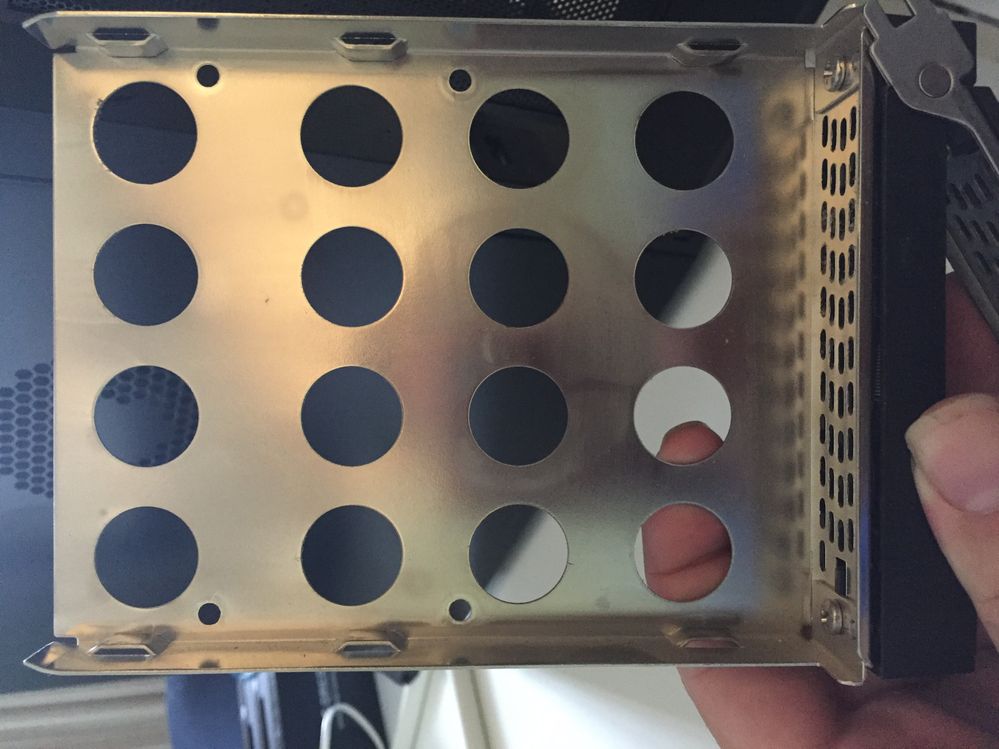
- Mark as New
- Bookmark
- Subscribe
- Subscribe to RSS Feed
- Permalink
- Report Inappropriate Content
Perhaps blame it on chronic fatigue or lack of attention, but I just unsheathed the disk tray and slipped the drive from its anti-static bag again to take a photo of the two to compare — and the holes *actually do align*.
I don't know what I saw before, but perhaps the drive was snagged as I was sliding it in the tray?
Takeaway: the HGST HUS726040ALE610 (0F23005) does fit the standard, legacy ReadyNAS Pro Pioneer disk trays OK.
I'm sorry for wasting your time, but perhaps this thread will be of use to others — at least inasmuch as confirming the trays and drives physically match.
Once again, my thanks for your help.
- Mark as New
- Bookmark
- Subscribe
- Subscribe to RSS Feed
- Permalink
- Report Inappropriate Content
Re: ReadyNAS Pro Pioneer: Disk tray replacement for high-capacity drives?
Generally the new alternative mount points show up on drives 6TB or larger.
Even then, one pair of holes should align (the ones farthest from the sata connector).
- Mark as New
- Bookmark
- Subscribe
- Subscribe to RSS Feed
- Permalink
- Report Inappropriate Content
Re: ReadyNAS Pro Pioneer: Disk tray replacement for high-capacity drives?
Hi NateDC,
I appreciate that you are able to double check the holes and they do align perfectly. This will greatly help others if they come across the same scenario. Thanks for sharing the pics as well. I will recommend your post to others in the future.
Thank you for your time as well, glad that you are all good now.
