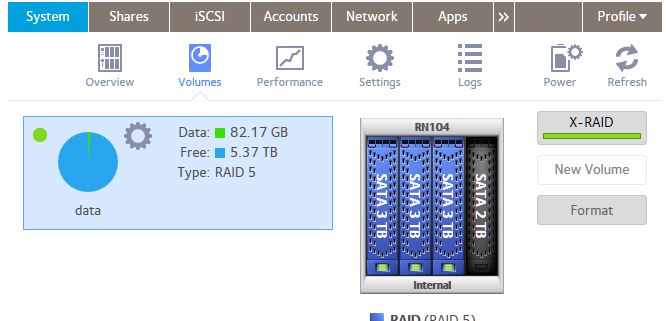- Subscribe to RSS Feed
- Mark Topic as New
- Mark Topic as Read
- Float this Topic for Current User
- Bookmark
- Subscribe
- Printer Friendly Page
Re: ReadyNas104 Adding a new hard drive
- Mark as New
- Bookmark
- Subscribe
- Subscribe to RSS Feed
- Permalink
- Report Inappropriate Content
I originally setup my ReadyNas104 with three 3TB WD Red drives using X-RAID. Everything is working perfectly with that setup. I am now trying to add a new unformatted 2TB WD Red drive. The drive appears installed correctly and is seen by the RN104. My understanding is I would "Format" this drive and then be able to add it to the RAID and that X-RAID allows for drives of dissimilar size. I click on Format, type FORMAT, I see the spinning icon for a few seconds and then nothing else happens. The "Format" button is again available for clicking but "New Volume" continues to be whited out (not clickable).
I am brand new to NAS but I am capable of examining log files and now how to use WinSCP. Any help would be appreciated.
Solved! Go to Solution.
Accepted Solutions
- Mark as New
- Bookmark
- Subscribe
- Subscribe to RSS Feed
- Permalink
- Report Inappropriate Content
XRAID requires the new drive to be the same size or bigger than the existing drives. So it can't add in your 2 TB drive.
You can switch to flexraid, and create a new volume for the 2 TB drives. It won't be protected by RAID, but you can create shares on it.
You can also destroy the current volume and create a new one. You'll lose all the data on the current volume. If you do that, you probably should uninstall all the apps first (and reinstall them when you have a new volume created).
All Replies
- Mark as New
- Bookmark
- Subscribe
- Subscribe to RSS Feed
- Permalink
- Report Inappropriate Content
Re: ReadyNas104 Adding a new hard drive
With X-RAID the disks you add need to have at least as high capacity as existing disks.
- Mark as New
- Bookmark
- Subscribe
- Subscribe to RSS Feed
- Permalink
- Report Inappropriate Content
XRAID requires the new drive to be the same size or bigger than the existing drives. So it can't add in your 2 TB drive.
You can switch to flexraid, and create a new volume for the 2 TB drives. It won't be protected by RAID, but you can create shares on it.
You can also destroy the current volume and create a new one. You'll lose all the data on the current volume. If you do that, you probably should uninstall all the apps first (and reinstall them when you have a new volume created).
- Mark as New
- Bookmark
- Subscribe
- Subscribe to RSS Feed
- Permalink
- Report Inappropriate Content
Re: ReadyNas104 Adding a new hard drive
I see, thanks for the detailed reply, that was very helpful. I was very confused as the Negear RAID Calculator tool led me to believe I could do this and use the 2 TB drive. (http://rdconfigurator.netgear.com/raid/index.html) And in reading the documentation it states that (page 21) "you must add a second disk that is at least as large as the first." but then states on page 22 "Installing additional disks increases your storage space." without reference to it having to be of equal or greater size.
When you say "You can also destroy the current volume and create a new one." to what end? Are you saying I could use this configuration as one volume if it was initially setup that way?
Thanks again
- Mark as New
- Bookmark
- Subscribe
- Subscribe to RSS Feed
- Permalink
- Report Inappropriate Content
Re: ReadyNas104 Adding a new hard drive
@MikeBob wrote:When you say "You can also destroy the current volume and create a new one." to what end? Are you saying I could use this configuration as one volume if it was initially setup that way?
Yep. If you destroy the volume and start again, you can use the 2TB drive. You will have to install it first, then add the other 3TB drives, wait for it all to resync, and then you will be good to go, with approx. 8TB of storage space.
- Mark as New
- Bookmark
- Subscribe
- Subscribe to RSS Feed
- Permalink
- Report Inappropriate Content
Re: ReadyNas104 Adding a new hard drive
@MikeBob wrote:
When you say "You can also destroy the current volume and create a new one." to what end? Are you saying I could use this configuration as one volume if it was initially setup that way?
I just wanted to add that the constraint is that you can't add a smaller disk. But if you start with the smaller disk (even if mixed with others) it works as expected.
When you have mixed sizes (say 2x2TB+3x3TB), the raid is multi-layered on the larger drives. In this example there is a 2TB "base" layer across all drives, and a 1 TB "upper" layer on the 3 TB drives. The "base" layer is RAID-5, the "upper" layer is RAID-1.
XRAID2 can add new layers to the array, but it can't sub-divide an existing layer into two. And it would have to do that in order to let you add smaller disks.
- Mark as New
- Bookmark
- Subscribe
- Subscribe to RSS Feed
- Permalink
- Report Inappropriate Content
Re: ReadyNas104 Adding a new hard drive
Great information, excellent description on how it splits the drives into layers. Thanks to all who posted, very helpful.
- Mark as New
- Bookmark
- Subscribe
- Subscribe to RSS Feed
- Permalink
- Report Inappropriate Content
Re: ReadyNas104 Adding a new hard drive
You can switch to flexraid, and create a new volume for the 2 TB drives.