
Reply
Topic Options
- Subscribe to RSS Feed
- Mark Topic as New
- Mark Topic as Read
- Float this Topic for Current User
- Bookmark
- Subscribe
- Printer Friendly Page
Re: UPS for ReadyNAS 6 + ReadyNAS Duo
- Mark as New
- Bookmark
- Subscribe
- Subscribe to RSS Feed
- Permalink
- Report Inappropriate Content
2012-11-01
09:03 AM
2012-11-01
09:03 AM
UPS for ReadyNAS 6 + ReadyNAS Duo
Hi guys,
This forum seems to have loads of info, but also way too much info! I've searched around but can't find the answers I need.
I'd like to get a UPS for my pair of ReadyNAS devices. I have:
1 ReadyNAS Pro Pioneer (6 x 3TB Hitachi drives)
1 ReadyNAS Duo (2 x 2TB WD drives - the EARS ones)
Ideally I'd also like to attach some peripheral stuff, such as a Netgear 8-port Gigabit switch, and laptop charger (for an old Thinkpad T41p if it matters, the battery is often dead so would like to keep this one powered if possible)..
I have ready that the ReadyNAS 6-drive devices have 300W power supplies, but I've also read that they don't really consume that much. What is the actual expected consumption of these devices, all together? What size UPS do I need to safely cover them? I'm not interested in being up and running for a 1-hour outage. I would be happy with 5-10 minutes or at least just enough time to shut down cleanly.
Could something like this do the trick?
APC Back UPS ES8 Power Saving Outlet 700VA (BE700G-UK) (£72 on Amazon)
I've been looking at APC devices as they seem to be the best quality, but I'm open to suggestions. From what I gather, there are at least 3 main categories of APC devices - you seem to have the Back-UPS ES series, the Back-UPS Pro series, and the Smart-UPS series. Seems like the Back-UPS ES series would get the job done? I'm not too interested in fancy features at this point, unless there is something I really need. Mostly I just want to keep my data safe.
Also, on this topic - I've read that if you have 2 ReadyNAS devices like I do, you can use a single UPS, hook up the usb connection to one of them, and then have the other one also able to shut down cleanly by configuring it over the network somehow? Can anyone point me at a link explaining how to set this up?
Thanks!
This forum seems to have loads of info, but also way too much info! I've searched around but can't find the answers I need.
I'd like to get a UPS for my pair of ReadyNAS devices. I have:
1 ReadyNAS Pro Pioneer (6 x 3TB Hitachi drives)
1 ReadyNAS Duo (2 x 2TB WD drives - the EARS ones)
Ideally I'd also like to attach some peripheral stuff, such as a Netgear 8-port Gigabit switch, and laptop charger (for an old Thinkpad T41p if it matters, the battery is often dead so would like to keep this one powered if possible)..
I have ready that the ReadyNAS 6-drive devices have 300W power supplies, but I've also read that they don't really consume that much. What is the actual expected consumption of these devices, all together? What size UPS do I need to safely cover them? I'm not interested in being up and running for a 1-hour outage. I would be happy with 5-10 minutes or at least just enough time to shut down cleanly.
Could something like this do the trick?
APC Back UPS ES8 Power Saving Outlet 700VA (BE700G-UK) (£72 on Amazon)
I've been looking at APC devices as they seem to be the best quality, but I'm open to suggestions. From what I gather, there are at least 3 main categories of APC devices - you seem to have the Back-UPS ES series, the Back-UPS Pro series, and the Smart-UPS series. Seems like the Back-UPS ES series would get the job done? I'm not too interested in fancy features at this point, unless there is something I really need. Mostly I just want to keep my data safe.
Also, on this topic - I've read that if you have 2 ReadyNAS devices like I do, you can use a single UPS, hook up the usb connection to one of them, and then have the other one also able to shut down cleanly by configuring it over the network somehow? Can anyone point me at a link explaining how to set this up?
Thanks!
Message 1 of 27
Labels:
- Mark as New
- Bookmark
- Subscribe
- Subscribe to RSS Feed
- Permalink
- Report Inappropriate Content
2012-11-01
02:15 PM
2012-11-01
02:15 PM
Re: UPS for ReadyNAS 6 + ReadyNAS Duo
I haven't used an APC, though there are many here who do. I've used two CyberPower CP1350AVRLCD UPS for a year or so, and have been happy with them.
If you are running ultra/pro or the older sparc V1 products, the NAS can be set to monitor the UPS state over the network (from the other NAS, or from some other device that runs the NUT package). I've done this with one UPS, which is connected to my two backup ReadyNAS. Last time I checked, this feature was not available for the V2.
If you use this configuration, you need to make sure your switch is also protected by the UPS, since you need to keep the network connection alive when the main power fails.
If you are running ultra/pro or the older sparc V1 products, the NAS can be set to monitor the UPS state over the network (from the other NAS, or from some other device that runs the NUT package). I've done this with one UPS, which is connected to my two backup ReadyNAS. Last time I checked, this feature was not available for the V2.
If you use this configuration, you need to make sure your switch is also protected by the UPS, since you need to keep the network connection alive when the main power fails.
Message 2 of 27
- Mark as New
- Bookmark
- Subscribe
- Subscribe to RSS Feed
- Permalink
- Report Inappropriate Content
2012-11-01
05:23 PM
2012-11-01
05:23 PM
Re: UPS for ReadyNAS 6 + ReadyNAS Duo
Thanks.
Yes, my ReadyNAS Duo is a v1 - that's the one you mean, right?
So if I've understood the setup - the UPS will be connected via usb to the ReadyNAS Pro, and then that is connected to the network.
And then the ReadyNAS Duo which is also connected to the network can be configured to monitor the UPS over the network.
Did I get that right?
That particular CyberPower UPS you mentioned is a bit more pricy than I was hoping for - currently £185 on Amazon UK. For that price I could get a really decent APC as well. But it does look powerful - 810 Watt / 1350 VA - so I presume one of those is more than enough for what I would need and probably a lot more? I really don't understand what the actual requirements are for these ReadyNAS devices.
Yes, my ReadyNAS Duo is a v1 - that's the one you mean, right?
So if I've understood the setup - the UPS will be connected via usb to the ReadyNAS Pro, and then that is connected to the network.
And then the ReadyNAS Duo which is also connected to the network can be configured to monitor the UPS over the network.
Did I get that right?
That particular CyberPower UPS you mentioned is a bit more pricy than I was hoping for - currently £185 on Amazon UK. For that price I could get a really decent APC as well. But it does look powerful - 810 Watt / 1350 VA - so I presume one of those is more than enough for what I would need and probably a lot more? I really don't understand what the actual requirements are for these ReadyNAS devices.
Message 3 of 27
- Mark as New
- Bookmark
- Subscribe
- Subscribe to RSS Feed
- Permalink
- Report Inappropriate Content
2012-11-01
05:25 PM
2012-11-01
05:25 PM
Re: UPS for ReadyNAS 6 + ReadyNAS Duo
Yes that's right.
All you need is a UPS that can take the load of the ReadyNAS devices plus your router/switch. The NAS only needs a minute or two to shutdown in the event of a power failure.
All you need is a UPS that can take the load of the ReadyNAS devices plus your router/switch. The NAS only needs a minute or two to shutdown in the event of a power failure.
Message 4 of 27
- Mark as New
- Bookmark
- Subscribe
- Subscribe to RSS Feed
- Permalink
- Report Inappropriate Content
2012-11-02
03:31 AM
2012-11-02
03:31 AM
Re: UPS for ReadyNAS 6 + ReadyNAS Duo
Thanks. So that's what I'm trying to work out - what is the load of my ReadyNAS 6 + ReadyNAS Duo combination? What is the load of those devices individually? Do you base this on the actual power supply rating (I think the ReadyNAS Pro is 300W?), or do you base it on some average expected load that people have actually tested for and observed? Sorry, I just have no clue about how to correctly guesstimate my power requirements. Can anyone give me any actual numbers to go on?
Message 5 of 27
- Mark as New
- Bookmark
- Subscribe
- Subscribe to RSS Feed
- Permalink
- Report Inappropriate Content
2012-11-02
03:35 AM
2012-11-02
03:35 AM
Re: UPS for ReadyNAS 6 + ReadyNAS Duo
I'd base it off typical usage. See hte Comparison Charts
Do allow some extra for the router/switch and for usage going above typical levels. Also for optimal battery life you shouldn't load the UPS over 80%
Do allow some extra for the router/switch and for usage going above typical levels. Also for optimal battery life you shouldn't load the UPS over 80%
Message 6 of 27
- Mark as New
- Bookmark
- Subscribe
- Subscribe to RSS Feed
- Permalink
- Report Inappropriate Content
2012-11-02
04:55 AM
2012-11-02
04:55 AM
Re: UPS for ReadyNAS 6 + ReadyNAS Duo
The CyberPower units appear to be a lot cheaper in the US.
My units indicate the power draw on their LCD panel - if APC has a model in your budget that does that it is a handy feature. Then if you discover the load is higher than you thought you can get a second unit later on.
Yes. Also keep in mind that the drives can take a lot of the power. You can probably find what the Hitachis use if you google on the drive model, if I remember correctly they used more than average.
mdgm wrote: I'd base it off typical usage. See the Comparison Charts
Do allow some extra for the router/switch and for usage going above typical levels. Also for optimal battery life you shouldn't load the UPS over 80%
My units indicate the power draw on their LCD panel - if APC has a model in your budget that does that it is a handy feature. Then if you discover the load is higher than you thought you can get a second unit later on.
Message 7 of 27
- Mark as New
- Bookmark
- Subscribe
- Subscribe to RSS Feed
- Permalink
- Report Inappropriate Content
2012-11-02
05:00 AM
2012-11-02
05:00 AM
Re: UPS for ReadyNAS 6 + ReadyNAS Duo
I went way overkill and the load on my UPS is pretty low. I have about an hour of runtime in the event of a power failure. Not bad as that should easily be longer than some brief power failures. Maybe a few times a year there might be failures longer than that where I am.
Message 8 of 27
- Mark as New
- Bookmark
- Subscribe
- Subscribe to RSS Feed
- Permalink
- Report Inappropriate Content
2012-11-02
06:24 AM
2012-11-02
06:24 AM
Re: UPS for ReadyNAS 6 + ReadyNAS Duo
Great advice, thanks guys. Ok I've done some more research.
First, on the ReadyNAS themselves - the official comparison published by Netgear puts the (newer generation) devices at 24.2W for the Duo and either 74W or 82W for the Ultra 6 (measured with 6 x unspecified 2TB drives), so I'll assume my older generation devices are not much different. I found another thread where someone had checked the actual reported UPS power draw on their Duo v1, and clocked it at 30-35W:
http://www.readynas.com/forum/viewtopic.php?f=21&t=62662
Now, about the drives - you're definitely right - the Hitachi 7K3000's I have apparently give better performance at the cost of quite a bit more power consumption - according to this report, 9.1W each at idle, and 10.1W not idle:
http://techreport.com/review/20562/hitachi-deskstar-7k3000-3tb-hard-drive/9
That's about 50% more power consumption than the 3TB WD Caviar Green drives 😞 maybe I should have thought about that before dishing out for these, oh well it's a bit late now.
So I assume we can add this all up to get a reasonable guess-timate? My Duo has normal 2TB WD Caviar Greens (WD20EARS) so I'll assume I have the expected power consumption on that - let's say not worse than 35W the guy above found. For my Pro with 6 of these Hitachi drives, let's say it's 6 x 10W = 60W, plus whatever overhead for the device itself. Assume the worst case from above, 82W, minus the nominal usage of WD Caviar Green 2TBs which could be at least 6W each, so that gives us 6 x 6W = 36W. So subtract the 36W and we can say our ReadyNAS Pro on it's own might get up to 46W. Then add our Hitachi drives 60W, and that gives us 106W. I think I'm being pessimistic here. Also, checked on the GS108T switch, looks like less than 8W max. Then let's say I've got a 90W (worst case) laptop charger also.
So add it all up, for worst expected normal consumption:
ReadyNAS Duo + 2x2TB WD Caviar Green drives : 35W
ReadyNAS Pro + 6x3TB Hitachi drives : 106W
GS108T Switch : 8W
Laptop : 90W
So far we are up to 239W expected consumption.
Consider worst case absolute maximum requirement:
ReadyNAS Duo : 60W
ReadyNAS Pro : 300W
Switch : still 8W
Laptop : still 90W
That gets us up to 458W. I assume we can't possibly exceed that, right?
So I guess this means we need something capable of providing 5-10 mins backup at least for up to about 250W, and handling perhaps a max spike up to 450W? Or do I not really care about the maximum consumption?
Am I thinking in the right way about all of this? Do I need to be considering VA instead of just Watts? Since UPS seem to be rated in VA...
First, on the ReadyNAS themselves - the official comparison published by Netgear puts the (newer generation) devices at 24.2W for the Duo and either 74W or 82W for the Ultra 6 (measured with 6 x unspecified 2TB drives), so I'll assume my older generation devices are not much different. I found another thread where someone had checked the actual reported UPS power draw on their Duo v1, and clocked it at 30-35W:
http://www.readynas.com/forum/viewtopic.php?f=21&t=62662
Now, about the drives - you're definitely right - the Hitachi 7K3000's I have apparently give better performance at the cost of quite a bit more power consumption - according to this report, 9.1W each at idle, and 10.1W not idle:
http://techreport.com/review/20562/hitachi-deskstar-7k3000-3tb-hard-drive/9
That's about 50% more power consumption than the 3TB WD Caviar Green drives 😞 maybe I should have thought about that before dishing out for these, oh well it's a bit late now.
So I assume we can add this all up to get a reasonable guess-timate? My Duo has normal 2TB WD Caviar Greens (WD20EARS) so I'll assume I have the expected power consumption on that - let's say not worse than 35W the guy above found. For my Pro with 6 of these Hitachi drives, let's say it's 6 x 10W = 60W, plus whatever overhead for the device itself. Assume the worst case from above, 82W, minus the nominal usage of WD Caviar Green 2TBs which could be at least 6W each, so that gives us 6 x 6W = 36W. So subtract the 36W and we can say our ReadyNAS Pro on it's own might get up to 46W. Then add our Hitachi drives 60W, and that gives us 106W. I think I'm being pessimistic here. Also, checked on the GS108T switch, looks like less than 8W max. Then let's say I've got a 90W (worst case) laptop charger also.
So add it all up, for worst expected normal consumption:
ReadyNAS Duo + 2x2TB WD Caviar Green drives : 35W
ReadyNAS Pro + 6x3TB Hitachi drives : 106W
GS108T Switch : 8W
Laptop : 90W
So far we are up to 239W expected consumption.
Consider worst case absolute maximum requirement:
ReadyNAS Duo : 60W
ReadyNAS Pro : 300W
Switch : still 8W
Laptop : still 90W
That gets us up to 458W. I assume we can't possibly exceed that, right?
So I guess this means we need something capable of providing 5-10 mins backup at least for up to about 250W, and handling perhaps a max spike up to 450W? Or do I not really care about the maximum consumption?
Am I thinking in the right way about all of this? Do I need to be considering VA instead of just Watts? Since UPS seem to be rated in VA...
Message 9 of 27
- Mark as New
- Bookmark
- Subscribe
- Subscribe to RSS Feed
- Permalink
- Report Inappropriate Content
2012-11-02
06:26 AM
2012-11-02
06:26 AM
Re: UPS for ReadyNAS 6 + ReadyNAS Duo
If your router dishes out the IP addresses you'll want that on the UPS as well.
Message 10 of 27
- Mark as New
- Bookmark
- Subscribe
- Subscribe to RSS Feed
- Permalink
- Report Inappropriate Content
2012-11-02
06:38 AM
2012-11-02
06:38 AM
Re: UPS for ReadyNAS 6 + ReadyNAS Duo
Oooh, really? Ok that's a problem - my router is in a different room (and I run a very long cable to connect them). So I guess that means if the router goes down the two devices on the switch will lose their connection? Sorry, probably a dumb question..
Message 11 of 27
- Mark as New
- Bookmark
- Subscribe
- Subscribe to RSS Feed
- Permalink
- Report Inappropriate Content
2012-11-02
06:43 AM
2012-11-02
06:43 AM
Re: UPS for ReadyNAS 6 + ReadyNAS Duo
mdgm wrote: If your router dishes out the IP addresses you'll want that on the UPS as well.
Its not so important...because DHCP-Server isnt needed, untill current DHCP lease expires... 😉
Also if devices are in the same subnet and connected with switch, routing doesnt occure (packets doesnt travel trough router) so basically you could disconnect router from network, nothing happens.
Message 12 of 27
- Mark as New
- Bookmark
- Subscribe
- Subscribe to RSS Feed
- Permalink
- Report Inappropriate Content
2012-11-02
06:45 AM
2012-11-02
06:45 AM
Re: UPS for ReadyNAS 6 + ReadyNAS Duo
What if the lease expires with the router off before the NAS is given the shutdown signal? Then the NAS wouldn't shutdown safely.
Message 13 of 27
- Mark as New
- Bookmark
- Subscribe
- Subscribe to RSS Feed
- Permalink
- Report Inappropriate Content
2012-11-02
06:47 AM
2012-11-02
06:47 AM
Re: UPS for ReadyNAS 6 + ReadyNAS Duo
mdgm wrote: What if the lease expires with the router off before the NAS is given the shutdown signal? Then the NAS wouldn't shutdown safely.
If command is already given, it will shutdown..
If lease expires before command and DHCP-Server is offline, then ofcourse it doesnt.
Chances are pretty slim as DHCP-discover-offer takes milliseconds to devices obtain a new lease.
As I said, its not so importand, but its better to have Router also with UPS.
(As you wont get e-mail also, that power failed without it)
Other option would be to use static DHCP assignement (By MAC address), then DHCP-Server is needed only when "client" Devices will boot or are disconnected/re-connected to network .. 😉
Lease which would be given is "infinite" then...
Message 14 of 27
- Mark as New
- Bookmark
- Subscribe
- Subscribe to RSS Feed
- Permalink
- Report Inappropriate Content
2012-11-02
06:56 AM
2012-11-02
06:56 AM
Re: UPS for ReadyNAS 6 + ReadyNAS Duo
Ah, but good point about sending the email. My internet devices are also in the other room next to the router. Ok maybe I need another small UPS just to protect those routers and modems, to make sure I have everything covered. I presume even a heavy duty router (I have a FVS336G) and a couple of modems and a wireless router can't add up to more than 100W, right?
Message 15 of 27
- Mark as New
- Bookmark
- Subscribe
- Subscribe to RSS Feed
- Permalink
- Report Inappropriate Content
2012-11-02
07:03 AM
2012-11-02
07:03 AM
Re: UPS for ReadyNAS 6 + ReadyNAS Duo
I would look definately look wattage then, to make sure NAS UPS drains first and "safe" shutdown is always performed.
Message 16 of 27
- Mark as New
- Bookmark
- Subscribe
- Subscribe to RSS Feed
- Permalink
- Report Inappropriate Content
2012-11-02
08:19 AM
2012-11-02
08:19 AM
Re: UPS for ReadyNAS 6 + ReadyNAS Duo
I have a pro-6 located with my network core (2 routers - FIOS Actiontec and a high-end Netgear R6300, and a 24 port GS724 switch). All are on the UPS, which says the current draw is 89 watts. I can't tell the split, but I am sure that most of this is from the NAS.
In a different part of the house I have an NV+ and a Duo (both v1). The current draw is 56 watts.
All three NAS are fully loaded with disks.
Note you can set the power-down thresholds (at least you can on the V1 and x86 products). That can help ensure that the router stays up longer than the ReadyNAS.
In a different part of the house I have an NV+ and a Duo (both v1). The current draw is 56 watts.
All three NAS are fully loaded with disks.
Note you can set the power-down thresholds (at least you can on the V1 and x86 products). That can help ensure that the router stays up longer than the ReadyNAS.
Message 17 of 27
- Mark as New
- Bookmark
- Subscribe
- Subscribe to RSS Feed
- Permalink
- Report Inappropriate Content
2012-11-08
05:00 AM
2012-11-08
05:00 AM
Re: UPS for ReadyNAS 6 + ReadyNAS Duo
i have an APC BR1500G UPS that protects just a recently acquired Pro 6 and a 2 1/2 year old NVX. The Pro 6 has basically the same PSU as your Pioneer, but your Pioneer will draw more because of the drives (I have 2x3TB Hitachi Green and 2x1TB WD Red Label drives). The NVX should have a slightly higher power load than your Duo because of it's drives (2x3TB Hitachi Green and 2x1TB Seagate 7200RPM drives). The total load according to the front panel display is 116W or 13% of the capacity and has an estimated run time of 48 minutes. So, I would estimate that a 700W unit would provide less than 24min run time even without the laptop. The 1350W unit would provide about 40 minutes. But, again, the purpose of the connection is the orderly shut down of the NAS units. I have my UPS connected to the NVX (backup unit) and the Pro 6 monitors it over the network.
I have two older 1250 watt UPS units (one on the entertainment system to avoid resets) and one that powers the PC, monitor, router and switch. I was going with a BR1350G until I got the detailed specs of the BR1350G and BR1500G off the APC website and discovered that I can get a 1500 watt battery pack (BR24BPG) that plugs into the back of the BR1500G and is controlled by it and extends the run time. The battery pack will not connect to the BR1350G, nor will it connect to the BackUps XS BX1500G. In the US on Amazon the BX1500G is $3 less expensive than the BR1500G and except for the external battery pack plug has virtually the same specs. I wanted the possibility of future expansion.
Update: this post has typos in the use of Watts and VA. In the paragraph above 1250 watt UPS s/b 1250 VA UPS. In the first paragraph 700W should be 750VA and 1350W should be 1350VA. I have left the typos in place because a following post refers to this one and corrects most of the errors.
I have two older 1250 watt UPS units (one on the entertainment system to avoid resets) and one that powers the PC, monitor, router and switch. I was going with a BR1350G until I got the detailed specs of the BR1350G and BR1500G off the APC website and discovered that I can get a 1500 watt battery pack (BR24BPG) that plugs into the back of the BR1500G and is controlled by it and extends the run time. The battery pack will not connect to the BR1350G, nor will it connect to the BackUps XS BX1500G. In the US on Amazon the BX1500G is $3 less expensive than the BR1500G and except for the external battery pack plug has virtually the same specs. I wanted the possibility of future expansion.
Update: this post has typos in the use of Watts and VA. In the paragraph above 1250 watt UPS s/b 1250 VA UPS. In the first paragraph 700W should be 750VA and 1350W should be 1350VA. I have left the typos in place because a following post refers to this one and corrects most of the errors.
Message 18 of 27
- Mark as New
- Bookmark
- Subscribe
- Subscribe to RSS Feed
- Permalink
- Report Inappropriate Content
2012-11-09
04:24 AM
2012-11-09
04:24 AM
Re: UPS for ReadyNAS 6 + ReadyNAS Duo
Thanks for all this info PapaBear, very useful stuff. Your dedication to protecting your system makes me feel a bit crazy for having let this slide for so long!
Finally some real numbers to work with. Sounds like the numbers for your pair of NAS devices are not too far off what I should expect for mine.
Ok, so far I'm with you - this is with your BR1500G which I believe is 865W right?
Whoa, you lost me now. So a 19% reduction in your wattage results in a 50% reduction in run time? I guess this means it's not a simple linear function here?
I'm lost again. Did you actually mean to say 1350W here or are you referring to the model number? I can't seem to find a BR1350G anywhere - but I can find a BR1300G at 780W - is that what you are referring to?
Ok, so I can't really see how your math works here. I've plotted the 3 estimates you provided, assuming we have:
116W / 865W = 13.4% => 48 mins
116W / 780W = 14.9% => 40 mins
116W / 700W = 16.6% => 24 mins
This seems to be a downward sloping curve (rather than linear), and if I'm right, that puts the estimate for a 540W UPS (such as BR900GI - £156) down to below 5 mins, which I guess isn't going to work. If this was simple linear math, I would calculate that 540W should still give us enough for about 30 minutes (i.e. 62% of your 865W).
The other options I can see on Amazon UK are BR1200GI (720W) for £230 and BR1500GI (865W) for £270. So I guess I could pay the extra £40 for future expansion capability plus get the extra 145W which can cover an extra switch/laptop/etc. But this is quite a bit beyond what I was thinking to spend. Is the math here all correct?
I was really hoping to spend £73 on a simple BE700G-UK (405W), but now with these numbers, it sounds like that isn't even going to come close to what I need.
I'm tempted to go ahead and get that cheaper one anyway, give it a try, and if it definitely doesn't work for the NAS, then move it into the other room and use it to protect the routers and other stuff.
Finally some real numbers to work with. Sounds like the numbers for your pair of NAS devices are not too far off what I should expect for mine.
The total load according to the front panel display is 116W or 13% of the capacity and has an estimated run time of 48 minutes.
Ok, so far I'm with you - this is with your BR1500G which I believe is 865W right?
So, I would estimate that a 700W unit would provide less than 24min run time even without the laptop.
Whoa, you lost me now. So a 19% reduction in your wattage results in a 50% reduction in run time? I guess this means it's not a simple linear function here?
The 1350W unit would provide about 40 minutes.
I'm lost again. Did you actually mean to say 1350W here or are you referring to the model number? I can't seem to find a BR1350G anywhere - but I can find a BR1300G at 780W - is that what you are referring to?
Ok, so I can't really see how your math works here. I've plotted the 3 estimates you provided, assuming we have:
116W / 865W = 13.4% => 48 mins
116W / 780W = 14.9% => 40 mins
116W / 700W = 16.6% => 24 mins
This seems to be a downward sloping curve (rather than linear), and if I'm right, that puts the estimate for a 540W UPS (such as BR900GI - £156) down to below 5 mins, which I guess isn't going to work. If this was simple linear math, I would calculate that 540W should still give us enough for about 30 minutes (i.e. 62% of your 865W).
The other options I can see on Amazon UK are BR1200GI (720W) for £230 and BR1500GI (865W) for £270. So I guess I could pay the extra £40 for future expansion capability plus get the extra 145W which can cover an extra switch/laptop/etc. But this is quite a bit beyond what I was thinking to spend. Is the math here all correct?
I was really hoping to spend £73 on a simple BE700G-UK (405W), but now with these numbers, it sounds like that isn't even going to come close to what I need.
I'm tempted to go ahead and get that cheaper one anyway, give it a try, and if it definitely doesn't work for the NAS, then move it into the other room and use it to protect the routers and other stuff.
Message 19 of 27
- Mark as New
- Bookmark
- Subscribe
- Subscribe to RSS Feed
- Permalink
- Report Inappropriate Content
2012-11-09
06:06 AM
2012-11-09
06:06 AM
Re: UPS for ReadyNAS 6 + ReadyNAS Duo
The run time is not linear with increasing load. Typically 1/2 load provides 3x longer run time than full load.
Message 20 of 27
- Mark as New
- Bookmark
- Subscribe
- Subscribe to RSS Feed
- Permalink
- Report Inappropriate Content
2012-11-10
06:51 AM
2012-11-10
06:51 AM
Re: UPS for ReadyNAS 6 + ReadyNAS Duo
My post has a repetitive typo error. The 1500VA unit is indeed 865 Watts and where I stated 1350W it should have been 1350VA which would have the power of 780 Watts and where I have 700W it should be 700VA which would have the power of approximately 420 Watts. These units have a power factor (Watts/VA) of approximately 60% and ideal perfection would be 100%. (In DC Watts = VA or 100%, but it is the VA that matches watts not the other way around).
So my 865 Watts UPS (1500VA) with a load of 116 Watts (13.4%) yields a run time of 48 minutes.
That same load on a 780 Watts UPS (1350VA) would be as you have calculated 14.9% and approximately 40 minutes or less.
However, your line for 700W should actually be 420 Watts (700VA, the original spec you posted) calculates to 27.6% of the load and about 24 minutes or less run time.
I checked my 1250VA (750 Watts) APC UPS which powers my PC, Monitor and fluorescent desk lamp and as I discovered during a power outage, a laser printer and inkjet printer as well. The load indicated was 184 watts or a load 24.5% of capacity and it gave me a run time of 22 minutes. Turning off the two printers (which had been in stand-by) dropped the load to 166 watts and flipped the numbers with the load at 22.1% of capacity and the run time now at 25 minutes.
StephenB is most likely correct in that the higher the load the faster the run time drops as it would not be linear. That is why I usually opt for bigger units to get the load percentage down. One of the reasons I added a third UPS was to increase the run time for my units, the other was to move the NAS units into another room. When I had the NAS units along with the PC, monitor, etc, all on the 1250VA unit, when I had a power outage and was sitting her I looked at the panel on the UPS and it was indicating a run time of 10 minutes and started counting down rather quickly. I manually shut everything down. Adding the 116 Watts to the 184 Watts gives me about a 300 Watt load or 40% of the 750 Watts power of the UPS and a run time of 10 minutes.
I would recommend you try to keep your power load at 20% or less. For approximately 120 Watts that would indicate a UPS of 600 Watts or approximately 1000VA or better.
So my 865 Watts UPS (1500VA) with a load of 116 Watts (13.4%) yields a run time of 48 minutes.
That same load on a 780 Watts UPS (1350VA) would be as you have calculated 14.9% and approximately 40 minutes or less.
However, your line for 700W should actually be 420 Watts (700VA, the original spec you posted) calculates to 27.6% of the load and about 24 minutes or less run time.
I checked my 1250VA (750 Watts) APC UPS which powers my PC, Monitor and fluorescent desk lamp and as I discovered during a power outage, a laser printer and inkjet printer as well. The load indicated was 184 watts or a load 24.5% of capacity and it gave me a run time of 22 minutes. Turning off the two printers (which had been in stand-by) dropped the load to 166 watts and flipped the numbers with the load at 22.1% of capacity and the run time now at 25 minutes.
StephenB is most likely correct in that the higher the load the faster the run time drops as it would not be linear. That is why I usually opt for bigger units to get the load percentage down. One of the reasons I added a third UPS was to increase the run time for my units, the other was to move the NAS units into another room. When I had the NAS units along with the PC, monitor, etc, all on the 1250VA unit, when I had a power outage and was sitting her I looked at the panel on the UPS and it was indicating a run time of 10 minutes and started counting down rather quickly. I manually shut everything down. Adding the 116 Watts to the 184 Watts gives me about a 300 Watt load or 40% of the 750 Watts power of the UPS and a run time of 10 minutes.
I would recommend you try to keep your power load at 20% or less. For approximately 120 Watts that would indicate a UPS of 600 Watts or approximately 1000VA or better.
Message 21 of 27
- Mark as New
- Bookmark
- Subscribe
- Subscribe to RSS Feed
- Permalink
- Report Inappropriate Content
2012-11-10
10:38 AM
2012-11-10
10:38 AM
Re: UPS for ReadyNAS 6 + ReadyNAS Duo
You can see it is nonlinear here: http://www.apc.com/products/runtime_for ... family=165
PapaBear wrote: ...StephenB is most likely correct in that the higher the load the faster the run time drops as it would not be linear...
Message 22 of 27
- Mark as New
- Bookmark
- Subscribe
- Subscribe to RSS Feed
- Permalink
- Report Inappropriate Content
2012-11-12
04:17 AM
2012-11-12
04:17 AM
Re: UPS for ReadyNAS 6 + ReadyNAS Duo
Thanks guys, this is very useful info - and everything makes a lot more sense now.
So it sounds like I'll eventually end up with a £200+ UPS to give my system adequate power without taking too much load - most likely the BR1500GI.
As a very short term solution, and also a cheaper way to do some initial tests, I am thinking to go ahead and get a BE700G-UK (the 405W one). This seems to be the best I can find for under £100. My idea is to do some initial tests, one device at a time, and if possible with all devices, and see how far I can get with this thing. Even if it ends up 40% loaded and I only get 10 minutes out of it, well I know it's not ideal, but it seems like that might be good enough, right? If the situation is looking worse, or I'm feeling like I really need to move up, then I can still use this thing to power my router and other devices in my other room - so it won't be a total waste. But anyway at least this would give me a cheap way to get a good idea of my actual power consumption before I go all out on a £200+ device and find out it is much more (or worse, still less) than what I need.
I hope this idea doesn't sound completely ridiculous?
The only thing I'm not certain about - how to do the measurements? I've seen that the Pro models have LCD displays and make it easy to see what the load is, time remaining, etc. But what can you do to monitor these devices that don't have LCD or any display other than a couple of blinking LEDs? Is there a web interface to the UPS device itself? Or do you see all the relevant info in the ReadyNAS web page? Or some other way?
So it sounds like I'll eventually end up with a £200+ UPS to give my system adequate power without taking too much load - most likely the BR1500GI.
As a very short term solution, and also a cheaper way to do some initial tests, I am thinking to go ahead and get a BE700G-UK (the 405W one). This seems to be the best I can find for under £100. My idea is to do some initial tests, one device at a time, and if possible with all devices, and see how far I can get with this thing. Even if it ends up 40% loaded and I only get 10 minutes out of it, well I know it's not ideal, but it seems like that might be good enough, right? If the situation is looking worse, or I'm feeling like I really need to move up, then I can still use this thing to power my router and other devices in my other room - so it won't be a total waste. But anyway at least this would give me a cheap way to get a good idea of my actual power consumption before I go all out on a £200+ device and find out it is much more (or worse, still less) than what I need.
I hope this idea doesn't sound completely ridiculous?
The only thing I'm not certain about - how to do the measurements? I've seen that the Pro models have LCD displays and make it easy to see what the load is, time remaining, etc. But what can you do to monitor these devices that don't have LCD or any display other than a couple of blinking LEDs? Is there a web interface to the UPS device itself? Or do you see all the relevant info in the ReadyNAS web page? Or some other way?
Message 23 of 27
- Mark as New
- Bookmark
- Subscribe
- Subscribe to RSS Feed
- Permalink
- Report Inappropriate Content
2012-11-12
04:34 AM
2012-11-12
04:34 AM
Re: UPS for ReadyNAS 6 + ReadyNAS Duo
My UPS has an LCD to tell me the time remaining, etc. That is not shown on the Pro. There are gadgets that will show your power usage - for instance here: http://www.amazon.com/P3-International- ... er+monitor
You can also get some idea of run time by connecting the USB connection to the NAS, but keeping the actual power connections to the main. Connect a known load to the UPS (for instance, incandescent light bulbs), and disconnect the UPS from the main power. Then you can see about how long your UPS actually runs before the shutdown signal is sent to the NAS.
If you are mainly concerned about a clean shutdown (and are not trying to actually keep the NAS running through an extended power outage) then 10 minutes of run time is reasonable.
You can also get some idea of run time by connecting the USB connection to the NAS, but keeping the actual power connections to the main. Connect a known load to the UPS (for instance, incandescent light bulbs), and disconnect the UPS from the main power. Then you can see about how long your UPS actually runs before the shutdown signal is sent to the NAS.
If you are mainly concerned about a clean shutdown (and are not trying to actually keep the NAS running through an extended power outage) then 10 minutes of run time is reasonable.
Message 24 of 27
- Mark as New
- Bookmark
- Subscribe
- Subscribe to RSS Feed
- Permalink
- Report Inappropriate Content
2012-11-13
09:34 AM
2012-11-13
09:34 AM
Re: UPS for ReadyNAS 6 + ReadyNAS Duo
You can also use RAIDar to get some needed info. While it won't tell you the load or percentage, it will tell you the state of the charge, and the estimated runtime as below. (If you are sharing the connection to a second NAS as I am, you must hover your mouse over the green dot on the NAS that is directly connected to the UPS.
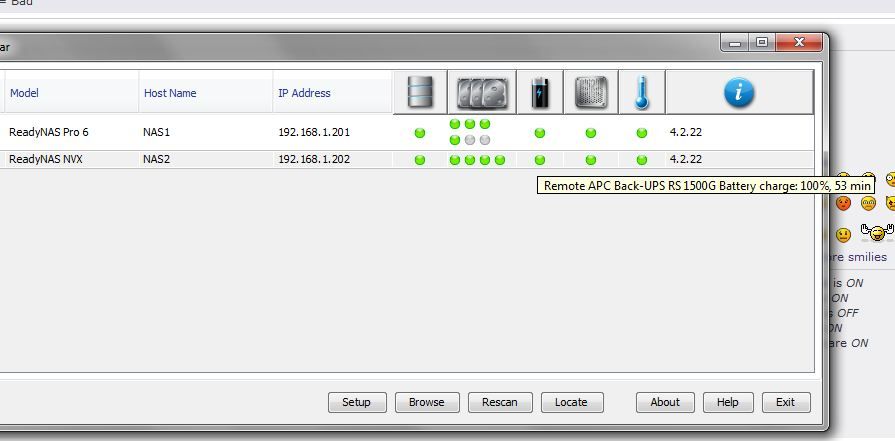
Remember, it is the runtime that matters, and if it is set to shut down the unit and tested, even 10 minutes should give enough to do an orderly shutdown.
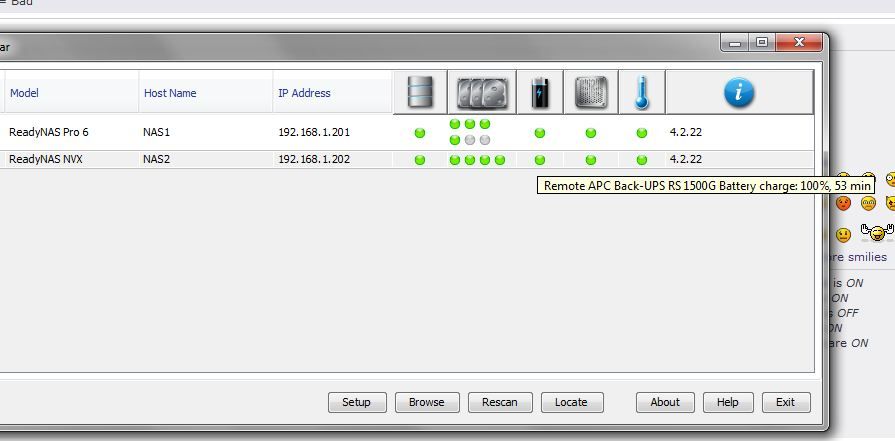
Remember, it is the runtime that matters, and if it is set to shut down the unit and tested, even 10 minutes should give enough to do an orderly shutdown.
Message 25 of 27
