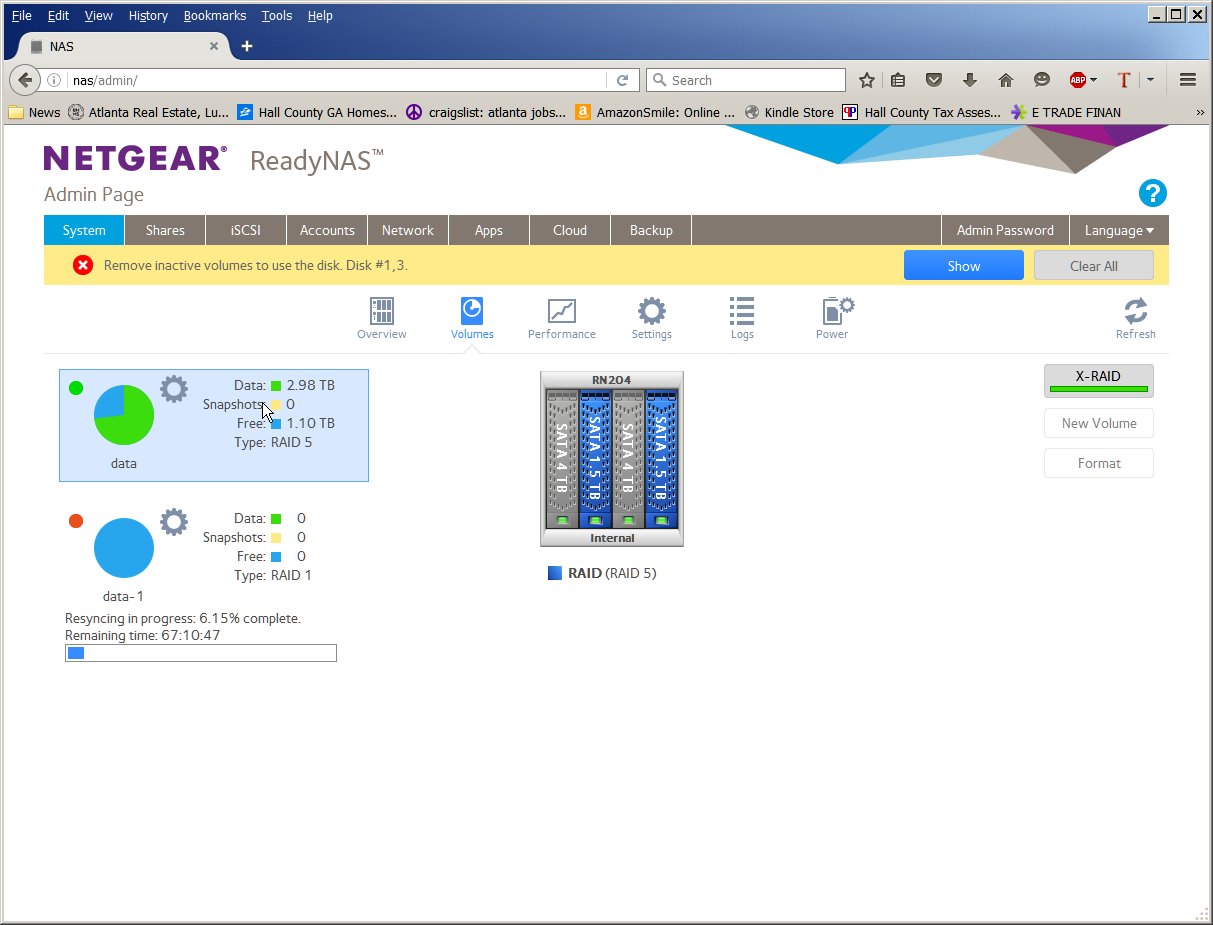- Subscribe to RSS Feed
- Mark Topic as New
- Mark Topic as Read
- Float this Topic for Current User
- Bookmark
- Subscribe
- Printer Friendly Page
What is this RN204 doing?
- Mark as New
- Bookmark
- Subscribe
- Subscribe to RSS Feed
- Permalink
- Report Inappropriate Content
I initally created the system with 4x1.5TB drives. No problem.
A few weeks later, I replaced the 1.5 in slot 1 with a 4 TB drive. I think it took a little over 24 hours to resync, but again no problems. Raidx, and a over 4 TB usable in a single volume.
The othe 4 TB drive that I ordered finally showed up a week later. I decided I would replace the 1.5 TB with the highest number of hours on it. That turned out to be slot 3. So I pulled it out and inserted the new 4 TB one. Right at 100 hours later it finished resyncing. That is an unreasonably long time. The 4 TB drives are WD Red WD40EFRX.. And I got the display below.
It appears to have moved all the data to the 2 new 4 TB drives and is creating a new volume from the 1.5 TB drives. I am running the latest firmware 6.4.2. The message "Remove inactive volumes to use the disk. Disk#1,3." is confusing. I am guessing that I should wait for 67 hours for the inactive voulme that is being created???
I had assumed that the system would incorporate the 2nd 4TB drive just like it did the first one.
Note that the system never gave me any choices when I replaced the drives. From reading the manual, I did not thing it was posible to reduce the number of drives in a raid set. Will I be able ot add the 2 1.5s to the original voume?
Note that when the volume "data" is slected on the left side that the 2 1.5 drives are bule and the other drives are grey. The color coding inverts when I select the "data-1" volume.. I think hese colors are backwords.
It also indicates that "data" is RAID 5. i though you had to have at least 3 drives for RAID 5.
This is my first adventure with a NAS unit. Am I crazy or is thing acting a little bizzare?
Solved! Go to Solution.
Accepted Solutions
- Mark as New
- Bookmark
- Subscribe
- Subscribe to RSS Feed
- Permalink
- Report Inappropriate Content
Hi RDD,
I believe this is the setup that you want but it took a few hiccups and lot of time to accomplish. Anyway, let me thank you for providing feedback and for updating the thread that you've started. We would like to encourage you to mark this thread resolved by clicking the "Accept as Solution" button in one of the responses that you received.
Kind regards,
BrianL
NETGEAR Community Team
All Replies
- Mark as New
- Bookmark
- Subscribe
- Subscribe to RSS Feed
- Permalink
- Report Inappropriate Content
Re: What is this RN204 doing?
@RDD wrote:
Am I crazy or is thing acting a little bizzare?
It is acting bizarre. It should have simply expanded the original xraid volume to 8 TB.
Netgear (perhaps @mdgm-ntgr ) should look at it, Try emailing the logs to the address here: http://kb.netgear.com/app/answers/detail/a_id/21543/~/how-do-i-send-all-logs-to-readynas-community-m... Include a link to this thread in the body and Attn: mdgm in the subject line.
- Mark as New
- Bookmark
- Subscribe
- Subscribe to RSS Feed
- Permalink
- Report Inappropriate Content
Re: What is this RN204 doing?
Having just gone through a similar traumatic experience within 2 days of owning my RN204, I can offer a completely technical "it has goofed" comment but looking at the configuration, what that says to me is that the RAID 5 set is degraded, now running on just 2 and 4, being represented by the 'data' volume which is status green.
Meanwhile, the extra space on the mirror (RAID 1) on the two 4TB drives is represented by 'data-0' but is offline.
As an equally RN204 inexperienced user, I feel that the "remove inactive disks" message isn't a good one at all, if that were on one of the software outputs where I work, i'd slap a JIRA in for that immediately. I would also love to see more detail on what's going on at times because I had 3x1TB and a single 500GB. I replaced one of the 1TB (non HCL) to one that is on the HCL and resync took about 18 hours. Then, yesterday I replaced the 500GB with a 2TB drive and the resync is 36 hours. I can't understand why. There's no opportunity for it to create a new volume such as yours with the RAID1, all it had to do was shuffle and do parity to spread an even 1TB across.
What I would say is that Netgear 3rd line support remoted into my NAS and fixed my completely inaccessible volume so my advice would be to let it do its thing and see what the end result is, if it doesn't sort itself out, get onto Netgear and see if they can rebuild the data structure. This is my concern about my unit right now, resilience of its data structures with regard to how the disks and volumes are consumed.
(Sorry, didn't want to hijack the thread, just as equally interested)
- Mark as New
- Bookmark
- Subscribe
- Subscribe to RSS Feed
- Permalink
- Report Inappropriate Content
Re: What is this RN204 doing?
I would also suggest contacting support about this.
- Mark as New
- Bookmark
- Subscribe
- Subscribe to RSS Feed
- Permalink
- Report Inappropriate Content
Re: What is this RN204 doing?
Ok. Sent the logs off.
The 1.5 TB drives finished resyncing this morning. Appear to be in a inaccessable volume.
All my data (which was in one volume on 4 drives) appears to be intact on the 2 4 TB drives. I am using this NAS as a backup device only. I have 5 Windows PC running Acronis True Image 2016. Acronis timed out and no backup accrued while the 4 TB drive was resyncing. However once that finished and the 1.5 drives started resyncing, the Acronis backups were successful.
Unless someone has a better suggestion, I think I will power it down and physically remove the 1.5 drives. Then try to hot add one back. Anybody know what would happen if I moved the 4 TB from slot 3 to slot 2 while it was down?
- Mark as New
- Bookmark
- Subscribe
- Subscribe to RSS Feed
- Permalink
- Report Inappropriate Content
Re: What is this RN204 doing?
@RDD wrote:
Unless someone has a better suggestion, I think I will power it down and physically remove the 1.5 drives. Then try to hot add one back. Anybody know what would happen if I moved the 4 TB from slot 3 to slot 2 while it was down?
Please don't do that. Playing with removing drives, hot adding drives, will cause RAID failure at best, and data loss at worst.
If I were you, I would contact support so they can check from the backend, or at least wait for someone to look at your logs.
- Mark as New
- Bookmark
- Subscribe
- Subscribe to RSS Feed
- Permalink
- Report Inappropriate Content
Re: What is this RN204 doing?
Thanks for the logs. You should open a support case and let me know the case number.
- Mark as New
- Bookmark
- Subscribe
- Subscribe to RSS Feed
- Permalink
- Report Inappropriate Content
Re: What is this RN204 doing?
Sorry jak0lantash and mdgm, I am 70 years old and what little patience I had is long gone. I powered down the NAS and disconnected the 2 1.5 TB drives. Powered up and the OS could find no volumes. Powered down, reconnected and my data was available again. The OS is really confused about volumes and drives.
From reading other posts in this community, it looks like 6.4.2 has a number of problems with hot swapping.
So I upgraded the firmware to 6.5 RC3. No improvement.
Saturday night I stopped Acronis backup up jobs on all my PCs. I put a 3 TB and a 2 TB (both NTFS) in a Sabrent USB3 docking station. The RN204 mounted both of them and I created 5 backup jobs to copy all my backup folders. They were done the next morning and by my rought math they averaged at around 81 MB/s.
Huge range in speeds. One folder at 126 MB/s and another at 54 MB/s. Looks like the 3tb Toshiba is considerabilly faster that the 2tb Seagate. Bottom line, 2.7 TB in 9.4 hours.
Saved the NAS configuration.
Did a "Perform Factory Default" from the GUI.
Restored configuration.
Showing a single RAID 5 volume (4tb WD, 4tb WD, 1.5tb Seagate, 1.5tb Samsung) with 36.38 MB of data (not sure what that is) and free 6.35 TB with a 10:50 resync time.
After resyncing finished re-enabeled all Acronis jobs. As of today (Wed) all seems to be running normally.
- Mark as New
- Bookmark
- Subscribe
- Subscribe to RSS Feed
- Permalink
- Report Inappropriate Content
- Mark as New
- Bookmark
- Subscribe
- Subscribe to RSS Feed
- Permalink
- Report Inappropriate Content
Hi RDD,
I believe this is the setup that you want but it took a few hiccups and lot of time to accomplish. Anyway, let me thank you for providing feedback and for updating the thread that you've started. We would like to encourage you to mark this thread resolved by clicking the "Accept as Solution" button in one of the responses that you received.
Kind regards,
BrianL
NETGEAR Community Team