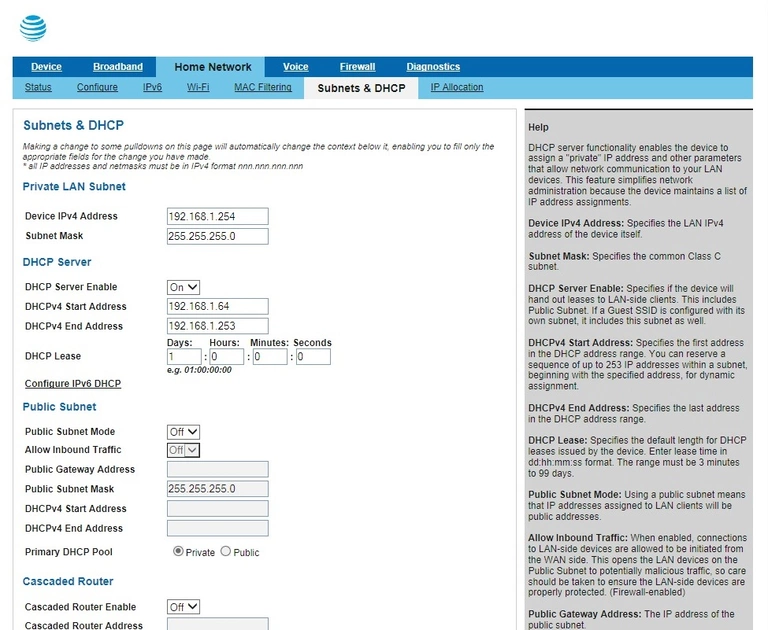- Subscribe to RSS Feed
- Mark Topic as New
- Mark Topic as Read
- Float this Topic for Current User
- Bookmark
- Subscribe
- Printer Friendly Page
Re: after move cannot connect to NAS 316
- Mark as New
- Bookmark
- Subscribe
- Subscribe to RSS Feed
- Permalink
- Report Inappropriate Content
after moving I cannot connect to my NAS, but I am able to still see my son's NAS and connect to it in ReadyCloud
error message from RAIDar........says network error but I can connect to my sons.
I am running Windows 11
Solved! Go to Solution.
Accepted Solutions
- Mark as New
- Bookmark
- Subscribe
- Subscribe to RSS Feed
- Permalink
- Report Inappropriate Content
All Replies
- Mark as New
- Bookmark
- Subscribe
- Subscribe to RSS Feed
- Permalink
- Report Inappropriate Content
- Mark as New
- Bookmark
- Subscribe
- Subscribe to RSS Feed
- Permalink
- Report Inappropriate Content
Re: after move cannot connect to NAS 316
I can see the NAS but it does not accept my login
says not accessible..........need permissions.
- Mark as New
- Bookmark
- Subscribe
- Subscribe to RSS Feed
- Permalink
- Report Inappropriate Content
Re: after move cannot connect to NAS 316
@cduggins wrote:
I can see the NAS but it does not accept my login
says not accessible..........need permissions.
Try running CMD on the PC. Then enter
net use * /delete /y
net use t: \\nas-ip-address\data /user:admin nas-admin-passwordusing the real NAS IP address and and admin password of course. Be careful on the typing - the spaces and the slash directions both matter.
That should mount the data volume of the NAS as drive letter T. Let us know if that works (or if not, what error you get).
- Mark as New
- Bookmark
- Subscribe
- Subscribe to RSS Feed
- Permalink
- Report Inappropriate Content
Re: after move cannot connect to NAS 316
I cannot find a IP for the NAS.........my router only shows the mac address and under IP4 shows unknown
IP6 fe80:eafc:afff:fee6:ed00
- Mark as New
- Bookmark
- Subscribe
- Subscribe to RSS Feed
- Permalink
- Report Inappropriate Content
Re: after move cannot connect to NAS 316
I found another list on the router that gives me a IP I am going to try it.
- Mark as New
- Bookmark
- Subscribe
- Subscribe to RSS Feed
- Permalink
- Report Inappropriate Content
Re: after move cannot connect to NAS 316
C:\>net user */delete /y net user t: \\nas-ip-192.168.1.110\data/user:admin nas-admin-password
The syntax of this command is:
NET USER
[username [password | *] [options]] [/DOMAIN]
username {password | *} /ADD [options] [/DOMAIN]
username [/DELETE] [/DOMAIN]
username [/TIMES:{times | ALL}]
username [/ACTIVE: {YES | NO}]
I thought I had all the spaces correct...but must be missing something???
- Mark as New
- Bookmark
- Subscribe
- Subscribe to RSS Feed
- Permalink
- Report Inappropriate Content
Re: after move cannot connect to NAS 316
@cduggins wrote:
C:\>net user */delete /y net user t: \\nas-ip-192.168.1.110\data/user:admin nas-admin-password
net use * /delete /y
net use t: \\192.168.1.110\data /user:admin nas-admin-password- net use - not net user.
- You entered both commands on the same line - they need to be entered separately
- You left out the space between * and /delete.
- You just enter the IP address, no nas-ip- prefix
- You left out the space between \data and /user
- Note you enter the actual nas admin password instead of nas-admin-password.
- Mark as New
- Bookmark
- Subscribe
- Subscribe to RSS Feed
- Permalink
- Report Inappropriate Content
Re: after move cannot connect to NAS 316
C:\>net use * /delete /y
You have these remote connections:
\\5.225.87.119\Pictures
Continuing will cancel the connections.
The command completed successfully.
C:\>net use t: \\192.168.1.110\data /user:admin nas-admin-password
System error 53 has occurred.
The network path was not found.
- Mark as New
- Bookmark
- Subscribe
- Subscribe to RSS Feed
- Permalink
- Report Inappropriate Content
Re: after move cannot connect to NAS 316
@cduggins wrote:C:\>net use * /delete /y
You have these remote connections:\\5.225.87.119\Pictures
Continuing will cancel the connections.The command completed successfully.
Looks like you still had a connection to readycloud.
@cduggins wrote:
C:\>net use t: \\192.168.1.110\data /user:admin nas-admin-password
System error 53 has occurred.The network path was not found.
Did you type the real NAS admin password at the end of the command? Or just nas-admin-password?
- Mark as New
- Bookmark
- Subscribe
- Subscribe to RSS Feed
- Permalink
- Report Inappropriate Content
Re: after move cannot connect to NAS 316
The error suggests that either that's not the NAS at that IP or your main volume is named something other than the default of data.
If you previously set a static IP on the NAS for a different router with a different IP range, it won't show up on your router's list of devices, but should show up in RAIDar. On a 316, you should also be able to scroll through the display pages and find the IP address.
- Mark as New
- Bookmark
- Subscribe
- Subscribe to RSS Feed
- Permalink
- Report Inappropriate Content
Re: after move cannot connect to NAS 316
@Sandshark wrote:
The error suggests that either that's not the NAS at that IP or your main volume is named something other than the default of data.
@cduggins:Try entering
ping 192.168.1.110
If you get a response that starts with "reply" then try
net view \\192.168.1.110
and see if you get a list of the shares.
- Mark as New
- Bookmark
- Subscribe
- Subscribe to RSS Feed
- Permalink
- Report Inappropriate Content
Re: after move cannot connect to NAS 316
my NAS still has the default username and password
- Mark as New
- Bookmark
- Subscribe
- Subscribe to RSS Feed
- Permalink
- Report Inappropriate Content
Re: after move cannot connect to NAS 316
@cduggins wrote:
my NAS still has the default username and password
Ok. I think that might explain the error here:
C:\>net use t: \\192.168.1.110\data /user:admin password
System error 53 has occurred.
The network path was not found.You can only access the data volume this way if the admin password has been changed.
Have you tried other two commands I suggest (ping and net view)?
Also, what happens if you browse to https://192.168.1.110/admin
- Mark as New
- Bookmark
- Subscribe
- Subscribe to RSS Feed
- Permalink
- Report Inappropriate Content
Re: after move cannot connect to NAS 316
found I had the wrong IP and had changed the data directory name...here's the results..
C:\>net use t: \\192.168.0.18\CDuggins /user:admin password
System error 53 has occurred.
The network path was not found.
C:\>net view \\192.168.0.18
System error 53 has occurred.
The network path was not found.
C:\>ping 192.168.0.18
Pinging 192.168.0.18 with 32 bytes of data
Request timed out.
Request timed out.
Request timed out.
Request timed out.
Ping statistics for 192.168.0.18:
Packets: Sent = 4, Received = 0, Lost = 4 (100% loss),
C:\>
everything else tells me to check my network settings...I think they are correct. I'm sharing.
- Mark as New
- Bookmark
- Subscribe
- Subscribe to RSS Feed
- Permalink
- Report Inappropriate Content
Re: after move cannot connect to NAS 316
@cduggins wrote:
C:\>ping 192.168.0.18Pinging 192.168.0.18 with 32 bytes of data
Request timed out.
Request timed out.
Request timed out.
Request timed out.Ping statistics for 192.168.0.18:
Packets: Sent = 4, Received = 0, Lost = 4 (100% loss),C:\>
everything else tells me to check my network settings...I think they are correct. I'm sharing.
What IP address is the PC using?
- Mark as New
- Bookmark
- Subscribe
- Subscribe to RSS Feed
- Permalink
- Report Inappropriate Content
Re: after move cannot connect to NAS 316
192.168.1.108 is my PC
- Mark as New
- Bookmark
- Subscribe
- Subscribe to RSS Feed
- Permalink
- Report Inappropriate Content
Re: after move cannot connect to NAS 316
@cduggins wrote:
192.168.1.108 is my PC
Then you cannot connect to 192.168.0.xxx IP addresses, because they are not on the same subnet as your router (which is using 192.168.1.xxx).
Where did you find the 192.168.0.18 address? Is this from RAIDar or the NAS LCD screen???
- Mark as New
- Bookmark
- Subscribe
- Subscribe to RSS Feed
- Permalink
- Report Inappropriate Content
Re: after move cannot connect to NAS 316
IP was same on both RAIDar and NAS screen
- Mark as New
- Bookmark
- Subscribe
- Subscribe to RSS Feed
- Permalink
- Report Inappropriate Content
Re: after move cannot connect to NAS 316
PC setting must be okay because I can get to my son's NAS from my PC and ready cloud and RAIDar and the PC see my NAS.........I don't know why I can't log in.
- Mark as New
- Bookmark
- Subscribe
- Subscribe to RSS Feed
- Permalink
- Report Inappropriate Content
Re: after move cannot connect to NAS 316
@cduggins wrote:
PC setting must be okay because I can get to my son's NAS from my PC and ready cloud and RAIDar and the PC see my NAS.........I don't know why I can't log in.
The problem is that you set up a static IP address on your RN316 in your old home (and likely then forgot all about it). That address doesn't work with your current router configuration. The NAS can't connect to your PC or your router - and therefore can't connect to ReadyCloud either.
The simplest solution is to reconfigure your new router to use 192.168.0.x addresses. If you send me more info what router model you have, I can probably find the setting you need to change.
Another solution is to do an OS reinstall from the NAS boot menu. If you prefer to do that instead, the procedure is described on pages 81-82 here: https://www.downloads.netgear.com/files/GDC/READYNAS-100/ReadyNAS_%20OS6_Desktop_HM_EN.pdf
The OS reinstall will
- reset the NAS network configuration to use DHCP (getting the IP address from your router).
- reset the admin password back to password.
- disable volume quota (which can be re-enabled on the volume settings wheel).
- Mark as New
- Bookmark
- Subscribe
- Subscribe to RSS Feed
- Permalink
- Report Inappropriate Content
Re: after move cannot connect to NAS 316
home network..this is a AtandT model BGW210-700
| 192.168.1.254 router IP |
| 255.255.255.0 DHCPv4 netmask |
| On DCHP sever |
| 192.168.1.64 DHCPv4 start address |
| 192.168.1.253 DHCPv4 end address |
- Mark as New
- Bookmark
- Subscribe
- Subscribe to RSS Feed
- Permalink
- Report Inappropriate Content
Re: after move cannot connect to NAS 316
@cduggins wrote:
home network..this is a AtandT model BGW210-700
Device IPv4 AddressDHCPv4 NetmaskDHCP ServerDHCPv4 Start AddressDHCPv4 End Address
192.168.1.254 router IP 255.255.255.0 DHCPv4 netmask On DCHP sever 192.168.1.64 DHCPv4 start address 192.168.1.253 DHCPv4 end address
You want to change the three 192.168.1.x addresses to 192.168.0.x (192.168.0.264, 192.168.0.64, 192.168.0.253).
These settings all appear to be on this page of the router web ui:
- Mark as New
- Bookmark
- Subscribe
- Subscribe to RSS Feed
- Permalink
- Report Inappropriate Content