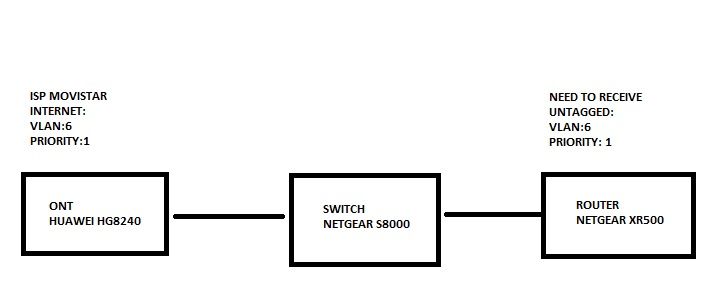- Subscribe to RSS Feed
- Mark Topic as New
- Mark Topic as Read
- Float this Topic for Current User
- Bookmark
- Subscribe
- Printer Friendly Page
Re: Manage vlan with switch s8000 for xr500
- Mark as New
- Bookmark
- Subscribe
- Subscribe to RSS Feed
- Permalink
- Report Inappropriate Content
Manage vlan with switch s8000 for xr500
Hello,
I want to manage the vlan of my isp with the s8000 switch but I cannot configure it correctly. Can somebody help me? The problem that I have is that the qos in upload does not work in XR500 if the router manages the vlan.
The vlan of my isp is VLAN: 6 priority: 1
Please, if someone knows the solution, I would appreciate if you could give me the instructions step by step. Thanks a lot.
- Mark as New
- Bookmark
- Subscribe
- Subscribe to RSS Feed
- Permalink
- Report Inappropriate Content
Re: Manage vlan with switch s8000 for xr500
- Mark as New
- Bookmark
- Subscribe
- Subscribe to RSS Feed
- Permalink
- Report Inappropriate Content
Re: Manage vlan with switch s8000 for xr500
Hello,
but the switch S8000 cannot manage vlan's? IEEE 802.1Q advanced protocol
Thabk you!
- Mark as New
- Bookmark
- Subscribe
- Subscribe to RSS Feed
- Permalink
- Report Inappropriate Content
Re: Manage vlan with switch s8000 for xr500
- Mark as New
- Bookmark
- Subscribe
- Subscribe to RSS Feed
- Permalink
- Report Inappropriate Content
Re: Manage vlan with switch s8000 for xr500
- Mark as New
- Bookmark
- Subscribe
- Subscribe to RSS Feed
- Permalink
- Report Inappropriate Content
Re: Manage vlan with switch s8000 for xr500
- Mark as New
- Bookmark
- Subscribe
- Subscribe to RSS Feed
- Permalink
- Report Inappropriate Content
Re: Manage vlan with switch s8000 for xr500
That seems like a terrible waste of a very expensive switch! An edgerouter X would give you must better options at a fraction of the price. However, on the 2 relevant ports on the switch mark them both as VLAN 6. they will both need the PVID of 6 and should be the only members of VLAN 6 and only BE members of VLAN 6. Port to ONT should be tagged, port to router wan untagged. Disable the VLAN on the router as it will just cause the issue you are trying to avoid regarding the QoS.
I guess you have already wired it all properly but my logic is based on wiring like this:
ont > sw/1 - sw/2 >r/wan
outgoing - router will send untagged packets to switch, switch should then tag them vlan6 and send them out to the ont tagged.
incoming - ont will send tagged packet to switch, switch will remove the tag and send to the router untagged.
• Introducing NETGEAR WiFi 7 Orbi 770 Series and Nighthawk RS300
• What is the difference between WiFi 6 and WiFi 7?
• Yes! WiFi 7 is backwards compatible with other Wifi devices? Learn more