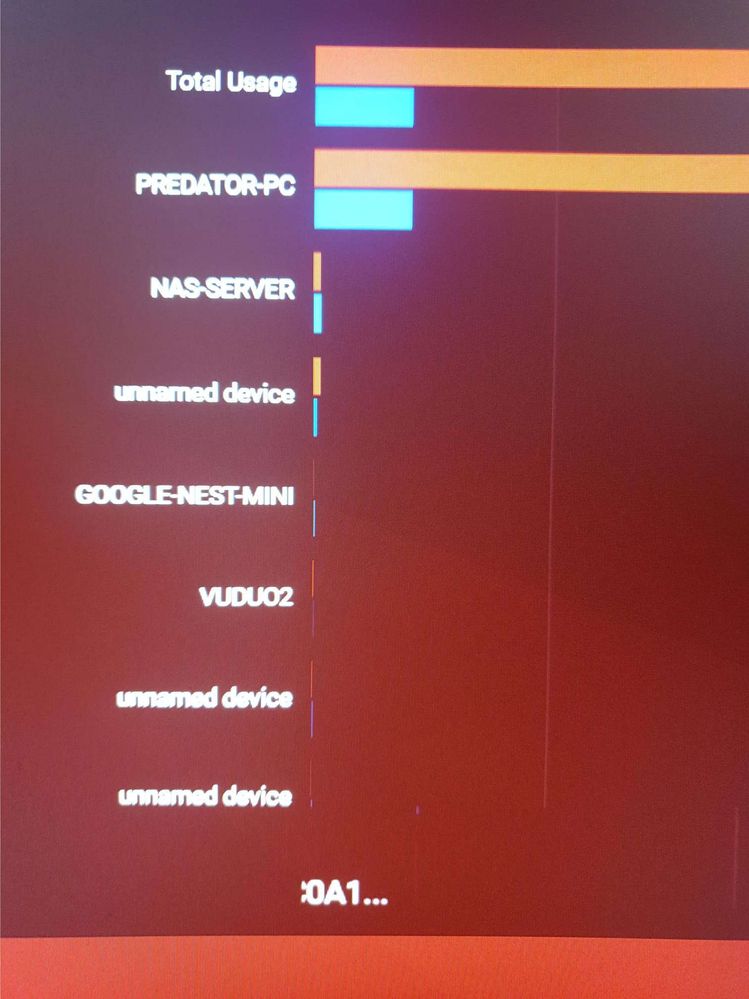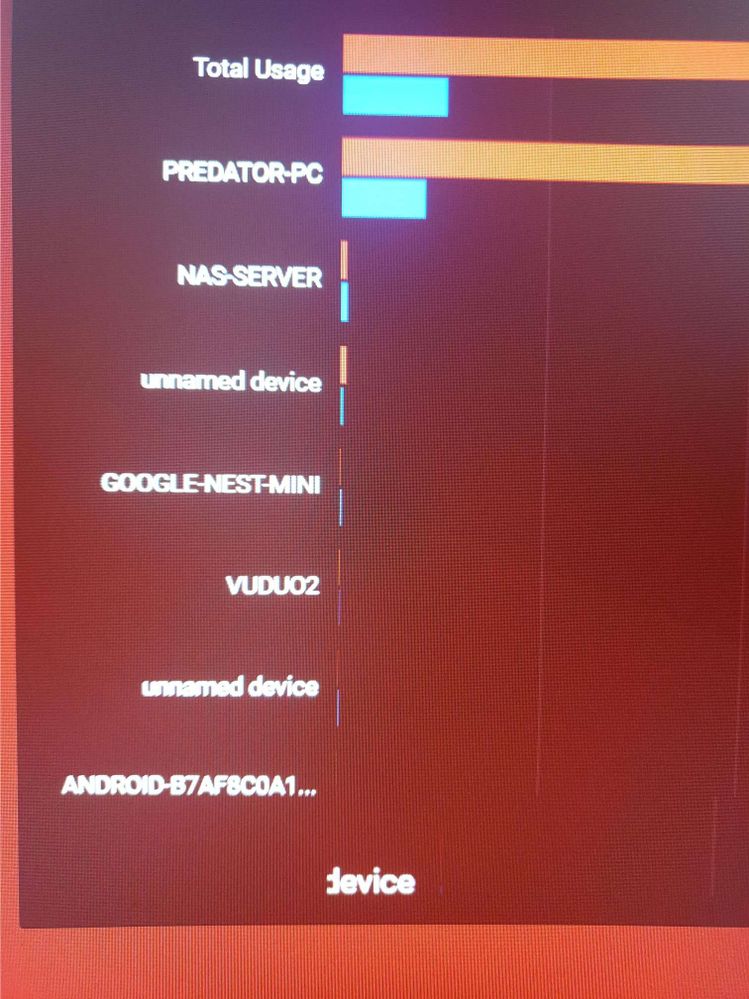- Subscribe to RSS Feed
- Mark Topic as New
- Mark Topic as Read
- Float this Topic for Current User
- Bookmark
- Subscribe
- Printer Friendly Page
Re: New Firmware v2.3.2.108 (XR500)
- Mark as New
- Bookmark
- Subscribe
- Subscribe to RSS Feed
- Permalink
- Report Inappropriate Content
Re: New Firmware v2.3.2.108 (XR500)
@Netduma-Fraser something new
- Mark as New
- Bookmark
- Subscribe
- Subscribe to RSS Feed
- Permalink
- Report Inappropriate Content
Re: New Firmware v2.3.2.108 (XR500)
- Mark as New
- Bookmark
- Subscribe
- Subscribe to RSS Feed
- Permalink
- Report Inappropriate Content
Re: New Firmware v2.3.2.108 (XR500)
- Mark as New
- Bookmark
- Subscribe
- Subscribe to RSS Feed
- Permalink
- Report Inappropriate Content
Re: New Firmware v2.3.2.108 (XR500)
Happened again, LAN connections dropped but WiFi is still working. I had turned off QoS via the hamburger menu as Tim mentioned in his last message and turned the debug log on. Network performance has been absolutly terrible since taking those two actions but I've left it on until now. The debug logs can be downloaded here: https://drive.google.com/file/d/1klpQInbywAqqquUR_JKTCxR1xDiwUcjH/view?usp=sharing
- Mark as New
- Bookmark
- Subscribe
- Subscribe to RSS Feed
- Permalink
- Report Inappropriate Content
Re: New Firmware v2.3.2.108 (XR500)
@fooka03 Thanks for the logs, we will look into it. When you said the LAN connection drops, does that mean none of your wired devices are not able to get the IP from XR500? Did you have XBox connecting to XR500 via wired LAN, and also turn on the instant-on mode on XBox?
- Mark as New
- Bookmark
- Subscribe
- Subscribe to RSS Feed
- Permalink
- Report Inappropriate Content
- Mark as New
- Bookmark
- Subscribe
- Subscribe to RSS Feed
- Permalink
- Report Inappropriate Content
- Mark as New
- Bookmark
- Subscribe
- Subscribe to RSS Feed
- Permalink
- Report Inappropriate Content
- Mark as New
- Bookmark
- Subscribe
- Subscribe to RSS Feed
- Permalink
- Report Inappropriate Content
Re: New Firmware v2.3.2.108 (XR500)
@brandoff7 This is only the debug firmware with one DHCP issue fix. We will add into next beta or official release. We suggested only the users that encountered the DHCP WAN disconnection issue during a DHCP renew to load this firmware for the testing. Thanks for your comments!
- Mark as New
- Bookmark
- Subscribe
- Subscribe to RSS Feed
- Permalink
- Report Inappropriate Content
- Mark as New
- Bookmark
- Subscribe
- Subscribe to RSS Feed
- Permalink
- Report Inappropriate Content
- Mark as New
- Bookmark
- Subscribe
- Subscribe to RSS Feed
- Permalink
- Report Inappropriate Content
Re: New Firmware v2.3.2.108 (XR500)
Installed the updated firmware, QoS still off, debug logging on. I'll give it about 10 days and get back to you.
- Mark as New
- Bookmark
- Subscribe
- Subscribe to RSS Feed
- Permalink
- Report Inappropriate Content
Re: New Firmware v2.3.2.108 (XR500)
@TimChangHey Tim,
This happened overnight while I was sleeping, but my WAN DHCP was renewed 6 hours ago and when I check the "Monitoring > Statistics" it shows all the LAN ports (the 3 I'm using) has only been online for 6 hours. It also aligns with my unbound DNS installed on my raspberry pi. The cache flushed because the interface went offline.
- Mark as New
- Bookmark
- Subscribe
- Subscribe to RSS Feed
- Permalink
- Report Inappropriate Content
Re: New Firmware v2.3.2.108 (XR500)
I forgot to mention that this means that the firmware does not resolve the issue. The LAN ports are still restarting after WAN DHCP renewal. No idea why. I am on Rogers ISP which uses dual stack IPv4 IPv6. QoS service is disabled on my XR500 due to it's related bugs.
- Mark as New
- Bookmark
- Subscribe
- Subscribe to RSS Feed
- Permalink
- Report Inappropriate Content
- Mark as New
- Bookmark
- Subscribe
- Subscribe to RSS Feed
- Permalink
- Report Inappropriate Content
Re: New Firmware v2.3.2.108 (XR500)
@Netduma-Fraserthis is in relation to the firmware update that @TimChang posted which mentions that resolves this issue. It doesn not appear to resolve the issue. I'm not sure what the point of resetting the LAN port after WAN DHCP renewal other than it's causes disconnects on real time streaming events, such as my Microsoft Teams when I'm in meetings.
- Mark as New
- Bookmark
- Subscribe
- Subscribe to RSS Feed
- Permalink
- Report Inappropriate Content
- Mark as New
- Bookmark
- Subscribe
- Subscribe to RSS Feed
- Permalink
- Report Inappropriate Content
Re: New Firmware v2.3.2.108 (XR500)
when to open improvements regarding apex legends? when new update?
- Mark as New
- Bookmark
- Subscribe
- Subscribe to RSS Feed
- Permalink
- Report Inappropriate Content
Re: New Firmware v2.3.2.108 (XR500)
What issue are you experiencing with Apex? We can probably push a cloud update to resolve a lot of these problems!
- Mark as New
- Bookmark
- Subscribe
- Subscribe to RSS Feed
- Permalink
- Report Inappropriate Content
Re: New Firmware v2.3.2.108 (XR500)
- Mark as New
- Bookmark
- Subscribe
- Subscribe to RSS Feed
- Permalink
- Report Inappropriate Content
Re: New Firmware v2.3.2.108 (XR500)
- Mark as New
- Bookmark
- Subscribe
- Subscribe to RSS Feed
- Permalink
- Report Inappropriate Content
Re: New Firmware v2.3.2.108 (XR500)
Hi
XR500 V2.3.2.112-DHCP-a solved my problem I was losing connection every day on all ethernet and wan after reconnecting pppoe change ip... it is the only soft that works.
There is only a small problem with displaying the webgui
you can correct it
thank you
- Mark as New
- Bookmark
- Subscribe
- Subscribe to RSS Feed
- Permalink
- Report Inappropriate Content
Re: New Firmware v2.3.2.108 (XR500)
if the photos don't display I have packed them
https://drive.google.com/file/d/18MIFL_1fCRIYALZ3oYwyYaeKCIdJEChb/view?usp=sharing
- Mark as New
- Bookmark
- Subscribe
- Subscribe to RSS Feed
- Permalink
- Report Inappropriate Content
Re: New Firmware v2.3.2.108 (XR500)
- Mark as New
- Bookmark
- Subscribe
- Subscribe to RSS Feed
- Permalink
- Report Inappropriate Content
Re: New Firmware v2.3.2.108 (XR500)
Google chrome browser on pc
• Introducing NETGEAR WiFi 7 Orbi 770 Series and Nighthawk RS300
• What is the difference between WiFi 6 and WiFi 7?
• Yes! WiFi 7 is backwards compatible with other Wifi devices? Learn more