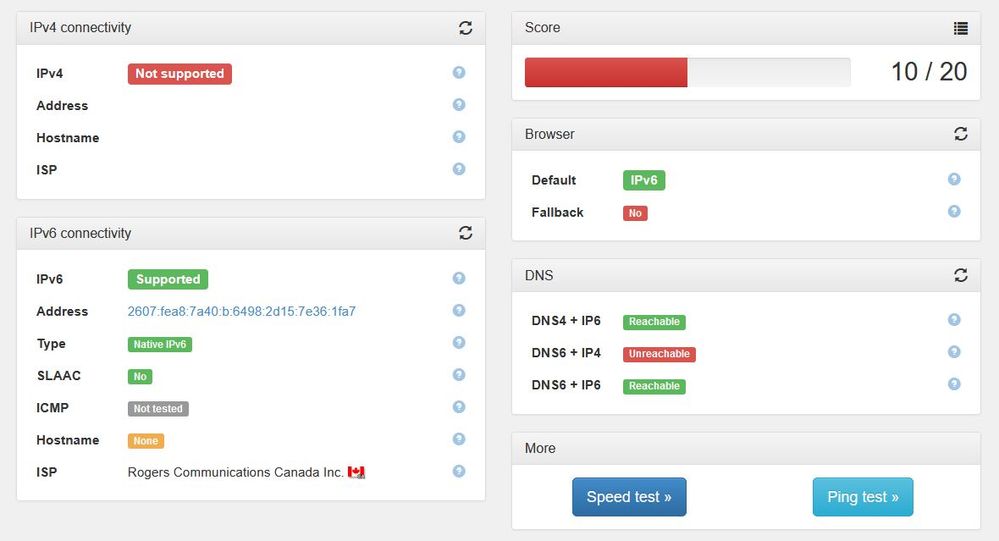- Subscribe to RSS Feed
- Mark Topic as New
- Mark Topic as Read
- Float this Topic for Current User
- Bookmark
- Subscribe
- Printer Friendly Page
Re: New Firmware v2.3.2.108 (XR500)
- Mark as New
- Bookmark
- Subscribe
- Subscribe to RSS Feed
- Permalink
- Report Inappropriate Content
Re: New Firmware v2.3.2.108 (XR500)
- Mark as New
- Bookmark
- Subscribe
- Subscribe to RSS Feed
- Permalink
- Report Inappropriate Content
Re: New Firmware v2.3.2.108 (XR500)
- Mark as New
- Bookmark
- Subscribe
- Subscribe to RSS Feed
- Permalink
- Report Inappropriate Content
Re: New Firmware v2.3.2.108 (XR500)
- Mark as New
- Bookmark
- Subscribe
- Subscribe to RSS Feed
- Permalink
- Report Inappropriate Content
Re: New Firmware v2.3.2.108 (XR500)
- Mark as New
- Bookmark
- Subscribe
- Subscribe to RSS Feed
- Permalink
- Report Inappropriate Content
Re: New Firmware v2.3.2.108 (XR500)
@Netduma-Fraser wrote:
@ep2015if it was a legitimate DDoS attack then rebooting the router wouldn't have necessarily resolved the issue.
Understood. Whatever was causing the high CPU and DDoS logs seemed to have stopped after rebooting. I did see a few more DDoS logs after the reboot for a short period of time but that didnt' cause the CPU to spike, and it went away on its own.
- Mark as New
- Bookmark
- Subscribe
- Subscribe to RSS Feed
- Permalink
- Report Inappropriate Content
Re: New Firmware v2.3.2.108 (XR500)
pelase can you paste the link? i didnt find it here
- Mark as New
- Bookmark
- Subscribe
- Subscribe to RSS Feed
- Permalink
- Report Inappropriate Content
Re: New Firmware v2.3.2.108 (XR500)
@crmontoy1 https://ntgr-my.sharepoint.com/:u:/g/personal/tichang_netgear_com/Ecek7S3fUjZHmGi11s60rNQB1eZUv5HHh-...
- Mark as New
- Bookmark
- Subscribe
- Subscribe to RSS Feed
- Permalink
- Report Inappropriate Content
- Mark as New
- Bookmark
- Subscribe
- Subscribe to RSS Feed
- Permalink
- Report Inappropriate Content
Re: New Firmware v2.3.2.108 (XR500)
Hi @fooka03, because there is no packet capture inside, would you kindly help to get the logs by following steps. Your lease time is 2 hours, so please watch the issue around 1 hour before the lease expires.
And follow the steps to get the debug logs for our analysis if you still can see the issue.
- Plugin a USB device to DUT. Open debug page: http://192.168.1.1/debug.htm
- Select the checkbox “Enable WAN/LAN Packet Capture”.
- Choose “USB Device” in store location.
- Click "Start Capture" button.
- Once issue occurs, press the Button “Save debug log”.
- Send the log to us.
- Mark as New
- Bookmark
- Subscribe
- Subscribe to RSS Feed
- Permalink
- Report Inappropriate Content
- Mark as New
- Bookmark
- Subscribe
- Subscribe to RSS Feed
- Permalink
- Report Inappropriate Content
- Mark as New
- Bookmark
- Subscribe
- Subscribe to RSS Feed
- Permalink
- Report Inappropriate Content
Re: New Firmware v2.3.2.108 (XR500)
Hi @gisuck, thanks a lot for this. We support most of the popular file format, it should be no problem in your current USB. I remember you configure the IPv4 and IPv6 dual stack, is that correct? Is that possilbe you also help to disable IPv6 for the comparison test. And please all the tests run under the .112 firmare.
- Mark as New
- Bookmark
- Subscribe
- Subscribe to RSS Feed
- Permalink
- Report Inappropriate Content
Re: New Firmware v2.3.2.108 (XR500)
Yep, did a test on FAT32 and looks like that worked. I'll get a PM from me shortly.
Disabling IPv6 will be a little difficult for me since I have IPTV in my home using 2 Rogers boxes. I might have to do this on the weekend when my household is asleep so they aren't disturbed with no traffic/black screens.
- Mark as New
- Bookmark
- Subscribe
- Subscribe to RSS Feed
- Permalink
- Report Inappropriate Content
- Mark as New
- Bookmark
- Subscribe
- Subscribe to RSS Feed
- Permalink
- Report Inappropriate Content
- Mark as New
- Bookmark
- Subscribe
- Subscribe to RSS Feed
- Permalink
- Report Inappropriate Content
- Mark as New
- Bookmark
- Subscribe
- Subscribe to RSS Feed
- Permalink
- Report Inappropriate Content
- Mark as New
- Bookmark
- Subscribe
- Subscribe to RSS Feed
- Permalink
- Report Inappropriate Content
- Mark as New
- Bookmark
- Subscribe
- Subscribe to RSS Feed
- Permalink
- Report Inappropriate Content
- Mark as New
- Bookmark
- Subscribe
- Subscribe to RSS Feed
- Permalink
- Report Inappropriate Content
- Mark as New
- Bookmark
- Subscribe
- Subscribe to RSS Feed
- Permalink
- Report Inappropriate Content
Re: New Firmware v2.3.2.108 (XR500)
Give me some time to work this out. Good news is that I'm not getting error logs when enabling IPv6 and QoS. Bad news is doing so disables IPv4 traffic for some reason. Still trying to figure out what happened.
- Mark as New
- Bookmark
- Subscribe
- Subscribe to RSS Feed
- Permalink
- Report Inappropriate Content
Re: New Firmware v2.3.2.108 (XR500)
I forgot image posting doesn't work here. Here's an imgur. https://imgur.com/a/tzScd9I
For now, disabling the QoS and rebooting brought dual stack back online. Couldn't get it online any other way. Simply disabling IPv6 still blocked IPv4 traffic.
- Mark as New
- Bookmark
- Subscribe
- Subscribe to RSS Feed
- Permalink
- Report Inappropriate Content
Re: New Firmware v2.3.2.108 (XR500)
Okay, family is getting pissed at me since I'm taking the internet down a few times. Since we have IPTV, we have no TV when this happens too. I'm going to wait until Friday night (very early saturday morning) EST to mess around. But, I'll keep an eye on the DHCP LAN disconnect issues. I should know shortly as I'm still on 1 hour lease time with my ISP.
- Mark as New
- Bookmark
- Subscribe
- Subscribe to RSS Feed
- Permalink
- Report Inappropriate Content
- Mark as New
- Bookmark
- Subscribe
- Subscribe to RSS Feed
- Permalink
- Report Inappropriate Content
Re: New Firmware v2.3.2.108 (XR500)
@TimChang wrote:@gisuck Please take your time. Family will always be the first priority.
At lease one of us feels that way /jokes. Good news is that the first WAN DHCP renew did not affect LAN ports. If people are looking for a temp fix, this firmware seems to be it. I'll let you know if I see any other weird behaviour in the next hour before I head off to bed.
• Introducing NETGEAR WiFi 7 Orbi 770 Series and Nighthawk RS300
• What is the difference between WiFi 6 and WiFi 7?
• Yes! WiFi 7 is backwards compatible with other Wifi devices? Learn more