
- Subscribe to RSS Feed
- Mark Topic as New
- Mark Topic as Read
- Float this Topic for Current User
- Bookmark
- Subscribe
- Printer Friendly Page
Re: New Firmware v2.3.2.120 (XR450)
- Mark as New
- Bookmark
- Subscribe
- Subscribe to RSS Feed
- Permalink
- Report Inappropriate Content
Re: New Firmware v2.3.2.120 (XR450)
@Netduma-Fraser wrote:
@dewayne221oh I see, did the factory reset using that page wipe everything successfully for you then?
no evrything reset except for index.html#com.netdumasoftware.qos i tried everything even held the reset on router for 30 seconds nothing is resetting that part
- Mark as New
- Bookmark
- Subscribe
- Subscribe to RSS Feed
- Permalink
- Report Inappropriate Content
Re: New Firmware v2.3.2.120 (XR450)
- Mark as New
- Bookmark
- Subscribe
- Subscribe to RSS Feed
- Permalink
- Report Inappropriate Content
Re: New Firmware v2.3.2.120 (XR450)
Last night started to get random disconnects and has done it 3 times now for an 8 hour span and I have been updated to this firmware since the day it was released and have had no problems until last night and I have not changed any settings recently
- Mark as New
- Bookmark
- Subscribe
- Subscribe to RSS Feed
- Permalink
- Report Inappropriate Content
Re: New Firmware v2.3.2.120 (XR450)
Thanks for reporting, just to double check, did you factory reset after the upgrade?
Has anything changed in the environment in the last 24 hours or so? Any devices added or removed? Any changes to usage?
- Mark as New
- Bookmark
- Subscribe
- Subscribe to RSS Feed
- Permalink
- Report Inappropriate Content
Re: New Firmware v2.3.2.120 (XR450)
No everything is basically the same no new devices or nothing and havent changed a setting in over a week and the problem just started last night, but I will say that its definitely the update because I revereted back to the stable version V2.3.2.114 and haven't had a reboot in hours now, and when it originally started last night it was doing it every 1 1/2 to 2 hours and also I mad sure to factory reset after the upgrade when I originally done it but im not sure what made it start randomly restarting because nothing has changed and is exactly the same
- Mark as New
- Bookmark
- Subscribe
- Subscribe to RSS Feed
- Permalink
- Report Inappropriate Content
Re: New Firmware v2.3.2.120 (XR450)
OK thank you for this information.
In the interest of maintaining stability in your home network I'd suggest sticking with .114 for the time being as that's working for you.
- Mark as New
- Bookmark
- Subscribe
- Subscribe to RSS Feed
- Permalink
- Report Inappropriate Content
Re: New Firmware v2.3.2.120 (XR450)
only issue is in QOS giving an error of "device not found"
- Mark as New
- Bookmark
- Subscribe
- Subscribe to RSS Feed
- Permalink
- Report Inappropriate Content
Re: New Firmware v2.3.2.120 (XR450)
Hey guys, I successfully installed this firmware on my XR450 and performed a factory reset. So far, so good, though I noticed that the GeoFilter and the Traffic Prioritization doesn't seem to detect when I'm playing Street Fighter V on PC. I have yet to try with my PS4 but perhaps I have something misconfigured.. From within Geo-Filter Map, I clicked on "Add Device", selected my PC, and for the game, I selected "Unreal Engine". Is this the correct configuration?
- Mark as New
- Bookmark
- Subscribe
- Subscribe to RSS Feed
- Permalink
- Report Inappropriate Content
Re: New Firmware v2.3.2.120 (XR450)
Alright I have an update on my previous post, after installing the stable version yesterday morning and playing warzone last night I had a complete disconnect on my router once again so I started thinking as to what it could be and I noticed it mainly happens when im playing warzone and I noticed my speeds were considerably lower so when it happened last night and it had completely rebooted I for some reason had no internet connection and I was thinking maybe I was getting ddosed and I decided to change my wan ip because I have a static ip block that I pay extra for though my isp and that fixed it completely my speeds were back to normal and also I havent had a disconnect since so maybe it wasn't the new beta version after all but I will test it here in a few days to see if I still get disconnects with the beta
- Mark as New
- Bookmark
- Subscribe
- Subscribe to RSS Feed
- Permalink
- Report Inappropriate Content
Re: New Firmware v2.3.2.120 (XR450)
@mr_j2the I don't think it uses the Unreal Engine but if you add it using the Game Console service instead it will work.
@david101097 interesting, I wonder why that worked. Thanks for the update, keep us posted!
- Mark as New
- Bookmark
- Subscribe
- Subscribe to RSS Feed
- Permalink
- Report Inappropriate Content
Re: New Firmware v2.3.2.120 (XR450)
- Mark as New
- Bookmark
- Subscribe
- Subscribe to RSS Feed
- Permalink
- Report Inappropriate Content
Re: New Firmware v2.3.2.120 (XR450)
So you're still seeing the same issue in QoS?
Is it just particular devices losing connection or is it all devices?
Do you still have access to the interface when this happens?
- Mark as New
- Bookmark
- Subscribe
- Subscribe to RSS Feed
- Permalink
- Report Inappropriate Content
Re: New Firmware v2.3.2.120 (XR450)
- Mark as New
- Bookmark
- Subscribe
- Subscribe to RSS Feed
- Permalink
- Report Inappropriate Content
- Mark as New
- Bookmark
- Subscribe
- Subscribe to RSS Feed
- Permalink
- Report Inappropriate Content
Re: New Firmware v2.3.2.120 (XR450)
- Mark as New
- Bookmark
- Subscribe
- Subscribe to RSS Feed
- Permalink
- Report Inappropriate Content
Re: New Firmware v2.3.2.120 (XR450)
- Mark as New
- Bookmark
- Subscribe
- Subscribe to RSS Feed
- Permalink
- Report Inappropriate Content
Re: New Firmware v2.3.2.120 (XR450)
- Mark as New
- Bookmark
- Subscribe
- Subscribe to RSS Feed
- Permalink
- Report Inappropriate Content
Re: New Firmware v2.3.2.120 (XR450)
- Mark as New
- Bookmark
- Subscribe
- Subscribe to RSS Feed
- Permalink
- Report Inappropriate Content
Re: New Firmware v2.3.2.120 (XR450)
- Mark as New
- Bookmark
- Subscribe
- Subscribe to RSS Feed
- Permalink
- Report Inappropriate Content
Re: New Firmware v2.3.2.120 (XR450)
- Mark as New
- Bookmark
- Subscribe
- Subscribe to RSS Feed
- Permalink
- Report Inappropriate Content
Re: New Firmware v2.3.2.120 (XR450)
- Mark as New
- Bookmark
- Subscribe
- Subscribe to RSS Feed
- Permalink
- Report Inappropriate Content
Re: New Firmware v2.3.2.120 (XR450)
- Mark as New
- Bookmark
- Subscribe
- Subscribe to RSS Feed
- Permalink
- Report Inappropriate Content
Re: New Firmware v2.3.2.120 (XR450)
- Mark as New
- Bookmark
- Subscribe
- Subscribe to RSS Feed
- Permalink
- Report Inappropriate Content
Re: New Firmware v2.3.2.120 (XR450)
Did you factory reset and setup the router from scratch after applying the FW update?
@Retired_Member wrote:
It’s been sometime since I formatted the router when the update came out but now I’m having issues with slow Internet and the 5 GHz network isn’t connecting to my phone whenever I try to connect it it says cannot connect to network only the 2.4 G can connect and I’m feeling slower Internet than usual sometimes I get laggy Internet connection when I play video games on my Xbox when hard wired
- Mark as New
- Bookmark
- Subscribe
- Subscribe to RSS Feed
- Permalink
- Report Inappropriate Content
Re: New Firmware v2.3.2.120 (XR450)
v120
Factory reset and setup from scratch.
CN1200 Cable modem - 1Gb Down/50Mpbs Up
3 Test devices:
Windows x64 1Gb Wired
Mac Book Pro 2018 OSX 11.3 Beta 7 Wireless
iPhone 12 Mac iOS 14.42 Wireless
WPA2-AES Only.
Connection Benchmark not hitting anywhere near 900Mpbs with QoS Enabled or Disabled:

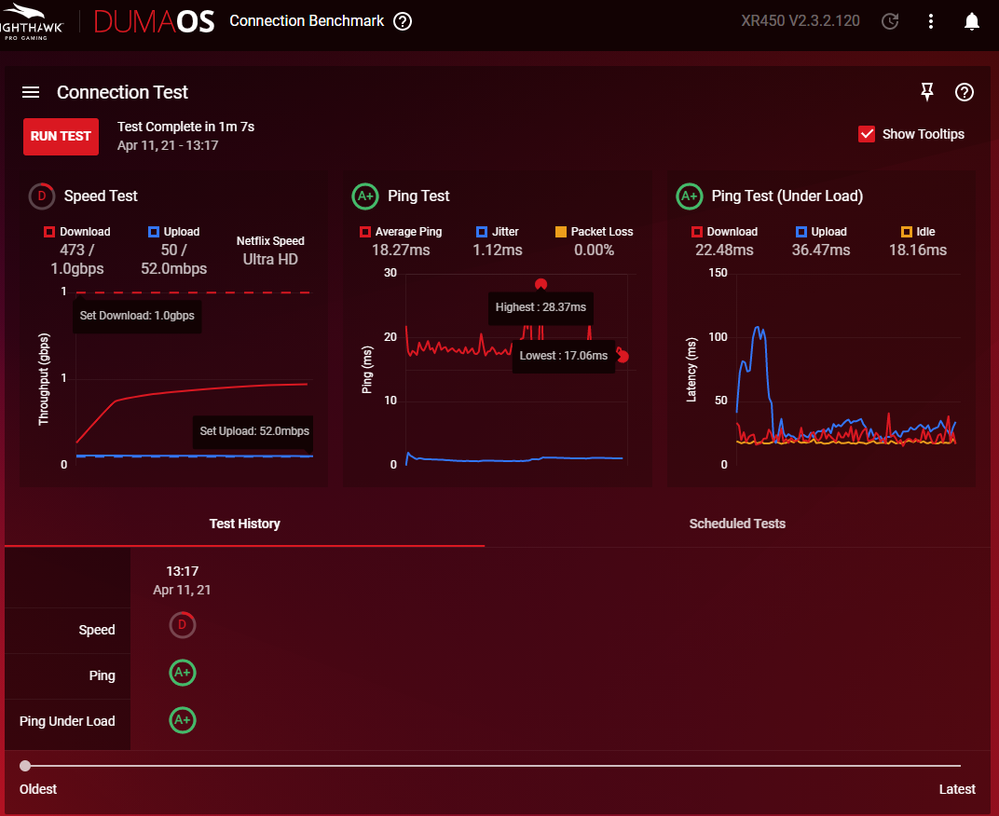
Wired PC:
QoS disabled. Good speeds near 900Mpbs or higher.
QoS Enabled 100% Sliders saw higher 800Mpbs speeds.
QoS Enbled 75% Sliders saw higher 800Mpbs speeds
All tests ran 3 times each.
Mac Book Pro would not conect wirelessly to 5Ghz SSID using Smart Connect, manual channels 11 and 149, Beamforming, MIMO and HT160 enabled. Mac Book seems to prefer the 2.4Ghz frequency vs 5Ghz. Only after I disabled HT160, did the Mac Book connect to the 5Ghz signal at 1300Mpbs. QoS Enabled 75% Sliders saw 800Mpbs speeds
iPhone connected to to SSID using Smart Connect, manual channels 11 and 149, Beamformming, MIMO and HT160 enabled. QoS Enabled 75% Sliders saw 600Mpbs speeds
All tests ran 3 times each.
iPhone connected to to SSID using Smart Connect, manual channels 11 and 149, Beamformming, MIMO and HT160 enabled. QoS Enabled 100% Sliders and speed test app started failing to find server to speed test with. Repeated reboots and Power cycles would not resolve speed test app failure.
iPhone connected to to SSID using Smart Connect, manual channels 11 and 149, Beamformming, MIMO and HT160 enabled. QoS Disabled and speed test app started failing to find server to speed test with. Repeated reboots and Power cycles would not resolve speed test app failure.
iPhone connected to to SSID using Smart Connect, manual channels 11 and 149, Beamformming, MIMO enabled and HT160 disabled. QoS Disabled and speed test app saw 600Mpbs speeds
All tests ran 3 times each.
Mac Book Pro connected to to SSID using Smart Connect, manual channels 11 and 149, Beamformming, MIMO enabled and HT160 disabled. QoS Disabled and speed test app saw 800Mpbs speeds
All tests ran 3 times each.
Re-eanbled HT160 on the XR450 and the Mac Book Pro would reconnect however speed was at 1170Mpbs then connected at 1300Mbps as the speed test app ran, using same wireless configuration as above with out HT160 enabled. Seems that OSX fails back to lower connection rate if not being used.
Mac Book Pro connected to to SSID using Smart Connect, manual channels 11 and 149, Beamformming, MIMO enabled and HT160 enabled. QoS Enabled 100% Sliders and speed test app saw 800Mpbs.
All tests ran 3 times each.
Mac Book Pro connected to to SSID using Smart Connect, manual channels 11 and 149, Beamformming, MIMO enabled and HT160 enabled. QoS Enabled 75% Sliders and speed test app saw 700Mpbs then the up speed test did not start then "Could not connect to the Internet" message appeared on the app and the test failed.
iPhone connected to to SSID using Smart Connect, manual channels 11 and 149, Beamformming, MIMO enabled and HT160 Enabled. QoS Disabled and speed test app saw 600Mpbs speeds
All tests ran 3 times each.
iPhone connected to to SSID using Smart Connect, manual channels 11 and 149, Beamformming, MIMO enabled and HT160 enabled. QoS Enabled and 100% Sliders and speed test app saw 600Mpbs speed on 1st test then started failing on next test run. The speedteset app reporting "Finding optimal server" message and a spinning circle. Test failed.
iPhone connected to to SSID using Smart Connect, manual channels 11 and 149, Beamformming, MIMO and HT160 disabled. QoS Enabled 100% Sliders and speed test app saw 600Mpbs.
All tests ran 3 times each.
Summary:
Connection Benchmark testing is not seeing anything near 900Mpbs. Something similar had been seen on NetDumas R series routers as well.
Seems that the Mac Book and ipPone/speed test app doesn't like it when QoS is enabled with sliders at 75-100%, Auto Enabled and HT160 is enabled. Mac Book seems to pick 2.4Ghz over 5Ghz when Smart Connect and HT160 is enabled. Seems that HT160 causes problems for the most part.
Also notice that after the router is ready, both wifi LEDs are ON and seem enabled but it takes about 30 seconds longer for the actual BSSID to appear and the device to connect to the signal when Smart Connect was disabled.
• Introducing NETGEAR WiFi 7 Orbi 770 Series and Nighthawk RS300
• What is the difference between WiFi 6 and WiFi 7?
• Yes! WiFi 7 is backwards compatible with other Wifi devices? Learn more
