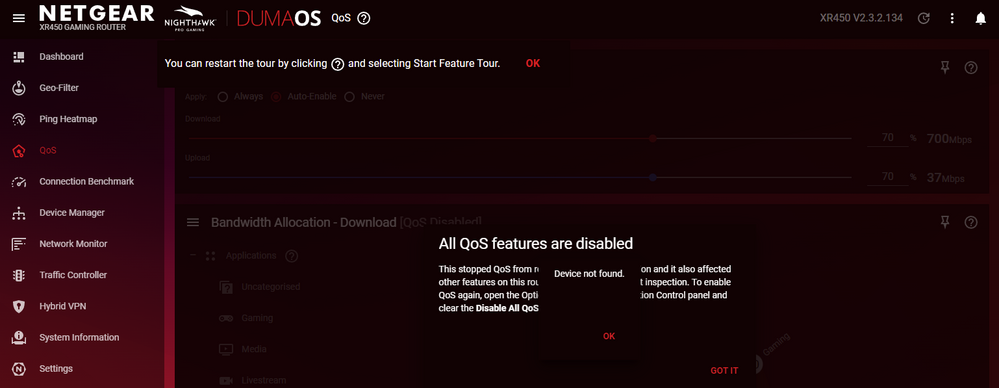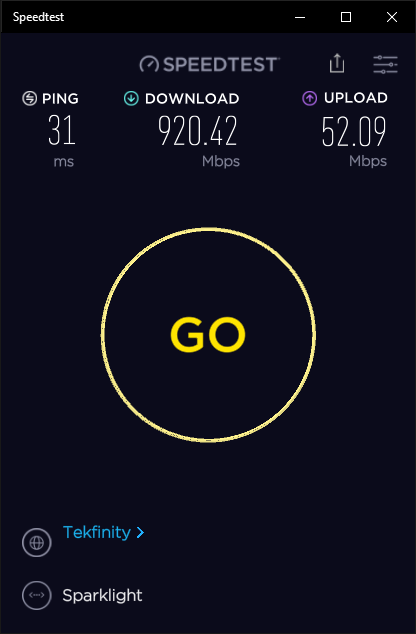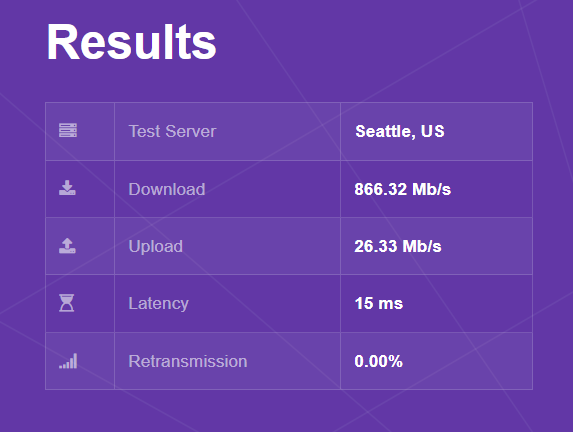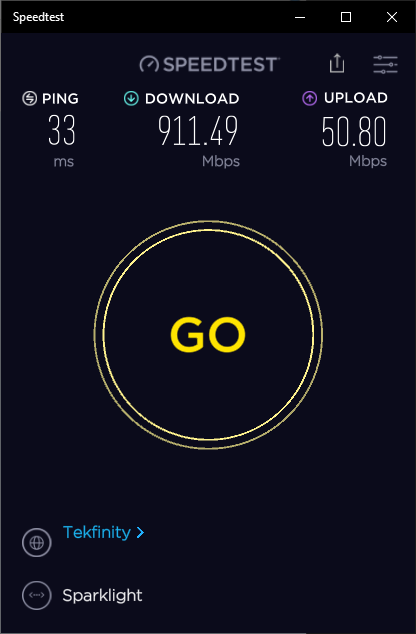- Subscribe to RSS Feed
- Mark Topic as New
- Mark Topic as Read
- Float this Topic for Current User
- Bookmark
- Subscribe
- Printer Friendly Page
Re: New - XR450/XR500 Firmware Version 2.3.2.134 Released
- Mark as New
- Bookmark
- Subscribe
- Subscribe to RSS Feed
- Permalink
- Report Inappropriate Content
Enhancements: 04/12/2022
- Remove Funjsq for PR SKU
- Various security enhancements
Bug Fixes:
- Fixes an issue where the name of an attached device cannot be changed in the device manager through the Nighthawk app.
Security Fixes:
-
Fixes security vulnerabilities.
For more information about security vulnerabilities, visit https://www.netgear.com/about/security/
XR450:
Download Link:
https://www.netgear.com/support/product/XR450.aspx#download
XR500:
Download Link:
https://www.netgear.com/support/product/XR500.aspx#download
Firmware Update Instructions:
To update your router’s firmware, follow the instructions in your router’s user manual. To view your router’s user manual, visit https://www.netgear.com/support/product/XR500.aspx#docs
https://kb.netgear.com/23960/How-do-I-manually-update-the-firmware-on-my-NETGEAR-router
NOTE: It's recommended to factory reset and setup from scratch after applying this FW update.
NOTE: Recommend setting the default DHCP IP address pool range to the following after applying and a factory reset: 192.168.#.100 to 192.168.#.200
This article applies to:
Let us know how it works for you...
Solved! Go to Solution.
Accepted Solutions
- Mark as New
- Bookmark
- Subscribe
- Subscribe to RSS Feed
- Permalink
- Report Inappropriate Content
I recommend that you leave the DHCP IP address pool range set to a smaller range. You don't have to use the default range. I personally never use the factory range on any NG router. Also this provides room for static IP addressed devices as well. I use .100 to .150 as I only have around 30 devices. Plenty of room for additional devices if and when that happens.
We hope so, however don't have that info.
All Replies
- Mark as New
- Bookmark
- Subscribe
- Subscribe to RSS Feed
- Permalink
- Report Inappropriate Content
Re: New - XR450/XR500 Firmware Version 2.3.2.134 Released
Upgraded firmware, factory reset via GUI, 30 second press of the reset button on the back just to make sure. Reconfigured all settings - everything seems to be working fine. These are the settings I have different to default:
- Ran the Wizard and added username and password for PPPoE (UK ISP)
- Configure Google DNS instead of using ISP's DNS
- Allowed the router to run its own speed test
- Enable QoS and reduce to give headroom for congestion control
- Ran DSL Reports speedtest and scoring A+ / A / A+ so pretty happy
- Disable:
- uPnP
- WIFI radios (I have separate WiFi access points)
- Media Server, USB and ReadyShare
I don't use the Geo-Filter or Hybrid VPN so cannot comment on those.
Will let you know if there are any issues.
- Mark as New
- Bookmark
- Subscribe
- Subscribe to RSS Feed
- Permalink
- Report Inappropriate Content
Re: New - XR450/XR500 Firmware Version 2.3.2.134 Released
Pease don't use 30 second press of the reset button. Only 10 seconds is needed.
- Mark as New
- Bookmark
- Subscribe
- Subscribe to RSS Feed
- Permalink
- Report Inappropriate Content
Re: New - XR450/XR500 Firmware Version 2.3.2.134 Released
when i click the QoS option i am greeted with a device not found, also when i try to run the connection benchmark nothing happens
- Mark as New
- Bookmark
- Subscribe
- Subscribe to RSS Feed
- Permalink
- Report Inappropriate Content
Re: New - XR450/XR500 Firmware Version 2.3.2.134 Released
Did you factory reset the router and setup from scratch after loading the FW?
What browser are you using?
Be sure to clear out browser caches before entering the routers web page.
@blackshirt40 wrote:
when i click the QoS option i am greeted with a device not found, also when i try to run the connection benchmark nothing happens
- Mark as New
- Bookmark
- Subscribe
- Subscribe to RSS Feed
- Permalink
- Report Inappropriate Content
Re: New - XR450/XR500 Firmware Version 2.3.2.134 Released
i tried the hard button reset on the back, held for ten seconds. it rebooted the router but saved info was still there, then i did the factory erase option(think that is what its called) and that did reset it. so long answer is yes. I have also tried both chrome and edge
- Mark as New
- Bookmark
- Subscribe
- Subscribe to RSS Feed
- Permalink
- Report Inappropriate Content
Re: New - XR450/XR500 Firmware Version 2.3.2.134 Released
You may need to downgrade back to .130, factory reset, then upgrade to .134 and don't reset. That'll fix it for you.
- Mark as New
- Bookmark
- Subscribe
- Subscribe to RSS Feed
- Permalink
- Report Inappropriate Content
Re: New - XR450/XR500 Firmware Version 2.3.2.134 Released
WIth v.130 applied, I applied v.134 over the top then used the ERASE fuction to factory reset the router. Used MS Edge to set up the router and walked thru the setup wizard.
I recommend clearing out all browser caches prior to walking thru the setup wizard.
The "Device not found" message appears on the QoS page:
Wired speeds are to spec:
Connection Test is working however the download doesn't reflect what external speed test app says:
Something I noticed this morning, I had used the top WiFi enable/disable button yesterday to turn OFF the wifi radios. Left them OFF over night. I looked over this morning and found the 5Ghz radio enabled LED on the front of the router this morning. I used the button to enable the radios, then agian to disable the radios, both LEDs turned OFF. I'll check this again later.
- Mark as New
- Bookmark
- Subscribe
- Subscribe to RSS Feed
- Permalink
- Report Inappropriate Content
Re: New - XR450/XR500 Firmware Version 2.3.2.134 Released
Thanks for the detail as always, the Device not found error is a weird one but it can be fixed by downgrading to .130, resetting, then upgrading again without resetting after.
Looks as though Connection Benchmark is reporting incorrectly, out of interest can you let me know if you get expected results running a speedtest here:
https://speed.measurementlab.net/
Let us know how you get on with the Wi-Fi.
- Mark as New
- Bookmark
- Subscribe
- Subscribe to RSS Feed
- Permalink
- Report Inappropriate Content
Re: New - XR450/XR500 Firmware Version 2.3.2.134 Released
Ok, speed test for that site linked in MS Edge:
Uplink isn't near to 50Mbps specs.
Got home and WiFI LED is still OFF. I'll continue to check this tomorrow morning.
- Mark as New
- Bookmark
- Subscribe
- Subscribe to RSS Feed
- Permalink
- Report Inappropriate Content
Re: New - XR450/XR500 Firmware Version 2.3.2.134 Released
- Mark as New
- Bookmark
- Subscribe
- Subscribe to RSS Feed
- Permalink
- Report Inappropriate Content
Re: New - XR450/XR500 Firmware Version 2.3.2.134 Released
You can see the actions I took to upgrade in my previous post. I went from v120 to v134. I’ve now downgraded to v130 without a factory reset and things seem to be working fine again.
- Mark as New
- Bookmark
- Subscribe
- Subscribe to RSS Feed
- Permalink
- Report Inappropriate Content
Re: New - XR450/XR500 Firmware Version 2.3.2.134 Released
v.130: Taken 20211105
Also downgrading to v.130, factory reset, then update back to v.134 doesn't resolve the "Device Not Found" message seen in QOS. Still appears for me. Though only seen once after entering into QoS.
Ran the Connection Test after downgrading to v.130, reset then back up to v.134:
QoS disabled. A bit better results on the down. Still not near 900Mpbs.
@Netduma-Fraser wrote:
We haven't made any changes in this version so Benchmark still needs to be improved, did you see full speeds on Benchmark on the previous version?
- Mark as New
- Bookmark
- Subscribe
- Subscribe to RSS Feed
- Permalink
- Report Inappropriate Content
Re: New - XR450/XR500 Firmware Version 2.3.2.134 Released
@FURRYe38 You'll have to downgrade to a non 3.0 version, factory reset then upgrade so .114 or .120 for example. Okay so it's actually improved a little weirdly. As mentioned we haven't made any changes so bugs on the DumaOS side of things that were present on .130 are very likely to be on this version as well. Don't worry though, it's just a reporting issue, you're getting the speeds Ookla says.
- Mark as New
- Bookmark
- Subscribe
- Subscribe to RSS Feed
- Permalink
- Report Inappropriate Content
Re: New - XR450/XR500 Firmware Version 2.3.2.134 Released
I see. OK. Well the message only appears once and doesn't seem to both anything. I'll leave the router at .v134 for now. I'll get this going live on a 2ndary network tomorrow and let it run over the weekend with WiFi enabled. WIll monitor.
- Mark as New
- Bookmark
- Subscribe
- Subscribe to RSS Feed
- Permalink
- Report Inappropriate Content
Re: New - XR450/XR500 Firmware Version 2.3.2.134 Released
Hi, Does this version include fixes related to the DHCP issue please ?
No I'm not going to test it for the Netgear "QA" 😉
- Mark as New
- Bookmark
- Subscribe
- Subscribe to RSS Feed
- Permalink
- Report Inappropriate Content
Re: New - XR450/XR500 Firmware Version 2.3.2.134 Released
- Mark as New
- Bookmark
- Subscribe
- Subscribe to RSS Feed
- Permalink
- Report Inappropriate Content
Re: New - XR450/XR500 Firmware Version 2.3.2.134 Released
Currently running v.134 and not seeing any DHCP issue. I have left the DHCP server configuration at default.
@mathmath51 wrote:
Hi, Does this version include fixes related to the DHCP issue please ?
No I'm not going to test it for the Netgear "QA" 😉
- Mark as New
- Bookmark
- Subscribe
- Subscribe to RSS Feed
- Permalink
- Report Inappropriate Content
Re: New - XR450/XR500 Firmware Version 2.3.2.134 Released
Hi FURRY,
If update the new firmware and after factory reset restore from backup I have any issues?
With .130 firmware after factory reset I don’t have it any problems. Need to update the new firmware? Is important? Router working better with .134?
- Mark as New
- Bookmark
- Subscribe
- Subscribe to RSS Feed
- Permalink
- Report Inappropriate Content
Re: New - XR450/XR500 Firmware Version 2.3.2.134 Released
- Mark as New
- Bookmark
- Subscribe
- Subscribe to RSS Feed
- Permalink
- Report Inappropriate Content
Re: New - XR450/XR500 Firmware Version 2.3.2.134 Released
5Ghz speeds are good:
ASUS GT-AX11000 in wireless bridge mode.
iPhone 12 pro max is seeing to spec speeds as well for 5Ghz AC with 160Mhz enabled:
- Mark as New
- Bookmark
- Subscribe
- Subscribe to RSS Feed
- Permalink
- Report Inappropriate Content
Re: New - XR450/XR500 Firmware Version 2.3.2.134 Released
As per the previous posts above I went from .120 --> .134 --> .130. Gaming latency has been unacceptable on both .134 and .130 so I've downgraded to .120 again. I'll wait until the next release to try again.
- Mark as New
- Bookmark
- Subscribe
- Subscribe to RSS Feed
- Permalink
- Report Inappropriate Content
Re: New - XR450/XR500 Firmware Version 2.3.2.134 Released
You mentioned previously that things were fine on .130, how long did it take for you to start noticing that latency got worse? For example, after a couple of days uptime? If you rebooted the XR through the front-end did things get better temporarily?
- Mark as New
- Bookmark
- Subscribe
- Subscribe to RSS Feed
- Permalink
- Report Inappropriate Content
Re: New - XR450/XR500 Firmware Version 2.3.2.134 Released
Hi Liam - when I said .130 was fine I hadn't really given it enough time to see what was happening. Can you tell me what the proper upgrade path is from .120 to .134. I'd obviously like to be on the most secure version but perhaps I didn't follow the correct steps when upgrading? A step by step list of actions would be good and I don't mind doing complete resets and configuring from scratch.
- Mark as New
- Bookmark
- Subscribe
- Subscribe to RSS Feed
- Permalink
- Report Inappropriate Content
Re: New - XR450/XR500 Firmware Version 2.3.2.134 Released
There shouldn't be an upgrade path as such, however some users have had an error in QoS so until that's fixed I'd suggest the following to be safe:
- Downgrade to the last 2.0 firmware (2.3.2.114)
- Factory reset the XR500
- Upgrade to the latest full release 3.0 firmware (2.3.2.134) without factory resetting
Let me know if you're still having issues after that.
• What is the difference between WiFi 6 and WiFi 7?
• Yes! WiFi 7 is backwards compatible with other Wifi devices? Learn more