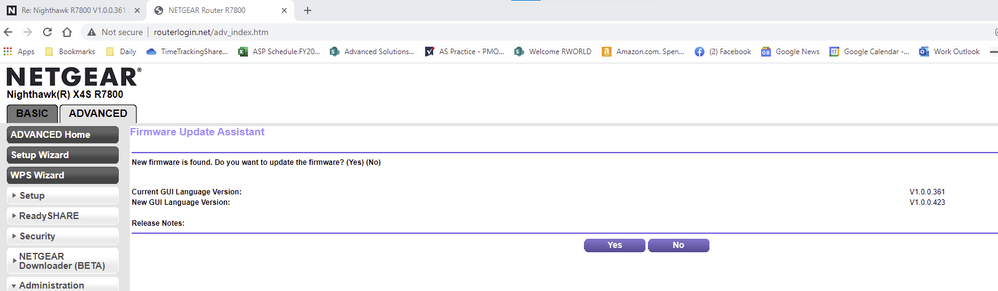- Subscribe to RSS Feed
- Mark Topic as New
- Mark Topic as Read
- Float this Topic for Current User
- Bookmark
- Subscribe
- Printer Friendly Page
Nighthawk R7800 V1.0.0.361 and V1.0.0.423?
- Mark as New
- Bookmark
- Subscribe
- Subscribe to RSS Feed
- Permalink
- Report Inappropriate Content
Nighthawk R7800 V1.0.0.361 and V1.0.0.423?
Hi, why does my router think these are available (then fail with an MD5 error), yet thet are not listed here
https://www.netgear.com/support/product/R7800.aspx#download
- Mark as New
- Bookmark
- Subscribe
- Subscribe to RSS Feed
- Permalink
- Report Inappropriate Content
Re: Nighthawk R7800 V1.0.0.361 and V1.0.0.423?
Where are you seeing this on the router? Please provide a screen capture.
What version of FW is currently loaded now? https://community.netgear.com/t5/Nighthawk-WiFi-Routers/Nighthawk-R-X4S-R7800-MD5-Verify-Error/td-p/...
Most current is 1.0.2.90
If your in a China region, maybe this should be reviewed:
- Mark as New
- Bookmark
- Subscribe
- Subscribe to RSS Feed
- Permalink
- Report Inappropriate Content
- Mark as New
- Bookmark
- Subscribe
- Subscribe to RSS Feed
- Permalink
- Report Inappropriate Content
Re: Nighthawk R7800 V1.0.0.361 and V1.0.0.423?
Those are GUI Language versions, not FW versions. Those are embedded in the FW file. Won't be seen separately on NG download site.
Update to the latest. You'll be fine.
- Mark as New
- Bookmark
- Subscribe
- Subscribe to RSS Feed
- Permalink
- Report Inappropriate Content
Re: Nighthawk R7800 V1.0.0.361 and V1.0.0.423?
I guess it is the language versions but should it be telling me I have something new to download?
- Mark as New
- Bookmark
- Subscribe
- Subscribe to RSS Feed
- Permalink
- Report Inappropriate Content
- Mark as New
- Bookmark
- Subscribe
- Subscribe to RSS Feed
- Permalink
- Report Inappropriate Content
Re: Nighthawk R7800 V1.0.0.361 and V1.0.0.423?
No it will install on it's own.
- Mark as New
- Bookmark
- Subscribe
- Subscribe to RSS Feed
- Permalink
- Report Inappropriate Content
Re: Nighthawk R7800 V1.0.0.361 and V1.0.0.423?
Update to latest? Already updated to latest Firmware .90
where do you find the GUI updates. Nowhere to be found at Netgear downloads. Anyone have a link?
- Mark as New
- Bookmark
- Subscribe
- Subscribe to RSS Feed
- Permalink
- Report Inappropriate Content
Re: Nighthawk R7800 V1.0.0.361 and V1.0.0.423?
This is NOT the solution. I am having the exact same problem with an R7800. It had older firmware on it (V1.0.2.49) and I was unable to do it via the online upgrade. I downloaded the V1.0.2.90 firmware on my PC and installed it via the Browse interface on the upgrade page o the router and was able to do that. However, there is still another update, the GUI update, same sympton in this thread.
There is no place to download this newer update and the MD5 error every time when trying to do the upgrade via the web interface.
Frankly if you have no idea what you are doing, stop answering peoples questions and marking things as a solution, when they clearly are not.
- Mark as New
- Bookmark
- Subscribe
- Subscribe to RSS Feed
- Permalink
- Report Inappropriate Content
Re: Nighthawk R7800 V1.0.0.361 and V1.0.0.423?
@Turbofroggy wrote:
However, there is still another update, the GUI update, same sympton in this thread.
I was surprised to see that alter I updated to the latest. In my case, after I did the manual update – my preferred strategy – the GUI update appeared as an update that is available using the automated process.
Might be worth trying to manual update again.
- Mark as New
- Bookmark
- Subscribe
- Subscribe to RSS Feed
- Permalink
- Report Inappropriate Content
Re: Nighthawk R7800 V1.0.0.361 and V1.0.0.423?
If you are running either an R7800 or R9000, you need to figure out how to update the firmware manually over an ethernet connection. While you are there you might as well figure our how to do it right and use the Voxel firmware! Once you do that you will never look back.
http://www.voxel-firmware.com/Downloads/Voxel/html/index.html
- Mark as New
- Bookmark
- Subscribe
- Subscribe to RSS Feed
- Permalink
- Report Inappropriate Content
- Mark as New
- Bookmark
- Subscribe
- Subscribe to RSS Feed
- Permalink
- Report Inappropriate Content
- Mark as New
- Bookmark
- Subscribe
- Subscribe to RSS Feed
- Permalink
- Report Inappropriate Content
Re: Nighthawk R7800 V1.0.0.361 and V1.0.0.423?
Does not install on its own.
- Mark as New
- Bookmark
- Subscribe
- Subscribe to RSS Feed
- Permalink
- Report Inappropriate Content
Re: Nighthawk R7800 V1.0.0.361 and V1.0.0.423?
Correct. Installed update yesterday. Had to download manually because of MD5 error (like always) now today getting the GUI language update prompt and my connection will not stay stable more than 15 minutes
- Mark as New
- Bookmark
- Subscribe
- Subscribe to RSS Feed
- Permalink
- Report Inappropriate Content
Re: Nighthawk R7800 V1.0.0.361 and V1.0.0.423?
it does not install on its own. Just reinstalled the update after downloading again, still version 22, not 23
- Mark as New
- Bookmark
- Subscribe
- Subscribe to RSS Feed
- Permalink
- Report Inappropriate Content
Re: Nighthawk R7800 V1.0.0.361 and V1.0.0.423?
Try a factory reset on the router and walk thru the setup wizard with a wired PC and web browser. I remember seeing the GUI update notification and selected Ok and it updated on my router.
@ZDemshar wrote:
Correct. Installed update yesterday. Had to download manually because of MD5 error (like always) now today getting the GUI language update prompt and my connection will not stay stable more than 15 minutes
- Mark as New
- Bookmark
- Subscribe
- Subscribe to RSS Feed
- Permalink
- Report Inappropriate Content
Re: Nighthawk R7800 V1.0.0.361 and V1.0.0.423?
This is the exact same issue I am having. I have manually updated to the current firmware and it is still telling me that I have this GUI update to do, and it will not do it automatically. This is so frustrating as my connection is not stable. Please if you figure out how to fix this get back to us. I have yet to try factory reset as I am not convinced that will solve the Issue.
- Mark as New
- Bookmark
- Subscribe
- Subscribe to RSS Feed
- Permalink
- Report Inappropriate Content
Re: Nighthawk R7800 V1.0.0.361 and V1.0.0.423?
Try the factory reset and walk thru the setup wizard and complete it. Last time I did this the GUI reported it needed updating and I proceeded to and it completed updating the GUI version just fine.
- Mark as New
- Bookmark
- Subscribe
- Subscribe to RSS Feed
- Permalink
- Report Inappropriate Content
Re: Nighthawk R7800 V1.0.0.361 and V1.0.0.423?
- Mark as New
- Bookmark
- Subscribe
- Subscribe to RSS Feed
- Permalink
- Report Inappropriate Content
Re: Nighthawk R7800 V1.0.0.361 and V1.0.0.423?
Factory reset doesn't work, same issue, MD5 error and cannot update to the latest. In addition, this firmware is full of bugs and the R7800 crashes every 5-10 minutes when in AP mode. I had to go back to V1.0.2.68 and it is stable again. However, there is no way of getting this back to the last firmware.
Yes I am doing this over wired connection. Yes I am doing this though the browser. MD5 error is the automatic update and it is impossible to do that. Downgrade your R7800 to the oldest version available, then try to do the upgrade to the latest, the issue is easily reproducable.
Stop replying to these messages unless you have tried this yourself. Stop guessing, you are not helping and just pushing people to a diffrent brand of router to fix the issue.
- Mark as New
- Bookmark
- Subscribe
- Subscribe to RSS Feed
- Permalink
- Report Inappropriate Content
Re: Nighthawk R7800 V1.0.0.361 and V1.0.0.423?
I was able to get GUI updated on mine when updating to v84:
I'll post how I see fit. Thanks.
- Mark as New
- Bookmark
- Subscribe
- Subscribe to RSS Feed
- Permalink
- Report Inappropriate Content
Re: Nighthawk R7800 V1.0.0.361 and V1.0.0.423?
Saying you did it and posting no screenshots of evidence while numerious people are having the exact same problem as me, isn't helpful.
You are not helping on this forum, in fact you are a detriment to actually resolving this problem. Get an answer from Netgear and stop pretending to know anything about this issue, as you clearly do not.
- Mark as New
- Bookmark
- Subscribe
- Subscribe to RSS Feed
- Permalink
- Report Inappropriate Content
Re: Nighthawk R7800 V1.0.0.361 and V1.0.0.423?
Screenshots were in the link provided. Seems like you may not know how to use your router.
Again, i'll post as I see fit.
If you need more help beyond forum help, then contact NG support yourself:
https://my.netgear.com/support/contact.aspx
Also users can also try Voxels 3rd party FW as well.
Good luck.
- Mark as New
- Bookmark
- Subscribe
- Subscribe to RSS Feed
- Permalink
- Report Inappropriate Content
Re: Nighthawk R7800 V1.0.0.361 and V1.0.0.423?
• What is the difference between WiFi 6 and WiFi 7?
• Yes! WiFi 7 is backwards compatible with other Wifi devices? Learn more