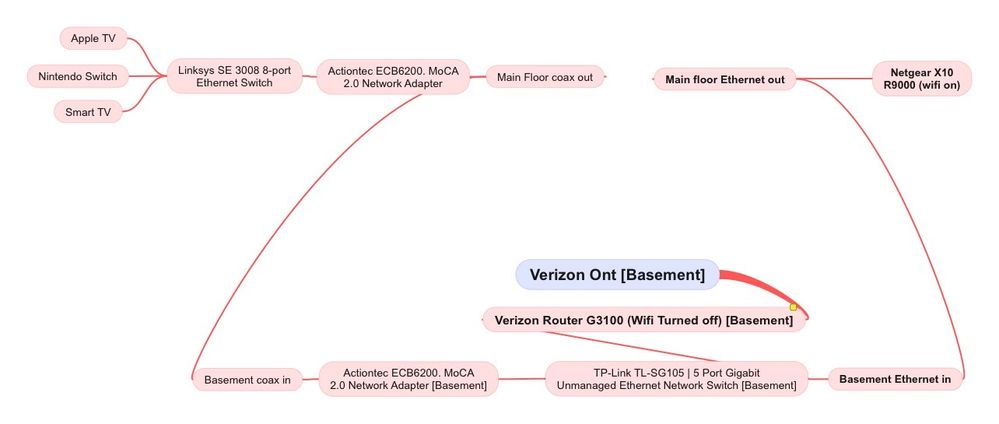- Subscribe to RSS Feed
- Mark Topic as New
- Mark Topic as Read
- Float this Topic for Current User
- Bookmark
- Subscribe
- Printer Friendly Page
Nighthawk x10 R9000 as secondary router question
- Mark as New
- Bookmark
- Subscribe
- Subscribe to RSS Feed
- Permalink
- Report Inappropriate Content
Nighthawk x10 R9000 as secondary router question
Included is a photo of my connections for my internet setup. Everything is working right now, but I imagine I will eventually face some issues with IP addresses. As it stands, I have a Verizon router in my basement with the wifi turned off. I need this router because I can't plug an ethernet switch into my ONT and have it work the way I want it to. This router goes out to an ethernet switch that sends connection up to two different destinations (I'm pretty sure this ethernet switch isn't necessary but it was still connected from a previous iteration and figured I'd use it). One goes into my MoCA LAN bridge (Basement) through the coaxial and out into several devices connected via an ethernet switch on my primary floor. The other travels upstairs and plugs into my nighthawk router.
My current idea for a solution is as follows: I limit IP addresses from the Verizon router to be outside the scope of the second.
My questions:
1. Is anything inherently wrong with my setup?
2. Do I need to change the IP address of either of my routers themselves if no devices will ever connect to both? (As the Verizon will only ever connect to those few ethernet devices out of the MoCA).
3. Should I be asking other questions?
As of right now, everything works, there are no hiccups, but I have changed no settings yet. I feel like I will eventually run into problems and want to avoid that.
- Mark as New
- Bookmark
- Subscribe
- Subscribe to RSS Feed
- Permalink
- Report Inappropriate Content
Re: Nighthawk x10 R9000 as secondary router question
Do you have the R9000 setup in access point mode?
that would keep everything in the same ip range and stop the double nat.
• What is the difference between WiFi 6 and WiFi 7?
• Yes! WiFi 7 is backwards compatible with other Wifi devices? Learn more