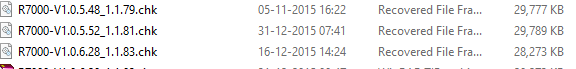- Subscribe to RSS Feed
- Mark Topic as New
- Mark Topic as Read
- Float this Topic for Current User
- Bookmark
- Subscribe
- Printer Friendly Page
R7000 New Firmware 1.0.6.28 released
- Mark as New
- Bookmark
- Subscribe
- Subscribe to RSS Feed
- Permalink
- Report Inappropriate Content
New Features:
- Supports Arlo camera. Set up the R7000 as an Arlo base station and connect an Arlo camera to the R7000 without needing an extra base station..
Bug Fixes:
- Fixes the issue in which port 1237 cannot be used in port forwarding.
- Fixes the issue in which the Kwilt binary cannot be downloaded in some cases.
- Fixes the issue in which MTU is not restored when IPv6 is disabled.
Solved! Go to Solution.
Accepted Solutions
- Mark as New
- Bookmark
- Subscribe
- Subscribe to RSS Feed
- Permalink
- Report Inappropriate Content
If you are going backwards in release number you might still have them (that is from one of the older recalled beta's). However there is NO guarantee they will work. In cases like that you have to RESET the router and then re-apply manually your setting for proper operation.
If you are moving up from and older official release, like V1.0.4 or older you don't need to reset the router but it is advised. In this case I'd give it a try, have any problems, reset and re-enter is the first thing to try. DO NOT load saved settings from any other version into a new one. That seems to be asking for trouble these days.
All Replies
- Mark as New
- Bookmark
- Subscribe
- Subscribe to RSS Feed
- Permalink
- Report Inappropriate Content
Re: R7000 New Firmware 1.0.6.28 released
There's an important warning in the Release Notes:
Please Note: If you have setup Port Forwarding, it needs to be re-configured after updating to firmware V1.0.6.28. Please remove all entries in the port forwarding table and add them back to reconfigure it.
- Mark as New
- Bookmark
- Subscribe
- Subscribe to RSS Feed
- Permalink
- Report Inappropriate Content
Re: R7000 New Firmware 1.0.6.28 released
Firmware link for quick download. Keep posting on the feedback.
http://www.downloads.netgear.com/files/GDC/R7000/R7000-V1.0.6.28_1.1.83.zip
It seems the new firmware might have reduced some functionality. Not sure keep posting. As its 1.5MB less than new version of 5.52 beta
- Mark as New
- Bookmark
- Subscribe
- Subscribe to RSS Feed
- Permalink
- Report Inappropriate Content
Re: R7000 New Firmware 1.0.6.28 released
How can you improve your score ?
- Mark as New
- Bookmark
- Subscribe
- Subscribe to RSS Feed
- Permalink
- Report Inappropriate Content
Re: R7000 New Firmware 1.0.6.28 released
Can any one confirm if the download manager still exist. Or there any other changes in the new firmware. Like a functionality missed kind of. I dont know if the download manager optimization had reduced the file size to 1.5MB
- Mark as New
- Bookmark
- Subscribe
- Subscribe to RSS Feed
- Permalink
- Report Inappropriate Content
Re: R7000 New Firmware 1.0.6.28 released
Download manager still exist in this firmware. You can use it.
- Mark as New
- Bookmark
- Subscribe
- Subscribe to RSS Feed
- Permalink
- Report Inappropriate Content
- Mark as New
- Bookmark
- Subscribe
- Subscribe to RSS Feed
- Permalink
- Report Inappropriate Content
Re: R7000 New Firmware 1.0.6.28 released
One major Bug in this and the 1.0.5 firmwares:
After applying the update I reset my router with the reset switch at the back of the router. After the router rebooted, I was no longer able to access my router via my Windows 10 computer attached via LAN cable. I tried many reboots and resets but still was unable to access. I even tried my laptop via wifi and LAN cable, I was able to ping the router but not open its login page.
Finally I could login via my android tablet.
Anyone else faced this issue ???
- Mark as New
- Bookmark
- Subscribe
- Subscribe to RSS Feed
- Permalink
- Report Inappropriate Content
Re: R7000 New Firmware 1.0.6.28 released
Yes , has this issue with my wndr4500 as well, but if I rebooted the router I could log in again for a while then it dropped again?
Never got got to the bottom of it.... I'm sure netgear will create some really informative red text to help clear things up and show us the way lol
- Mark as New
- Bookmark
- Subscribe
- Subscribe to RSS Feed
- Permalink
- Report Inappropriate Content
Re: R7000 New Firmware 1.0.6.28 released
My android tablet was able to connect fine but not my windows PC or laptop. Once I set the router to Wireless AP mode my PC was also able to access it fine. Even downgrading to 1.0.4 now has the same issue.
- Mark as New
- Bookmark
- Subscribe
- Subscribe to RSS Feed
- Permalink
- Report Inappropriate Content
Re: R7000 New Firmware 1.0.6.28 released
After installing the new firmware 1.0.6.28, I have followed the instruction to re-configure the port forwarding.
However, all ports did not work.
How to solve the problem? Before that all ports work.
I use it to control the ipcam including 3 IPUX ipcam.
- Mark as New
- Bookmark
- Subscribe
- Subscribe to RSS Feed
- Permalink
- Report Inappropriate Content
Re: R7000 New Firmware 1.0.6.28 released
After factory reset, all ports are okay now.
- Mark as New
- Bookmark
- Subscribe
- Subscribe to RSS Feed
- Permalink
- Report Inappropriate Content
Re: R7000 New Firmware 1.0.6.28 released
To me it seems that the Beta firmware is faster. Screen refresh when logged into the router
is slow. Do we need to do a reset if coming from the beta to this?
CC
- Mark as New
- Bookmark
- Subscribe
- Subscribe to RSS Feed
- Permalink
- Report Inappropriate Content
Re: R7000 New Firmware 1.0.6.28 released
I hope everyone is holding down the reset button a long time like 30 seconds in order to accompish a successful reset.
- Mark as New
- Bookmark
- Subscribe
- Subscribe to RSS Feed
- Permalink
- Report Inappropriate Content
Re: R7000 New Firmware 1.0.6.28 released
Is ReadyShare working ok in this release ?
- Mark as New
- Bookmark
- Subscribe
- Subscribe to RSS Feed
- Permalink
- Report Inappropriate Content
Re: R7000 New Firmware 1.0.6.28 released
I'm sort of confused at the moment, so we have a beta firmware which is V1.0.5.52 which looks to be really good then now we have 1.0.6.28 which doesnt seem to be as good? XD I would have thought 1.0.6.28 would have included everything V1.0.5.52 had
- Mark as New
- Bookmark
- Subscribe
- Subscribe to RSS Feed
- Permalink
- Report Inappropriate Content
Re: R7000 New Firmware 1.0.6.28 released
@R7000fanboy wrote:I'm sort of confused at the moment, so we have a beta firmware which is V1.0.5.52 which looks to be really good then now we have 1.0.6.28 which doesnt seem to be as good? XD I would have thought 1.0.6.28 would have included everything V1.0.5.52 had
I don't work for Netgear, but I do know that they use branches for releases. There is no guarantee that 1.0.6.28 has everything that 1.0.5.52 has.
- Mark as New
- Bookmark
- Subscribe
- Subscribe to RSS Feed
- Permalink
- Report Inappropriate Content
Re: R7000 New Firmware 1.0.6.28 released
I think I'll wait before trying this firmware, and read more of your comments.
Or try the beta firmware that I'm downloading right now. I read better comments about that one.
- Mark as New
- Bookmark
- Subscribe
- Subscribe to RSS Feed
- Permalink
- Report Inappropriate Content
Re: R7000 New Firmware 1.0.6.28 released
No problems thus far with this firmware for me.
Has anyone used the Arlo features yet? I was thinking of buying a cople of Arlo cameras for home and if I can avoid getting the base station that would be great.
- Mark as New
- Bookmark
- Subscribe
- Subscribe to RSS Feed
- Permalink
- Report Inappropriate Content
Re: R7000 New Firmware 1.0.6.28 released
In this firmware release the Access Control option is greyed out in Wireless AP mode, in 1.0.4 this was perfectly fine, anyone else ??
- Mark as New
- Bookmark
- Subscribe
- Subscribe to RSS Feed
- Permalink
- Report Inappropriate Content
Re: R7000 New Firmware 1.0.6.28 released
I updated to 1.0.6.28 yesterday and have lost access to my 2.4G network. I have both 5 and 2.4 running and a 2.4G guest network . The guest network seems to work fine. I've tested it with on Android device and 2 Windows laptops. I'll entertain any workarounds or solutions.
Probably doesn't matter but I turned off Arlo right after the update.
- Mark as New
- Bookmark
- Subscribe
- Subscribe to RSS Feed
- Permalink
- Report Inappropriate Content
Re: R7000 New Firmware 1.0.6.28 released
I just updated as well. My 5G is fine but my 2.4G status shows good, but nothing will connect to it. I went in and disabled Arlo, but that didn't help, I still can't connect to my 2.4G network. Is anyone else having this issue?
- Mark as New
- Bookmark
- Subscribe
- Subscribe to RSS Feed
- Permalink
- Report Inappropriate Content
Re: R7000 New Firmware 1.0.6.28 released
@jflorance @GyroD4 No problems here with 2.4G Connecting with various devices (multiple Android devices/versions; and multiple Windows devices/versions).
- Mark as New
- Bookmark
- Subscribe
- Subscribe to RSS Feed
- Permalink
- Report Inappropriate Content
Re: R7000 New Firmware 1.0.6.28 released
For me too there is no problems with 2.4G devices connection. All my devices connects good on bouth 2.4 GHz and 5 GHz bands.
- Mark as New
- Bookmark
- Subscribe
- Subscribe to RSS Feed
- Permalink
- Report Inappropriate Content
Re: R7000 New Firmware 1.0.6.28 released
I have the same problem with the 2.4Ghz wifi.
I have tried a lot of things but it is impossible to connect to that network.
Is there a way to configure it to make it work ???
• Introducing NETGEAR WiFi 7 Orbi 770 Series and Nighthawk RS300
• What is the difference between WiFi 6 and WiFi 7?
• Yes! WiFi 7 is backwards compatible with other Wifi devices? Learn more