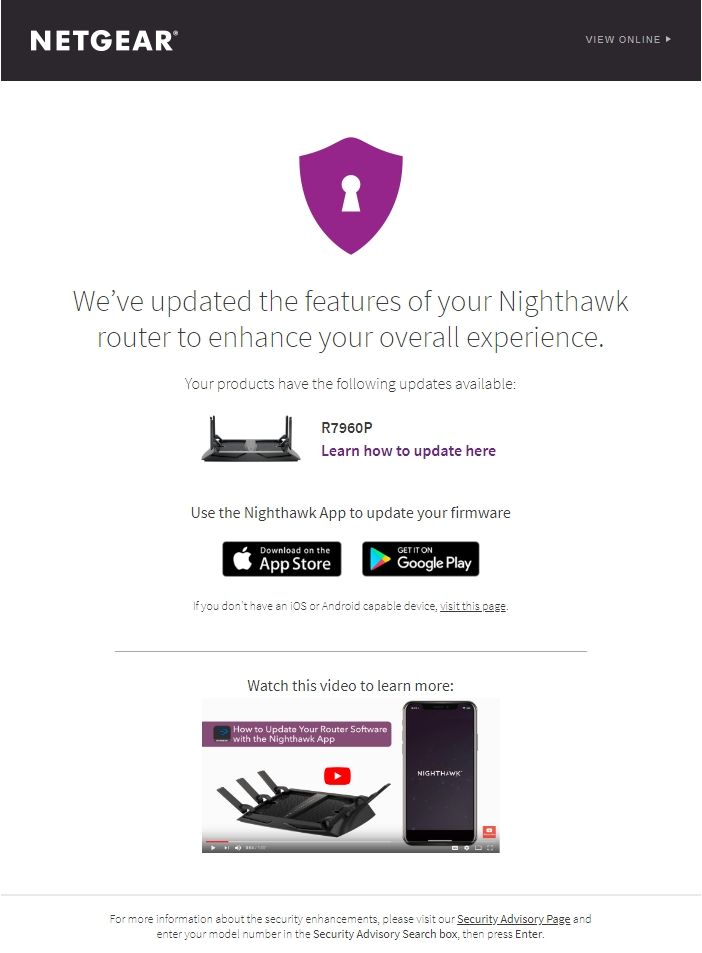- Subscribe to RSS Feed
- Mark Topic as New
- Mark Topic as Read
- Float this Topic for Current User
- Bookmark
- Subscribe
- Printer Friendly Page
Re: R7960P firmware not upgrading
- Mark as New
- Bookmark
- Subscribe
- Subscribe to RSS Feed
- Permalink
- Report Inappropriate Content
Re: R7960P firmware not upgrading
- Mark as New
- Bookmark
- Subscribe
- Subscribe to RSS Feed
- Permalink
- Report Inappropriate Content
Re: R7960P firmware not upgrading
- Mark as New
- Bookmark
- Subscribe
- Subscribe to RSS Feed
- Permalink
- Report Inappropriate Content
Re: R7960P firmware not upgrading
i'm going to do the same. i bought mine at costco less than a year ago. i can't have unreliable route. my alarm system depends on it. sadly, i understand maybe not being able to figure things out by netgear, but i think most of us would understand given the virus circumstances. people simply appreciate an update and transparency.
- Mark as New
- Bookmark
- Subscribe
- Subscribe to RSS Feed
- Permalink
- Report Inappropriate Content
Re: R7960P firmware not upgrading
Same here. Some of the replies were just unprofessional. I am asking if they are aware of it and if I can return it.
- Mark as New
- Bookmark
- Subscribe
- Subscribe to RSS Feed
- Permalink
- Report Inappropriate Content
- Mark as New
- Bookmark
- Subscribe
- Subscribe to RSS Feed
- Permalink
- Report Inappropriate Content
Re: R7960P firmware not upgrading
Well glad I found this thread. Mine won't update the firmware but it does show the GUI updated.
| Hardware Version | R7960P |
| Firmware Version | V1.4.1.44_1.3.5 |
| GUI Language Version | V1.4.1.50_2.1.46.1 |
It asks if I want 1.4.1.50_1.3.10
I wonder if they will fix it ever?
Just an fyi I got that same email.
- Mark as New
- Bookmark
- Subscribe
- Subscribe to RSS Feed
- Permalink
- Report Inappropriate Content
Re: R7960P firmware not upgrading
I just checked when version 1.4.1.50.1.3.10 was last updated.
Last Updated:03/20/2020 | Article ID: 000061779
At this point, there are only a couple of logical conclusions that one can draw from Netgear's lack of response:
- There is a language barrier involved. The Netgear support staff does not speak English, and accordingly, does not understand that their customers are having this problem.
- Netgear does not have adequate QA and test procedures. This problem is so basic, it's apparent that Netgear never tested this change outside the lab where it was developed, other than on the equipment with which it was developed.
- Netgear's marketing guys (i.e. who sent the emails to customers) have never heard of, talked to, or seen, a support developer or technician.
- The off-shore (outside USA) owner of Netgear could give a flying leap about service and support, once they'd made the sale.
I've already posted that I'm an IT professional. I'm not a network pro, but I know servers, clients, networks, switches, and routers pretty well, and have been using Netgear equipment both personally and professionally for 20 or 25 years. I went from understanding and sympathizing with Netgear's staff (hey, who hasn't rolled out a buggy release; it happens), to being irritated, to being pretty darn angry. When Netgear is sending me email about an update I didn't apply, it means (1) they have my email, and know what equipment I am running, (2) they know from their distribution software which routers have applied their updates, and which have not, and (3) they think that this customer is too stupid to keep their router updated. However, they don't seem to know or care, that I CAN'T apply their latest firmware update rollout, because of NETGEAR'S own incompetence.
I just bought this router and can't return it. At this point, I'm done with Netgear. I can cite other tech companies which dissolved into putty once they off-shored their operations, and that I will no longer buy from, personally or professionally. I'm adding Netgear to that list.
I'll never buy Netgear equipment again, nor recommend Netgear products.
- Mark as New
- Bookmark
- Subscribe
- Subscribe to RSS Feed
- Permalink
- Report Inappropriate Content
Re: R7960P firmware not upgrading
- Mark as New
- Bookmark
- Subscribe
- Subscribe to RSS Feed
- Permalink
- Report Inappropriate Content
Re: R7960P firmware not upgrading
@Toki73 wrote:
I have been fighting for the past 2 months to get this thing to update. It says it updated but shows the old firmware. I go to open a support case and it says the support is expired. I have owned this router since the end of October last year. I am half convinced this is a used device as I would hope I get more then a couple of months of support
LOL, I bought mine in late January, and it was covered under support when this first occurred, and I think COSTCO has a 90 day return policy on electronics. However, I expected to be a minor "nit" that Netgear would quickly remedy. I was naive - I was a 25+ year customer. I had no clue the company had changed hands, and that both quality control and customer support had fell off a cliff. I definitely wish I had returned this router back in early March, and picked up .... ANYTHING else.
I don't panic when new firmware releases come out, because they are routine. Just as when I'm installing and testing Oracle software, I let new releases "age" a bit, before installing, so this issue didn't alarm me. However, now that there are a slew of PUBLISHED security holes in this router's firmware, the hackers have all the knowledge they need to penetrate our networks, and we have no defense whatsoever. It's gone from a "nit" to a major F***KING issue, at this point.
Make sure that EVERY device on your network, including cell phones, tablets, printers, etc., has some sort of updated virus protection and a firewall up. The best firewall is device related, i.e. at the switch to the head of your network, which would be your router. It is now unreliable, if and until, Netgear chooses to fix the vulnerabilities, and release firmware that we can actually apply to our routers.
It's at the point where it may be better to sell off this Netgear router on Craigslist, and buy a new one from another manufacturer. I haven't bought one from any other company since Linksys was king of the hill. Time to educate myself, and find a new vendor.
- Mark as New
- Bookmark
- Subscribe
- Subscribe to RSS Feed
- Permalink
- Report Inappropriate Content
Re: R7960P firmware not upgrading
- Mark as New
- Bookmark
- Subscribe
- Subscribe to RSS Feed
- Permalink
- Report Inappropriate Content
Re: R7960P firmware not upgrading
I would recommend we write to Costco and inform them of the lack of responsiveness by Netgear. Costco takes customer service very seriously, thats why we are members. Maybe writing to them will help us to get them to accept the router as a return, citing the security flaw that we can't get fixed.
- Mark as New
- Bookmark
- Subscribe
- Subscribe to RSS Feed
- Permalink
- Report Inappropriate Content
Re: R7960P firmware not upgrading
@The_Smurph wrote:
Just as a heads up, I do believe Costcos returns on electronics is for large appliances and your router is not considered that. I think someone posted the return policy in this thread on page 2 and it lays out exactly what "cannot" be returned and a router is not listed. Just Google "Costco Return Policy" and it will pop up. You can return this product as it is not listed in the 90 day return policy items at all.
Good point. I just checked with Costco, and indeed, these units do fall under their normal return policy (whatever it is, not sure, it's over 90 days). FYI, the reference for the Costco Chat is: 200511-015971. So, my unit's going back this week.
I really expected Netgear to address this and fix it within days of the original release. They haven't bothered to even post a notice. Unbelievable negligence from Netgear's product manager, and support team.
Edit: Just wanted to add, there were some good reasons that I originally bought Netgear routers years (decades!) ago, good reasons I bought what I now am returning, and my PREFERRED router replacement is yet another Netgear. However, this security update situation has become, two months later, a critical path item for me, i.e. a non-starter, as far as keeping Netgear equipment on any networks I support.
Netgear has really, really worked hard to lose my business. I hope that someone in Corporate still gives a darn about the business enough to forward this thread to the responsible VP or their CEO.
- Mark as New
- Bookmark
- Subscribe
- Subscribe to RSS Feed
- Permalink
- Report Inappropriate Content
Re: R7960P firmware not upgrading
That's good to know they can be returned.
I will give Netgear credit on trying to fix this. I was messaged by them last week and they asked that I reset the router and install the firmware for another model (R8000P). After the install they asked that I re-load the latest firmware. I went through the steps, but the firmware didn't load. On a positive note the GUI did revert back. But I still have issues with the WiFi.
the CSR did state that they were waiting on a FedEx to deliver a test unit to their team. It was a little strange that they didn't have one on hand but at least I know they are trying, albeit slowly.
but I might see if I can buy a different brand router and return this one. It's taken a lot longer and these drop outs are happening more frequently now.
- Mark as New
- Bookmark
- Subscribe
- Subscribe to RSS Feed
- Permalink
- Report Inappropriate Content
Re: R7960P firmware not upgrading
I was looking at the new Netgear at Costco and it's funny how they have 24/7 tech support for Costco members. Anyone has tried this number?
- Mark as New
- Bookmark
- Subscribe
- Subscribe to RSS Feed
- Permalink
- Report Inappropriate Content
Re: R7960P firmware not upgrading
- Mark as New
- Bookmark
- Subscribe
- Subscribe to RSS Feed
- Permalink
- Report Inappropriate Content
Re: R7960P firmware not upgrading
- Mark as New
- Bookmark
- Subscribe
- Subscribe to RSS Feed
- Permalink
- Report Inappropriate Content
Re: R7960P firmware not upgrading
Hasn't worked for me to upgrade. I have a case opened with Netgear. Haven't heard they found a solution yet. Interesting post on the Costco concierge. So I guess they didn't take it back? There seem to be quite a few of us.
- Mark as New
- Bookmark
- Subscribe
- Subscribe to RSS Feed
- Permalink
- Report Inappropriate Content
Re: R7960P firmware not upgrading
My case has been open since late March. The last contact I had from Netgear support was 2 weeks ago. I followed through with his request to update with a different models firmware. That didn't work. Since I have purchased another router from a different brand. so far its been more stable. I don't know if this brand is better or not. My wireless speeds are faster with it, but not as consistant as they were with the Netgear. If I don't hear anything in the next 2 weeks I will try to return this router to Costco and stick with this new brand. It's my first time switching away from Netgear in 15 years, but thier firmware issues have caused me nothing but headaches on my last 2 routers from Netgear. It's time I move on.
- Mark as New
- Bookmark
- Subscribe
- Subscribe to RSS Feed
- Permalink
- Report Inappropriate Content
Re: R7960P firmware not upgrading
- Mark as New
- Bookmark
- Subscribe
- Subscribe to RSS Feed
- Permalink
- Report Inappropriate Content
Re: R7960P firmware not upgrading
I called in, explained it was a known issue, etc. and was FORCED to go through ALL the troubleshooting steps before being elevated to the next level which required a call back as I was not able to wait having been put through ALL the steps. When they called back they put me on hold for 30 minutes whilst they contacted higher level support. After being on hold they informed me that it was a software problem and replacing the router would be of no use. They also informed me that I would be notified via email when a fix was available. I ask if they had an idea when one would be available and got the previous response (you'll be notified when one is available).
So we know they know have a problem and we know they have no idea when it will be fixed (if ever). The best action is to inform COSTCO. It may not solve our issue, but they will stop selling Netgear products based on member feedback. Maybe they (Netgear) doesn't care about Costco sales, but they may care about public and enterprise response as to why they were dropped.
- Mark as New
- Bookmark
- Subscribe
- Subscribe to RSS Feed
- Permalink
- Report Inappropriate Content
Re: R7960P firmware not upgrading
I’ve tried letting it use the “auto update”, I’ve done a “manual firmware update”, I’ve tired doing it from the app, every different method I’ve done has the same outcome of results. It shows it’s “downloading and updating firmware” then after it reboots it’s still on “V1.4.1.44_1.3.5“. I thought maybe I should power it off then back on, still will not update to the latest version. I am at a total loss.
- Mark as New
- Bookmark
- Subscribe
- Subscribe to RSS Feed
- Permalink
- Report Inappropriate Content
Re: R7960P firmware not upgrading
Tiki-Vik,
You'll need to chill out. It's a known problem which Netgear has not fixed. Don't waste any more time trying to update the firmware. And there is no timeline for a fix so don't get your hopes up.
If you bought your router at Costco be sure to send an email to Costco informing them of the lack of support for your product.
- Mark as New
- Bookmark
- Subscribe
- Subscribe to RSS Feed
- Permalink
- Report Inappropriate Content
Re: R7960P firmware not upgrading
- Mark as New
- Bookmark
- Subscribe
- Subscribe to RSS Feed
- Permalink
- Report Inappropriate Content
Re: R7960P firmware not upgrading
- Mark as New
- Bookmark
- Subscribe
- Subscribe to RSS Feed
- Permalink
- Report Inappropriate Content
Re: R7960P firmware not upgrading
• Introducing NETGEAR WiFi 7 Orbi 770 Series and Nighthawk RS300
• What is the difference between WiFi 6 and WiFi 7?
• Yes! WiFi 7 is backwards compatible with other Wifi devices? Learn more