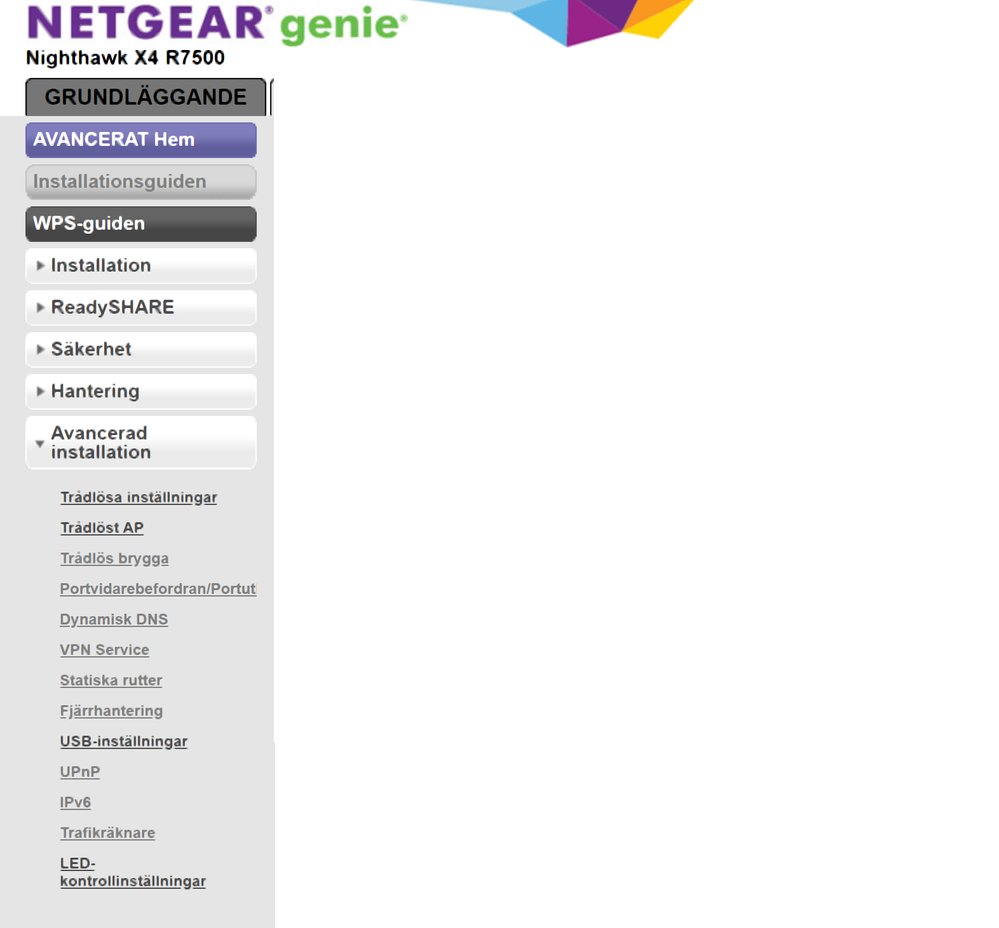- Subscribe to RSS Feed
- Mark Topic as New
- Mark Topic as Read
- Float this Topic for Current User
- Bookmark
- Subscribe
- Printer Friendly Page
nighthawk r7500
- Mark as New
- Bookmark
- Subscribe
- Subscribe to RSS Feed
- Permalink
- Report Inappropriate Content
- Mark as New
- Bookmark
- Subscribe
- Subscribe to RSS Feed
- Permalink
- Report Inappropriate Content
- Mark as New
- Bookmark
- Subscribe
- Subscribe to RSS Feed
- Permalink
- Report Inappropriate Content
Re: nighthawk r7500
> How do I make dynamic dns clickable?
Is the R7500 configured as a wireless access point?
I don't see DDNS in that list, but I'd expect to.
- Mark as New
- Bookmark
- Subscribe
- Subscribe to RSS Feed
- Permalink
- Report Inappropriate Content
Re: nighthawk r7500
No. But that was the problem, the access point mode, thanks.
I have two routers after my Nighthawk as accespoints. How can I get around this problem?
Cause I want to take control of my homenetwork when I am away on holiday.
- Mark as New
- Bookmark
- Subscribe
- Subscribe to RSS Feed
- Permalink
- Report Inappropriate Content
Re: nighthawk r7500
> [...] How can I get around this problem? [...]
Which problem? If you have only one external/public IP address, then
what did you expect DDNS on your WAPs to do for you?
Note that "Remote Management" _is_ on the disabled-features list.
If you want to access the management web server on a WAP, then you
might want to configure port forwarding on your main router to allow
access to the WAP from the outside world.
I'd pick non-standard external ports, like, say, 4581, 4582, ..., and
ensure that the "admin" passwords are non-trivial. Note, too, that on
most models (firmware versions) you'd need to use HTTP (not HTTPS), so
the security would be less than ideal.
And, of course, because the LAN IP address for a WAP would appear in
the port-forwarding rule, you'd need to use something like Address
Reservation to ensure that the LAN IP address of the WAP is fixed.
• Introducing NETGEAR WiFi 7 Orbi 770 Series and Nighthawk RS300
• What is the difference between WiFi 6 and WiFi 7?
• Yes! WiFi 7 is backwards compatible with other Wifi devices? Learn more