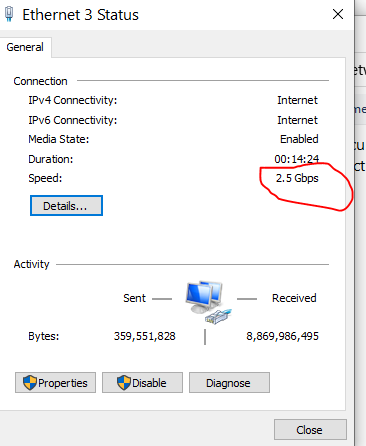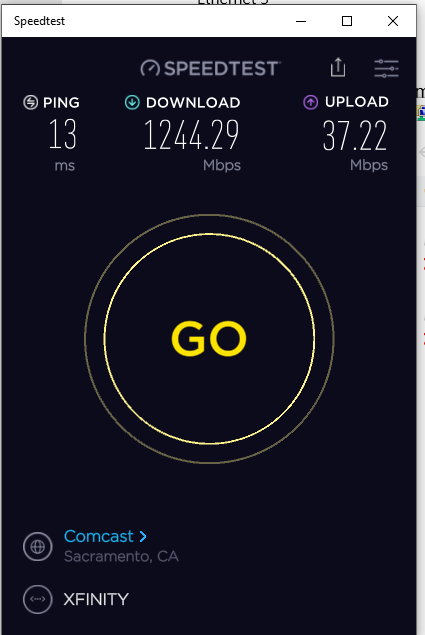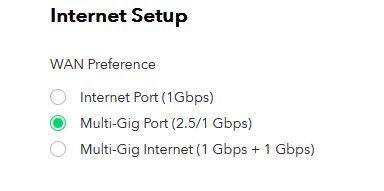- Subscribe to RSS Feed
- Mark Topic as New
- Mark Topic as Read
- Float this Topic for Current User
- Bookmark
- Subscribe
- Printer Friendly Page
Re: RAXE500 cannot get speeds over 1G even though I have 1.2G Internet
- Mark as New
- Bookmark
- Subscribe
- Subscribe to RSS Feed
- Permalink
- Report Inappropriate Content
RAXE500 cannot get speeds over 1G even though I have 1.2G Internet
My Xfinity speeds just went up from 1G to 1.2GB. If I test my speeds hooked up to the RAXE500 Router it still only gives me the 1G. If I go straight to my Netgear CM2000 Modem I get the 1.2G. Plus my Lan shows only 1G under properties when hooked up to the RAXE500. When hooked up directly to the CM2000 Modem only it shows a 2.5G connection. I set the Router interface set to the 2.5G and plug into the 2.5G Port, but still only get 1G and my Laptop connection shows only 1G. Can this be fixed with firmware? I'm using a Killer E3100 USB-C 3.1 to RJ-45 2.5Gbps Ethernet Adapter on my Laptop to get these new speeds. The photos below are when I connect from the Modem to the Killer Nic directly, no RAXE500. These are what I should see if connected with the Router, but instead I am getting the 1G bottleneck. Please advise.
- Mark as New
- Bookmark
- Subscribe
- Subscribe to RSS Feed
- Permalink
- Report Inappropriate Content
Re: RAXE500 cannot get speeds over 1G even though I have 1.2G Internet
The RAXE500 has 1 2.5GbE port as well as 4 1GbE ports, where 2 of them can use LACP to provide 2Gbps.
If your ISP is able to truly deliver on the 1.2Gbps speeds, then the only wat to get it, is to set the 2.5GbE port on the router to act as your WAN port. and then for your PC, either install a NIC that supports LACP, or use an 802.11ax WiFi adapter which can get real world throughput in the 1.7-1.8Gbps range over WiFi on the 5GHz band.
Which WiFi adapter is currently in your laptop? If it is an 802.11ax adapter then it will give the full speed over WiFi, if it is not, you could potentially just buy something like an Intel AX210 (typically in the $25 range) which will provide around 1.7-1.8Gbps under good conditions.
If you don't plan on using the 6GHz band, then you can save money with an Intel AX200 which typically go for around $15-$17.
- Mark as New
- Bookmark
- Subscribe
- Subscribe to RSS Feed
- Permalink
- Report Inappropriate Content
Re: RAXE500 cannot get speeds over 1G even though I have 1.2G Internet
It's Lan connected with a Killer E3100 USB-C 3.1 to RJ-45 2.5Gbps Ethernet Adapter. The Adaptor gets me over 1.2G when going straight from the CM2000 Modem. The Nic properties also shows 2.5G. Once I hook up the RAXE500 it drops down to 1G and the Nic properties shows only 1G. I have the RAXE500 internet set at the 2.5G and have the Lan Cable from the CM2000 Modem to RAXE500 plugged into the 2.5G Port.
- Mark as New
- Bookmark
- Subscribe
- Subscribe to RSS Feed
- Permalink
- Report Inappropriate Content
Re: RAXE500 cannot get speeds over 1G even though I have 1.2G Internet
With a completely wired setup, you will not be able to get 1.2Gbps with your current setup. the reason is because the router only has 1 2.5GbE port, thus you cannot have both your laptoop using a 2.5GbE adapter, as well as the 2.5GbE connection from the modem. The rest of the ports are either 1 GbE max, or 2 gigabit if you have an adapter that does teaming such as LACP. Your current adapter does not support LACP as it is a single Ethernet jack device.
Because of those limitations, you will end up with a 1GbE bottleneck unless you use an Ethernet adapter that has 2 Ethernet ports and supports teaming or LACP.The reason for this is is that you are currently ending up with one of 2 setups.
- You either have the model connected to the 2.5GbE port, and your USB ethernet adapter connected to one of the other Ethernet ports on the router which top out at 1 gigabit.
- The second scenario with your current hardware is the modem connected to the 1GbE WAN port and your USB adapter connected to the 2.5GbE port, buth the modem is now stuck with the 1 gigabit bottleneck.
Getting around the limitation:
- Use a WiFi adapter such as the Intel AX200 or Intel AX210. ($15-17 for AX200, and around $25 for the AX210)
- Get an Ethernet adapter that supports LACP (Often needs a desktop PC as they are often PCIe cards)
- Mark as New
- Bookmark
- Subscribe
- Subscribe to RSS Feed
- Permalink
- Report Inappropriate Content
Re: RAXE500 cannot get speeds over 1G even though I have 1.2G Internet
So plugging the CM2000 to the 2.5G Port on the RAXE500 doesn't provide those speeds for all the port? What use it then? Since it sounds like there is no way to get my Laptop Lan connected to utilize my 1.2G Xfinifty speed. I have a CM1200 Modem too and it is cabable of 2G speeds, could it work for this? It has 4 ports on it verses the 1 port on the CM2000. I confirmed the new speeds are real with speed test that now go up to 1.24G when I go from my Modem directly to the Laptop Killer E3100 USB-C 3.1 to RJ-45 2.5Gbps Ethernet Adapter. If none of that can work, are there any Routers with 2 ports that go over the 1G limit?
- Mark as New
- Bookmark
- Subscribe
- Subscribe to RSS Feed
- Permalink
- Report Inappropriate Content
Re: RAXE500 cannot get speeds over 1G even though I have 1.2G Internet
The CM1200 will work if you enable LACP on both the modem, and on the RAXE500, go to Advanced > Setup > Internet setup, and then set the mode to Multi-Gig Internet (1 Gbps + 1 Gbps)
Then you will connect the first 2 Ethernet ports fromm the CM1200, to the yellow WAN port, and the first Ethernet port of the RAXE500.
That should then establish a 2Gbps connection to the modem, and then the laptop will have a 2.5GbE connectionn to the router via the 2.5GbE port.
Just be sure that LACP is enabled on both the CM1200 and the RAXE500.
- Mark as New
- Bookmark
- Subscribe
- Subscribe to RSS Feed
- Permalink
- Report Inappropriate Content
Re: RAXE500 cannot get speeds over 1G even though I have 1.2G Internet
I enabled LACP on both the CM1200 and the RAXE500. Both of them say active when I check the LACP. The Nic still shows only 1G unless I plug the Laptop Nic to the 2.5G Port on the RAXE500. When I do that, the speeds drop to almost half on downloads. When I connect the Laptop Nic to one of the other RAXE500 ports I get my 1G speed. Any thng I'm missing?
- Mark as New
- Bookmark
- Subscribe
- Subscribe to RSS Feed
- Permalink
- Report Inappropriate Content
Re: RAXE500 cannot get speeds over 1G even though I have 1.2G Internet
I went back and read this a couple times.
do you have the CM2000 or the CM1200?
the CM1200 has 4x ethernet ports and supports LACP.
The CM2000 only has a 2.5g port and doesn't support LACP.
If you have the CM2000, you'd connect the RAXE500 to it through the 2.5g port and set it up in your internet settings to use that port. That'd give the ROUTER the full 1.2g speeds. But like @Razor512 says, unless you have a computer that supports LACP to use the RAXE's LACP support, you won't get >1gig out of a single port. Not saying you can't use the full 1.2gig just not through to one device/connection. I've managed it with 2x devices connected. (940mbs on one and 200mbps on the other during concurrent usage).
I've got the same CM2000 + RAXE500
- Mark as New
- Bookmark
- Subscribe
- Subscribe to RSS Feed
- Permalink
- Report Inappropriate Content
Re: RAXE500 cannot get speeds over 1G even though I have 1.2G Internet
Also, the cm1200-s support from comcast for LACP is sketchy at best. I wouldn't use it.
- Mark as New
- Bookmark
- Subscribe
- Subscribe to RSS Feed
- Permalink
- Report Inappropriate Content
Re: RAXE500 cannot get speeds over 1G even though I have 1.2G Internet
I have both the CM1200 and the CM2000. I tried the CM2000 first by setting up the internet inferface 2.5G port on the RAXE500. I plugged the CM2000 Modem into the RAXE500 2.5G port. The Killer E3100 USB-C 3.1 to RJ-45 2.5Gbps Ethernet Adapter properties still showed a 1G connection. Speed test only gave it the 1G capped speeds. I then switched to the CM1200 Modem to test LACP. It was all set up correctly and both the CM1200 and the RAXE500 both said LACP was active. Both the onboard Lan and the Killer E3100 USB-C 3.1 to RJ-45 2.5Gbps Ethernet Adapter still only showed 1G, not a 1+1 for 2G. I know the Killer E3100 USB-C 3.1 to RJ-45 2.5Gbps Ethernet Adapter can reach over 1.2G if I hook it up directly to the CM2000 Modem with no Router. I also have a XR700 Router but I haven't tried it yet using the LACP.
- Mark as New
- Bookmark
- Subscribe
- Subscribe to RSS Feed
- Permalink
- Report Inappropriate Content
Re: RAXE500 cannot get speeds over 1G even though I have 1.2G Internet
@martyr444 wrote:Both the onboard Lan and the Killer E3100 USB-C 3.1 to RJ-45 2.5Gbps Ethernet Adapter still only showed 1G, not a 1+1 for 2G.
Using those both on 1 device isn't going to give you a 1+1.
You'd need a dual NIC card.
What onboard lan do you have? Is it a >1gig port?
What driver are you using the the killer e3100? There was some driver issues when it was first released?
When you were using the RAXE500 with the 2.5g port directly connected to the killer card, did it show a 2.5g connection?
- Mark as New
- Bookmark
- Subscribe
- Subscribe to RSS Feed
- Permalink
- Report Inappropriate Content
Re: RAXE500 cannot get speeds over 1G even though I have 1.2G Internet
Its a GIGABYTE P57Xv7-KL3K3 Gaming Laptop so no dual nic. It only has a Realtek Gaming GBE Family Controller 1G Lan Nic. Killer Nic Drive is a 10.40.20.719 (KillerDrivers_2.2.1460_x64.exe). I haven't tested the latest Beta drivers because I believe they come with the Killer bloatware software. And yes, if I connect the Killer E3100 USB-C 3.1 to RJ-45 2.5Gbps Ethernet Adapter directly to the CM2000 it shows 2.5G on the Nic properties plus I get my full Comcast over 1.2G speeds. I will try to insert the Photo of that again right now. Yesterday it failed to allow it.
- Mark as New
- Bookmark
- Subscribe
- Subscribe to RSS Feed
- Permalink
- Report Inappropriate Content
Re: RAXE500 cannot get speeds over 1G even though I have 1.2G Internet
You're kind of stuck.
Reason I say that is the only 2.5g device you have is the killer adapter.
Its reading 2.5g connected to the cm2000 but not when connected to the RAXE? (your photo doesn't differentiate)
so is it an issue with the RAXE or the adapter not negotiating properly.
Are you using a cat 6 cable between the adapter and the router?
Possibly have any other device you could test the 2.5g port on the router with?
If you have the cm2000 connected to the raxe500's 2.5g port are you able to test a 2 seperate hardwired devices to see if you hit >1gig speeds? (test at same time on a site that can support >1gig speeds. Most can't. Xfinity's can)
(again, the 1+1 lag won't work with different adapters in my experience)
- Mark as New
- Bookmark
- Subscribe
- Subscribe to RSS Feed
- Permalink
- Report Inappropriate Content
Re: RAXE500 cannot get speeds over 1G even though I have 1.2G Internet
Most web traffic including most web based speed tests such as speedtest.net, will make multiple connections, as it is the norm now; should hit the full 1.2Gbps under LACP.
- Mark as New
- Bookmark
- Subscribe
- Subscribe to RSS Feed
- Permalink
- Report Inappropriate Content
Re: RAXE500 cannot get speeds over 1G even though I have 1.2G Internet
CM2000 to 2.5GbE port of RAXE500
RAXE500 >5 GHz 160 MHz channel width WiFi > Gaming laptop running either the the Intel AX210 or AX200.
- Mark as New
- Bookmark
- Subscribe
- Subscribe to RSS Feed
- Permalink
- Report Inappropriate Content
Re: RAXE500 cannot get speeds over 1G even though I have 1.2G Internet
Correct, it reads 2.5G when connected directly to CM2000 and I get the 1.2G speeds. When connected to the RAXE500 it only sees 1G and only hits 1G limited speeds. I'm using cat 7 cables. I don't have any other devices with a type C USB port on them to test. All of my other devices only have 1G ports so I don't see how they can break over 1G even with the RAXE500 set at 2.5G.
- Mark as New
- Bookmark
- Subscribe
- Subscribe to RSS Feed
- Permalink
- Report Inappropriate Content
Re: RAXE500 cannot get speeds over 1G even though I have 1.2G Internet
AX210 is a problem child adapter. The 6E isn't working properly so its a bit oversold.
Should be able to hit >1gig with both it and the AX200 but with any distance, it drops significantly.
Are you needing the extra 0.2gig for something?
Unless you're transferring massive files, you're not going to see much benefit to it as most online servers (gaming, downloading) rarely will saturate a gigabit line. I've got the 1.2gig from comcast and didn't notice the slightest difference in my activities going from 1.0 to 1.2gig. The only time I see it is if I'm speedtesting and even then, only on certain servers.
- Mark as New
- Bookmark
- Subscribe
- Subscribe to RSS Feed
- Permalink
- Report Inappropriate Content
Re: RAXE500 cannot get speeds over 1G even though I have 1.2G Internet
Yes, I tried the CM1200 using LCAP. Used 2 Cat 7 Cables from CM1200 to the RAXE500. Ran Cable from ports 1-2 on CM1200 to Lan Port on RAXE500 and Port 1. Setting on both the CM1200 and RAXE500 both said LACP is active. Both Leds on CM1200 were blinking green showing they were both active. I tested both the built-in Realtek Lan and the Killer E3100 USB-C 3.1 to RJ-45 2.5Gbps Ethernet Adapter separately in this LACP mode, Both showed 1G speeds only.
- Mark as New
- Bookmark
- Subscribe
- Subscribe to RSS Feed
- Permalink
- Report Inappropriate Content
Re: RAXE500 cannot get speeds over 1G even though I have 1.2G Internet
- Mark as New
- Bookmark
- Subscribe
- Subscribe to RSS Feed
- Permalink
- Report Inappropriate Content
Re: RAXE500 cannot get speeds over 1G even though I have 1.2G Internet
So you are talking about this adapter:
My Laptop sets within 6ft of my RAXE500 and Modem. As far as feeling the speed, I'm sure in the real world not much to be felt there. Comcast charges so much you just want to get all you can possibly get from what they give even if its mostly seen on speed test. I would need to confirm the AX210 is compatible with my Laptop. I would also have to hope this combonation including on using Wifi as my main connection to be consistent and reliable. Even though its called a Gaming Laptop, for me its mostly a high end work Laptop.
- Mark as New
- Bookmark
- Subscribe
- Subscribe to RSS Feed
- Permalink
- Report Inappropriate Content
Re: RAXE500 cannot get speeds over 1G even though I have 1.2G Internet
https://www.smallnetbuilder.com/wireless/wireless-features/33228-wi-fi-ping-spikes-causes-and-fixes
- Mark as New
- Bookmark
- Subscribe
- Subscribe to RSS Feed
- Permalink
- Report Inappropriate Content
Re: RAXE500 cannot get speeds over 1G even though I have 1.2G Internet
I tested the RAXE500 with my brand new Intel AX210 Wi-Fi 6G, so this is also my first test for the Intel AX210. Here are the issues I had with this. I have Windows 10 21H1 Pro. I first tried the driver Netgear gave me access to Version (22.45.1.1). After it did not work, I noticed the Intel Update Utility found new drivers for the Wi-Fi and Bluetooth. They were the same version but I let Intel reinstall them anyways. The Intel Status shows 2.4GBPS which is what should be seen at the Intel AX210 adaptor. The below issues stayed the same.
1. Could not connect at all with the RAXE500 being set to WPA3 Personal. You get an error saying you cannot connect to this Network.
2. So I changed the RAXE500 to Enhanced Open Security. The AX210 then connected. But the maximum speeds I could get were 929G down and 41G up. That is the same speed as my Lan when connected to the 1G RJ45 Jack built into the Laptop. So there is a bottleneck not letting it get to my 1.2G download speeds from Xfinity. If I use a 2.5G Lan Adaptor straight from my Netgear CM2000 to the 2.5G USB Jack I get my full speed around 1.3GBPS. I know many have had issues on Windows 10 and WPA3, but I am not sure why my speeds are bottlenecked. All of my test equipment is within 6ft of each other.
- Mark as New
- Bookmark
- Subscribe
- Subscribe to RSS Feed
- Permalink
- Report Inappropriate Content
Re: RAXE500 cannot get speeds over 1G even though I have 1.2G Internet
It seems like you still are not using the the 2.5GbE port on the router as the WAN port.
Iif you use the Yellow 1GbE WAN port on the RAXE500 then even with the AX210 it will not go over gigabit speeds because the WAN port is the bottleneck. if ou want the AX210 to give over 1 gigabit throughput, then you need to do the following.
- Head to the router web UI ( often 192.168.1.1 ).
- Click on the advanced tab.
- Go to Setup > Internet Setup.
- Set WAN preference to " Multi-Gig Port (2.5/1Gbps).
- Click on Apply.
- Connect an Ethernet cable from the Ethernet port of the cable modem, to the 2.5GbE port of the router.
- Once you have established internet connectivity, test the speeds, again, and it should offer speeds over 1Gbps.
- Mark as New
- Bookmark
- Subscribe
- Subscribe to RSS Feed
- Permalink
- Report Inappropriate Content
Re: RAXE500 cannot get speeds over 1G even though I have 1.2G Internet
That got my Intel AX210 to get a range from 600 and up to 1127MBPS. That's with everything within about 6ft of each other. Those speeds are not very consistent. I can only do this for testing purposes because it still cannot connect to the WPA3 Security. I have the 21H1 version of Windows 10. That part must be a Microsoft/Intel issue that may never get resolved.
- Mark as New
- Bookmark
- Subscribe
- Subscribe to RSS Feed
- Permalink
- Report Inappropriate Content
Re: RAXE500 cannot get speeds over 1G even though I have 1.2G Internet
Try usng the 5GHz band instead of the 6GHz band, and see if the speeds remain the same.
• Introducing NETGEAR WiFi 7 Orbi 770 Series and Nighthawk RS300
• What is the difference between WiFi 6 and WiFi 7?
• Yes! WiFi 7 is backwards compatible with other Wifi devices? Learn more