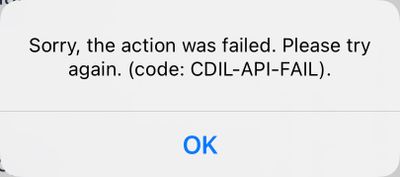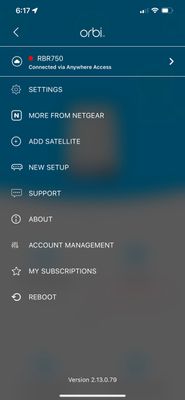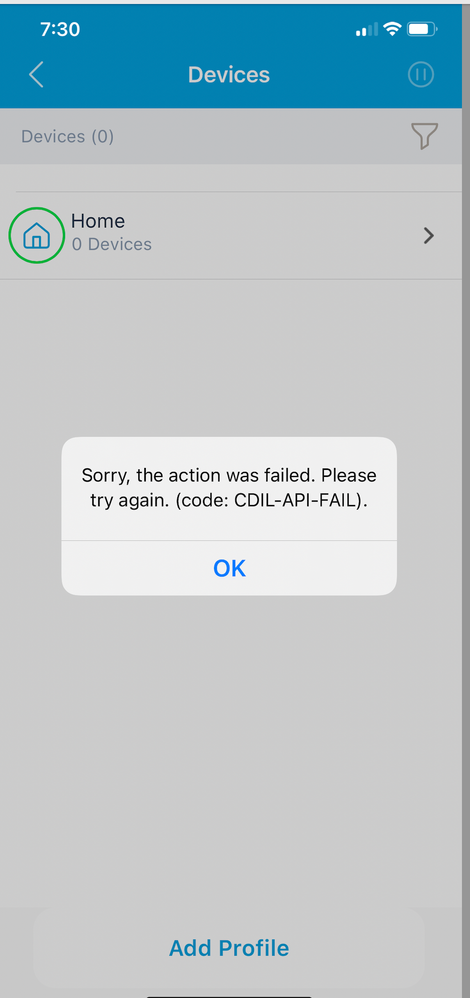- Subscribe to RSS Feed
- Mark Topic as New
- Mark Topic as Read
- Float this Topic for Current User
- Bookmark
- Subscribe
- Printer Friendly Page
Device Manager error CDIL-API-FAIL (RBR750)
- Mark as New
- Bookmark
- Subscribe
- Subscribe to RSS Feed
- Permalink
- Report Inappropriate Content
I've recently updated to the latest firmware for my RBR750 system and since the Orbi app (iOS 15) has a few issues:
1. Every time I tap on Device Manager I'm getting an error "CDIL-API-FAIL" error (screenshot attached) and no devices are being displayed. I do see all my devices in the web admin interface, so I'm not sure if it's an error with the Orbi app or with the router's firmware (4.6.5.14 currently running)
2. On the main screen the Internet status is reported as "Offline" although everything works fine (devices connected to Wifi have Internet connectivity). Not sure if this issue is related to #1 above, I'm guessing not.
3. Parental Controls feature is no longer working, most likely due to #1 above, because it fails to list any devices in the profiles.
Orbi app version (screenshot attached): 2.13.0.79
RBR750 firmware: 4.6.5.14
Solved! Go to Solution.
Accepted Solutions
- Mark as New
- Bookmark
- Subscribe
- Subscribe to RSS Feed
- Permalink
- Report Inappropriate Content
This issue CDIL-API-FAIL (RBR750) on my router is fixed. I had a call with customer care(may be technical) for an hour long.
He helped me upgrade the firmwares of my Router and Satellites to RBR750-V4.6.8.5 and RBS750-V4.6.8.5.
After upgrading the firmwares and doing a factory reset the issue is resolved. Now I am able to access Device Manager and could Pause/Resume the devices.
All Replies
- Mark as New
- Bookmark
- Subscribe
- Subscribe to RSS Feed
- Permalink
- Report Inappropriate Content
Re: Device Manager error CDIL-API-FAIL (RBR750)
Can you see a listing of the RBR750 and a LOCALLY connected option?
What mobile devices are you using? Android or Apple?
- Mark as New
- Bookmark
- Subscribe
- Subscribe to RSS Feed
- Permalink
- Report Inappropriate Content
Re: Device Manager error CDIL-API-FAIL (RBR750)
Yes, I see the locally connected option for RBR750; i selected it, but no change in behavior (same error)
Using Apple devices (iPhone and iPad) I installed the app on both ipad and iphone just to see if it makes any difference
@FURRYe38 wrote:Can you see a listing of the RBR750 and a LOCALLY connected option?
What mobile devices are you using? Android or Apple?
- Mark as New
- Bookmark
- Subscribe
- Subscribe to RSS Feed
- Permalink
- Report Inappropriate Content
Re: Device Manager error CDIL-API-FAIL (RBR750)
I have, just this am, started getting the same issue. Firmware version 2.7.3.22. I do have internet access, and everything is working fine just do not have control from the iOS app. I can log into the router via my PC and see that everything is connected as usual. Error shows up as follows: device offline:: CDIL-API-FAIL
I would like to get a fix as I manage the devices via parental controls to limit the amount of time and what time the devices are allowed to be used.
No firmware updates are available.
- Mark as New
- Bookmark
- Subscribe
- Subscribe to RSS Feed
- Permalink
- Report Inappropriate Content
Re: Device Manager error CDIL-API-FAIL (RBR750)
I hear you, I'm in the same boat.
Just out of curiosity: did you do any firmware updates recently to your system? The timing for me coincides with 4.6.5.14 firmware update for my Orbi RBK753 system
@Guymconners wrote:I have, just this am, started getting the same issue. Firmware version 2.7.3.22. I do have internet access, and everything is working fine just do not have control from the iOS app. I can log into the router via my PC and see that everything is connected as usual. Error shows up as follows: device offline:: CDIL-API-FAIL
I would like to get a fix as I manage the devices via parental controls to limit the amount of time and what time the devices are allowed to be used.
No firmware updates are available.
- Mark as New
- Bookmark
- Subscribe
- Subscribe to RSS Feed
- Permalink
- Report Inappropriate Content
Re: Device Manager error CDIL-API-FAIL (RBR750)
Week or so ago, maybe longer. But I have used the app with no issue after that time.
Also I should note that I now am not having the issue after multiple reboots.
So not sure that is the fix as I have seen where others did this with no results
- Mark as New
- Bookmark
- Subscribe
- Subscribe to RSS Feed
- Permalink
- Report Inappropriate Content
Re: Device Manager error CDIL-API-FAIL (RBR750)
I've done a few reboots of my Orbi already + re-installing the app on my iOS device; no changes for me, I'm still having this stupid error.
- Mark as New
- Bookmark
- Subscribe
- Subscribe to RSS Feed
- Permalink
- Report Inappropriate Content
Re: Device Manager error CDIL-API-FAIL (RBR750)
CDIL-API-FAIL error message display always when tried to access the devices from Device Manager in orbi app on my iphone.
However sometimes when I reboot the router then devices are displayed but again next time same error appears.
Refer to the screenshot for more details.
Can anyone please help me resolve this problem.
- Mark as New
- Bookmark
- Subscribe
- Subscribe to RSS Feed
- Permalink
- Report Inappropriate Content
Re: Device Manager error CDIL-API-FAIL (RBR750)
Hello @madhu3110 ,
This issue occurs when the Orbi app thinks that your unit is offline. Please try rebooting your RBR750 then access the app. If you receive the error message again shake your phone and select report bug.
Please let me know if this resolved your issue!
Best,
Kevin
Community Team
- Mark as New
- Bookmark
- Subscribe
- Subscribe to RSS Feed
- Permalink
- Report Inappropriate Content
Re: Device Manager error CDIL-API-FAIL (RBR750)
This started today after having to reset router. Online shows all of our 44 connected devices, app (iOS 15) shows 0 and this error message. Rebooted router, uninstalled app, reinstalled, reset router, etc, several times to no avail! Firmware current...so frustrating, when will you fix this?
- Mark as New
- Bookmark
- Subscribe
- Subscribe to RSS Feed
- Permalink
- Report Inappropriate Content
Re: Device Manager error CDIL-API-FAIL (RBR750)
I am having the same issue. Started several weeks ago and have done all that is suggested, reinstalled the app, firmware is updated. Running the app on IOS. I have noticed it takes several hours or maybe next day and all of a sudden all the devices show up but if I reboot everything is gone again and get this error. Also remotely I lose my ability to access when this issue happens. Any fix or update on the fix?
Thanks
- Mark as New
- Bookmark
- Subscribe
- Subscribe to RSS Feed
- Permalink
- Report Inappropriate Content
Re: Device Manager error CDIL-API-FAIL (RBR750)
- Mark as New
- Bookmark
- Subscribe
- Subscribe to RSS Feed
- Permalink
- Report Inappropriate Content
- Mark as New
- Bookmark
- Subscribe
- Subscribe to RSS Feed
- Permalink
- Report Inappropriate Content
Re: Device Manager error CDIL-API-FAIL (RBR750)
I switched off from Device Manager and now that Device Manager stopped working I couldn’t access the Device and so couldn’t access internet on that device.
Please fix this asap.
Rebooting and quitting isn’t a solution. That don’t work at all.
- Mark as New
- Bookmark
- Subscribe
- Subscribe to RSS Feed
- Permalink
- Report Inappropriate Content
Re: Device Manager error CDIL-API-FAIL (RBR750)
- Mark as New
- Bookmark
- Subscribe
- Subscribe to RSS Feed
- Permalink
- Report Inappropriate Content
Re: Device Manager error CDIL-API-FAIL (RBR750)
- Mark as New
- Bookmark
- Subscribe
- Subscribe to RSS Feed
- Permalink
- Report Inappropriate Content
Re: Device Manager error CDIL-API-FAIL (RBR750)
This has been brought up already to engineers. I will get back to you guys for any updates.
Regards,
Blanca
Community Team
- Mark as New
- Bookmark
- Subscribe
- Subscribe to RSS Feed
- Permalink
- Report Inappropriate Content
Re: Device Manager error CDIL-API-FAIL (RBR750)
- Mark as New
- Bookmark
- Subscribe
- Subscribe to RSS Feed
- Permalink
- Report Inappropriate Content
Re: Device Manager error CDIL-API-FAIL (RBR750)
Im having the same issues with My RBR850, running V4.6.8.5_2.1.9 . It doesn't work with IOS app, and the attached devices are always blank on a PC with Chrome, IE, or Firefox. Give us a solution.
- Mark as New
- Bookmark
- Subscribe
- Subscribe to RSS Feed
- Permalink
- Report Inappropriate Content
This issue CDIL-API-FAIL (RBR750) on my router is fixed. I had a call with customer care(may be technical) for an hour long.
He helped me upgrade the firmwares of my Router and Satellites to RBR750-V4.6.8.5 and RBS750-V4.6.8.5.
After upgrading the firmwares and doing a factory reset the issue is resolved. Now I am able to access Device Manager and could Pause/Resume the devices.
- Mark as New
- Bookmark
- Subscribe
- Subscribe to RSS Feed
- Permalink
- Report Inappropriate Content
Re: Device Manager error CDIL-API-FAIL (RBR750)
Glad you got it working. Be sure to save off a back up configuration to file for safe keeping. Saves time if a reset is needed.
https://kb.netgear.com/000062080/How-do-I-back-up-the-configuration-settings-on-my-Orbi-WiFi-System
Enjoy. 📡
@madhu3110 wrote:
This issue CDIL-API-FAIL (RBR750) on my router is fixed. I had a call with customer care(may be technical) for an hour long.
He helped me upgrade the firmwares of my Router and Satellites to RBR750-V4.6.8.5 and RBS750-V4.6.8.5.
After upgrading the firmwares and doing a factory reset the issue is resolved. Now I am able to access Device Manager and could Pause/Resume the devices.
- Mark as New
- Bookmark
- Subscribe
- Subscribe to RSS Feed
- Permalink
- Report Inappropriate Content
Re: Device Manager error CDIL-API-FAIL (RBR750)
Did the firmware updates and reset the router, and it works for awhile. Then after a couple of days router requires a reboot. This problem has existed in all of your products going back several years and a reboot is the only thing that fixes things. Which is not acceptable for a MESH Network, I have 3 Satellites and reboots cause havoc on the entire network.
| User | Count |
|---|---|
| 1 | |
| 1 | |
| 1 | |
| 1 | |
| 1 |
• What is the difference between WiFi 6 and WiFi 7?
• Yes! WiFi 7 is backwards compatible with other Wifi devices? Learn more