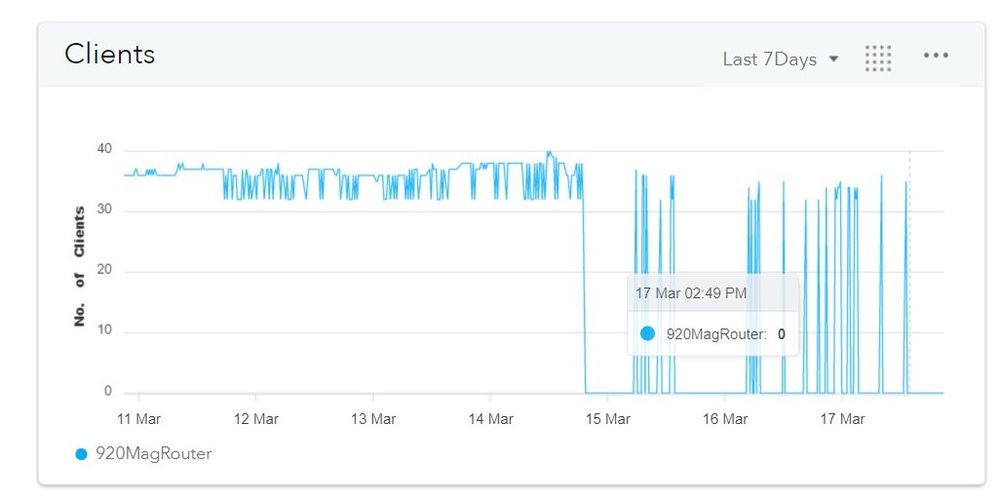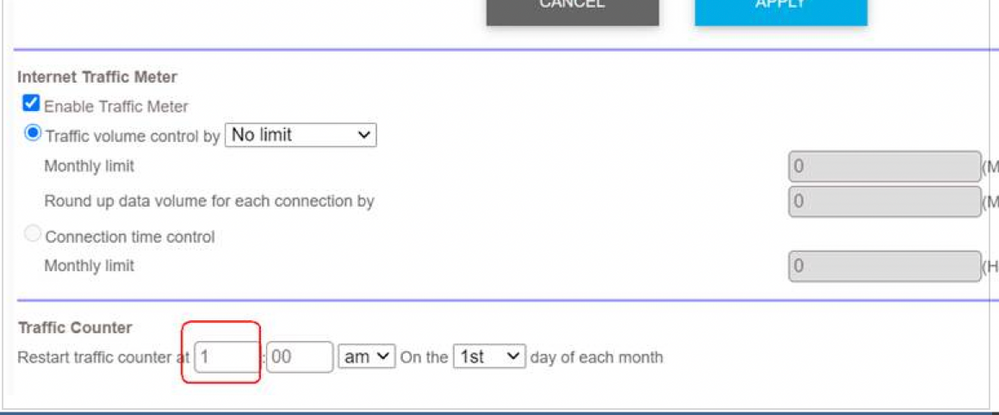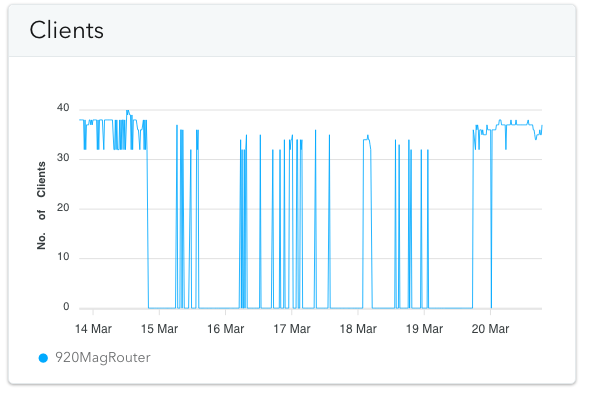- Subscribe to RSS Feed
- Mark Topic as New
- Mark Topic as Read
- Float this Topic for Current User
- Bookmark
- Subscribe
- Printer Friendly Page
Re: SRR60 / SRS60 Firmware Version 2.6.2.200
- Mark as New
- Bookmark
- Subscribe
- Subscribe to RSS Feed
- Permalink
- Report Inappropriate Content
SRR60 / SRS60 Firmware Version 2.6.2.200
With the automatic update of the new firmware, v 2.6.2.200, we began having issues connecting to sites on the internet.
Troubleshooting showed a failure in name resolution.
I noticed in the changelog that there was a bug fix pertaining to misrouting problems when using a local DNS server in the 2.6.2.200. I run BIND DNS Server on a local server to redirect some lookups to my local server when the client is on the local network, from outsided, the request is 'port-forwarded' to the server. My BIND server was set to be the first DNS lookup served to the local network by the router. A step back to 2.6.0.108 has solved the issue. Somehow 2.6.2.200 broke something in this routing setup. I hope it gets fixed it in the next update.
- Mark as New
- Bookmark
- Subscribe
- Subscribe to RSS Feed
- Permalink
- Report Inappropriate Content
Re: SRR60 / SRS60 Firmware Version 2.6.2.200
Hi @dpm416
Could you please send me the debug logs? Access Orbi Pro UI via https://<ip address of router>/debug.htm -> Click on start capture -> recreate the issue -> Save debug logs. Please upload into google/One drive and send me link to download via PM.
Thanks,
Raghu
- Mark as New
- Bookmark
- Subscribe
- Subscribe to RSS Feed
- Permalink
- Report Inappropriate Content
- Mark as New
- Bookmark
- Subscribe
- Subscribe to RSS Feed
- Permalink
- Report Inappropriate Content
Re: SRR60 / SRS60 Firmware Version 2.6.2.200
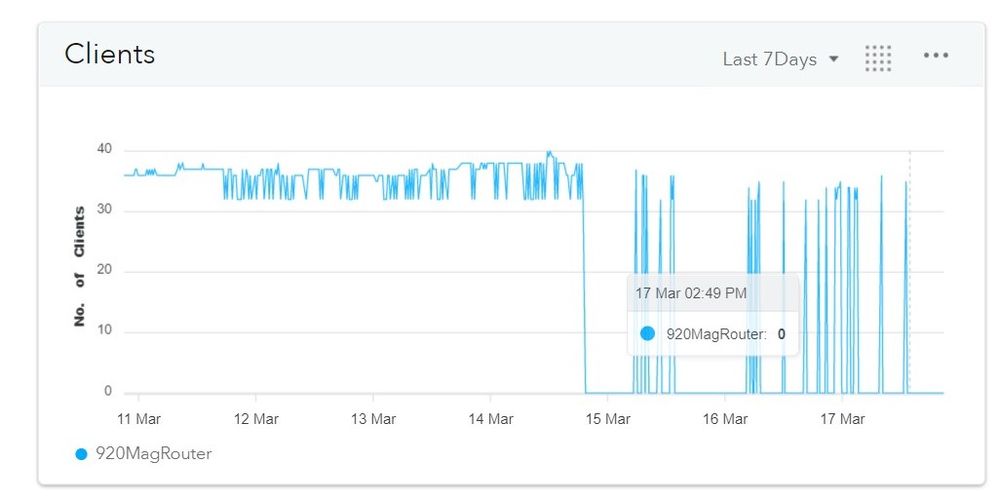
Notice the attached chart that everything was working great until my router firmware was updated! PLEASE FIX THIS ISSUE!!!!
I tried downgrading but the web client does not allow me to do this. Also the web client has disabled the ability to disable the automatic updates. WHY!!!!
- Mark as New
- Bookmark
- Subscribe
- Subscribe to RSS Feed
- Permalink
- Report Inappropriate Content
Re: SRR60 / SRS60 Firmware Version 2.6.2.200
I really appreciate your speedy reply. I'm having difficulty reproducing the issue. It's been running smoothly since I turned on the logger, but isn't that always the way with intermittent problems?
- Mark as New
- Bookmark
- Subscribe
- Subscribe to RSS Feed
- Permalink
- Report Inappropriate Content
Re: SRR60 / SRS60 Firmware Version 2.6.2.200
It went down two times last night! I'm just wait for Netgear to response.
I'm question my future future purchases with Netgear products
- Mark as New
- Bookmark
- Subscribe
- Subscribe to RSS Feed
- Permalink
- Report Inappropriate Content
Re: SRR60 / SRS60 Firmware Version 2.6.2.200
Please send us the debug logs or diagnostic logs ( from Insight). We will check the logs and update.
Thanks,
Raghu
- Mark as New
- Bookmark
- Subscribe
- Subscribe to RSS Feed
- Permalink
- Report Inappropriate Content
Re: SRR60 / SRS60 Firmware Version 2.6.2.200
This seems to be the normal message from Netgear......send the debug logs......
- Mark as New
- Bookmark
- Subscribe
- Subscribe to RSS Feed
- Permalink
- Report Inappropriate Content
Re: SRR60 / SRS60 Firmware Version 2.6.2.200
They should at least give the end users the option to update the firmware.
- Mark as New
- Bookmark
- Subscribe
- Subscribe to RSS Feed
- Permalink
- Report Inappropriate Content
Re: SRR60 / SRS60 Firmware Version 2.6.2.200
The SRR60 has a check box that enables automatic updates. Unchecking it makes it manual mode. You get a purple banner telling you that an update is available when you are on the router's admin pages.
- Mark as New
- Bookmark
- Subscribe
- Subscribe to RSS Feed
- Permalink
- Report Inappropriate Content
Re: SRR60 / SRS60 Firmware Version 2.6.2.200
2.6.2.200 is buggy firmware.....manually downgrade to 2.6.0.108....
Another buggy software release....causing small business to loose money.....
This is the second time this has happened to me.......
- Mark as New
- Bookmark
- Subscribe
- Subscribe to RSS Feed
- Permalink
- Report Inappropriate Content
Re: SRR60 / SRS60 Firmware Version 2.6.2.200
@dpm416 Thank you for your post.
I am experiencing the same issue since the firmware update. It's definitely a DNS issue and random when it decides to occur. Some clients may experience it and others not.
To confirm it was DNS related I went to one of the clients that was having issues and manually put in a public DNS server and everything started working. When set back to auto it broke again.
I am currently setup to get DNS automatically from ISP. I chose to check the "Use these DNS Servers" box and manually entered my ISP's servers. I also manually set them in the Lan Setup and rebooted.
After the firmware update I could expect this issue to arise almost daily, after manually setting the DNS it's been 3 days now with no issue.
Obviously not ideal to have to do this.
- Mark as New
- Bookmark
- Subscribe
- Subscribe to RSS Feed
- Permalink
- Report Inappropriate Content
Re: SRR60 / SRS60 Firmware Version 2.6.2.200
Currently our devloper team found a critical issue that may cause DNS daemon may restart often so that WAN is unstable.
See if you can change traffic meter setting to help narrow if that's the root cause. Please check my post.
- Mark as New
- Bookmark
- Subscribe
- Subscribe to RSS Feed
- Permalink
- Report Inappropriate Content
Re: SRR60 / SRS60 Firmware Version 2.6.2.200
Could you please check the following for your internet disconnection issue?
We are suspecting a software bug triggered by daylight saving starting from Mar 14 in the US timezone.
Can you help me confirm the issue is gone by changing the value from “0:00 am” to “1:00 am” in traffic counter setting (or you can disable it if you don't use it). See below picture.
- Mark as New
- Bookmark
- Subscribe
- Subscribe to RSS Feed
- Permalink
- Report Inappropriate Content
Re: SRR60 / SRS60 Firmware Version 2.6.2.200
Making the change and applying seems to have fixed the issue. I did not reboot.
By the way, this issue also exists for RBR50 firmware 2.7.2.104.
- Mark as New
- Bookmark
- Subscribe
- Subscribe to RSS Feed
- Permalink
- Report Inappropriate Content
Re: SRR60 / SRS60 Firmware Version 2.6.2.200
It sounds good. Please monitor for a few days. You are right. We have noticed the bug impact some Orbi and Orbi Pro models because the feature uses the same library. We are fixing it.
Bruce
- Mark as New
- Bookmark
- Subscribe
- Subscribe to RSS Feed
- Permalink
- Report Inappropriate Content
Re: SRR60 / SRS60 Firmware Version 2.6.2.200
I've finally have some stability since I made the change to 1 am due to daylight savings bug!!!!
Didn't your test cases account for daylight savings?
- Mark as New
- Bookmark
- Subscribe
- Subscribe to RSS Feed
- Permalink
- Report Inappropriate Content
Re: SRR60 / SRS60 Firmware Version 2.6.2.200
When is the fix?. ....or will that be bugged as well
truly incompetent.
- Mark as New
- Bookmark
- Subscribe
- Subscribe to RSS Feed
- Permalink
- Report Inappropriate Content
Re: SRR60 / SRS60 Firmware Version 2.6.2.200
I'm experiencing issues after upgrading to 2.6.2.200. I upgraded from 2.5.3.110 as this was the only firmware version that was stable for my satellites. I upgraded the firmware due to potential security risks. I have three SRS60 satellites, two of which are connected via cat 6. I also have an outdoor satellite (rbs50yv2). A few days after the upgrade, I noticed three of the satellites lost connection. Of the three satellites; one was the outdoor rbs50yv2, one was the cat 6 connected srs60, and the last was the srs60 connected via backhaul.
I changed the traffic meter setting as suggested in this post and reset the SRR60 and all satellites. All three SRS60's came up and were operational. The rbs50yv2 came up but never connected. I had to manually sync the satellite to get it to connect. At this point, all four satellites are up and connected. The next day, the rbs50yv2 disconnected and required another manual sync to reconnect.
This has been the primary reason that I have not upgraded from 2.5.3.110. Under this version of firmware, all four satellites remained connected with a good link status. The link status for this satellite under firmware 2.6.2.200 is Fair to Poor. The router and all 4 satellites have not moved - the only change was a firmware upgrade.
Please advise on remediation steps.
- Mark as New
- Bookmark
- Subscribe
- Subscribe to RSS Feed
- Permalink
- Report Inappropriate Content
Re: SRR60 / SRS60 Firmware Version 2.6.2.200
I'm experiencing issues after upgrading to 2.6.2.200. I upgraded from 2.5.3.110 as this was the only firmware version that was stable for my satellites. I upgraded the firmware due to potential security risks. I have three SRS60 satellites, two of which are connected via cat 6. I also have an outdoor satellite (rbs50yv2). A few days after the upgrade, I noticed three of the satellites lost connection. Of the three satellites; one was the outdoor rbs50yv2, one was the cat 6 connected srs60, and the last was the srs60 connected via backhaul.
I changed the traffic meter setting as suggested in this post and reset the SRR60 and all satellites. All three SRS60's came up and were operational. The rbs50yv2 came up but never connected. I had to manually sync the satellite to get it to connect. At this point, all four satellites are up and connected. The next day, the rbs50yv2 disconnected and required another manual sync to reconnect.
This has been the primary reason that I have not upgraded from 2.5.3.110. Under this version of firmware, all four satellites remained connected with a good link status. The link status for this satellite under firmware 2.6.2.200 is Fair to Poor. The router and all 4 satellites have not moved - the only change was a firmware upgrade.
Please advise on remediation steps.
- Mark as New
- Bookmark
- Subscribe
- Subscribe to RSS Feed
- Permalink
- Report Inappropriate Content
Re: SRR60 / SRS60 Firmware Version 2.6.2.200
I agree. These Netgear releases generally tend to add as many bugs as they purport to fix. ![]()