
- Subscribe to RSS Feed
- Mark Topic as New
- Mark Topic as Read
- Float this Topic for Current User
- Bookmark
- Subscribe
- Printer Friendly Page
Re: Setting Static Route for Starlink
- Mark as New
- Bookmark
- Subscribe
- Subscribe to RSS Feed
- Permalink
- Report Inappropriate Content
I live in a rural rea and just installed Starlink (yay), but seem to be having a problem setting the static route needed to access Dishy's statistics pages. Setup below:
ATT LTE ---|
|--> LB2120 in Bridge and with Failover (192.168.2.1) --> SRS60 (192.168.1.1)
Dishy (192.168.100.1) ---|
I tried the following route:
IP 192.168.100.0
Mask 255.255.255.0
Gateway 192.168.1.1
Metric 2
Can ping 192.168.100.1 and cannot access the webpages.
I am sure I am setting this up improperly, so i am hopeful someone will chime in.
Solved! Go to Solution.
Accepted Solutions
- Mark as New
- Bookmark
- Subscribe
- Subscribe to RSS Feed
- Permalink
- Report Inappropriate Content
I removed the LB2120 from the equation and the static route worked right away:
IP: 192.168.100.0
Mask: 255.255.255.0
Gateway: The IP assigned to the Orbi by the ISP
Metric: 2
All Replies
- Mark as New
- Bookmark
- Subscribe
- Subscribe to RSS Feed
- Permalink
- Report Inappropriate Content
Re: Setting Static Route for Starlink
I would assume the Orbi Pro router would simply direct the traffic for that "other" subnet where the Dishy Web UI is located (confirm the mask is small there like 192.168.100.x/24 255.255.255.0) towards the Internet is (and so the Dishy admin address) ... no router required IMHO.
A simple traceroute or tracert to the 192.168.100.1 should show it goes out to the router on 192.168.1.1 to the WAN/Internet interface where the dishy is.
This should work just like the 192.168.5.1 to acess the LB2120 admin UI.
- Mark as New
- Bookmark
- Subscribe
- Subscribe to RSS Feed
- Permalink
- Report Inappropriate Content
Re: Setting Static Route for Starlink
This is what I see when I run traceroute fro my Mac to my LB2120:
traceroute to 192.168.2.1 (192.168.2.1), 64 hops max, 52 byte packets
1 192.168.1.1 (192.168.1.1) 16.040 ms 2.043 ms 2.423 ms
2 192.168.2.1 (192.168.2.1) 4.517 ms 3.755 ms 3.133 ms
Trying to hit 192.168.100.1:
traceroute to 192.168.100.1 (192.168.100.1), 64 hops max, 52 byte packets
1 192.168.1.1 (192.168.1.1) 5.806 ms 2.361 ms 2.448 ms
2 100.64.0.1 (100.64.0.1) 4.270 ms 7.671 ms 3.637 ms
3 * * *
...
64 * * *
- Mark as New
- Bookmark
- Subscribe
- Subscribe to RSS Feed
- Permalink
- Report Inappropriate Content
Re: Setting Static Route for Starlink
Looks like the traffic goes into the ISP (the satellite one?) 100.64.0.1 - which is a carrier grade NAT (CGN) address (not a problem). Possibly the device does act different for a direct connected computer - I guess that's the only choice to access the dish box.
- Mark as New
- Bookmark
- Subscribe
- Subscribe to RSS Feed
- Permalink
- Report Inappropriate Content
Re: Setting Static Route for Starlink
The issue is that plenty of outher routers *do* set a static route to 192.168.100.1 so they can see the statistics and debug pages as well as allow the Starlink app to access the same.
The problem is that I have not seen a single Orbi/Orbi Pro report that it is working, so it is something in the way the Orbi handles/allows the settings.
https://www.reddit.com/r/Starlink/comments/jxkz1q/anyone_know_how_to_get_the_starlink_app_to_work/
https://www.reddit.com/r/Starlink/comments/jynhcy/router_setup_help/
- Mark as New
- Bookmark
- Subscribe
- Subscribe to RSS Feed
- Permalink
- Report Inappropriate Content
I removed the LB2120 from the equation and the static route worked right away:
IP: 192.168.100.0
Mask: 255.255.255.0
Gateway: The IP assigned to the Orbi by the ISP
Metric: 2
- Mark as New
- Bookmark
- Subscribe
- Subscribe to RSS Feed
- Permalink
- Report Inappropriate Content
Re: Setting Static Route for Starlink
@LlamaLarry wrote:I removed the LB2120 from the equation...
If the Starlink local admin IP can be pinged but the other comunication does not come up this must have a different cause.
@LlamaLarry wrote:...and the static route worked right away:
IP: 192.168.100.0
Mask: 255.255.255.0
Gateway: The IP assigned to the Orbi by the ISP
Metric: 2
This is the default gateway either way - no need for a static route, assuming 192.168.100.0/24 does not exist on the LAN, this RFC1918 private subnet address is considered outside.
- Mark as New
- Bookmark
- Subscribe
- Subscribe to RSS Feed
- Permalink
- Report Inappropriate Content
Re: Setting Static Route for Starlink
My initial post should have read "cannot" be pinged, apologies.
It is a small PITA to have to touch the route if my ISP assigned IP changes, but it only take a second to adjust. With the route I can ping Dishy, access Dishy's stats and debug pages via local browser and the Starlink app. Without the route, or with the route set to the wrong gateway IP, I cannot do either. Traceroute doesn't work in either case.
It would be great to either not have the route or set up a way to handle the dynamic IP address.
- Mark as New
- Bookmark
- Subscribe
- Subscribe to RSS Feed
- Permalink
- Report Inappropriate Content
Re: Setting Static Route for Starlink
Would you mind sending a screenshot of the internet setup page for your router? I'm also on Starlink using a mesh Orbi router and I have tried the same settings and can't get it to work, it keeps telling me that it's not a valid IP.
- Mark as New
- Bookmark
- Subscribe
- Subscribe to RSS Feed
- Permalink
- Report Inappropriate Content
Re: Setting Static Route for Starlink
1 of 3
- Mark as New
- Bookmark
- Subscribe
- Subscribe to RSS Feed
- Permalink
- Report Inappropriate Content
- Mark as New
- Bookmark
- Subscribe
- Subscribe to RSS Feed
- Permalink
- Report Inappropriate Content
Re: Setting Static Route for Starlink
Hoping you have found a solid work around.
- Mark as New
- Bookmark
- Subscribe
- Subscribe to RSS Feed
- Permalink
- Report Inappropriate Content
Re: Setting Static Route for Starlink
Hopefully this works for you. First shot is the Advanced home: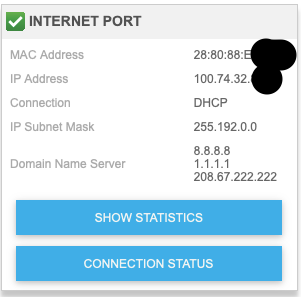
Second is the static route I set (Advanced -> Advanced Settings -> Static Routes:
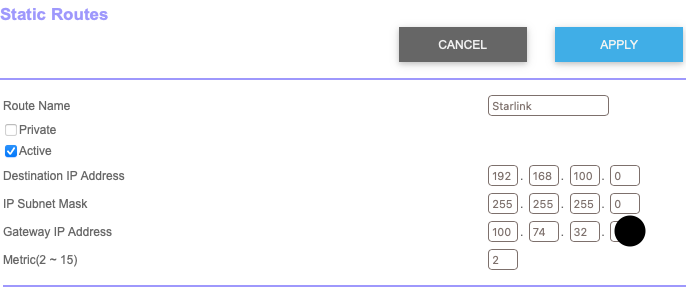
I can't tell if my pics actually worked, here they are on imgur.
- Mark as New
- Bookmark
- Subscribe
- Subscribe to RSS Feed
- Permalink
- Report Inappropriate Content
Re: Setting Static Route for Starlink
Thanks so much! Starlink App is now up and running. Much appreciated!
- Mark as New
- Bookmark
- Subscribe
- Subscribe to RSS Feed
- Permalink
- Report Inappropriate Content
Re: Setting Static Route for Starlink
My pleasure. I originally posted this thread to see if there was a way for us NOT to have to keep an eye on a shifting IP address, but it seems like the people in the know just hold firm to:
1. You don't even need to do it, it should work without it
2. The other routers that allow 0.0.0.0 as the route gateway IP are not following standards
3. What you're asking can't be done
:::Shrug::: This way works every single time on every single Orbi, so I don't know what to tell them. Without it we can't hit the stats via the phone app or website, this way we can. :::Shrug:::
- Mark as New
- Bookmark
- Subscribe
- Subscribe to RSS Feed
- Permalink
- Report Inappropriate Content
