
Reply
Topic Options
- Subscribe to RSS Feed
- Mark Topic as New
- Mark Topic as Read
- Float this Topic for Current User
- Bookmark
- Subscribe
- Printer Friendly Page
Re: RND4000 4.1.9 T10 strange problems file management
- Mark as New
- Bookmark
- Subscribe
- Subscribe to RSS Feed
- Permalink
- Report Inappropriate Content
2012-04-27
04:32 AM
2012-04-27
04:32 AM
RND4000 4.1.9 T10 strange problems file management
Hi there,
I have strange problems with my Netgear RND4000 :cry:
Firmware: RAIDiator 4.1.9-T10
HDD: 4 x 2TB WD20EARS
Protocol for folder sharing: only CIFS
For example:
I have stored on my Laptop a video file which is playable via VLC-Media Player.
After copying the file into the shared folder i can not play it with VLC-Media Player.
Error-Log of VLC-Media Player:
filesystem error: failed to read (One or more parameters are invalid)
main error: open of `file:///xxxxx' failed
To fix the problem I have done the following things, but nothing worked for me at the moment:
- Upgraded to the latest RAIDiator 4.1.9 T10
- changed the network cable from client -> Switch -> NAS (old: CAT 5E new: CAT6A SSTP)
- disabled fast/aggressive writing via CIFS
- set the folder rights to default values
P.S
I used the dos command fc (file compare) to check the integrity of the file on the NAS.
FC says that the file is NOT corrupted and is 100% the same than on my HDD.
The only thing i cannot understand is, the last modification date on the file on the nas is not shown as on my hdd.
When copying a tiny file to the nas the modification date is correct, but copying a large file to nas the modification date is not shown any longer.... :?
Hope that somebody can help me.... THANKS a lot so far
Auto-Negotiation 0
Fehlerhaft Pakete 1
Trennen 0
Falscher Carrier 0
Leerlauf-Fehler 0
Fehler mit dem Link 0
Fehler beim Empfangen 0
Symbolfehler 0
VLAN-Tags 0
TCP Retransmits 9
Unrecovered TCP Retransmits 7
greetings
daniel21
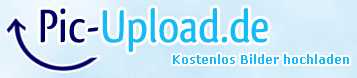
I have strange problems with my Netgear RND4000 :cry:
Firmware: RAIDiator 4.1.9-T10
HDD: 4 x 2TB WD20EARS
Protocol for folder sharing: only CIFS
For example:
I have stored on my Laptop a video file which is playable via VLC-Media Player.
After copying the file into the shared folder i can not play it with VLC-Media Player.
Error-Log of VLC-Media Player:
filesystem error: failed to read (One or more parameters are invalid)
main error: open of `file:///xxxxx' failed
To fix the problem I have done the following things, but nothing worked for me at the moment:
- Upgraded to the latest RAIDiator 4.1.9 T10
- changed the network cable from client -> Switch -> NAS (old: CAT 5E new: CAT6A SSTP)
- disabled fast/aggressive writing via CIFS
- set the folder rights to default values
P.S
I used the dos command fc (file compare) to check the integrity of the file on the NAS.
FC says that the file is NOT corrupted and is 100% the same than on my HDD.
The only thing i cannot understand is, the last modification date on the file on the nas is not shown as on my hdd.
When copying a tiny file to the nas the modification date is correct, but copying a large file to nas the modification date is not shown any longer.... :?
Hope that somebody can help me.... THANKS a lot so far
Auto-Negotiation 0
Fehlerhaft Pakete 1
Trennen 0
Falscher Carrier 0
Leerlauf-Fehler 0
Fehler mit dem Link 0
Fehler beim Empfangen 0
Symbolfehler 0
VLAN-Tags 0
TCP Retransmits 9
Unrecovered TCP Retransmits 7
greetings
daniel21
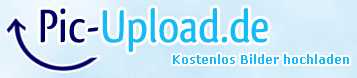
Message 1 of 15
Labels:
- Mark as New
- Bookmark
- Subscribe
- Subscribe to RSS Feed
- Permalink
- Report Inappropriate Content
2012-04-27
08:49 AM
2012-04-27
08:49 AM
Re: RND4000 4.1.9 T10 strange problems file management
How are you opening the file with VLC?
Did you try opening the shared folder with Windows Explorer, and dragging the file into VLC?
Did you try opening the shared folder with Windows Explorer, and dragging the file into VLC?
Message 2 of 15
- Mark as New
- Bookmark
- Subscribe
- Subscribe to RSS Feed
- Permalink
- Report Inappropriate Content
2012-04-27
11:54 AM
2012-04-27
11:54 AM
Re: RND4000 4.1.9 T10 strange problems file management
@StephenB:
Hi,
thanks for your support 🙂
Same problem.... VLC Media Player started and dragged video file ..... crashing :cry:
I think its not a problem with VLC.
greetings
daniel21
Hi,
thanks for your support 🙂
Same problem.... VLC Media Player started and dragged video file ..... crashing :cry:
I think its not a problem with VLC.
greetings
daniel21
Message 3 of 15
- Mark as New
- Bookmark
- Subscribe
- Subscribe to RSS Feed
- Permalink
- Report Inappropriate Content
2012-04-27
12:19 PM
2012-04-27
12:19 PM
Re: RND4000 4.1.9 T10 strange problems file management
daniel21 wrote: Same problem.... VLC Media Player started and dragged video file ..... crashing :cry:
I think its not a problem with VLC.
I agree - it doesn't happen with 4.1.8.
I am wondering if the data corruption problem isn't completely fixed. Corrupted data can cause video and audio decoders to crash.
Message 4 of 15
- Mark as New
- Bookmark
- Subscribe
- Subscribe to RSS Feed
- Permalink
- Report Inappropriate Content
2012-04-27
12:37 PM
2012-04-27
12:37 PM
Re: RND4000 4.1.9 T10 strange problems file management
@StephenB:
Thanks for your quick reply. 😄
Can you recommend another program for file comparison?
Using dos command "fc" shows no data corruption, but i dont now how accurate fc works....
Thanks so far.
greetings
Thanks for your quick reply. 😄
Can you recommend another program for file comparison?
Using dos command "fc" shows no data corruption, but i dont now how accurate fc works....
Thanks so far.
greetings
Message 5 of 15
- Mark as New
- Bookmark
- Subscribe
- Subscribe to RSS Feed
- Permalink
- Report Inappropriate Content
2012-04-27
01:06 PM
2012-04-27
01:06 PM
Re: RND4000 4.1.9 T10 strange problems file management
fc works well, you will want the /B option for media files.
daniel21 wrote: @StephenB:
Thanks for your quick reply. 😄
Can you recommend another program for file comparison?
Using dos command "fc" shows no data corruption, but i dont now how accurate fc works....
Thanks so far.
greetings
I am thinking that vlc and fc read the file differently (vlc for instance might use nowait I/O) - and that those differences might result in bad data being returned to vlc.
You can try copying the file back to your PC, and see if VLC then works correctly (I suspect it will).
Message 6 of 15
- Mark as New
- Bookmark
- Subscribe
- Subscribe to RSS Feed
- Permalink
- Report Inappropriate Content
2012-04-27
02:37 PM
2012-04-27
02:37 PM
Re: RND4000 4.1.9 T10 strange problems file management
@StephenB:
Thank you so much for your support :wavey:
Well I think a lot of my data on the NAS is forever corrupted :naskiller:
I made the test as you described:
1.) Playing a large mkv video file on laptop HDD (all works well, no VLC errors).
2.) Copying the same file to the NAS
3.) Playing the mkv file on the nas via VLC doesnt work (error as above).
and now the really worse thing ...
4.) Copying the video file back from the NAS to the laptop hdd: file is still corrupt .... :roll:
greetz
daniel21
Thank you so much for your support :wavey:
Well I think a lot of my data on the NAS is forever corrupted :naskiller:
I made the test as you described:
1.) Playing a large mkv video file on laptop HDD (all works well, no VLC errors).
2.) Copying the same file to the NAS
3.) Playing the mkv file on the nas via VLC doesnt work (error as above).
and now the really worse thing ...
4.) Copying the video file back from the NAS to the laptop hdd: file is still corrupt .... :roll:
greetz
daniel21
Message 7 of 15
- Mark as New
- Bookmark
- Subscribe
- Subscribe to RSS Feed
- Permalink
- Report Inappropriate Content
2012-04-27
02:59 PM
2012-04-27
02:59 PM
Re: RND4000 4.1.9 T10 strange problems file management
Not good.
fc /b should fail the comparison - if you leave the /b off, it will stop early - and will pass if the corruption is later on.
You could try sfv (quicksfv for instance) - you can use it to create checksums on the PC folder, and then verify the checksums on the NAS. That assumes that the folder contents are aligned. That could at least identify the problem files.
fc /b should fail the comparison - if you leave the /b off, it will stop early - and will pass if the corruption is later on.
You could try sfv (quicksfv for instance) - you can use it to create checksums on the PC folder, and then verify the checksums on the NAS. That assumes that the folder contents are aligned. That could at least identify the problem files.
Message 8 of 15
- Mark as New
- Bookmark
- Subscribe
- Subscribe to RSS Feed
- Permalink
- Report Inappropriate Content
2012-04-28
09:06 AM
2012-04-28
09:06 AM
Re: RND4000 4.1.9 T10 strange problems file management
Hi,
I installed QuickSFV and made the following things:
1.) checked movie on HDD -> playable :OK
2.) making a verification file of the movie on HDD :wink:
3.) Copied the movie from HDD -> NAS (again Modification Date is not shown anymore, file is corrupted, not playable with VLC) :cry:
4.) I copied the verification file from HDD to NAS folder and run QuickSFV: result: no Checksum error....... :-? but the movie is not playable anymore...
I cannot understand how this can happen ....
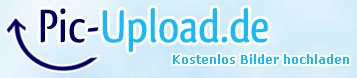
I installed QuickSFV and made the following things:
1.) checked movie on HDD -> playable :OK
2.) making a verification file of the movie on HDD :wink:
3.) Copied the movie from HDD -> NAS (again Modification Date is not shown anymore, file is corrupted, not playable with VLC) :cry:
4.) I copied the verification file from HDD to NAS folder and run QuickSFV: result: no Checksum error....... :-? but the movie is not playable anymore...
I cannot understand how this can happen ....
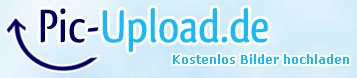
Message 9 of 15
- Mark as New
- Bookmark
- Subscribe
- Subscribe to RSS Feed
- Permalink
- Report Inappropriate Content
2012-04-28
09:20 AM
2012-04-28
09:20 AM
Re: RND4000 4.1.9 T10 strange problems file management
Problem solved!
Well I used a Toll called Filedatech to manually modify the modification date on a corrupted file in NAS.
What should I say.... after manually editing the modification date on a "corrupted" file the file is playable ... 😄
I think its a software problem on my workstation...... I will try to check this under Ubuntu and I will give feedback
Well I used a Toll called Filedatech to manually modify the modification date on a corrupted file in NAS.
What should I say.... after manually editing the modification date on a "corrupted" file the file is playable ... 😄
I think its a software problem on my workstation...... I will try to check this under Ubuntu and I will give feedback
Message 10 of 15
- Mark as New
- Bookmark
- Subscribe
- Subscribe to RSS Feed
- Permalink
- Report Inappropriate Content
2012-04-29
12:04 PM
2012-04-29
12:04 PM
Re: RND4000 4.1.9 T10 strange problems file management
And, are you able to manually edit the modification date on other NAS files you thought were corrupted, and restore them to use?
Message 11 of 15
- Mark as New
- Bookmark
- Subscribe
- Subscribe to RSS Feed
- Permalink
- Report Inappropriate Content
2012-04-30
03:48 AM
2012-04-30
03:48 AM
Re: RND4000 4.1.9 T10 strange problems file management
@BigMike:
Yes, all other files can be repaired after editing the modification date. 😄
greetz
Yes, all other files can be repaired after editing the modification date. 😄
greetz
Message 12 of 15
- Mark as New
- Bookmark
- Subscribe
- Subscribe to RSS Feed
- Permalink
- Report Inappropriate Content
2012-04-30
07:49 AM
2012-04-30
07:49 AM
Re: RND4000 4.1.9 T10 strange problems file management
too bad I didn't think about that. I have exactly the same problem with media files having no creation date (sometimes happens). nothing appears in the creation date column in windows explorer. I understood the problem some months ago after transfering them thru FTP which gave them a creation date and everything went back to normal.
now, under Windows, I'm using a little tool called Attributes Changer in such a case.
now, under Windows, I'm using a little tool called Attributes Changer in such a case.
Message 13 of 15
- Mark as New
- Bookmark
- Subscribe
- Subscribe to RSS Feed
- Permalink
- Report Inappropriate Content
2012-07-04
01:39 PM
2012-07-04
01:39 PM
Re: RND4000 4.1.9 T10 strange problems file management
hello
I ask the members have pro ReadyNAS NV +, and at the moment, he applied the 2x2, 5 TB WD25EZRX-00AZ6B0 created a raid 0 and I have 552GB
in accordance with the specification supports up to 12TB us?
or tzeba him do the upgrade to another version?
or just 2TB and 3TB osbsluguje 2.5 TB is not supported please help? of what drives the
additives, or can interface zapodac by some other additions to it than that proposed by the manufacturer and the community?
you, seek info to my queries on maiale kendzior23@o2.pl
I ask the members have pro ReadyNAS NV +, and at the moment, he applied the 2x2, 5 TB WD25EZRX-00AZ6B0 created a raid 0 and I have 552GB
in accordance with the specification supports up to 12TB us?
or tzeba him do the upgrade to another version?
or just 2TB and 3TB osbsluguje 2.5 TB is not supported please help? of what drives the
additives, or can interface zapodac by some other additions to it than that proposed by the manufacturer and the community?
you, seek info to my queries on maiale kendzior23@o2.pl
Message 14 of 15
- Mark as New
- Bookmark
- Subscribe
- Subscribe to RSS Feed
- Permalink
- Report Inappropriate Content
2012-07-04
05:19 PM
2012-07-04
05:19 PM
Re: RND4000 4.1.9 T10 strange problems file management
The NV+ (v1) does not support drives larger in capacity than 2TB. The NV+ (v1 - silver chassis) is not to be confused with the new NV+ v2 (charcoal chassis) which does support 2.5TB and 3TB drives.
Message 15 of 15
